Key takeaways:
- What are AI assistants? AI assistants are reactive, task-oriented tools that respond to user commands, providing information and performing simple actions (e.g., Siri, Alexa, Wrike’s AI tools).
- What defines AI agents? AI agents are autonomous systems that proactively manage tasks, learn from outcomes, and perform complex processes independently (e.g., marketing and customer support agents).
- How do AI assistants and agents differ? Assistants react to requests while agents take initiative; assistants support single tasks, whereas agents manage entire workflows.
- Are businesses adopting AI agents? Yes, many companies report using AI agents to enhance productivity, with over a third of executives observing broad adoption.
- Should you implement AI agents? Consider AI agents if your team faces repetitive tasks, heavy information loads, or needs efficient data analysis and customer support.
You’d be hard-pressed to find another technical advancement that has evolved as quickly as AI — right before our eyes and under our fingertips.
Just as many of us have come to grips with the idea of AI content creation or translation in the form of large language models (LLMs), here come AI agents. So today, let’s talk about AI agents vs. AI assistants. Now’s the time to get very clear on the difference between these two categories of AI “helpers” so you can understand if your business needs one — or both.
What is the difference between AI assistants and AI agents?
Let’s start with the nuts and bolts: clear definitions of AI assistants and AI agents.
AI assistant
An AI assistant is a reactive, task-oriented tool that responds directly to user inputs and sticks to predefined commands or workflows. It understands voice or written commands and responds to user commands or questions, providing information, setting reminders, or performing simple actions.
Examples of AI assistants: You’ll recognize AI assistants like Siri and Alexa, as well as large language models like ChatGPT or DeepSeek. You’ve probably noticed the Slackbot offering reminders in your Slack channels — that’s an AI assistant, too. Wrike’s AI summary and AI risk prediction are also examples of AI assistants. 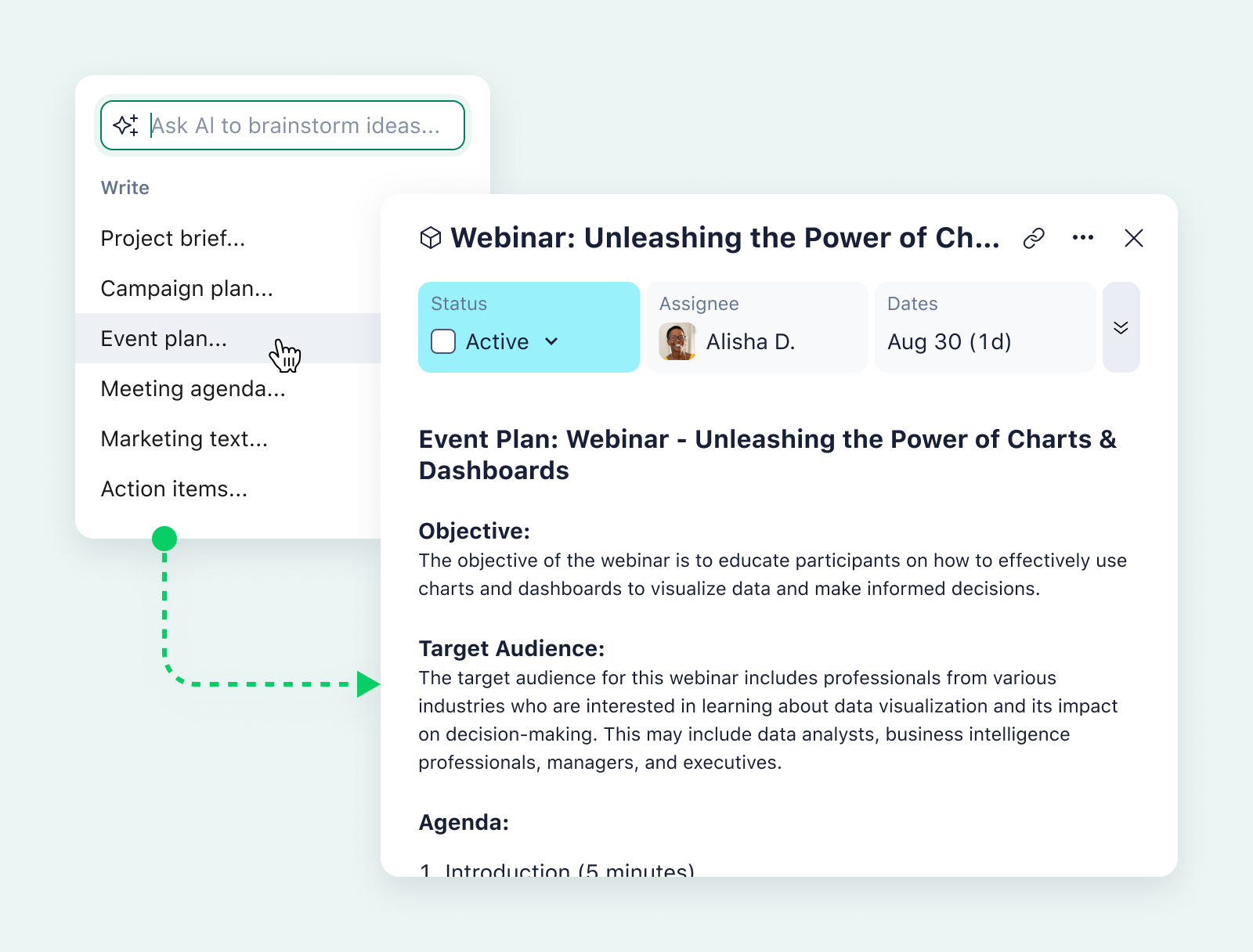
AI agent
An AI agent is an autonomous, proactive system that can interpret situations, make decisions, learn from outcomes, and independently perform multistage processes to achieve a defined goal. They’re likely to be connected via an LLM to an API or database to perform tasks automatically or upon being triggered. More and more, MCP servers are being launched to connect third-party AI agents with data sources and work systems like Wrike.
Examples of AI agents: AI agents aren’t as easily recognizable by name — yet. Here are a few examples of what AI agents can do:
- A marketing agent monitoring a campaign, analyzing real-time performance data, automatically adjusting assets, and seeking approvals without constant human input
- A customer support agent that not only answers queries but also detects escalations, assigns tickets, and follows up with customers on its own
As our CMO, Christine Royston, recently explained as keynote speaker at the Henry Stewart Creative Operations conference:
“AI tools help you create content faster, AI agents take it a step further; they understand tasks, act autonomously, and continually adapt to your process.”
Key differences between AI assistants and AI agents
Here are a few key differences between AI assistants and AI agents that can help you determine whether you’re ready to engage with agents or assistants.
| AI assistants | AI agents |
| Reactive: AI assistants react to your requests | Proactive: AI agents proactively manage tasks and workflows |
| Assistants handle single tasks such as sending an email | Agents manage entire processes or projects, making decisions throughout |
| Assistants require user initiation | Agents can operate independently within assigned parameters |
| Assistants are typically based on a set of predefined rules | Agents learn from ongoing feedback and outcomes, adjusting their strategies |
| Example: Wrike’s AI assistant tools include comment summary and content generation | Example: A creative brief intake agent that can check details, request missing information, and route work for approval |
Are companies already using AI agents?
Companies are indeed already using AI agents to power workflows and boost productivity, according to a recent PwC survey of 300 executives regarding agentic AI.
“Many employees are using agentic features built into enterprise apps to speed up routine tasks — surfacing insights, updating records, answering questions,” explained the PwC survey, taken in May 2025.
More than a third of executives report broad adoption of agentic AI throughout their organizations, with 17% saying AI agents are being fully adopted through almost all workflows and functions. However, 68% of executives report that half or fewer of their employees interact with agents in their everyday work. The survey also noted that many aren’t ready to trust AI agents with high-stakes workflows.
This sentiment was echoed in Wrike’s recent research report, with 87% of respondents reporting at least one concern about using them at work. Employees’ top three concerns are that an AI agent will:
- Act on inaccurate or incomplete information (37%)
- Introduce new data privacy concerns (31%)
- Fail to understand the context of their work (28%)
Do you need an AI agent?
Reading this explanation of the difference between AI assistants and AI agents has probably made you realize that you’re using AI assistants quite often. But are you already using AI agents? If not, here are a few considerations to help you decide whether AI agents could drastically improve your productivity:
- Does your team spend significant time on repetitive, manual tasks?
- Do you struggle to keep up with large volumes of information, such as emails, documents, news, or research?
- Do you regularly analyze data or prepare reports?
- Do you manage many customer or user queries, or need to provide support at scale?
Agentic AI can improve all of these processes, and features built into powerful enterprise workflow management software, like Wrike, can help with many of them.
If your organization juggles complex, repetitive operations, like marketing campaigns, digital asset management, or customer support, AI agents can be the perfect way to improve productivity and give your teams time for the work that only humans can tackle.
Wrike’s agentic AI and AI assistant features
As mentioned, Wrike already offers AI assistants in the form of our Work Intelligence® solution. Wrike offers a powerful self-learning AI and automation engine built for work, leveraging our industry-leading data model to make recommendations, reduce mundane tasks, and predict outcomes. 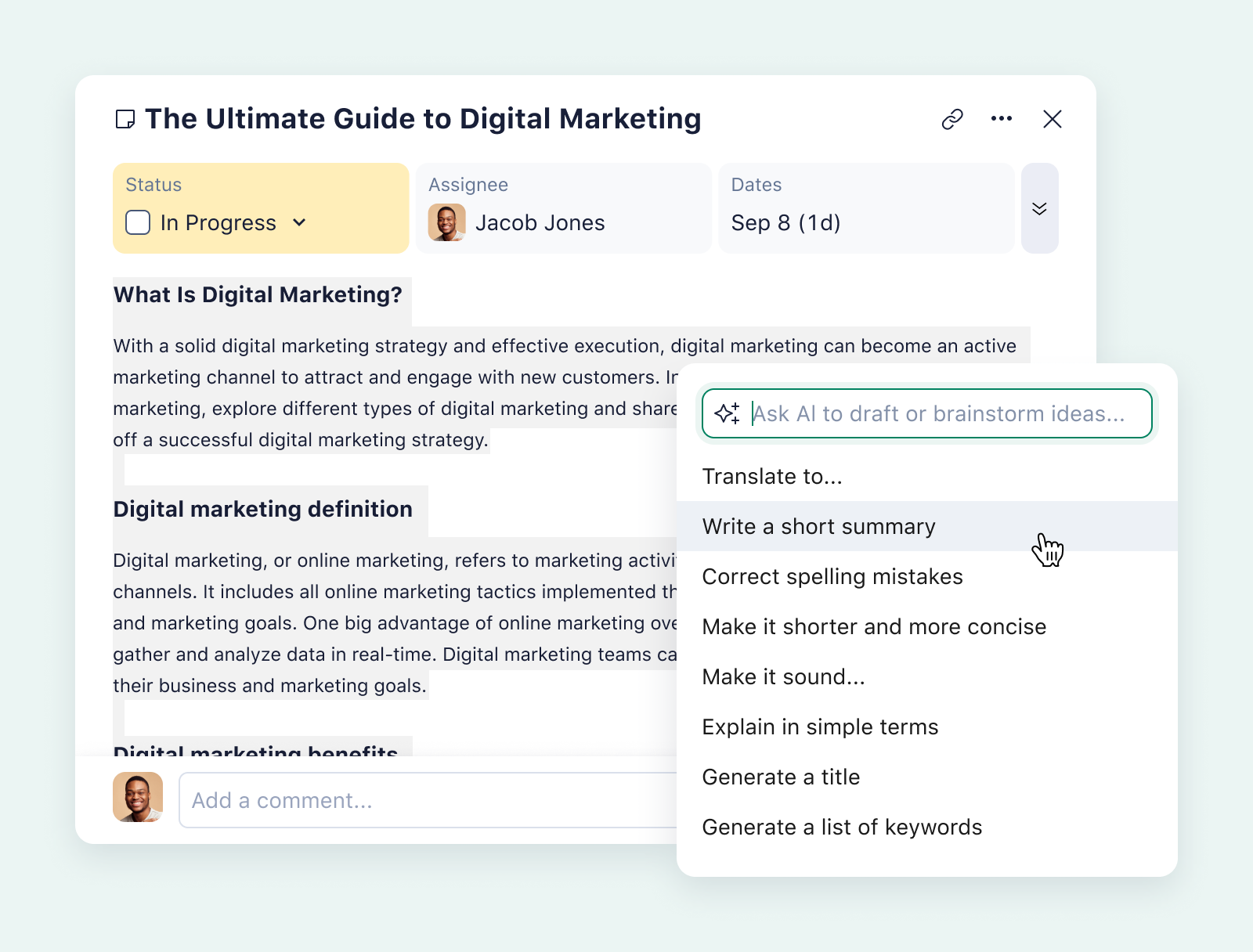
- Summarize comment threads
- Generate content briefs and task descriptions
- Translate text and adjust tone
- Predict risks based on past behavior
- Use voice commands to engage with Wrike on mobile
Our recently launched Wrike MCP Server enables quick, simple, and seamless integration of AI agents with live Wrike work management tools to enable newfound productivity.
In the coming months, Wrike will be releasing new AI features as well. Here’s what’s being tested right now in Wrike Labs:
- Ask AI, which will quickly retrieve info from your tasks and projects, provide comprehensive summaries, and generate interactive charts of your project data
- AI-powered widget creation, which will instantly set up your new dashboard
- AI highlights, which will give you a synthesis and recommended next steps from dashboard contents
- “Fill with AI” mass action, which will automate filling single-select fields
Between AI assistants and AI agents, Wrike is an invaluable tool for any team to reduce errors, enhance efficiency, and free up time for human creativity.
Are you ready to bring AI into your daily task management without juggling multiple tools? You need to be using Wrike. Start a free two-week trial and discover how Wrike’s built-in AI will simplify your workflows and save you time.
Already using Wrike? Make sure you’re getting the most out of your subscription by checking in with your account manager or visiting the Wrike Community discussion for the latest Wrike news.



