Key takeaways:
- Why do enterprises need more than basic task management software? Basic tools lack the structure and scalability needed to manage high-volume, cross-functional workflows. Enterprise teams require task management software that supports workflow automation, team coordination, and real-time visibility across departments to avoid silos and delays.
- What features should enterprise task management software include? Look for tools that support task breakdown into subtasks, dynamic request intake, workload balancing, approval workflows, and task dependency tracking. Robust platforms also offer centralized dashboards, seamless collaboration tools, and integration with financial, creative, and communication systems.
- How does strong task management improve enterprise project delivery? End-to-end task visibility and automation reduce manual work, speed up approvals, and enhance accountability. By strealining initiation, execution, and delivery stages, enterprise task tools improve efficiency, minimize risk, and empower teams to deliver highter-quality outcomes with greater consistency.
Even when you’re part of a massive organization, the way you manage individual tasks will make or break your projects. So why is it so difficult to find task management software suitable for enterprise teams?
On one side of the coin, basic task management software is a glorified to-do list. It might help a small team plan their week, but it can build silos and slow down projects when you try to scale it. These tools are simply not designed to cope with the way tasks overlap and interlock when you’re part of a complex organization.
But then, when you turn to the platforms that are designed for enterprises, they put so much emphasis on overarching project management features that task management comes across as an afterthought. When you start to research these tools, it’s difficult to find out how they handle planning and progress tracking at the level of the individual item.
I believe task management is the foundation of an effective enterprise setup. So, this guide is dedicated to this essential feature — and the software that gets it right.
I’ll show you what true enterprise management software can do, as we follow a task from initiation to delivery. I’ll cover the accountability, tracking, and automation features that can help with task management at every stage of a workflow.
Then, I’ll look at the specific benefits of powerful task tracking software for enterprise teams, and what you can expect from Wrike.
Task management features for enterprise teams
No matter the size of your team, task management software needs to organize, prioritize, and streamline work items so you can meet your goals.
But within enterprises — where project teams handle a greater volume of tasks and pass them between specialists in different departments — your task management tools need to take a significant step up.
You’re looking for features to:
- Coordinate tasks, workflows, and schedules across multiple teams
- Provide visibility into the status of a task and its overall impact on project progress
- Improve accountability for team members and continually update ownership at every stage of a complex workflow
- Fulfill security and compliance requirements and integrate with the existing tools and frameworks the company uses
Put simply, enterprise task management software is about more than task tracking. It needs to give structure to your processes, provide collaboration tools, inform your project management decisions, and help all your stakeholders locate the information they need. This is the only way to support a complex project team through the entire task lifecycle.
The best way to see this in action is by following a task from initiation to delivery. If you opt for a more basic tool, these workflow phases will likely involve countless emails, endless versions of your deliverables, and laborious progress monitoring in a Kanban tool or a spreadsheet in Microsoft Excel.
By the end of this section, you’ll see the difference an enterprise-level tool can make.
For smooth initiation
Enterprise task management software can streamline your business processes before you even begin to execute a task. This initiation phase of a task workflow can feel administrative, even repetitive, but it’s crucial to get it right.
If you produce similar deliverables time and again, data entry slows down initiation. If you begin a task when information is still missing, you can face delays that derail the rest of your project planning. And if you can’t take your team’s availability into account when you assign tasks, you won’t make the most of your resources. Put simply, you end up with a bottleneck before you even get off the ground.
So, for enterprise task management, you need a tool that treats task kickoff as more than a box to be ticked.
In the first phase of your task, your software should help you break a large, unwieldy item of work into a sequence of manageable subtasks.
For example, instead of adding “design holiday email campaign” to a marketing team’s workflow, enterprise task management tools should divide the job up into tasks like sourcing images, choosing products to highlight, liaising with the design team, writing the content, and scheduling the campaign delivery.
The best part of setting up your work in this way is that these subtasks naturally develop into workflows, which is the first step to standardizing the process for your repeatable tasks. With software to help you build these frameworks, you can work more efficiently, with more clarity, and with clear expectations every time you begin a new task.
When your task management tool is powerful enough to understand your incoming tasks as subtasks and workflows, it’s easier to estimate the complexity of a new request, the effort it involves, the speciality skills it needs, and — ultimately — the best way to schedule and manage it.
This brings me to Wrike.
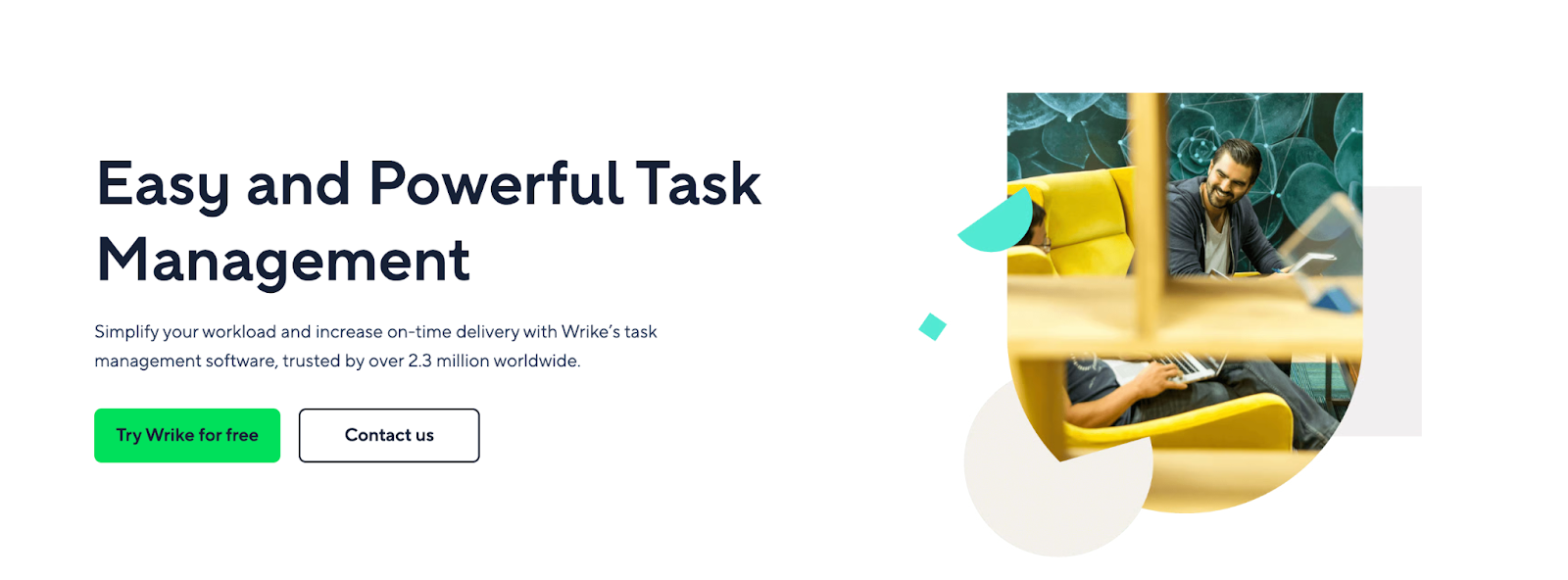
Wrike is an all-in-one work management platform that’s robust and scalable for enterprise teams.
Wrike gives you unbeatable insight into your project progress and performance, and it’s all driven by task management tools.
From the way you break down your tasks to the way they progress through a shared workflow, our software records data on your tasks’ progress to update your team and inform your project management decisions.
I’ll talk about the ways this benefits organization, reporting, and continuous improvement later. For now, let’s focus on the Wrike features that come into play when you initiate a new task.
Wrike’s popular Enterprise and Pinnacle pricing plans include:
- Dynamic request forms with custom fields to collect information from your clients. These intake forms can be tailored to gather all the facts you need — intended audience, budget, requested due dates, key images, and more. They also connect seamlessly to Wrike’s workflow tools to initiate a task automatically whenever a new request is submitted. By using request forms instead of internal messaging, Aerotek’s team has cut 85–90% of the emails they send.
- Capacity management tools to assess your team’s availability, allocate resources, and make smart decisions about task assignments and resource allocation. These dashboards and team calendars will also help you to reallocate a task if something changes in the course of a workflow.
- AI-generated subtasks, suggested when you add a larger item of work to your team’s task lists. By accepting these subtasks, you can kick off a workflow that takes you all the way to delivery.
- Shared workspaces to visualize your tasks, their progress, and your overall project status from day one. You can set your Wrike workspace to toggle between table, Kanban, and Gantt chart views to see your tasks from every angle.
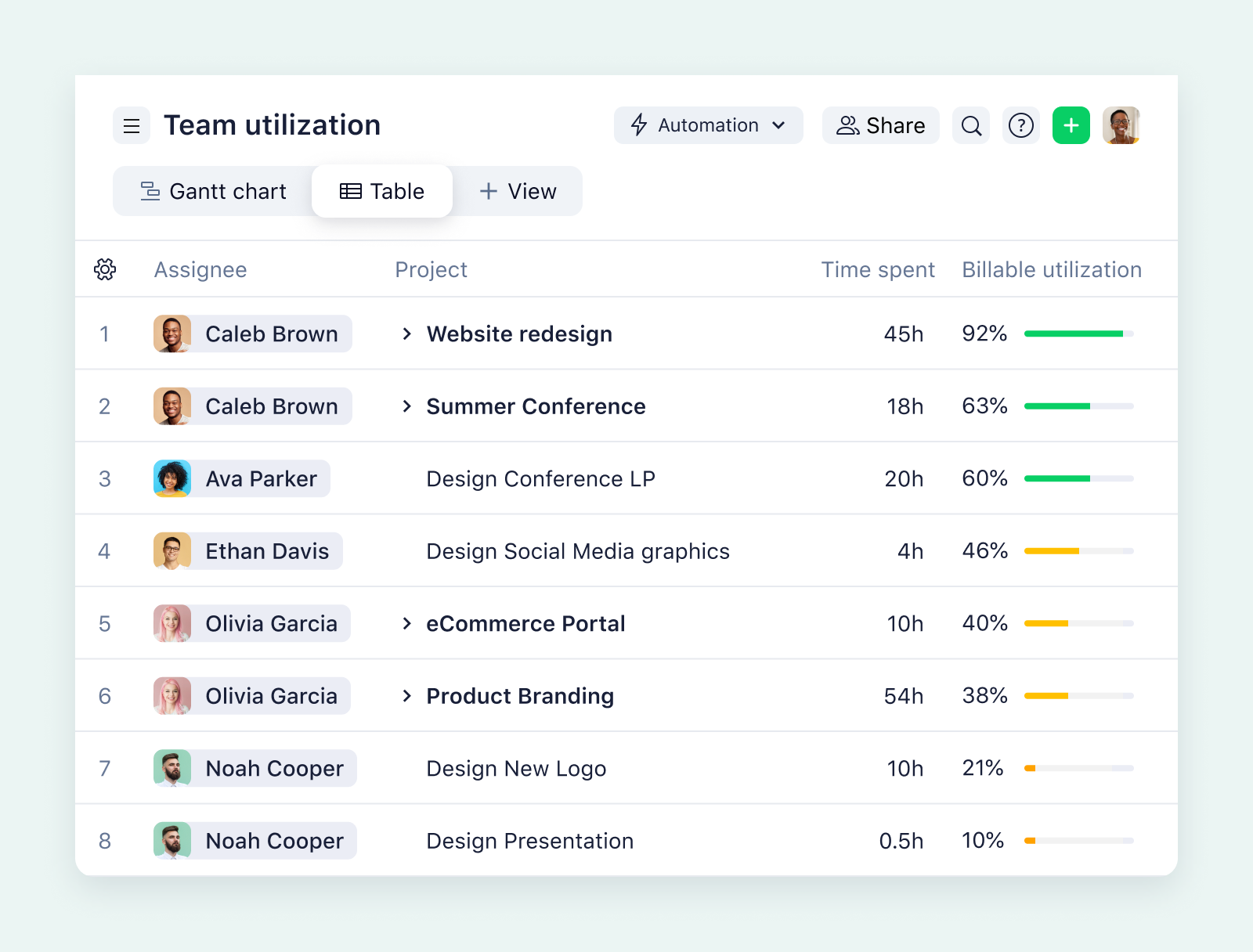
When it comes to enterprise task management, automations help you handle repetitive tasks at scale and without errors, which helps your team to work more productively.
The beginning of a new task is often riddled with manual tasks, like filling out template documents from the information a client submits, writing briefs for your team, or adding new items to a task tracking spreadsheet. With Wrike’s AI-powered Work Intelligence, you can accomplish those tasks in seconds.
For seamless execution
Once a task has been defined, scheduled, and assigned, the next phase of task management begins. No matter how many stages your team’s execution process involves — design, review, testing, approval, delivery, and more — enterprise task management tools give you the detailed insights you need to keep your work on track. 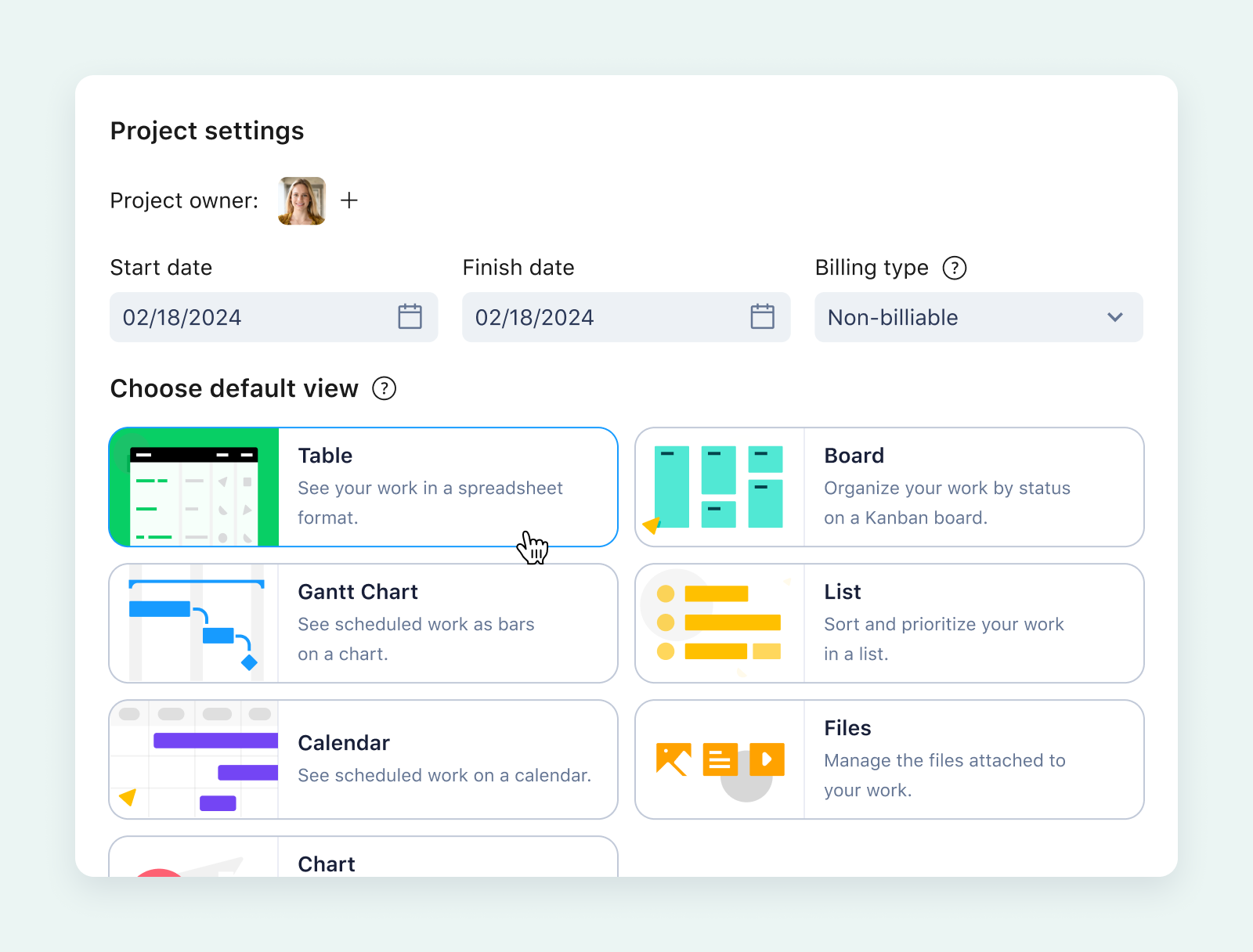
So, alongside a basic overview of the execution phase, enterprise-level task and project management tools will help you:
- Track progress, so you can see how close each item is to completion, and adjust your resource management strategy to get it over the line
- Track time, so you can monitor how quickly your team is progressing through their tasks, and judge how realistic your timelines and budget for the rest of the project are
- Visualize task dependencies, so you can visualize how one task relates to others, and anticipate the ripple effect a delay might have
- Uncover risks to your tasks, so you can find the tasks that are missing their milestones because of delays, resource, and budget constraints, or the knock-on effect of an issue earlier in the timeline
The beauty of enterprise-level tools is that they give you a 360° view of your tasks, their progress, and their role in your project as a whole.
When your software can help you view your tasks from all these different angles, you can spot problems as they emerge, and make informed decisions to keep the execution phase of your task workflow on track.
In Wrike, there are three key features to know about as you move from task initiation into execution:
- Cross tagging, an advanced feature that shares tasks, folders, documents, and workflows across teams in different departments — without duplicating the task. This helps managers maintain an accurate, real-time overview, however complex the workflow becomes.
- Team and individual dashboards, which give you a custom view of your tasks and their progress, and filter your task data to show each team member what they need to see. Chosen Foods’ Kaizen Manager reports cutting four hours of meetings per week through these dashboards, and Siemens Smart Infrastructure credits the views as one of the reasons behind the 10% improved productivity they’ve seen in their Wrike teams.
- Integrations with the tools each team uses to complete their tasks, including financial tools like QuickBooks, design tools like Adobe Creative Cloud, and hundreds of others. This closes the gaps in your workflow and helps you complete tasks as efficiently as possible.
- Team collaboration features, including commenting, @mentions, and automated notifications and reminders, to collect and action feedback as you’re completing your tasks. These features save hours during the execution stages of a workflow, because they centralize communication and update your team members as soon as their input is needed for a task.
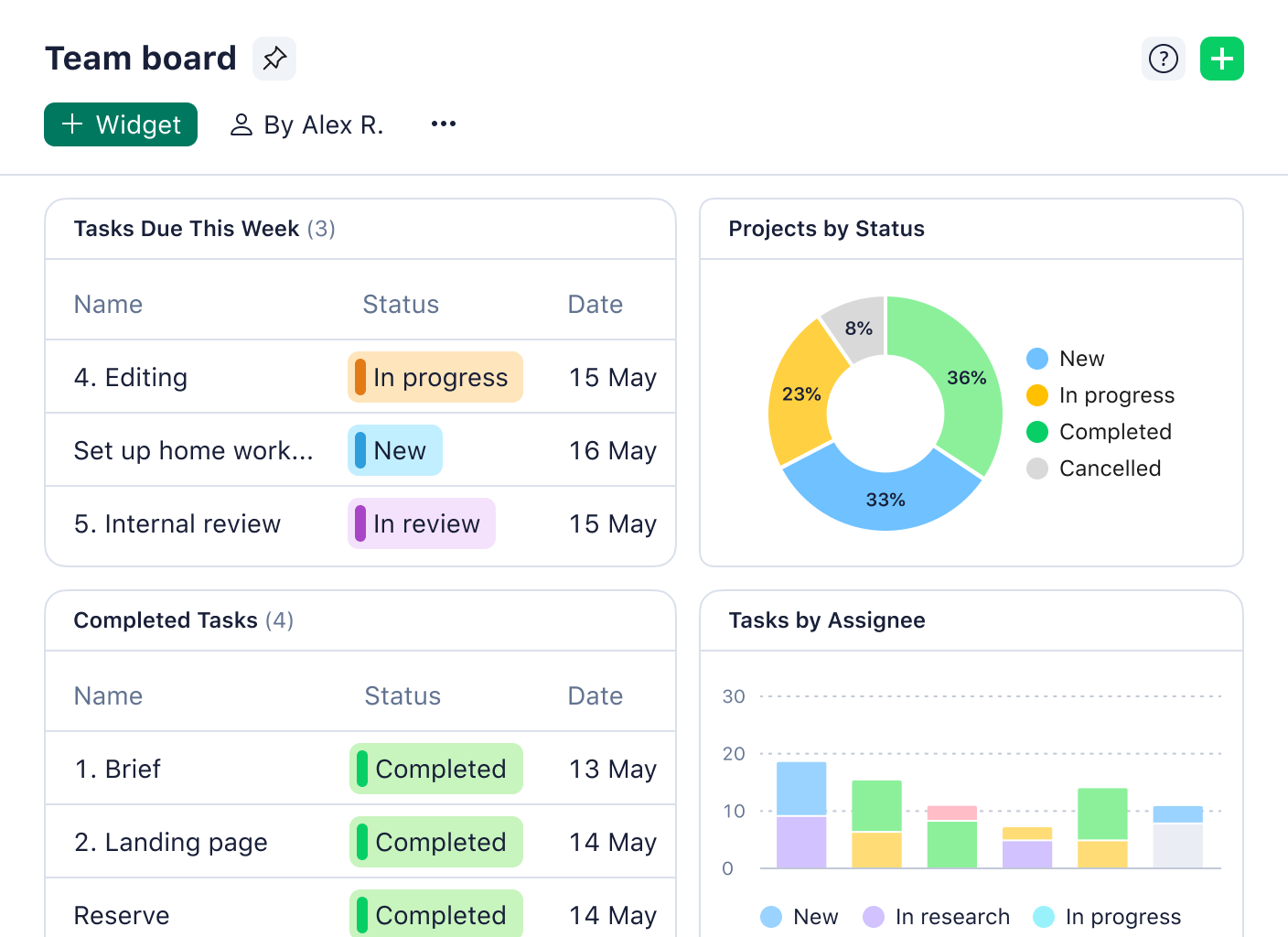
For example, imagine a software development team working with an Agile project management methodology. They add a new backlog item — a request for a new login feature — to their sprint. When they execute the task during the sprint, it moves between people with different specialities, and even moves from the developers to the team responsible for the security and compliance review.
When this task is managed with software like Wrike, the task is shared without being duplicated. It remains a single task — the most up-to-date version of the work – even when the next stage of the workflow is handled in another department. This gives total clarity to all the teams involved, supports smooth handovers, and creates a comprehensive audit trail when the work is complete.
For outstanding delivery
Finally, enterprise task management software shouldn’t just get your tasks to the finish line; it should improve the quality of work you deliver. Crucially, the best tools also give you the features you need to maintain – and even improve – this quality every time you initiate a new task.
When you’re looking for task management tools that support your team from end to end, you can’t overlook the approval features.
These final steps are vital to the results your team sees because they hold team members accountable and ensure all the work you complete complies with your company’s regulations. 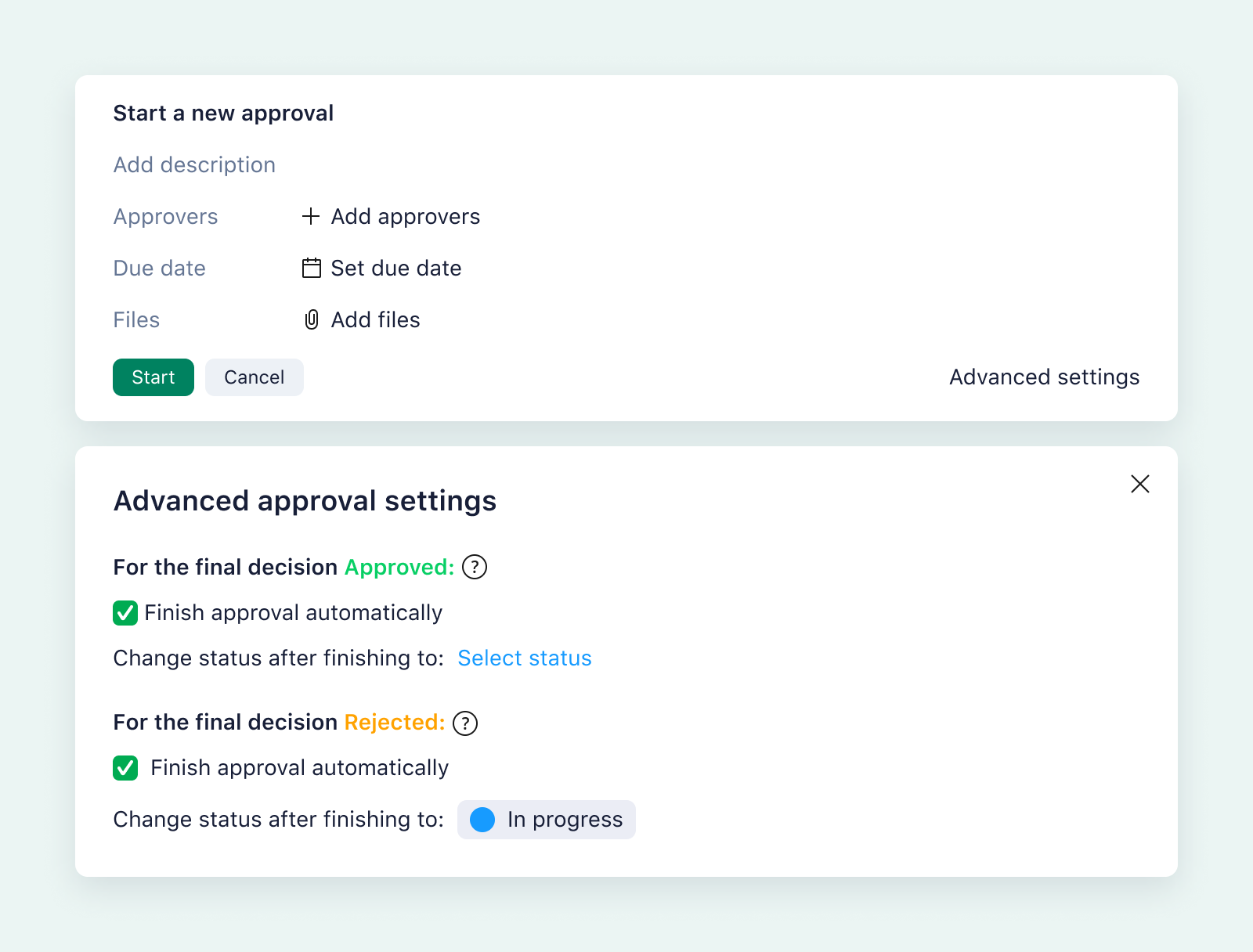
While it is possible to handle approvals through internal messages, file sharing tools, and — again — with spreadsheets, it’s infinitely easier to keep the delivery stages of your workflow within your task management space. This puts all the information the approver needs, and all the work that’s gone into completing the task, at their fingertips.
When you choose Wrike for task management, you can make use of our market-leading proofing and approval features. Naturally, the entire approval process for your tasks can be automated too.
Say you’ve reached the final stages of a document workflow, putting together a proposal for a new client. As soon as the “Writing” stage of execution is complete, the document moves to “In Review.” This triggers a notification for the person with approval authority, and the task (and the proposal document) appear in their personal dashboard.
On review, the approver notes some information that needs to be clarified. When they click “Reject,” the document is automatically sent back to the writers, who have also been tagged in the more specific feedback on the document. This means that they can make their changes quickly.
And, when the next draft of the document is accepted, the “Approved” decision can also be automated in several different ways. For example, the document can be sent automatically to the company’s managers ahead of a meeting with the client. These simple when/then rules will also store the document for later reference in a designated project folder.
Enterprises like Moneytree have sped up their processes with Wrike’s delivery tools, cutting project time by 75% and approval time from seven days to one by using workflows shared with the compliance team.
With Wrike’s comprehensive reporting software, it’s also easy to reflect on your task management process and continually improve your approach.
You can customize reports by filtering the data you’ve gathered through task and time tracking throughout your project. This shines light on crucial performance metrics like the cycle time for certain tasks, the time for each workflow stage, the budget utilized, or the number of revisions requested. 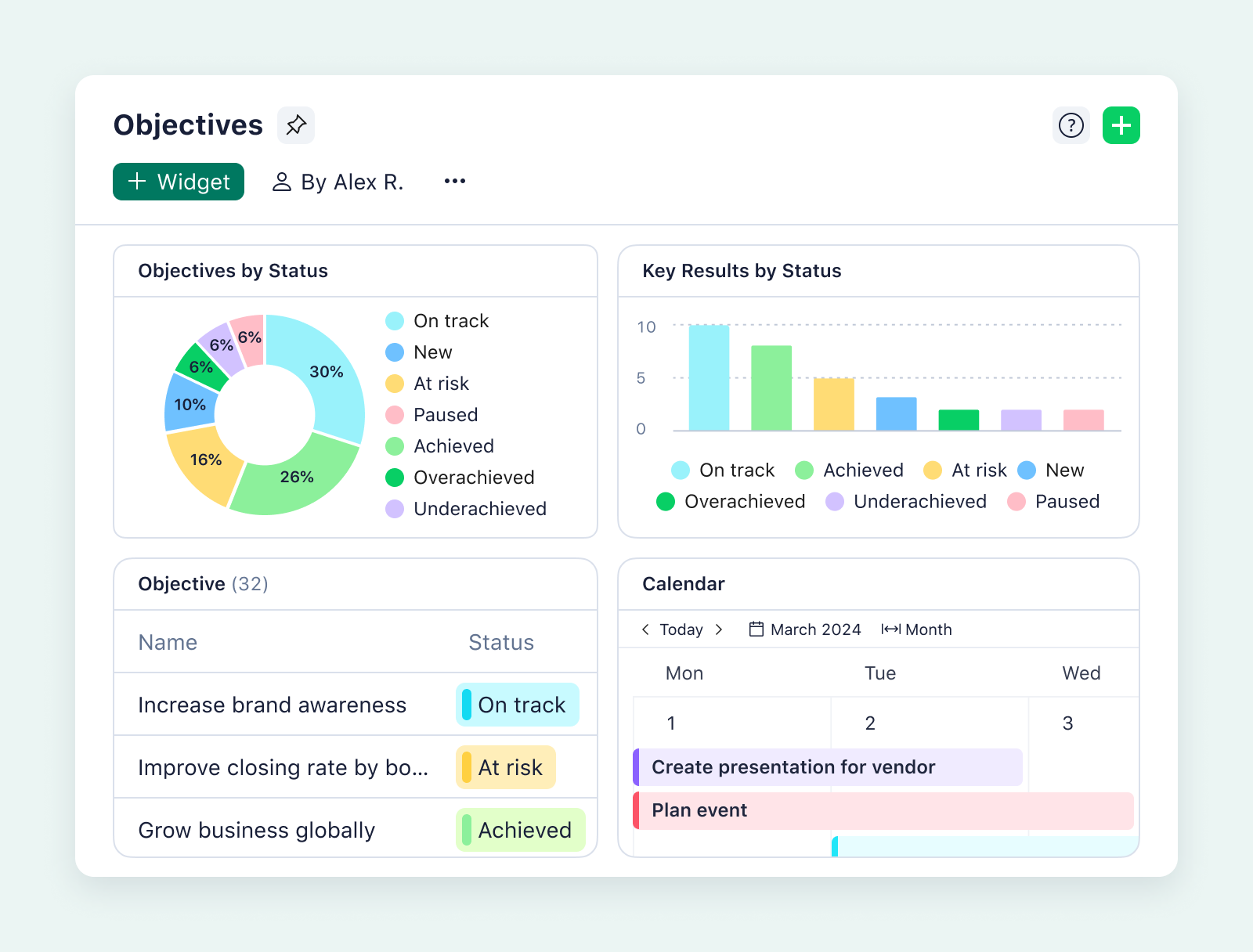
7 benefits of task management software for enterprises
The best task management software helps teams accomplish their tasks efficiently, produce consistent work, and make sure that nothing is overlooked. On the enterprise level, it closes gaps across subteams to give an informative overview and smooth collaboration when the tasks are shared.
Whether you have a massive project you need to break down into subtasks, or you want to make it easier to share work across departments, you’ll see better results if you choose a tool that’s built for the complexity of working for a global enterprise.
The benefits are wide-ranging, but these are the aspects I find most useful:
- Improved organization: For individual teams, the folders, task templates, and workflows of task management software bring structure and clarity to project work. Scaled to the enterprise level, these features become a central hub that aligns teams and shows them how their work connects.
- Streamlined processes: True enterprise task management software doesn’t just account for your tasks; it helps you complete them on time and schedule. With fixed, optimized processes and workflow automations to reduce time-consuming manual work, task management software takes you from initiation to approval without friction.
- Smoother collaboration: Whether you’re communicating internally or with external clients, in a large central office or with teams in different time zones, task management software makes key information accessible, 24/7.
- Time savings: With this level of visibility, enterprises can reduce the number of progress meetings they schedule, eliminate internal email and Slack requests, and call up the information they need in seconds. Task management software takes the waiting out of enterprise projects — as well as the delays.
- Enhanced team projects: When you choose a powerful, customizable, enterprise-level tool, you can build a system that fits your team’s approach — whether that’s Agile, Waterfall, or hybrid. This helps you maintain your central source of truth even when different teams work best with their own custom processes.
- Simplified project management: Enterprise projects are tough to manage because they involve multiple teams, tools, stages, and steps. When you build your project management system on tried-and-true task management, you start with the structure and oversight you need for informed decision making, confident reporting, and better relationships between teams.
- Better results: From risk management tools to more informed project retrospectives, these tools help you enhance the results you deliver and measure your success year on year.
Enterprise task management happens in Wrike
When you’re part of an enterprise team, you can’t compromise on task management. It’s essential to planning, delegation, and prioritization — on both the team and the individual level. What’s more, when you choose a truly enterprise-level solution, the insights you gather help to optimize every other area of your project management.
Wrike has features to support your task management from the moment a task is requested, to the day you deliver it, and beyond. Our system is robust and scalable, and can be completely customized to meet your team’s needs.
Find out more about how Wrike’s enterprise project management software can support your team.



