What is a Gantt chart in project management?

A Gantt chart is a table that illustrates the course of a project and all the elements involved. Simply put, it is a timeline view of all your upcoming tasks and deadlines.
This visual was first developed by Karol Adamiecki in 1896, before Henry Gantt devised his own version, which illustrates a project schedule in the 1910s.
A Gantt chart is a useful tool to see the entire landscape of either one or multiple projects. It helps you view which tasks are dependent on one another, as well as any milestones that are coming up.
In modern project management platforms like Wrike, this timeline becomes a live, shared workspace rather than a static planning document.
A Gantt chart can look very different depending on your project methodology — for example, a traditional Waterfall-style Gantt chart lays out tasks in a fixed sequence, while a Gantt chart adapted for Agile methodology may reflect sprints, iterative deliverables, and flexible timelines. Regardless of methodology, the core purpose remains the same: to provide a visual timeline that maps tasks, durations, dependencies, and milestones so teams have a shared schedule and clear visibility into work progress.
In this guide, you will learn what a Gantt chart is, what it includes, when to use one, and how to build and manage Gantt charts effectively with modern project management tools.
Key takeaways
- A Gantt chart is a timeline-based project management tool that visually maps tasks, durations, dependencies, and milestones.
- It improves planning and coordination by showing how work is sequenced, who is responsible, and where risks or bottlenecks may occur.
- Key components include task lists, timelines, task bars, progress indicators, and resource assignments.
- Gantt charts are especially valuable for complex, multi-phase projects that require clear visibility and cross-team alignment.
- Modern tools like Wrike enhance Gantt charts with real-time updates, automated scheduling, collaboration features, and resource management.
What is a Gantt chart?
In project management, a Gantt chart is a graphical schedule that maps project activities against time. Along the left, you see a list of tasks or work packages. Along the top, you see a time scale, such as days, weeks, or months. Each task appears as a bar that stretches from its planned start date to its planned end date.
A Gantt chart helps you answer questions like:
- What work needs to be done and in what order?
- When does each task start and finish?
- Which tasks depend on others finishing first?
- Who is responsible for each part of the project?
By putting all of this in one timeline view, a Gantt chart gives you a single source of truth for planning and tracking your project.
Why Gantt charts matter in project management
Gantt charts help project managers:
- Visualize the entire project schedule at a glance
- Understand how tasks connect and where dependencies exist
- Spot potential bottlenecks before they cause delays
- Communicate timelines clearly to stakeholders
- Track progress against the plan
Tools like Wrike enhance these benefits by keeping timelines updated in real time and visible to everyone involved. Unlike simple task lists or calendars, Gantt charts show both the sequence of work and the duration of each task, making them a powerful tool for managing complex initiatives with many moving parts.
Key components of a Gantt chart
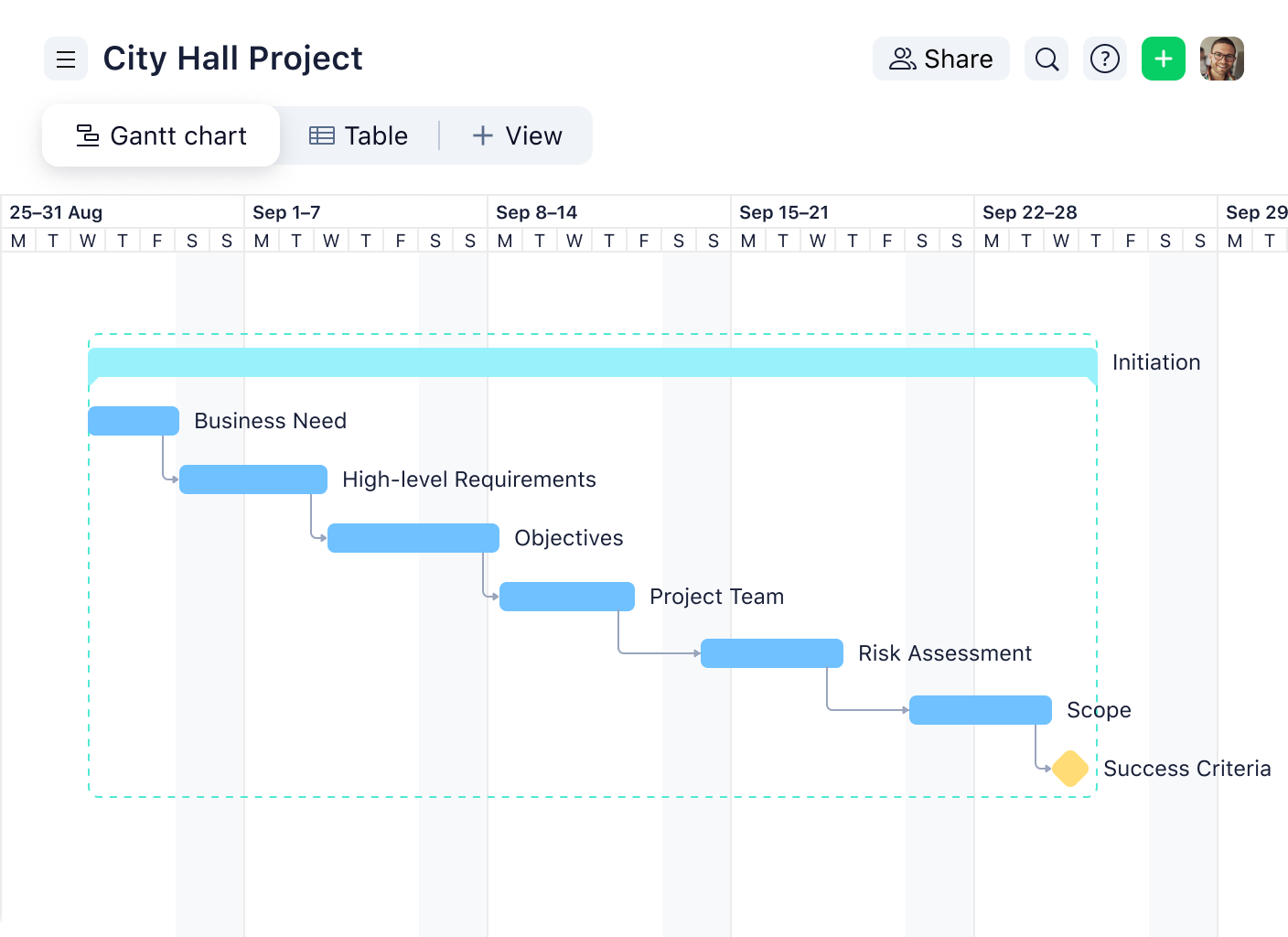
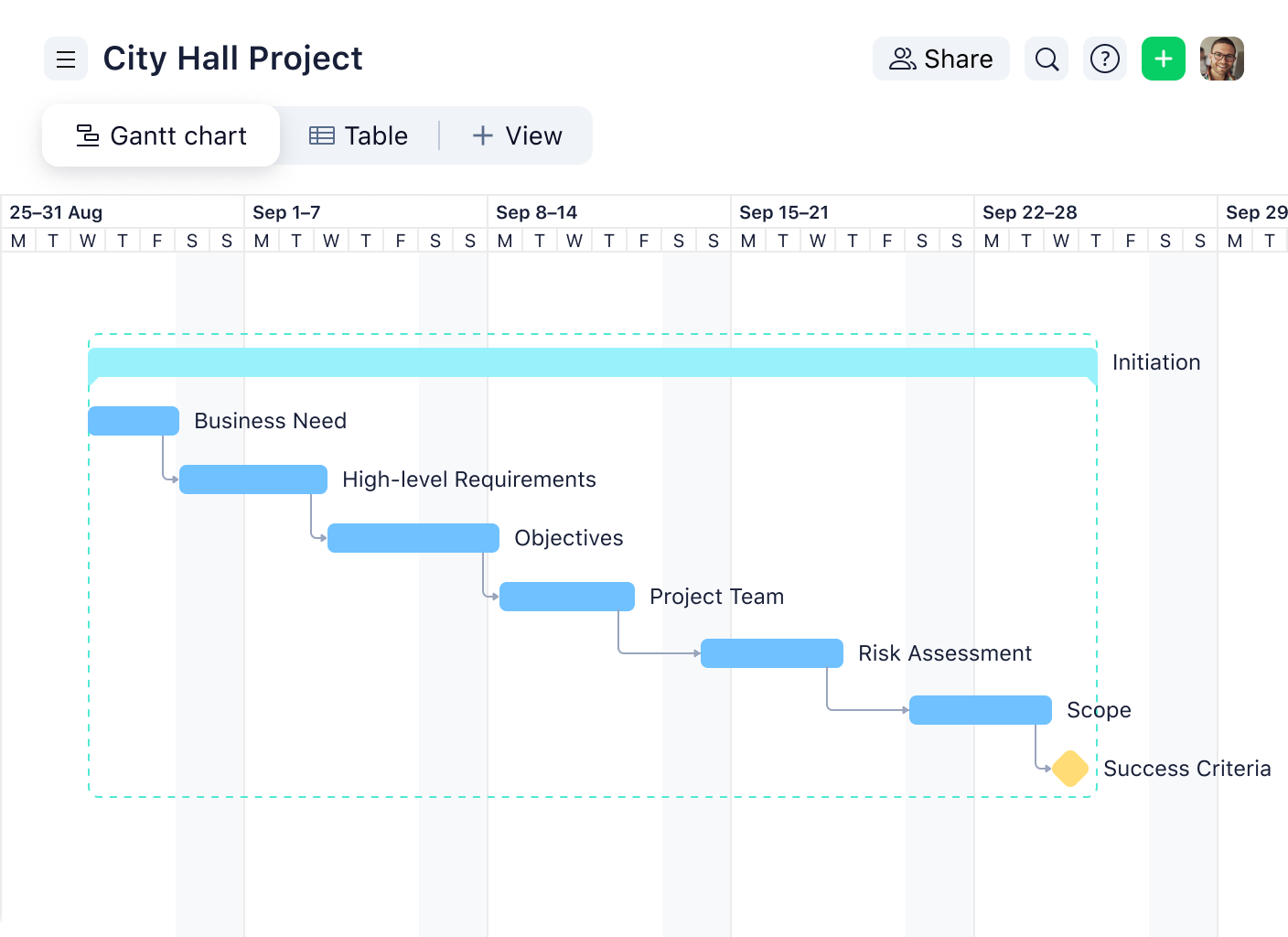
A useful Gantt chart in project management usually includes:
- Task list
- Time scale
- Task bars
- Dependencies
- Milestones
- Progress indicators
- Owners and resources
Task list
A structured list of tasks, subtasks, or work packages that make up the full scope of the project. This list often reflects the work breakdown structure (WBS) and may be grouped into phases, deliverables, or milestones. It forms the backbone of the Gantt chart because every visual element on the timeline corresponds to an item in this list.
Time scale
A horizontal calendar running along the top of the Gantt chart. It can display days, weeks, months, or even quarters depending on the length and complexity of your project. The time scale helps you quickly see how long tasks will take and how work stretches across the overall timeline.
Task bars
Horizontal bars that visually represent the planned duration of each task. The bar’s placement shows the start and end dates, while its length shows the expected amount of time needed to complete the work. Task bars make it easy to understand the project at a glance without digging into detailed schedules.
Dependencies
Arrows or connecting lines showing how tasks relate to each other. For example, one task might need to finish before another can begin (finish-to-start), or two tasks may need to run at the same time. Mapping dependencies helps you understand how delays can affect downstream work and is essential for accurate project planning.
In modern tools such as Wrike, dependencies automatically adjust when timelines change, helping teams avoid cascading delays.
Milestones
Significant points in the project schedule, often marked by diamonds or distinctive symbols. Milestones represent major achievements such as approvals, phase completions, product launches, or client review dates. They act as anchors for measuring progress and ensuring the project stays aligned with critical deadlines.
Progress indicators
Visual cues showing how much work has been completed. These may include shaded portions of task bars, percentage-complete labels, or color changes. Progress indicators allow project managers and stakeholders to quickly compare planned timelines against actual performance.
Owners and resources
Labels, initials, or icons that identify who is responsible for each task, making accountability clear throughout the project. Some Gantt charts also include resource allocation details such as hours assigned or workload levels. This helps teams avoid overbooking individuals and ensures that tasks are distributed realistically across available resources.
When to use a Gantt chart
Gantt charts are especially helpful when:
- Your project has many tasks, phases, or dependencies
- You need to coordinate work across multiple teams or functions
- Stakeholders want a clear visual of timelines and milestones
- You must manage critical deadlines, such as product launches or campaign dates
Examples include software releases, marketing campaigns, construction projects, event planning, and cross-functional initiatives. For small, simple efforts, a basic task list may be enough, but as complexity grows, a Gantt chart becomes much more useful. With software like Wrike, teams can scale Gantt charts from simple timelines to complex, cross-functional project plans as needs evolve.
Who uses Gantt charts?
Gantt charts are widely used across industries because they make it easier to plan work, manage dependencies, and keep teams aligned. Any team that needs clear timelines and structured project visibility can benefit from them, but they’re especially common in fields where scheduling and coordination are critical.
Industries that rely heavily on Gantt charts include:
- Construction and engineering: To sequence tasks, manage contractors, and track milestones for large builds
- Software development: For mapping releases, tracking dependencies, and coordinating cross-functional teams
- Marketing and creative teams: To plan campaigns, content calendars, and multi-phase deliverables
- Manufacturing and product development: To manage production timelines, testing cycles, and launch plans
- Event management: To coordinate vendors, deadlines, and logistics leading up to event day
These charts help teams visualize how work moves from start to finish, making them useful for anything from small team projects to enterprise-level initiatives.
Benefits of Gantt charts for project management
Gantt charts bring structure, visibility, and predictability to project planning and execution. By laying out tasks across a timeline and showing how work connects, they help teams stay organized and avoid surprises. When supported by modern project management software such as Wrike, these benefits extend beyond planning into day-to-day execution. Key benefits include:
- Clarity
- Alignment
- Risk visibility
- Better coordination
- Accountability
Clarity
A Gantt chart consolidates all tasks, dates, and milestones into one visual timeline. This makes it easy for teams and stakeholders to understand the project’s overall plan without digging through spreadsheets or documents.
Alignment
Because a Gantt chart shows who is responsible for which tasks and when those tasks are scheduled, everyone understands their role in the project. This reduces miscommunication and helps ensure all contributors are working toward the same goals.
Risk visibility
Dependencies help teams see where delays might impact other tasks. If one activity starts slipping, the Gantt chart makes it clear which downstream work may also be affected, giving project managers time to adjust before problems escalate.
Better coordination
With tasks assigned to individuals or teams along the timeline, Gantt charts simplify resource planning. Teams can spot bottlenecks, identify periods of overload, and adjust assignments to keep work moving smoothly.
Accountability
Each task bar shows who owns the work and when it must be completed. This transparency helps reinforce responsibility and keeps the team on track, especially on long or complex projects.
How teams use Gantt charts in modern project environments
Gantt charts have been a foundational project management tool for over a century, but today’s digital project environments have transformed how teams use them.
Modern work moves faster, involves more stakeholders, and often requires coordinating multiple tools or methodologies. Contemporary Gantt chart software adapts to these needs by offering capabilities that go far beyond basic timelines, including:
- Real-time progress tracking
- Automated scheduling updates
- Resource load balancing
- Collaboration tools and shared visibility
- Integration with Agile or hybrid workflows
Real-time progress tracking
Modern Gantt charts update instantly as tasks are completed or adjusted. This helps teams spot delays early, understand how changes affect the broader schedule, and maintain an accurate project view without manual updates.
Automated scheduling updates
When one task shifts, connected dependencies automatically adjust. This reduces guesswork, eliminates outdated timelines, and prevents scheduling conflicts — all benefits that are especially useful in complex or multi-phase projects.
Resource load balancing
Contemporary tools allow project managers to see resource availability directly on the timeline. This helps prevent over-allocation, identify gaps, and ensure work is assigned realistically based on team capacity.
Collaboration tools and shared visibility
Where early Gantt charts were static, modern versions support comments, file attachments, and shared access. Cross-functional teams can communicate in context, track updates, and keep stakeholders aligned without the need for endless meetings or email threads.
Integration with Agile or hybrid workflows
Gantt charts are no longer just for traditional Waterfall projects. Many teams blend them with Agile methods, using timeline views alongside Kanban boards, sprint planning tools, and backlog management. This hybrid approach provides both flexibility and long-range visibility.
Experience better project clarity with Wrike
A well-built Gantt chart gives teams the structure, visibility, and confidence they need to deliver projects on time. With Wrike’s dynamic Gantt chart view, automated scheduling updates, real-time collaboration tools, and resource management features, you can move from static timelines to a truly connected project workflow. Whether you’re coordinating simple tasks or managing complex cross-team initiatives, Wrike makes planning clearer, execution smoother, and adaptability effortless.
Start your free trial today and see how Wrike transforms Gantt charts into a powerful engine for project success.
Gantt chart in project management FAQs
The seven key elements of a Gantt chart are the task list, time scale, task bars, dependencies, milestones, progress indicators, and assigned owners or resources. Together, these components create a complete visual timeline that shows what needs to be done, when it will happen, and who is responsible for the work.
A Gantt chart is used to plan, visualize, and track project schedules. It helps teams understand task durations, identify dependencies, monitor progress, and coordinate work across contributors. Project managers rely on Gantt charts to ensure that milestones are met and the overall project stays on track.
To make a Gantt chart in Wrike, create a project, add your tasks, and assign start and end dates. Wrike automatically generates a dynamic timeline where you can adjust task bars, add dependencies by dragging connectors, convert tasks into milestones, and monitor real-time progress. Any task updates made in Wrike instantly sync across your Gantt chart, dashboards, and workload views.
Advantages
- Provide a clear visual timeline for the entire project
- Highlight task dependencies and sequencing
- Improve team alignment and shared understanding
- Reveal scheduling risks and potential bottlenecks
- Help track progress across phases or teams
- Particularly useful for multi-phase or cross-functional projects
Disadvantages (reduced with modern Gantt chart software)
- Can be difficult to maintain for very large or complex projects
- Static templates require frequent manual updates
- Often lack real-time collaboration features
- May become overwhelming when overloaded with details
A strong Gantt chart tool should offer automated scheduling updates, task dependencies, milestone tracking, drag-and-drop editing, collaboration features, and real-time progress visibility. Integration with other project views — such as tables, boards, or workload management — is also essential. Platforms like Wrike combine these capabilities into a single, connected workspace.
Gantt charts are primarily used in the project schedule section of a project management plan. This is where teams define task timelines, sequence work, identify dependencies, and map out the critical path. The schedule becomes the roadmap that guides execution, monitoring, and reporting throughout the project lifecycle.
Lead time refers to the amount of time a successor task can begin before its predecessor task is fully complete. In a Gantt chart, lead time shortens the interval between dependent tasks, allowing parallel work and helping accelerate timelines when appropriate. It’s the opposite of lag time, which introduces delays between tasks.

