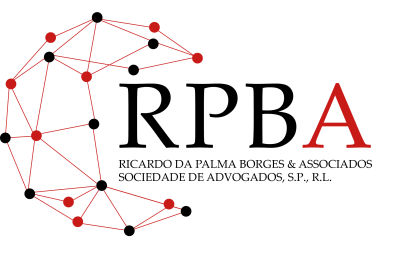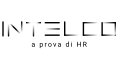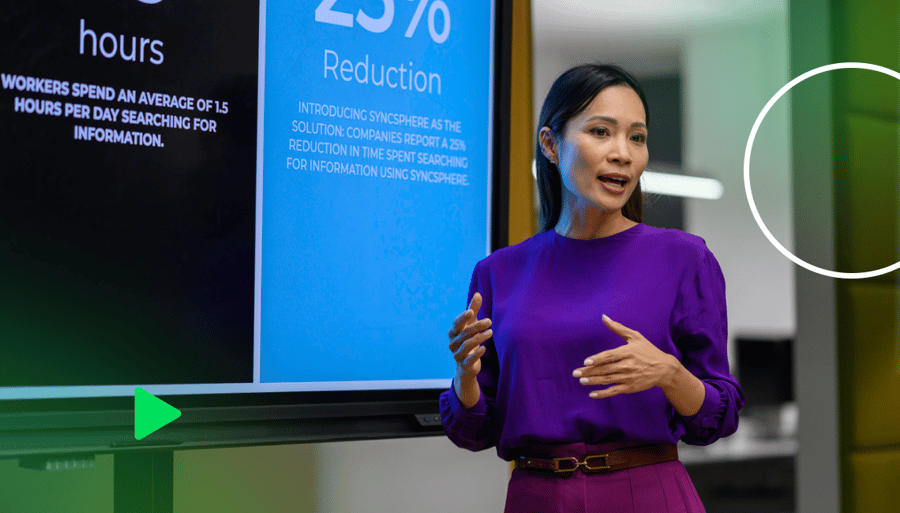Key takeaways:
- Why do legal teams need project management software with AI? Legal projects involve high volumes of documentation, strict compliance standards, and repeatable workflows that AI can streamline efficiently.
- How can AI improve legal project management? AI automates routine tasks, builds audit-ready workflows, and generates real-time analytics dashboards to help teams make faster, more data-driven decisions.
- What’s the benefit for law firms and in-house teams? AI-powered project management tools improve collaboration, transparency, and accountability — all while keeping projects secure and compliant.
When you search for legal project management software with AI, you’ll probably find one of two things:
- Articles on project management software for legal teams that don’t tell you what you need to know about the software’s AI functionality
- Articles on generative AI for legal teams, which don’t tell you what you need to know about the project management features those platforms might include
This post is different: it’s a guide to project management software customized for legal teams, with AI features to streamline workflows, documentation, and reporting, and help your teams work more efficiently.
Our work management platform, Wrike, includes AI features to:
- Automate your workflows across multiple projects and teams
- Gain insights with advanced analytics and custom automated dashboards
- Supercharge your projects with intelligent work management for every layer of your work
- Sync all your favorite apps to boost productivity in one unified workspace
Alongside these AI tools, Wrike includes all the core project management features you need to build a centralized, transparent workspace for a legal firm or in-house legal team.
The best AI project management features for legal teams
Legal teams and law firms have unique software requirements when it comes to case management and legal research. But alongside those tools, they still need a robust project management platform to track their routine tasks and processes, allocate their resources, and organize the internal projects that keep their legal work running.
Wrike is a work management platform with integrated AI-powered project management tools.
The sophisticated features of our Work Intelligence® AI model cover every aspect of work management, and keep the legal professionals who manage projects for their teams informed.
Let’s look at what our automation, machine learning, and generative AI features can look like in the context of a legal team.
Intelligent workflow automation
From updating CRM records and onboarding new team members to collecting and reviewing documentation, legal offices manage a high number of repeatable tasks. With Wrike, you can complete those workflows more efficiently and more reliably — while gathering insights to hone your future projects.
Wrike’s intelligent workflow features automate your workflows from end to end with intuitive when/then rules.
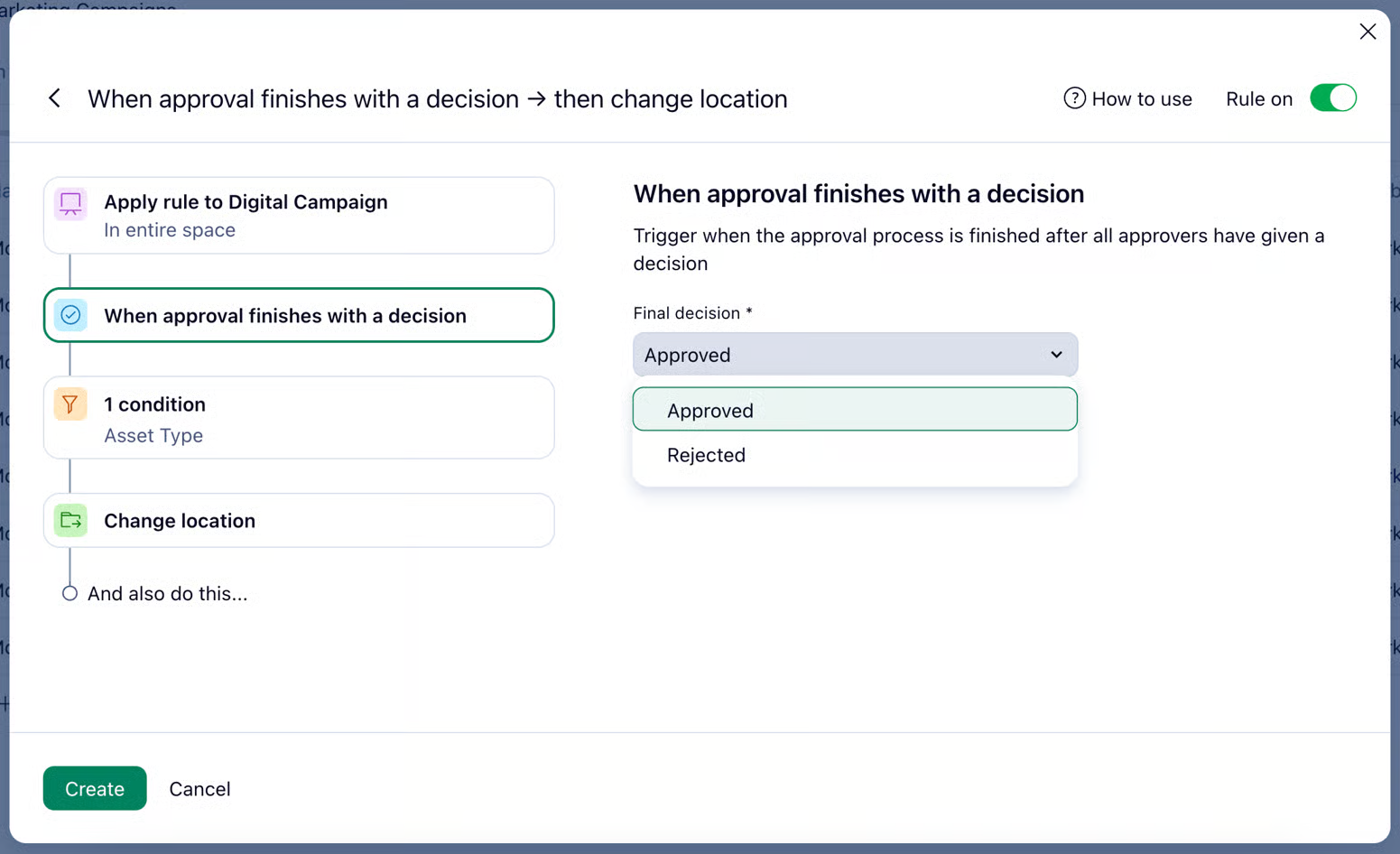
For example, if you want to automate your contract creation workflow ahead of a new project, you could set rules to:
- Kick off the workflow: When a request is received, then treat a document using the appropriate contract template.
- Assign the work: When the task status changes to ’In progress,’ then assign the task to a team member with the authority to write the contract.
- Request changes or amendments: When the reviewer changes the contract’s workflow stage to ’Review required,’ then send it back to the writer for revisions.
- File the contract at the end of the project task: When the contract is submitted, then route the document to the appropriate project folder so it can easily be recalled and reviewed later.
If the workflow is one you regularly complete, you can also create a custom item type to use as a blueprint for future iterations. Custom items allow you to tailor your tasks and task tracking to your Wrike workspace, creating a framework that moves every type of task through your team’s unique workflow stages.
Whenever one of your custom work items is requested or added to your workspace, the fixed workflow — from allocation and accountability all the way to approval — is kicked off and tracked in Wrike. You can see an example of custom workflow statuses for a legal contract below.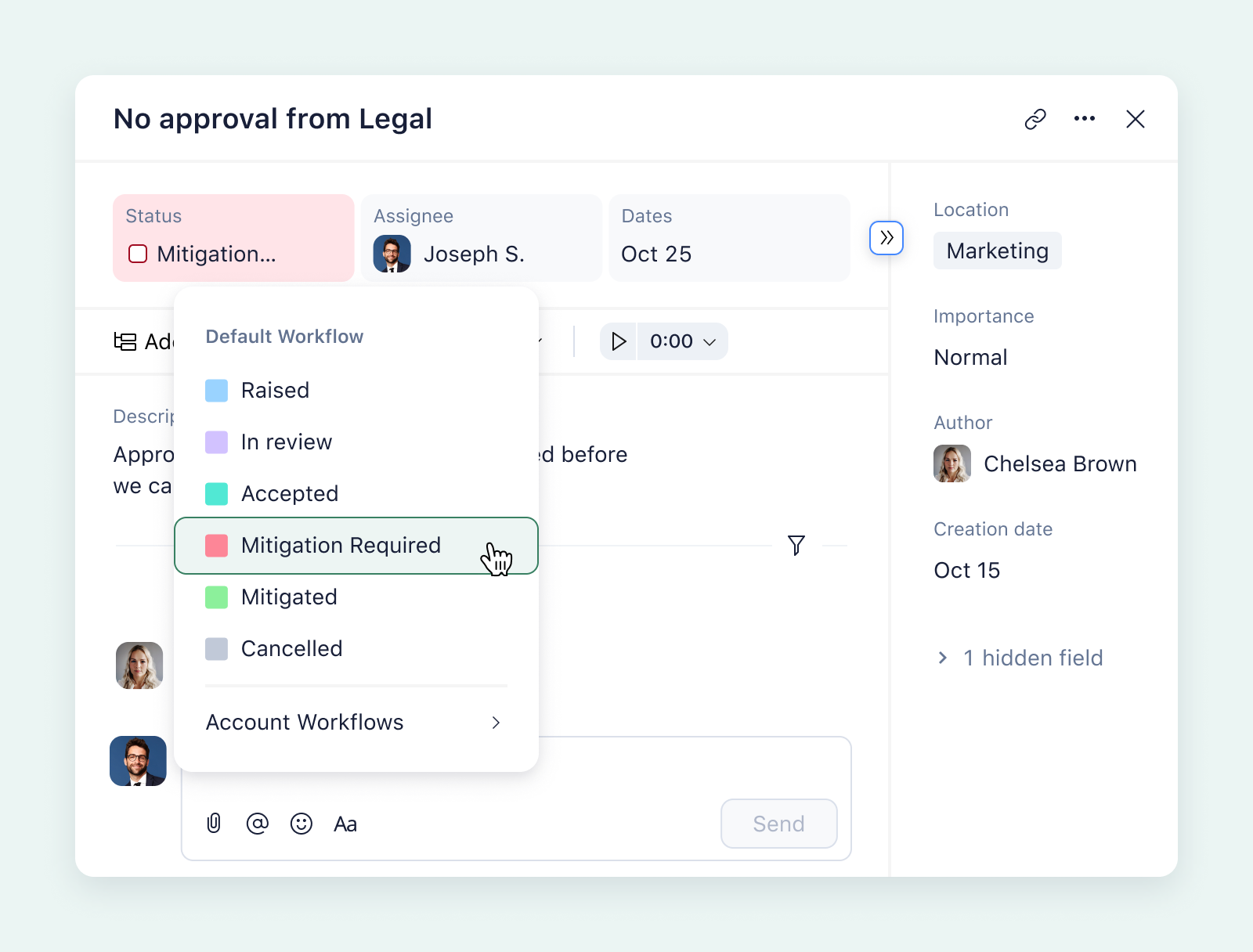
There’s no need to note these things in a master project spreadsheet, because Wrike stores the information as you work. This has two main advantages:
- You create a comprehensive record of your work: At any time, you can go into your project folders and find the information about when and how your tasks were completed. If, for example, a client disputes the contract you created, you can recall the previous versions, note who made the changes, and find out when the client’s signature was collected.
- You become aware of patterns: It’s easy to track the way your team moves through their automated workflows using Work Intelligence. This means you can uncover insights that help you optimize your business processes for future projects. For example, Work Intelligence may identify redundant workflow steps and opportunities to integrate another tool.
With these features, artificial intelligence helps legal teams complete their current project tasks and continually streamline and automate their work as they plan strategically for the long term.
Advanced analytics dashboards and reports
Wrike’s AI-driven work management system gives you real-time, 360° visibility into your project progress and KPIs. Instead of dedicating hours of your time to reporting, Wrike’s AI automatically generates detailed, actionable reports and dashboards from the data in your project-tracking metrics.
For example, you can set Wrike up to:
- Generate and refresh shared project dashboards
- Provide regular risk management reports
- Create custom project reports to help you identify patterns, successes, and areas for improvement
Like your workflows, Wrike’s automated project management dashboards are completely customizable.
You can choose the widgets that pull the data from your project, calibrate those widgets to display the most important metrics, and arrange them in a centralized, user-friendly dashboard. Whenever a task is added or updated, the change appears immediately.
For example, if the team using the dashboard below marked a project complete, the number of projects in the ticker would change, and the pie chart would update automatically. 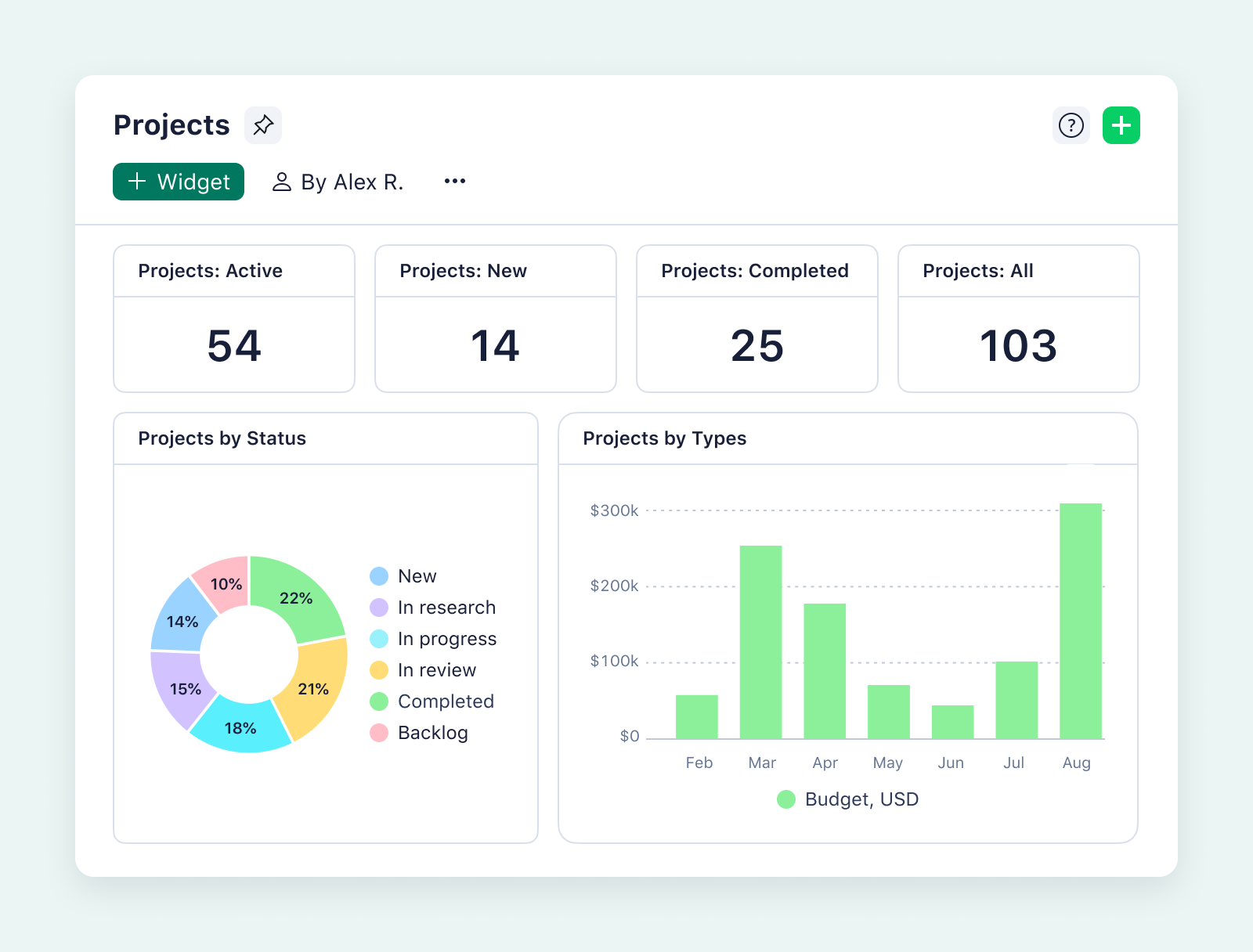
Say your legal team is advising on a product development project within your company. In this case, you can make the Wrike dashboard visible to both the development team and your legal staff. Or, if you’re handling sensitive data as part of upgrading an internal system, you can create a dashboard that’s only visible to a small number of people with the highest level of permission.
Alongside the analytics in your project dashboard, Wrike can also generate more detailed risk management and mitigation reports. Wrike’s project risk management software evaluates how likely a project is to be completed on time based on:
- The complexity of the tasks and the project as a whole
- The number of active tasks
- The number of completed and overdue tasks
- The number of assignees for the task
- The recent activity on the task
- The history of the task owners’ previous tasks
For example, in the context of a legal project, these risk reports could notify you when the number of agreed hours on a project drops below a certain level, so you can quickly evaluate your remaining time in relation to the project progress.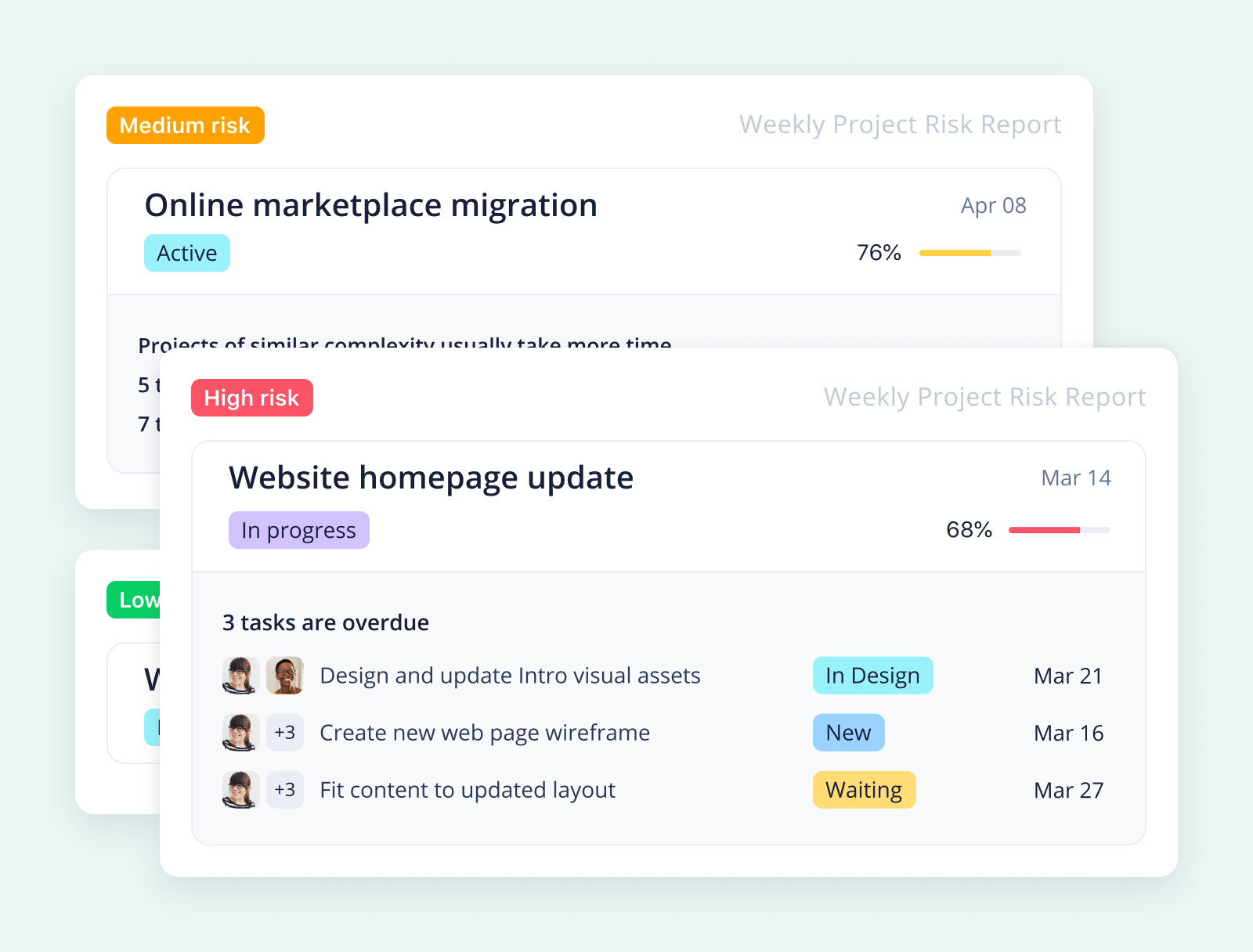
Whereas current task statuses in a task allocation spreadsheet can give you an idea of where you stand — if you keep it updated — Wrike’s AI-driven dashboards and reports:
- Update without the need for manual data input, so your overview is always current
- Connect task titles to task cards, so you can click through from a Gantt chart timeline or a dashboard to pull up a more detailed record of the task’s history
- Make the information you want to share transparent and accessible, so that everyone on your team with permission to view the dashboard can use it as a resource to stay up to date
Wrike Copilot to streamline project management tasks
Work Intelligence also includes Wrike Copilot, an AI assistant feature to support project managers as they complete their tasks. Here, AI can help you:
- Answer queries, prioritize your projects, and identify risks to your project outcomes based on the information in your project space. This is beneficial for managers who need quick updates on the work their team is tracking, so they can better understand how to allocate tasks — and their time.
- Surface important emails and messages in your inbox according to topic. This can help you identify the most important action items and ensure they’re completed on time and to brief.
- Generate and edit text. For example, Wrike’s AI can create a document or a form (like the one below) from a natural language prompt. Our Wrike Copilot features can also summarize longer texts and comment threads, so if you need to check in on the discussion around matter management, you can generate a summary and catch up more quickly.
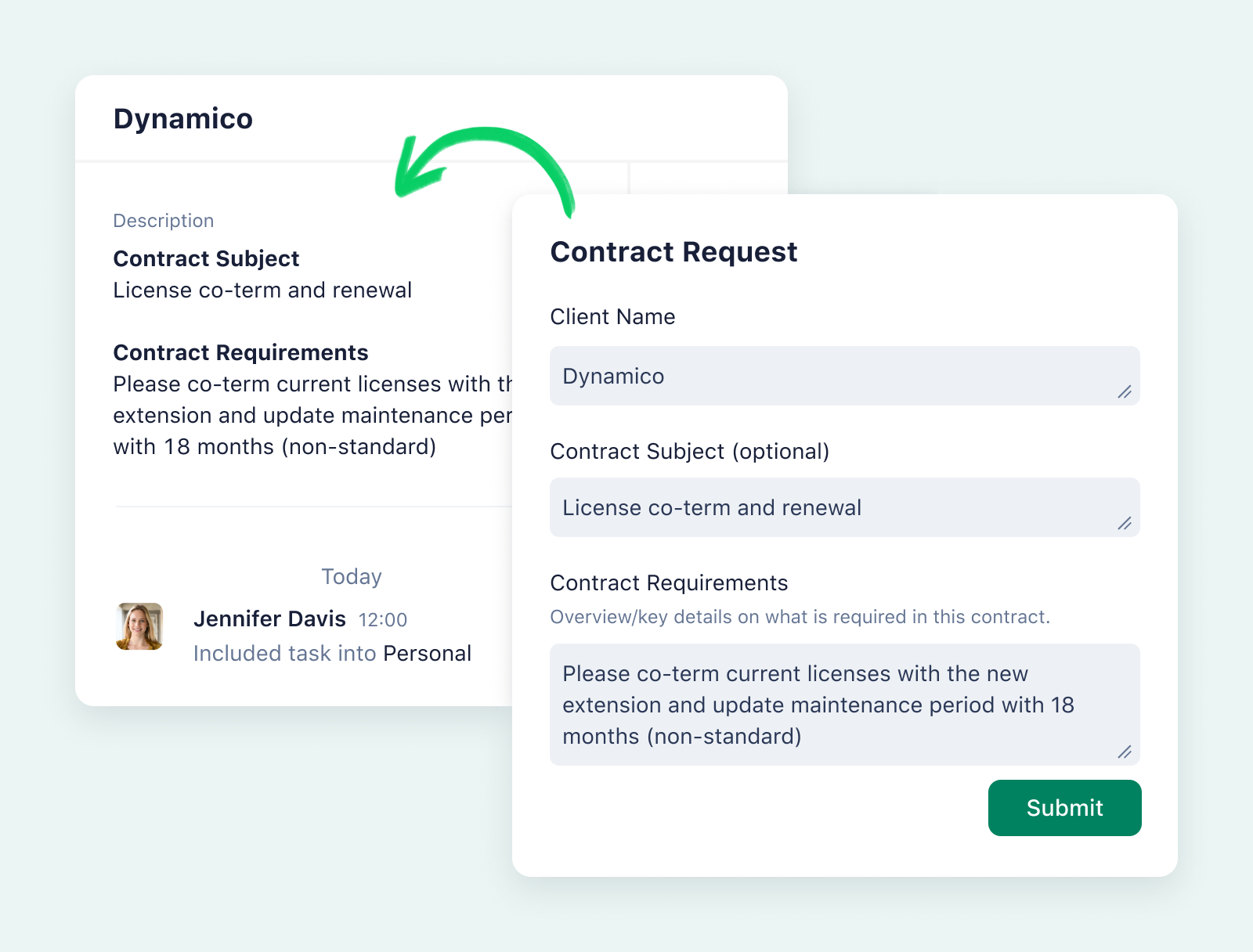
Data and workflow sync across your apps
With Wrike Sync and Wrike Integrate, you can incorporate the tools your legal team uses to complete their work across your entire workflow.
Take the close relationship between legal teams and financial teams, for example. Wrike includes employee time-tracking software and integrations with many accounting tools. With an integration, you can speed up the process of billing your clients, and because you’re basing your figures on the granular data that’s been collected in Wrike over the course of the project, you can trust that those bills are accurate.
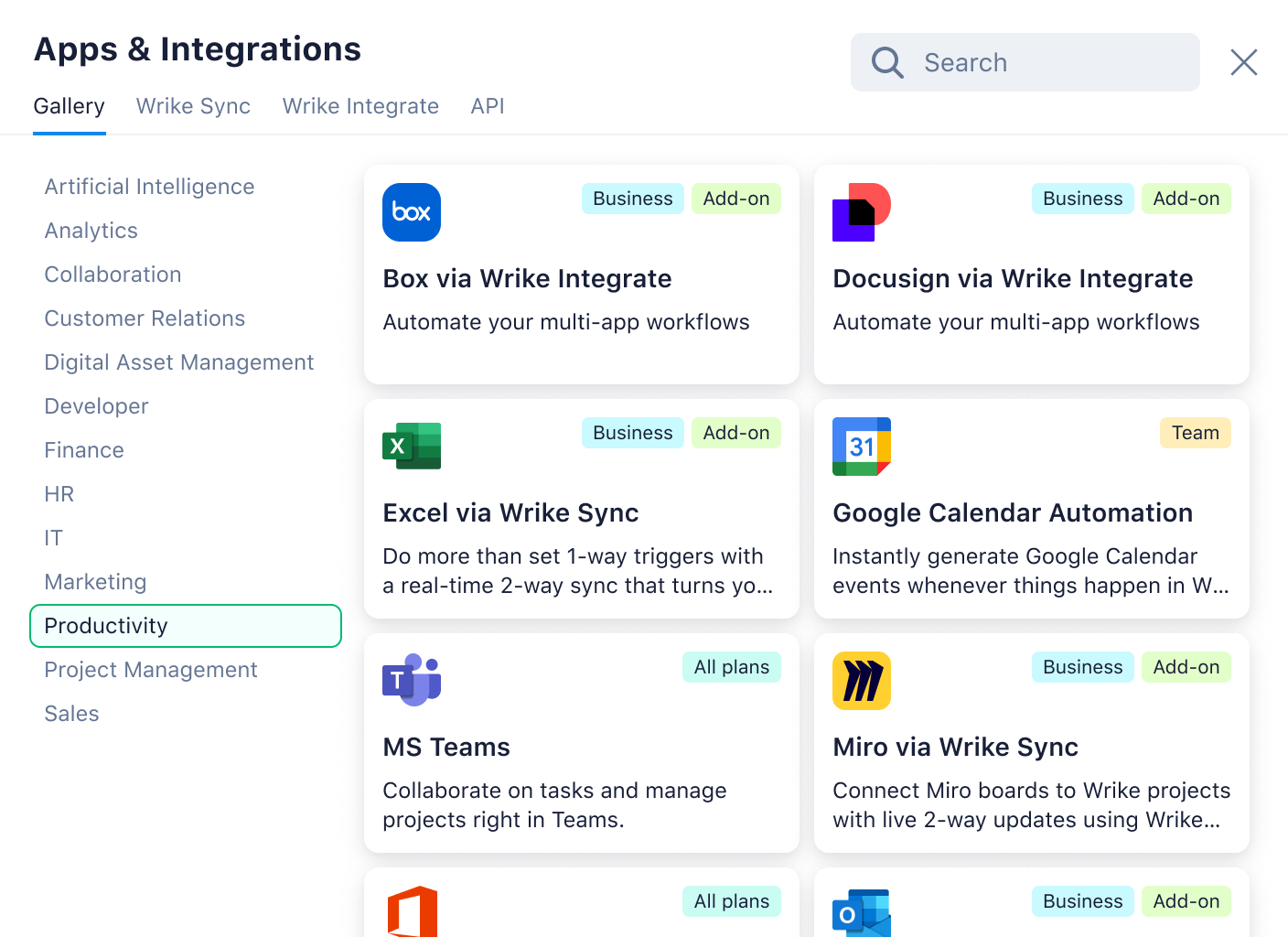
Wrike’s integrations also help you communicate with external clients and share legal documents without leaving your project management system. For legal teams, Wrike integrates with e-signature platforms like DocuSign and email systems, including Gmail and Microsoft Outlook.
This removes the need for long and complex email chains, dramatically reduces issues with file versioning, and reduces the chances of an important document, signature, or approval stage falling through the cracks.
Wrike’s pricing plans from Team to Pinnacle include prebuilt connectors with 400+ cloud-based and on-premises applications, and thousands more with our API. For more information about connecting Wrike with legal practice management software, research tools, and more, contact our customer support team.
AI legal assistants — and legal AI in general — are often associated with research, parsing documentation, and surfacing patterns that can help in legal case management and decision making. But when your legal project management tools also include AI, you can save time on the essential daily tasks and internal projects that keep your office running.
With Wrike, you can integrate AI into more of your project management workflows, tailoring your processes to your specific needs. This provides greater scalability, enhances task management, and helps you balance the challenges of running internal projects alongside a busy caseload.
This being said, AI shouldn’t be the only factor you take into account when you’re choosing a new project management platform.
In the rest of this post, I’ll show you more of Wrike’s project management features, with examples of these tools in action in legal offices around the world.
3 reasons to choose Wrike for legal project management
The beauty of Wrike is that it’s not just an AI app designed to speed up certain aspects of your team’s work; it’s an all-in-one project management platform that:
- Centralizes your team’s communications and information sharing
- Keeps your processes standardized and audit-ready
- Streamlines collaboration both within your legal team and with your clients
Now, let’s look at those features in action.
1. Deliver legal services efficiently, from anywhere
Wrike is an effective project management platform because it provides a transparent, up-to-date source of truth for your team. In addition to utilizing dashboards and workflow tracing to save time, simplify resource sharing, and minimize the need for status update meetings, Wrike also centralizes discussions surrounding your project work.
To streamline the conversations and collaboration essential to legal service provision, Wrike includes:
- @mentions to message team members and draw their attention to tasks in the workspace
- Automated notifications and reminders connected to task statuses and timings
- Collaborative editing tools for document review and creation
- Personal dashboards to help individual team members prioritize their work and communications
- Integrations with the other communication tools, so you can message your clients or people in the other departments of your company without leaving Wrike
Whether you work in-house or as part of a distributed team, these features overcome many of the communication challenges legal teams face, all without a steep learning curve.
Now that I have seen how work can be organized with Wrike, I could not go back to managing my work from my emails or a paper to-do list.
Stella Petersen, Head of Legal Operations
Kalexius is an alternative legal services provider. Although the firm is headquartered in Geneva, it works with a globally distributed team.
For Kalexius, Wrike is the central resource that keeps teams in seven international offices up to date with the projects that are happening across the firm. This is no small feat: since adopting Wrike, the team has grown to 100 employees, handling high-volume projects that typically involve over 1,000 contracts.
Stella Petersen, the Head of Legal Operations, told us, “Everybody used Wrike from day one, logging every minute of their time, creating tasks for everything they did.” When Kalexius logs and tracks this project data in a standardized way, it keeps the dashboards and project folders continually up to date. Every team member can access a real-time overview and the latest version of their project resources and deliverables, which eases communication across their global offices and helps deliver client satisfaction.
Petersen estimates that Wrike:
- Saves 20% of the team’s time because they no longer need to search for documents or spend hours creating reports for clients
- Reduces time spent in status meetings by 50% because those crucial updates are made visible in their Wrike workspace
- Gives 360° visibility of all the work performed across the firm
2. Lower the risks of mismanagement
Legal projects often balance strictly controlled processes with a high volume of repetitive tasks. This makes a robust due diligence system essential — and Wrike provides this with effective document management systems, customizable approval stages, and organized project folders to store and categorize those project records.
Ultimately, all these tools can help you foster a culture of accountability and ensure the appropriate procedural steps are applied to all your tasks. In turn, this reduces the risk of mismanagement within your legal team.
Wrike changed our daily work by providing us with tools for effective project control and risk reduction. This boosts confidence in our performance and diminishes concerns of failure.
Ricardo da Palma Borges, Managing Partner
RPBA is a boutique tax law firm based in Portugal, with a focus on income and real estate taxes. When their legal projects grew to be too complex to manage with basic spreadsheets and email, they decided on Wrike as their new project management system. Ricardo da Palma Borges, the Managing Partner, says, “Now that we use Wrike, relying only on Outlook and Excel was like the stone age of our project management.”
RPBA’s work involves strict, complex deadlines and the need for scrupulous compliance. In these scenarios and with an increased workload, it would have been easy for tasks to be rushed or overlooked. With Wrike, the team visualizes their work as tasks and uses custom templates to organize their client projects and provide a project timeline.
With task sharing, @mentions, and a system of internal milestones for their tasks, RPBA has brought more accountability to their projects and ensured that their tasks are delivered both on time and with the appropriate checks and approvals complete. Da Palma Borges reports that Wrike has given them more effective project control and risk reduction, all while being flexible and easy for their team of nine lawyers to use.
3. Streamline collaboration between departments
All legal teams need strong systems to help them collaborate with their clients. When you’re part of a legal team working cross-functionally with another department of your company, these tools need to be even more robust.
In Wrike, you can break down the information silos that often form when projects span departments. You can set up your shared dashboards and project timelines to visualize not only the tasks in the project, but also the task ownership, dependencies, and work that’s coming up in later phases of the project.
For example, in the Gantt chart below, the legal team’s sequential tasks, the critical milestones when tasks will be handed over, and the team with oversight over the whole project are all easy to find and interpret.
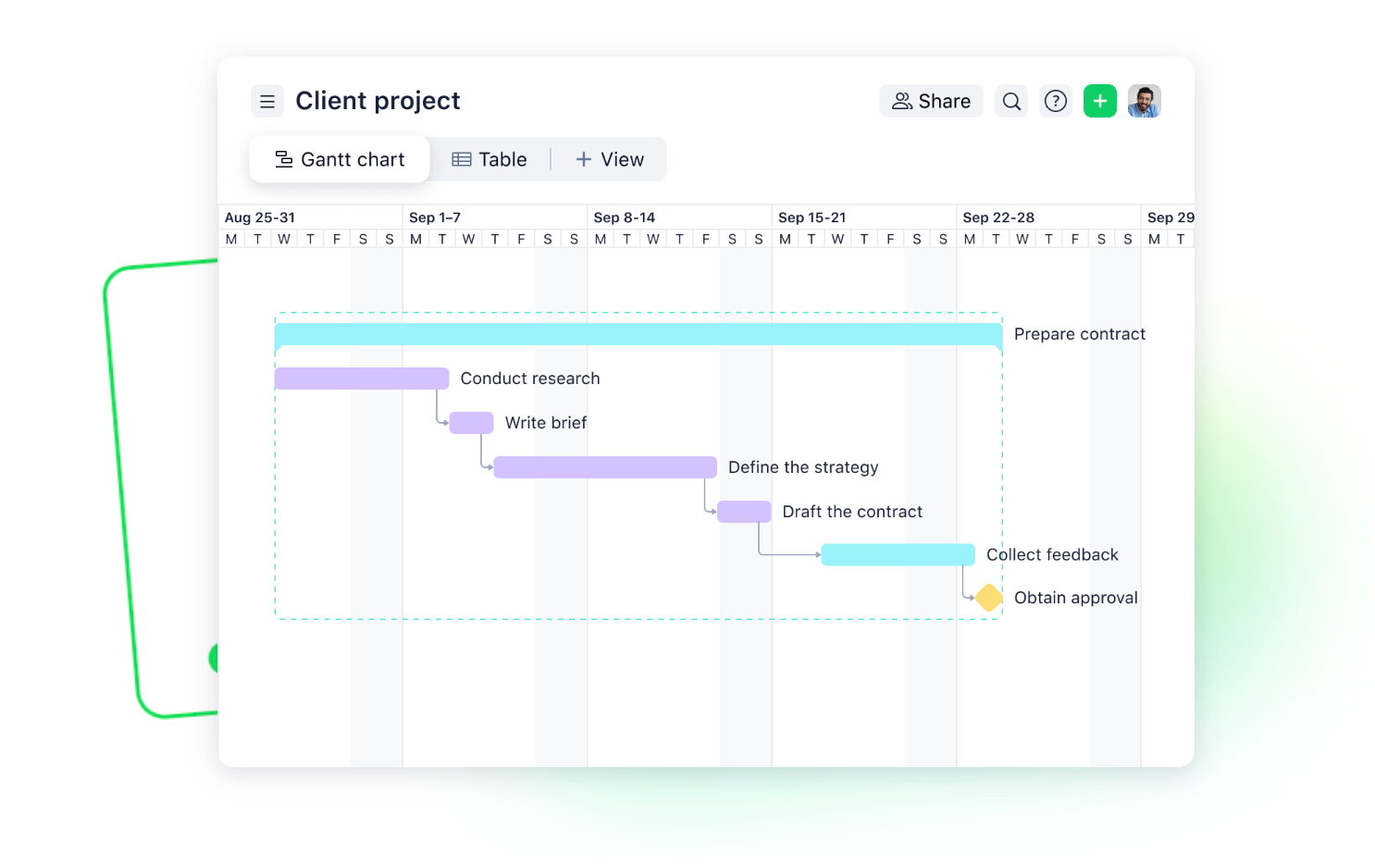

Our teams depend on Wrike’s timesheets every day so that we can monitor time spent on each task and client.
Mattia Ronchi, Project Manager
Intelco is a software house based in Italy. Initially, the company adopted Wrike to streamline their customer service requests. They’ve since expanded Wrike into more departments that regularly work together, including marketing, finance, IT, research and development, and legal.
When we spoke to Paolo Baiamonte, a project manager at Intelco, he told us about the features teams are using to collaborate on cross-functional projects. For them, Wrike’s flexibility in providing both a central source of truth for the team and the flexibility for each subteam to adapt tools to their own needs was the deciding factor when they looked for new project management software.
The increased visibility helps them plan more effectively, and their goal is to use Wrike to integrate more of their tech stack into their project management system in the future.
Teams at Intelco are now enjoying:
- A 90% reduction in the number of internal emails they send
- 50% faster bug fixes
- 30% time saved in progress update meetings
Get started with legal project management templates
When you’re ready to streamline your project management and integrate AI into your daily processes, Wrike includes a selection of templates to help you set up a custom workspace with the tools and workflows your legal team needs.
Teams in the legal industry often use these templates as an integral part of their project management system.
- Client contact list: This template acts as a single location to store, update, and refer to your client’s contact information. Team members can add critical client details to this central space. When it’s easy to access this data, workflows concerned with billing, payment tracking, and client communication all become simpler to manage.
- Incoming requests and approvals: This template creates a request form that can be made accessible to internal or external users. When someone uses the template to request a legal service — like a contract, an approval, or a consultation — the form adds the requested work as a task at the beginning of your standard workflow.
- Contract management: This template also includes a request form, in this case tailored specifically to contract creation. The form can include fields for contact information and additional terms and conditions, which your team can then use to draft the contract and send it back to the requester. With this template, you can also edit contract drafts with Wrike’s built-in document editing. This feature helps you side-step the confusion of downloading attachments and duplicating the documents you’re working with — you simply collaborate on the draft within Wrike.
- Enterprise service management or professional services management: These templates can standardize how legal departments deal with requests received from across a company. It includes features to automate time-consuming work, organize project work into phases and folders, and provide a 360° view of your team’s progress, incidents, and service requests.
- Invoice tracking: This template adds a central hub to store, view, and prioritize your invoices from within your workspace. It tracks detailed payment information and can be used to set dates and reminders to ensure timely payments.
AI project management customized for legal teams
For the project complexity and documentation requirements associated with legal matters and legal workflows, you need a high-quality project management system that integrates AI in a way that truly supports your team.
Whether your lawyers specialize in case law, corporate law, or any other aspect of the legal system, you can customize Wrike to reflect their unique processes and keep their projects on track.
Find out more about what Wrike can do for your legal team today. Contact our customer service team — we’ll help you make work flow at your firm.