Do you remember your first day at work in your organization? It was probably a whirlwind of new information, fresh faces, and a whole lot of systems training.
The good news is that Wrike can make onboarding much easier, even at scale. We know that as your company grows, making sure every new hire gets a clear and organized start becomes more challenging. It’s not just about setting up accounts, either — managers also want new colleagues to feel welcome, avoid overwhelm, and get involved quickly.
That’s why we’ve introduced a host of new onboarding features that help both admins and managers give new team members a positive and productive first experience.
With welcome items, admin-configured home dashboards, and user group-level invitation settings, Wrike makes it easier for everyone to hit the ground running. Whether you’re adding a handful of people or a large group, these tools help new hires understand their role and start contributing from day one.
Practical onboarding for admins and managers
Onboarding involves more than just technical setup. Admins handle permissions and access, while managers want new hires ready to work on team goals. Wrike’s new features support both roles by providing clear instructions and tasks as soon as someone joins the team.
With welcome items, admins and managers can assign onboarding tasks, team goals, or initial assignments directly when inviting someone to Wrike. That way, new users can open their workspace and find clear tasks waiting for them, so they know what to focus on right away. This saves managers time and helps new team members dive straight in, with no delays. Watch our video below to learn more.
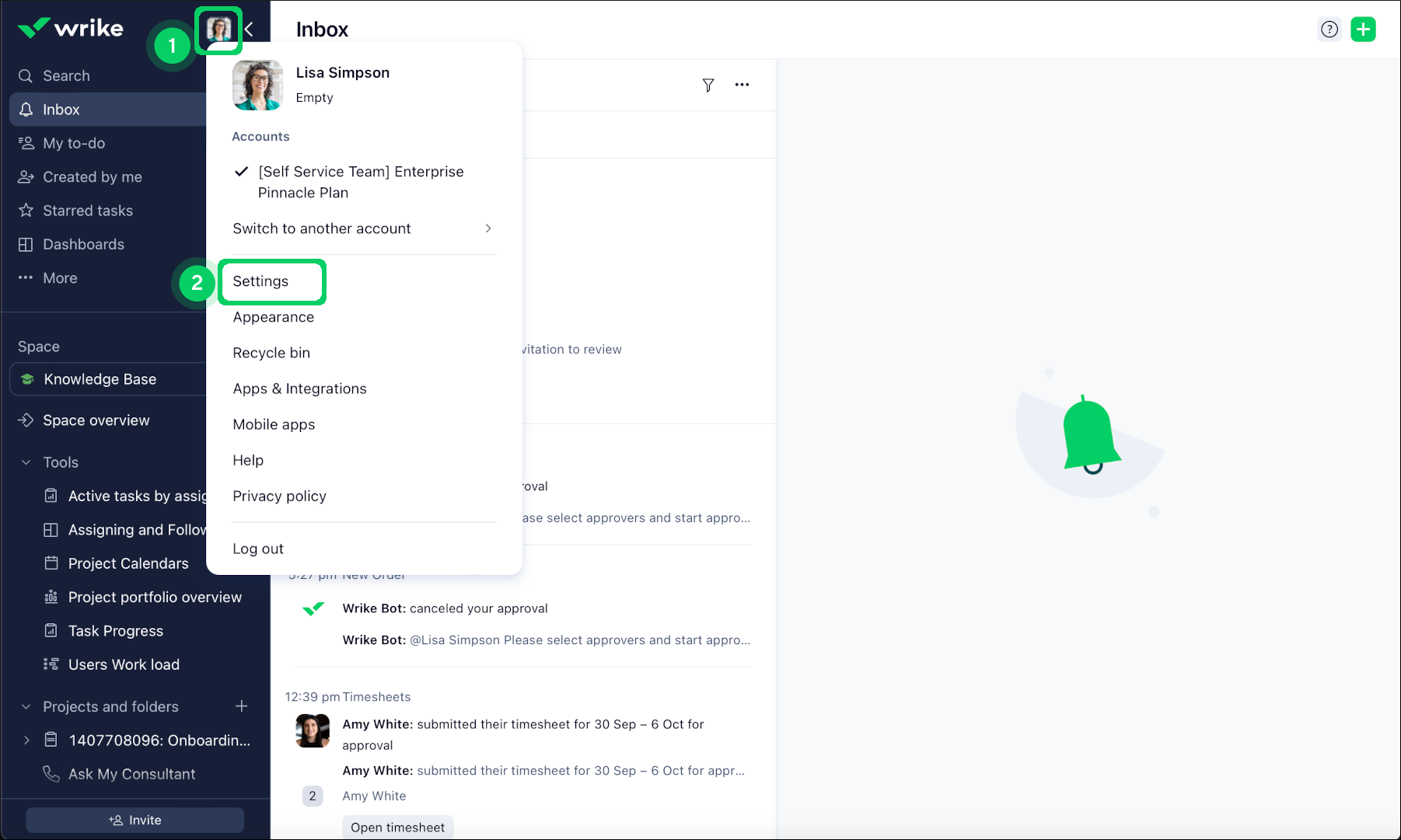
Assigning work during the invitation process helps new hires get up to speed quickly. Instead of wondering what to do next, they see exactly what’s expected as soon as they log in, with everything labeled clearly to avoid confusion. For managers, this means less time spent explaining basic steps and more time building relationships and supporting their teams.
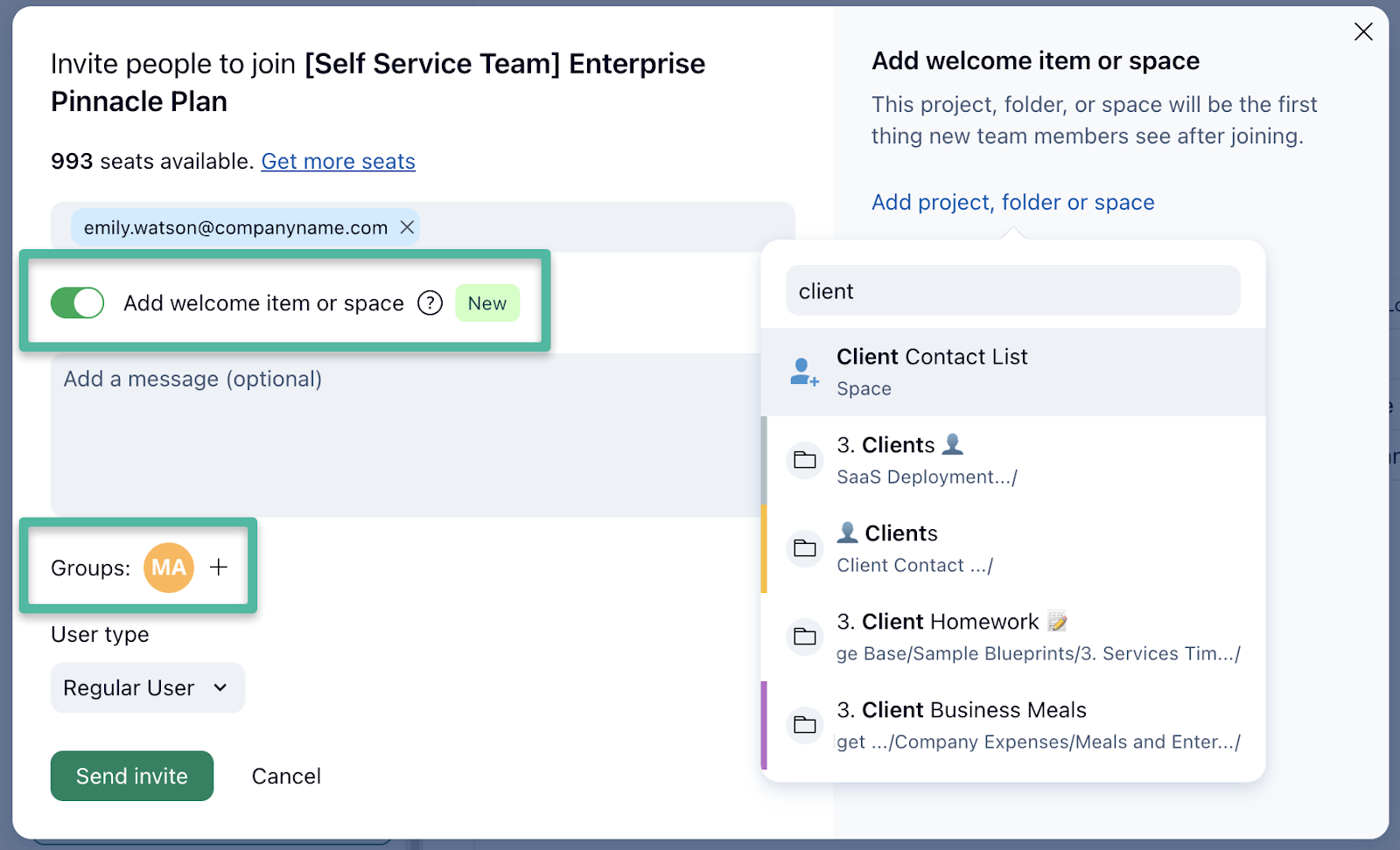
Onboarding for everyone, everywhere
It goes without saying that today’s teams aren’t always in the same place. Some work in the office, others are remote, and many are spread across different countries and time zones. Wrike’s onboarding features help everyone feel included, no matter where they start.
When new hires join Wrike, they receive clear instructions, tasks, and dashboards tailored to their role. This is especially important for remote and hybrid employees who don’t have the benefit of in-person guidance. With everything they need ready and visible from day one, new team members can quickly connect with their colleagues, understand their responsibilities, and start contributing — whether they’re working from home, a local office, or another country.
Managers and admins can be confident that every new hire gets the same quality experience, no matter where they are. This helps build trust and a sense of belonging across distributed teams.
Tailored experiences that scale with your business
Consistency matters when bringing new people into your team or organization. Wrike’s admin-configured home dashboards and user group-level invitation settings let admins and managers give everyone the right tools and information for their role.
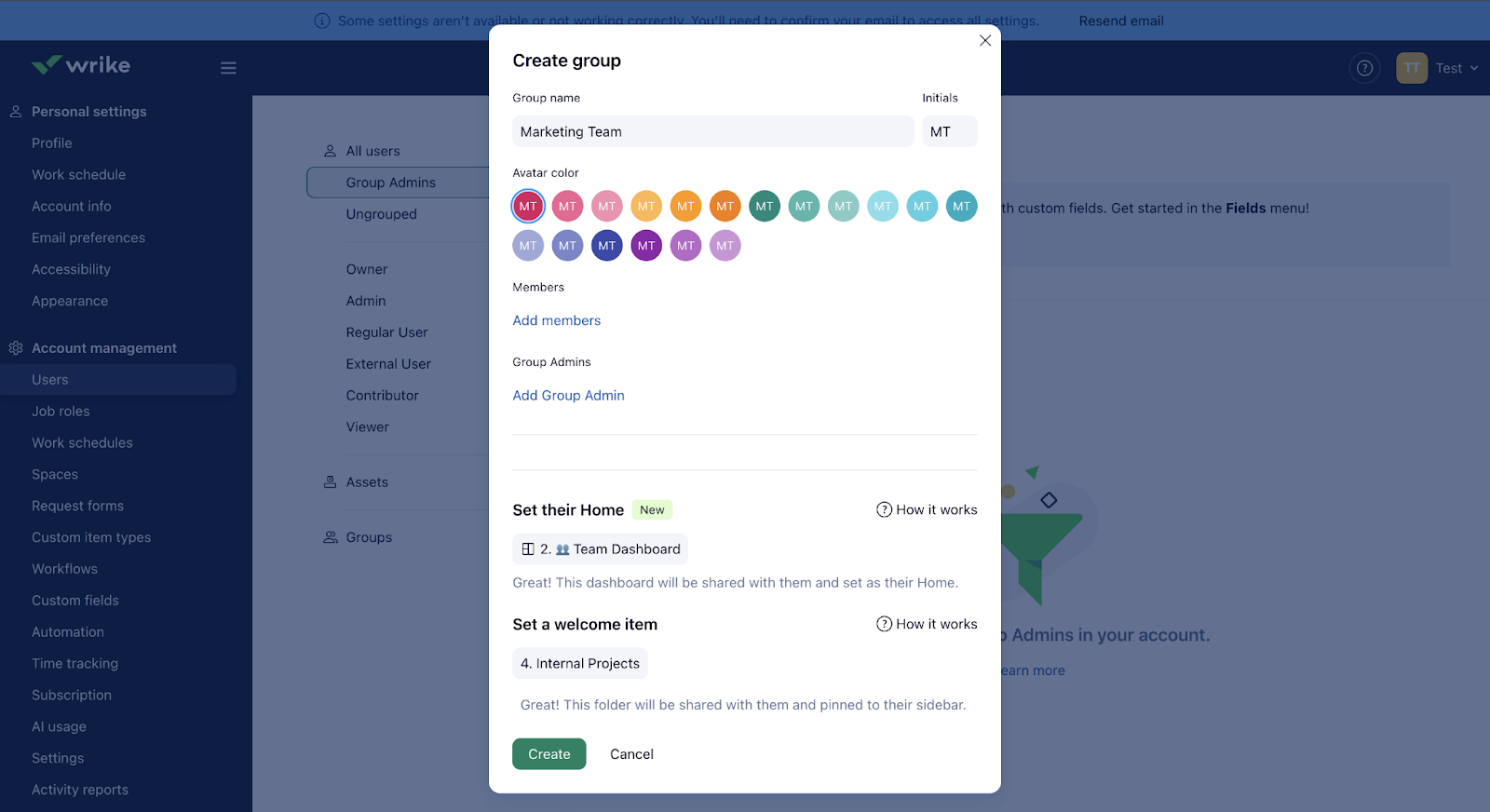
Admins can set up dashboards for new users individually or for entire user groups, such as designers, sales, or marketing. This means new hires see a dashboard that matches their responsibilities, helping them stay organized and focused. If managers want to add something specific for an individual, both group-level and invite-level settings are easy to find, making the process clear for everyone.
Onboarding doesn’t have to be complicated. With Wrike’s new features, you can help every new team member understand their role, get involved quickly, and feel part of the team from day one — wherever they are.






