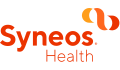Key takeaways:
- What can project management automation achieve? Automation boosts productivity, reduces manual tasks, and enhances communication within teams, leading to faster project completion.
- What should you prioritize for automation? Focus on repeatable, time-consuming tasks, and those prone to errors or that follow fixed workflows to maximize efficiency.
- How does Wrike facilitate project management? Wrike provides dynamic request forms, automated workflows, and real-time dashboards, making project management smoother at every stage.
- What results can teams expect from using Wrike? Teams experience significant reductions in planning cycles, meeting frequency, and internal emails, while improving coordination and output.
- How can teams get started with automation? Start with automation blueprints and templates, seamlessly import existing files, and integrate current tools to customize Wrike for your needs.
Project managers use automation to boost productivity, scale up their capacity for new work, and minimize the risks to their project outcomes. In the past, project management automation was a challenge, often needing custom-coded solutions managed by your company’s IT department. But all that has changed.
In this post, I’ll explore the best opportunities to automate your project management tasks and the latest tools to make it happen. I’ll break down what this looks like, project phase by project phase, with examples from real teams who have automated their processes with our software, Wrike. Most importantly, I’ll go beyond the simplest automations that nudge your team’s tasks through their workflows, and zero in on the ones that can revolutionize your approach to project management.
It’s time to explore your options for project management automation when:
- Your project work fits into consistent, established workflows.
- You’re losing project time to manual and repetitive tasks rather than creative or collaborative project work.
- You’re juggling complex project schedules and facing frequent issues with bottlenecks and capacity planning.
If that sounds familiar, read on, or start a free trial now to see Wrike’s project management and automation tools in action.
Where to get started with project management automation
When you first look into project management automation, you have two challenges:
- Finding the most valuable processes to automate
- Deciding on the best way to roll out your new approach to your team
I frequently see project managers run into problems when they try to automate too many tasks too quickly or with too many different tools. You’ll have more success if you take the time to map your processes, break down the tasks your project work involves, and make a plan for onboarding your team.
When you get started like this, you set yourself up for a smooth start, and you create a strong automation base to build on as your projects grow in scale and complexity.
Over time, software like Wrike can automate every new task from writing a project plan to summarizing data for a project retrospective.
But to find your best starting strategy, ask yourself these questions to prioritize the tasks to automate:
- Does automating the task save time and budget? At the end of the day, automation should either save your team money (so you can reduce your budget or do more with less) or time (so you can complete your projects faster or leave room for a more experimental approach). Say you’re exploring automations because cost-saving is a priority at your company. In this case, the best tasks to automate are the ones where saving resources would make the biggest difference to your bottom line.
- Is the task a repeatable part of your routine? The first tasks managers should automate are the repetitive routine tasks that are simple on paper but critical to their project’s success. Administrative tasks like maintaining progress-tracking spreadsheets are prime candidates. When you use project management software to monitor your work, these automations are easy to set up, too.
- Does the task follow a fixed workflow? If your team deals with a high volume of similar tasks, you probably already have standard procedures in place. Automating the workflow for these tasks — for example, with automated intake or approval — not only speeds up these phases of your project but also helps you meet the same standards every time you complete a task.
- Is the task prone to errors? When humans tackle repetitive manual tasks at high volume, the chance of mistakes is high. Imagine updating your CRM with new client details copied across from emails or written down during your calls. This process is laborious, and a simple mistake at the early stages can derail your process further down the line. In contrast, using automation to capture the data and save it securely sets you up for a smoother experience and an easier collaboration as your project progresses.
- Will automating the task improve communication in your team? Communication is key in project work, and automations give you the shared overviews and notification systems you need to help it flow. For example, automating your prep for your Agile team’s daily standups makes the meetings more efficient. Likewise, automating reminders and follow-ups keeps your team on track as their deadlines close in, without taking the time to write individualized messages to check in.
Once you have some tasks in mind, it’s all about finding the software to bring your vision of project management process automation to life.
So now, let’s take a look at how project management automations can come into play throughout the standard phases of a project — and the tools that get them up and running.
Phase-by-phase project automation, with Wrike
There are opportunities to automate your management tasks at every stage of a project’s lifecycle. What’s more, if you have automation and AI tools at your fingertips, it’s easier to upgrade your project management processes than you might think.
Wrike is a work management platform that can centralize and customize your view of project work. In tailored workspaces, you can manage every aspect of your project from ideation to delivery, with automations to enhance the processes and a real-time overview to support your project management.
Here’s how these tools can look in practice.

Phase 1: Automating project initiation
Let’s start with your project groundwork: The initiation phase. In these early stages of project management, you’re identifying your stakeholders, laying out the project charter, and choosing the KPIs and metrics you’ll use to measure your progress and prove your results.
Although this documentation will be unique to each client or project you take on, there will be patterns to the way you work — and that means there are opportunities for automation.
For example, to decide if the project is a good fit for your team, you’ll gather certain information. This can be collected in an automated form, which you can then consult and use as the basis for your planning and scheduling.
In Wrike, though, this type of automation is much more powerful. With dynamic request forms, you can gather information in custom fields that cover budgeting, scheduling, specifications, initial ideas, and key files. Then, our automation tools will automatically create a task and a workflow tailored to this information, so you can start work on your project with all the key details in place.
As you’re laying your project’s foundation, you can also bring your key stakeholders on board in seconds. Once they’re registered as a Wrike user, you can add them to a new project, and they’ll be automatically notified and given access to the project’s key tasks, dashboards, and folders. You can also toggle between different permission types, depending on the security you need. This makes it effortless to bring your team members and your clients together, so your collaboration can truly begin on day one. 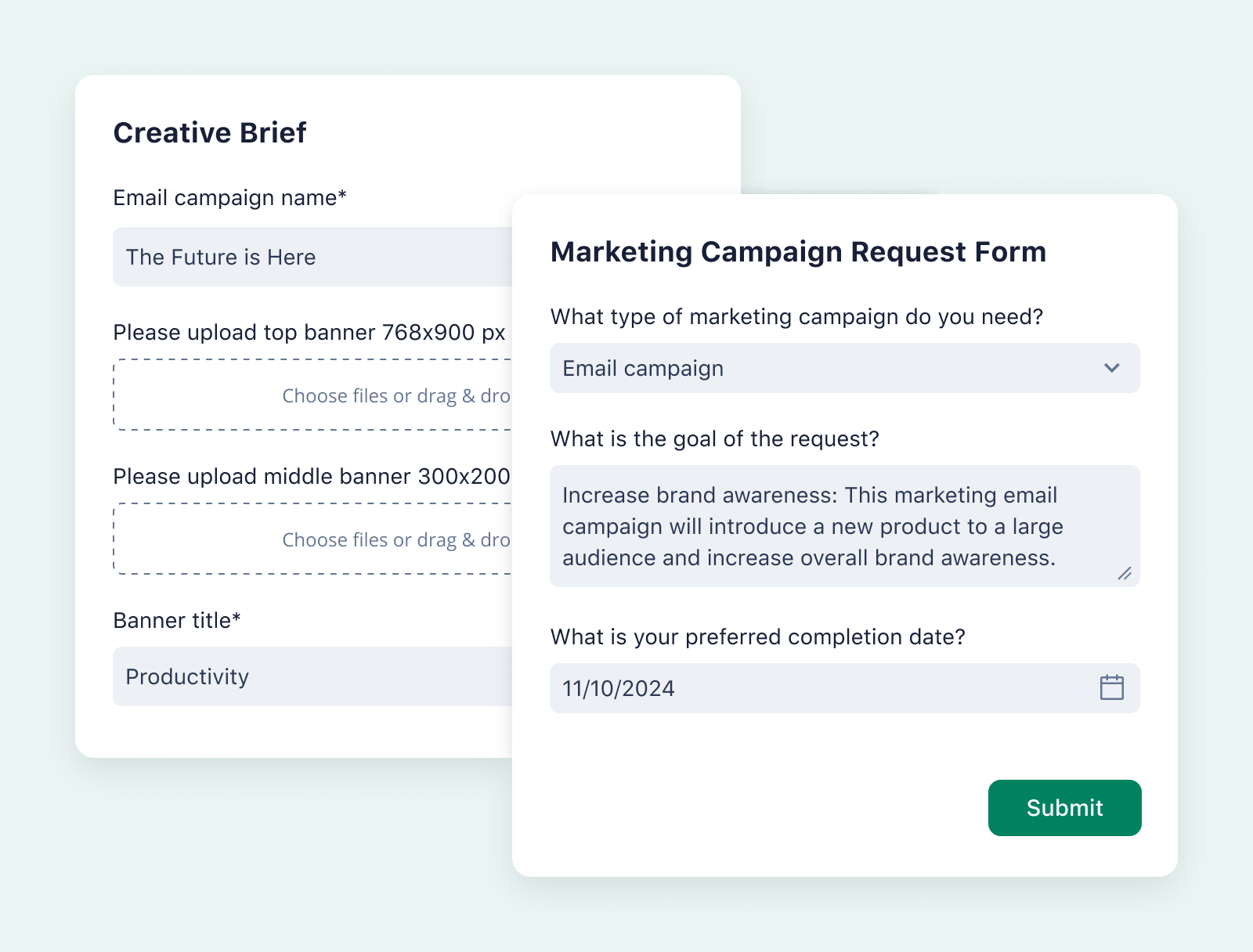
How Aerotek scaled their project intake with Wrike
Aerotek is a staffing and recruiting company with a team of over 14,000. The team used Wrike to streamline its intake processes as the business (and the number of requests it manages) grew. While the initial goal was to “get out of email” and create a central hub for its project updates, Aerotek’s project spaces have expanded to manage the company’s project work from start to finish.

Rather than get a phone call or an email resulting in a longer phone call or a meeting, they now go to Wrike and fill out a very robust request form. It creates the job your team is going to work on from start to finish.
Matt Andrews, Marketing Campaign Manager
Andrews reports that Aerotek has shaved “a week and a half” off its typical planning cycle with intake forms, instant notifications from @mentions, and more meaningful team meetings informed by Wrike reports.
Project management wins:
- Significant reduction in the length of the standard project planning cycle
- Significant reduction in the number of meetings required
- 85–90% reduction in internal emails, especially around initiation and new requests
- Streamlined coordination across six teams, including comms, PR, content, creative, and design
Read the full case study: Aerotek cuts weeks from their planning time with Wrike.
Phase 2: Automating project planning
Once your project charter is approved, you move into the planning stage, where you establish your project roadmap, timeline, budget, and contingencies.
When you nail your project planning, you save yourself some big headaches down the line. And since so much of this phase is about putting the tools you need in place, automations come in handy to make sure you get it right every time.
Good project planning means breaking a monolithic project into smaller, achievable tasks and subtasks. Here, automation and AI tools can help you visualize these moving parts and transform them into a manageable roadmap.
Wrike’s tools will automatically suggest subtasks and workflow stages to help you meet your goals. This takes the guesswork out of planning your project timeline and helps you account for every aspect of your work before you begin your task assignments and scheduling. 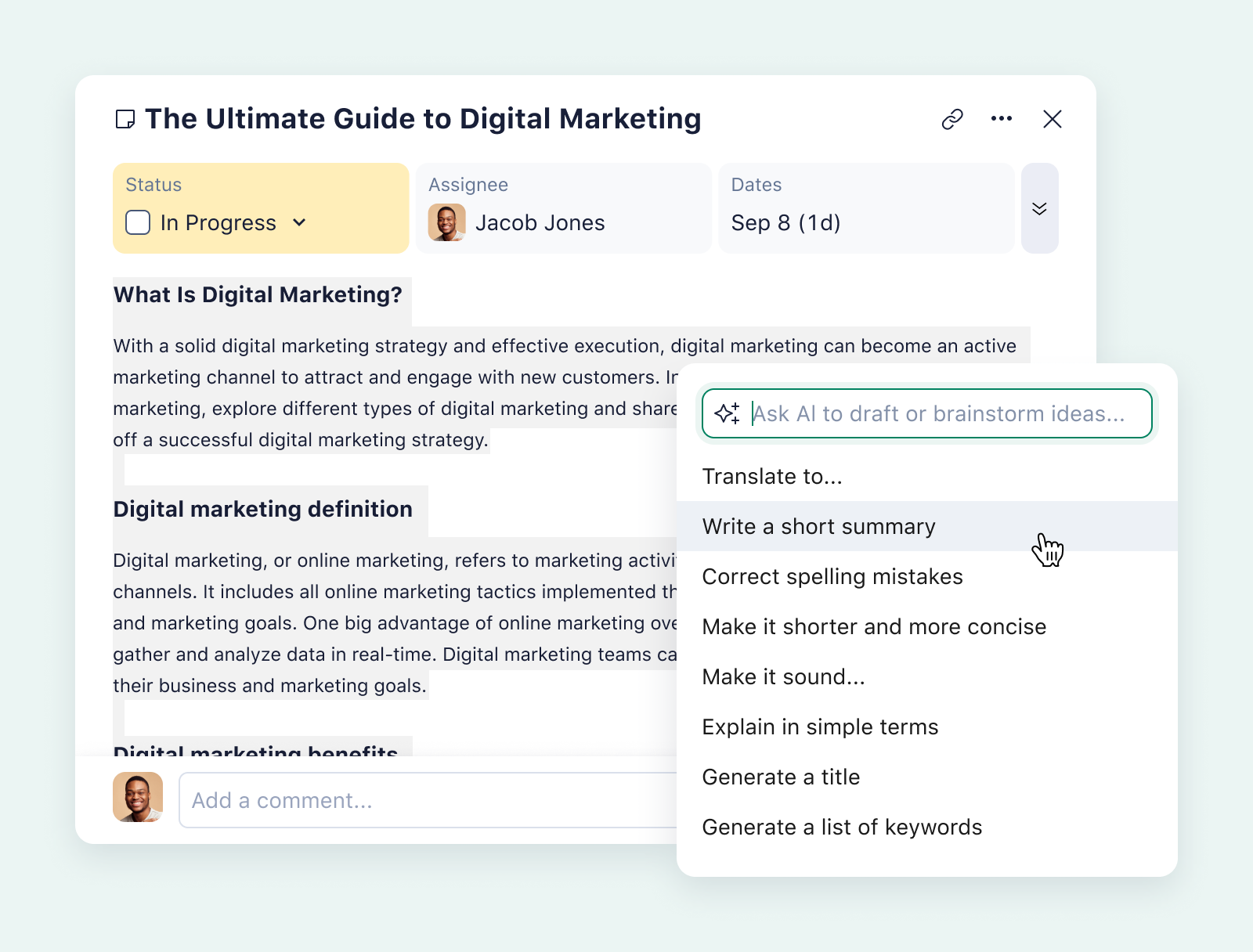
How TeamViewer brought transparency to its project planning with Wrike
TeamViewer is a global leader in remote access solutions. Before they introduced Wrike, their 700 team members struggled to build transparent plans and workflows for their projects, not least because of the geographical challenges of working with a distributed team.
As the company grew, the team knew they needed to eliminate the miscommunication and missing information that was holding them back, and Wrike was the ideal solution.
The lack of transparency in our approval and review process and the growing number of projects required a project management tool that had a feature for proofing and approval. Thanks to Wrike, we were able to kill two birds with one stone.
Fabio Schenk, Marketing Project Manager
Schenk told us that Wrike went beyond their expectations for new project planning software. TeamViewer has since scaled their workspaces to cover every aspect of their process, including proofing and approval. Plus, with support from Wrike’s customer service team, the rollout was smooth.
Project management wins:
- Real-time visualization of project timelines, including dynamic task dependencies
- Smoother approvals with comments directly on image or video files
- Templates for complex project-based tasks
- Compliance with the company’s strict internal security policies
Read the full case study: How global software leader TeamViewer optimizes its marketing campaigns.
Phase 3: Automating project execution
Execution is where your project work actually begins. After your kickoff meeting, your team gets down to business and completes the work laid out in your project plan — whatever that might be. As a manager, the most important automations here come down to your progress tracking.
While there’s no single perfect way to visualize project work, and every team has its preferences, automation is indispensable because it makes an overview live.
Wrike includes customizable dashboards and multiple project views so you can see your work from every angle. And crucially, our overviews are updated in real time.
If a team member marks a task complete, it automatically moves across your Kanban board, without them having to go into the board and move the card manually. If they push a task to a later date, the team’s Gantt chart adjusts. And, if that delay risks one of your crucial project milestones, you’ll be automatically alerted too. 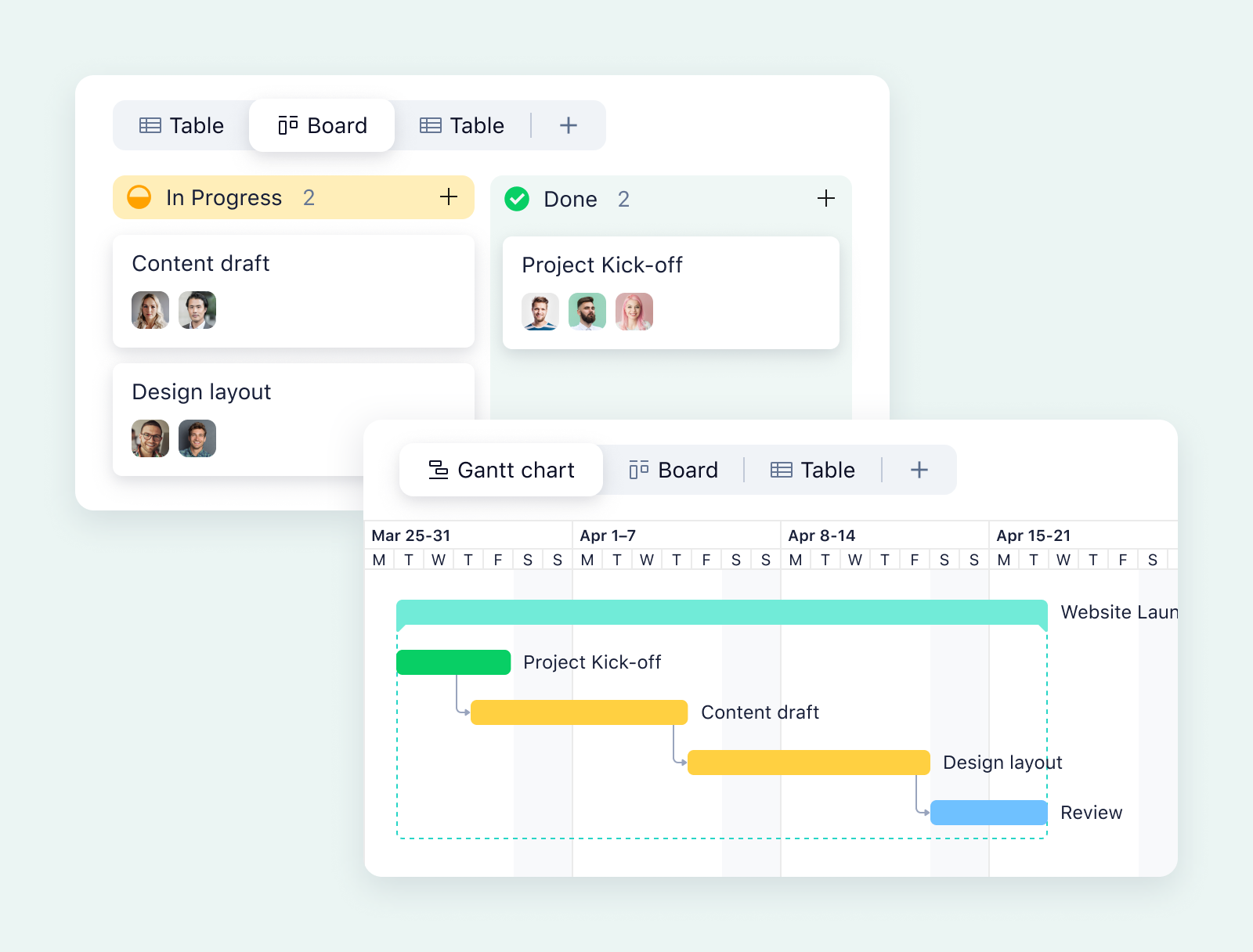
How Marketing Architects boosted efficiency with Wrike
Marketing Architects is an all-inclusive TV agency handling every aspect of their clients’ production and placement strategies. The company produces around 25 advertising spots every month, which means they need an organized, synchronized project management tool that connects teams in the office and on location.
Aware of the limitations of other project management platforms, Marketing Architects turned to Wrike for an all-in-one solution.

It was Wrike’s combination of project management, communication, and automated approvals that sealed the deal for us, as well as its competitve price.
Eric Pilhofer, Senior Vice President of Creative
Eric Pilhofer and his team found ways to automate and customize Wrike to give each client a unique experience that matches their work preferences. Their process is expedited with slick integrations and granular documentation of their process, and they’ve experienced “aha moments” when departments from marketing to legal to finance see what Wrike can do.
Project management wins:
- Effortless project status tracking
- 40% increased efficiency
- 25% increased production speed
- “Fantastic” client adoption, leading to significantly faster turnaround on approvals
Read the full case study: Marketing Architects became 40% more efficient with Wrike.
Phase 4: Automating project monitoring
As your team executes the project, you’ll monitor their progress. You’re removing the roadblocks, keeping the work on time and on budget, and generally ensuring that the project plan survives contact with reality. With Wrike, you’ll have access to comprehensive project overviews and reports to inform your decisions.
You can build a private project management dashboard with widgets to monitor your key metrics and filter your project data to send automated reports directly to your inbox on a schedule that suits you.
These features are a fantastic resource to inform your resource allocation, speed up your preparation for daily Scrums or standups, and eliminate internal emails across your team.
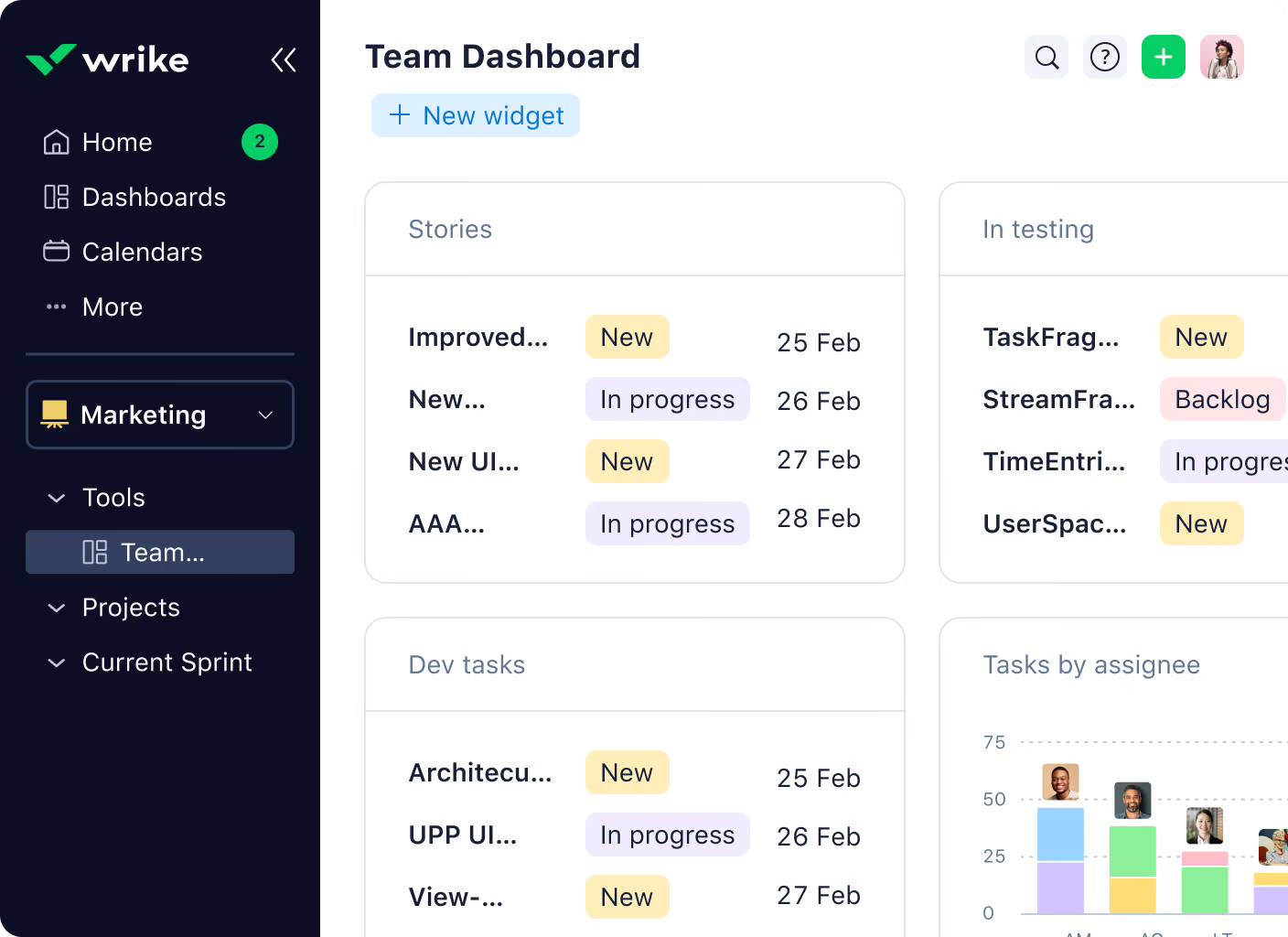
Plus, Wrike’s risk management features are cutting-edge. Based on your team’s workload, capacity, time-tracking, and historical performance, Wrike will send automated alerts when one of your tasks is at risk of overrunning its deadline or its budget. Then, you can drill down into the task’s status, find the source of the issues, and use this information to get your work back on track.
How Syneos Health transformed project execution with Wrike
Syneos Health operates in 110 countries, with 28,000 employees building and marketing new clinical and commercial biopharmaceutical therapies. When the company started to take off, their digital workload grew exponentially, and their disconnected system of in-house task tracking systems, emails, and spreadsheets showed the strain.
Syneos surveyed their project managers to find out more about their needs and priorities. Then, the team began their search for a “unified and scalable solution” that would give them real-time visibility into their project pipelines and map their projects in full. Wrike uniquely fit the bill.

The moment our teams saw Wrike, we heard a resounding ’yes’ — it was the one system that met each and every one of our team’s comprehensive and complex requirements.
Sherrie Besecker, Creative Technology Manager
Syneos’ managers now use Wrike’s automated reporting, customizable dashboards, and comprehensive request forms to visualize, schedule, monitor, and evaluate their projects. The number of hours they spend on spreadsheets has been cut to zero, and the company manages more projects with less frustration.
Project management wins:
- 200+ tasks are issued in Wrike every day
- 215,000 total tasks executed in Wrike
- 15,000 successful projects managed with Wrike
Read the full case study here: Syneos Health builds a workplace of the future with Wrike.
Phase 5: Automating project close
Project close marks the end of your work, but it’s not enough to simply hand over the deliverables to your clients. You’ll need approval processes to ensure your work is compliant, a system for storing your completed project files, and a way to measure your final project metrics to understand whether you met your project goals.
All of these processes can be automated within Wrike. Our software includes:
- Customizable approval workflows to ensure the right stakeholder signs off on the task — and quickly
- Document workflow automations to route your files to secure project folders where you can easily retrieve them for future projects or audits
- Comprehensive reporting on your entire project, so you can evaluate your success from every angle
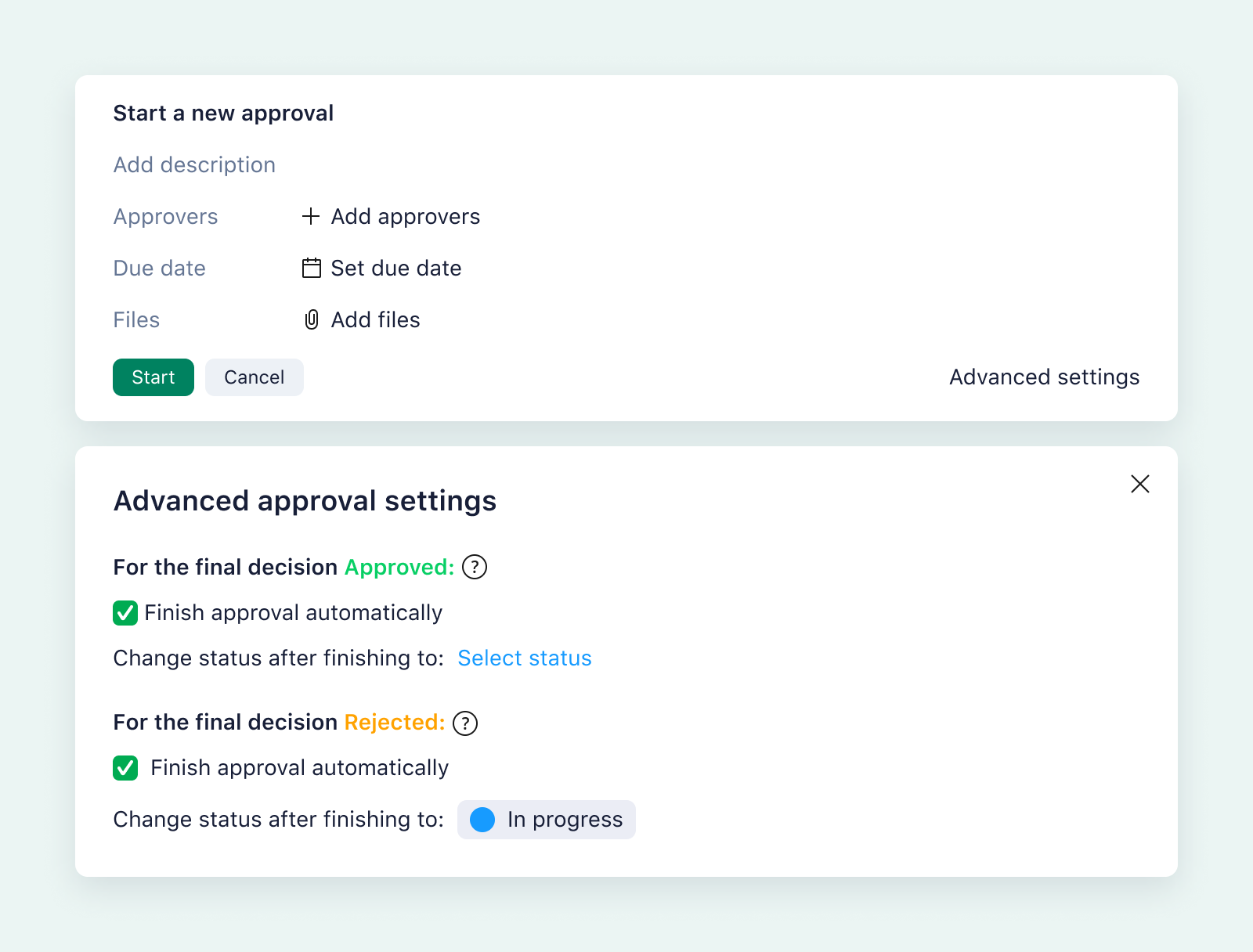
How Arvig provided great service at scale with Wrike
With 900 employees, Arvig is one of the largest telecommunications and broadband providers in the US, with a reputation for exceptional customer service for its residential and business users.
Arvig doubled in size within a decade, and with that explosive growth came all the challenges of an increased workload and new locations. The company needed a tool to align its teams, track the details of its projects, and adapt to the preferred Agile project management method.
When it found Wrike, the team knew it had found a tool that would be more than a simple project management platform. It sees Wrike as “a single source of truth across the entire company.”
Having a single source of truth mitigates the risk of tasks falling through the cracks. During leadership meetings, I’m able to go into Wrike and find data quickly, which I could not have done prior.
Shaun Carlson, Director of R&D and Continuous Innovation
Carlson told us about how Arvig has broken down the information silos his team previously struggled with, and how the project management tools help continuously optimize its processes across the enterprise.
Project management wins:
- 900+ hours saved by HR each year
- 20% reduction in the average cost per project
- Projects that previously took nine months have been reduced to 16 weeks
- Capacity for new projects increased by 250%, without compromising customer satisfaction
Read the full case study: Arvig reduces project time and boosts productivity with Wrike.
How to get started with Wrike’s project management automation
Wrike gives you the tools to create powerful, end-to-end automations to support your project management. But I also know that completely overhauling your project management system can be daunting. That’s why we’ve designed Wrike to give teams this enterprise-level automation project management and automation capability, without a long-winded or complex migration process.
Whether you start with one team using Wrike or roll out your automations across an organization, you can take advantage of:
- Blueprints and templates to set up your project management space. For example, Wrike’s Adaptive Project Management template fits with any project management style, with strategic monitoring in dashboards, automated workflows with custom fields, and built-in forms and dashboards to manage change requests. We also include industry-specific templates for software development, manufacturing, creative asset production, and more.
- Seamless imports of your existing project files. When your projects get too big to manage with apps like Trello and tools like Microsoft Excel, simply import your files to Wrike. By importing data from your ongoing projects, you can transition seamlessly to Wrike and start accessing timely insights faster.
- Integrations with all your tools. With Wrike’s robust API, you can integrate all the tools you use for your project tasks. This keeps all your project tasks within the same space, increasing the quality of the data-driven insights you can draw on. Wrike supports integrations with everything from your budgeting and invoicing tools, to your HR and recruitment tools, to the tools you use to create and edit design assets for your clients.
- Robust security features and permissions. With Wrike, your project data is secure. Our tools comply with HIPAA, GDPR, and CCPA. You can tailor permissions in your workspace by user, and use this feature to create private team spaces, project management boards, and strong separation between the work you do for different clients.
This gives you a platform that’s easy to adopt, easy to tailor to your team, and easy to scale up as your team and your projects grow.
5 benefits of automation in project management
Project management automation is about more than just powering through your tasks. With the right automations and integrations in place, you can:
- Boost productivity: By automating your business processes, your team can get more done in less time. From speeding up sign-offs to generating schedules that make the most efficient use of your time, automations take care of the time-consuming tasks all managers deal with. This leaves you with more time to explore new ideas, build relationships with your clients and customers, and get the most out of your team.
- Reduce busywork: Administrative and data entry tasks are crucial, but they’re also repeatable, repetitive, and vulnerable to human error. Automation completes these tasks quickly and accurately. Most importantly, when you scale up, you can continue to handle the administrative side of your project work with the same systems, without scrambling to cover an increasing workload.
- Streamline communication: The best project management software should centralize your team’s work, and automations keep that shared overview up to date 24/7. Automations break down silos and help information to flow — even between teams and departments.
- Close process gaps: The most robust and powerful automations tie in the tools your team relies on. When you can integrate the tools you use and add them to your end-to-end automated process, you have a seamless workflow that reduces your risk of overlooking a crucial task or deadline.
- Maintains quality: By creating a consistent process, powering multi-stage approval and compliance workflows, and documenting your work, automations make sure there’s accountability at every stage of your project.
In this post, I’ve shared stories from organizations that have transformed their project management with automations and seen tangible, long-term results. And all this is from automations that are as intuitive and easy to build as a simple when/then rule.
Wrike’s automation software is secure, customizable, and gives you all the tools to take advantage of emerging automation opportunities as your business grows.
Book a demo or take a free trial to find out more about project management automations to benefit your entire project team.