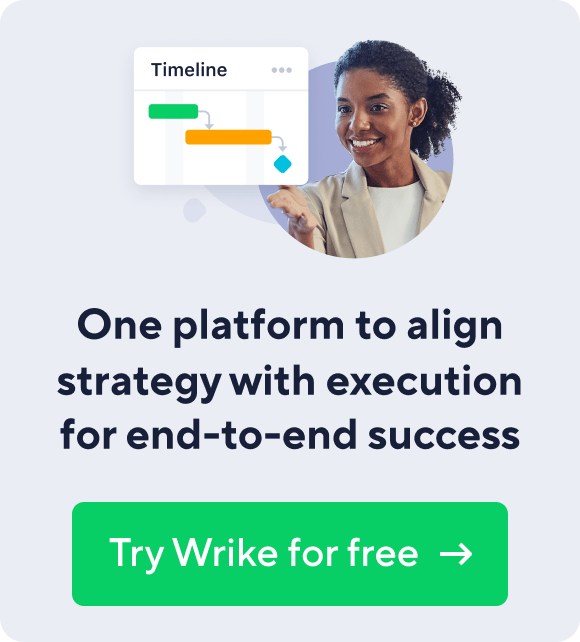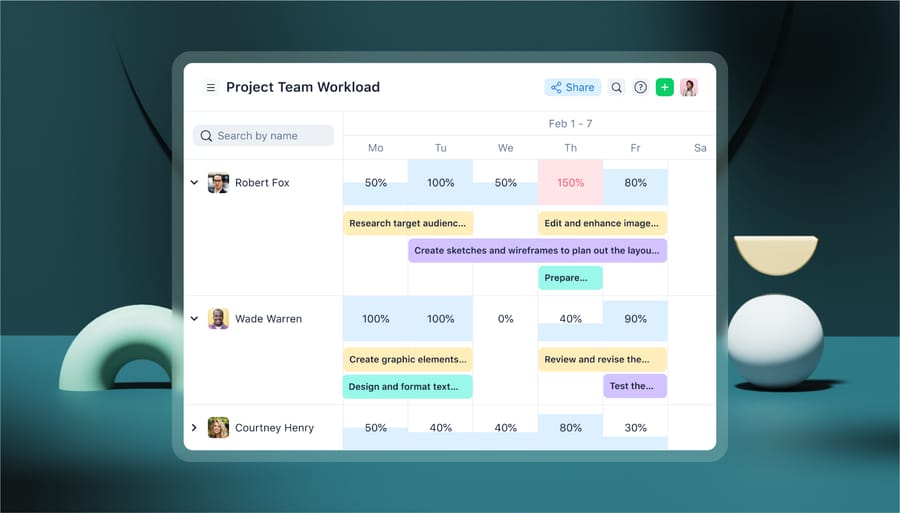Key takeaways:
- What makes project management software essential for video production? It centralizes planning, communication, and file sharing, giving teams visibility and preventing silos across every stage of production.
- How can the right tool streamline the video lifecycle? It can do so by standardizing requests, organizing tasks with timelines and boards, tracking progress in real time, and automating reviews and approvals.
- Which features solve the biggest pain points for video teams? Frame-accurate proofing, version control, cross-tagging, and creative tool integrations reduce rework, improve feedback, and keep projects on schedule.
Video production projects can be uniquely challenging. They coordinate professionals with very different skill sets, and they often require several rounds of precise feedback to build the final result.
The problem when you need to find project management software for video production is that most of the “Top 10 Software” articles out there don’t recognize this complexity. They might list some big-name project management tools, but they don’t seem to understand the challenges of the video production process, they don’t explain how the features relate to the specialized needs of video teams, and they don’t scope out the most important tools — such as integrations with creative platforms, collaborative video editing software, version control, and approval workflows.
Here, I’ll take a different approach.
I’ll focus on one tool — Wrike — and show you the difference that centralizing your project management can make to the videos you produce. I’ll explain the benefits of using a single, shared platform for video production management.
Then, I’ll show you the most exciting Wrike features for video agencies, studios with multiple clients, and large companies with an internal video team.
5 reasons to centralize video production project management
One of the main challenges in video production is managing subteams. These projects are rarely accomplished by one person. They often require a planning team, a crew, postproduction specialists, and editors — not to mention the other departments at your company that might handle HR, finances, and campaign rollout.
Most of the time, these subteams have different methods of organizing and tracking their projects, which creates gaps in understanding and disconnection between the tools they use.
For example, it’s not unusual for a creative team to use one joined-up piece of software to take them from the initial idea, to writing a screenplay, through creating storyboards and stripboards, to making up shotlists to deliver to the crew.
This is great if the only goal is to keep the early drafts and planning documents in one place. But it doesn’t help a video team make the jump from the project planning phase to the practical steps of booking the crew, creating the call sheets and shooting schedules, and budgeting for the project.
The situation is similar in postproduction, where teams tend to be similarly isolated in terms of their management software. It’s still not unusual for postproduction teams to use old-fashioned systems like spreadsheets and time codes to request revisions, which clouds communication, slows down the process, and ultimately wastes your resources.
The best way to overcome this challenge is with a robust, shared, centralized project management platform.
When all your video subteams track their work and communicate in a shared project hub — like a Wrike workspace — the entire video production process is more efficient, more transparent, and more collaborative.
The benefits are clear to see:
- Visibility: When you use a centralized project management tool, you can track your shared video production workflows from end to end, even when different teams are responsible for each stage.
- Accuracy: When you track project data from all your subteams in one location, you have a more detailed overview of your project progress, and you make sure none of the individual tasks of video production fall through the cracks.
- Communication: A powerful project management tool centralizes your team communications, so you don’t have to use internal email or messaging platforms like Slack. You keep every aspect of the project in view — from the brief, to the discussions during preproduction, to the feedback, and any changes to the project timeline.
- Organization: By using a central tool, you can keep documents and videos in shared project folders. This makes it easier to locate the files you need and reduces the risk of potential issues with version control.
- Collaboration: When you have one shared piece of project management software, you can coordinate and share information more easily with other teams. This includes marketing, HR, product teams requesting videos, finance, management teams, and even your external clients.
Wrike is an all-in-one work management solution that balances the competing demands of a video project. Our software boosts creative work by improving communication, while giving you the structure you need to keep a team on schedule and on budget.
Let’s take a closer look at the most beneficial Wrike features for video teams.
Streamlining the video production cycle with Wrike
No matter the size of your video team, the production project lifecycle usually follows the same five stages:
- Project planning
- Preproduction
- Production
- Postproduction
- Distribution
At all these stages, Wrike’s project management tools can deliver a smoother project experience.
Stage 1: Planning
During the planning stage of a video project, you’ll gather information, define the parameters, and align your team and your client around a shared creative brief.
This phase builds the foundation for the rest of the project, so the challenge lies in getting it right. Video production planning is made or broken by the way you field requests. If there’s miscommunication at this early stage, it can ripple out to cause scope creep, delays, and scheduling problems that affect every subsequent stage.
The key — especially for internal video teams fielding requests from across their company — is to find project management software that standardizes your planning process and gathers all the information you need.
From the moment you make contact with a potential client, Wrike excels at project planning.
Our platform uses custom request forms to manage incoming work. For video teams working on lots of smaller projects, or production companies working with multiple clients, these forms gather all the information you need to scope the project, judge your capacity, and even gauge whether the project is a good fit for your team.
For example, imagine a content team fielding requests for new video assets ahead of a conference where people from many different departments will be giving presentations. You can set up a Wrike request form — or even an external form if your clients don’t use Wrike – to manage the volume of work. This form could gather information on:
- The type of video the team needs, for example, a demonstration video, a short animation, or a recorded interview
- The contact details of the relevant people in that department, including the person with final approval authority
- The purpose of the video, for example, to supplement a presentation, for promotional purposes, or for the company’s website
- The requested timeframe for the project
- Any assets the client wants to use, like a logo, a graphic, or a preexisting clip
Then, when the request arrives with your video team, they have the information they need to assess the request, begin to plan for it, and prepare for a productive first meeting between the project manager and the requesting team. 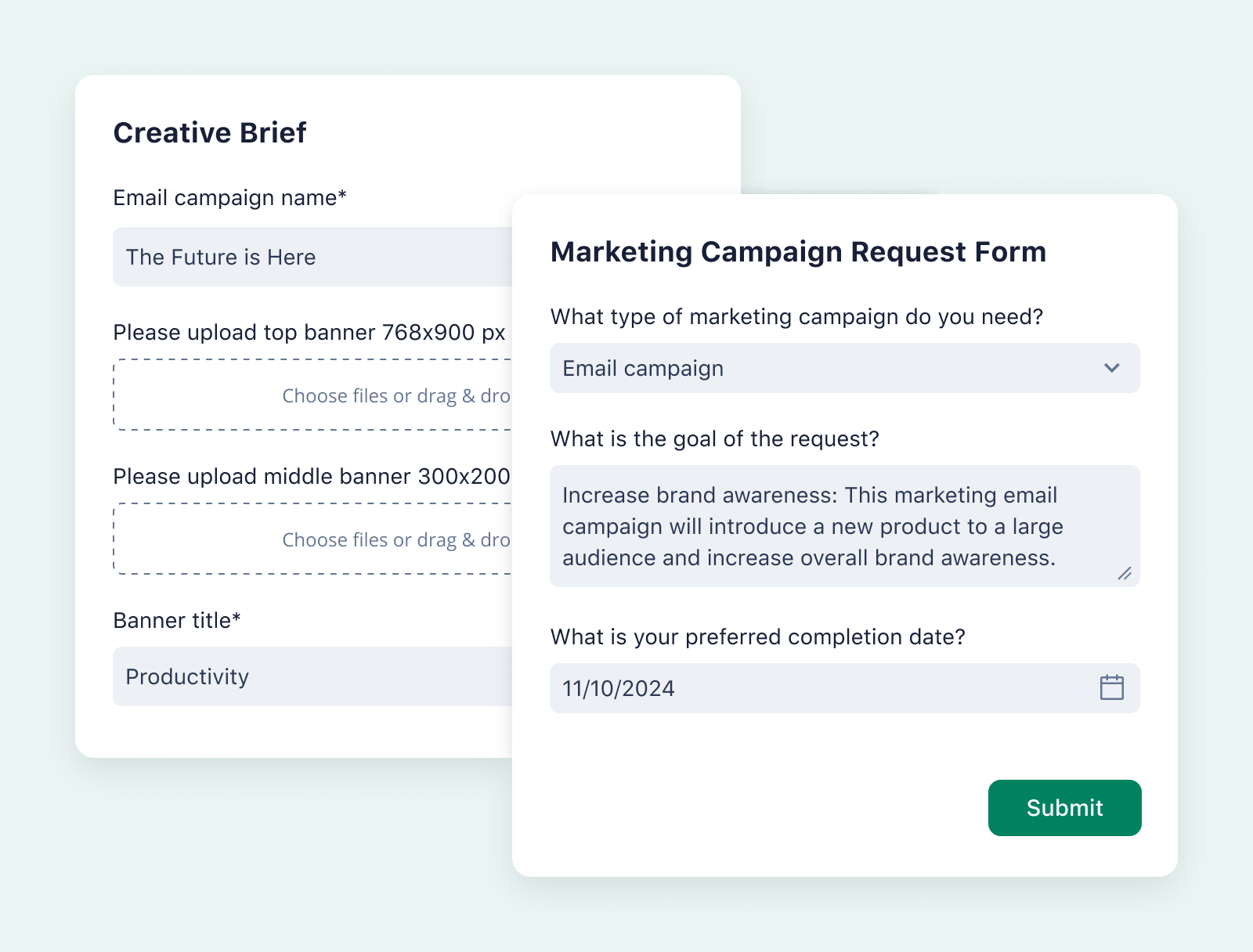
If your team regularly produces a certain type of video — like a video testimonial, a staff profile, an onboarding demonstration, or an animation for your website — you can create custom items with fixed workflows for these video types. These tasks are added to your shared workspace, and the workflows are kicked off automatically when a request form is submitted.
With dynamic request forms in place, you save time on the manual planning tasks at the very start of a project, you make your upcoming work visible to your whole team, and you set yourself up for efficient task management as your project progresses.
Wrike’s request functionality, planning features, and shared workspaces already simplify one of the biggest challenges in video production: cross-team collaboration. Now, let’s look in more detail at how to coordinate those teams and communicate as you set your video project in motion.
Stage 2: Preproduction
During preproduction, your team puts the pieces in place to bring your video to life. Depending on the scope of the project, you might be scriptwriting, storyboarding, scheduling, scouting locations, and even working with freelancers as you put your production calendar together.
The challenge at this stage is to coordinate the different subteams you’re engaging, making sure that the resources they need are available — and accessible — when they need them. Without robust communication tools, it’s very easy for information silos to build during preproduction, which then have an impact during the production stages that follow.
Wrike’s team collaboration tools come into their own at this stage in your project.
For example, to view your project from all angles and from the point of view of all your teams, Wrike provides multiple, scalable timeline views. These project overviews show all the work you’re planning and how it needs to come together during the next project phases. These include:
- Gantt chart timelines with drag-and-drop task dependencies
- Team calendars to show availability as you assign tasks for the production phase
- A Kanban board to give you a sense of the number of outstanding tasks you have and the stages they’ll go through before completion
- A team Table view of your project, showing your upcoming tasks alongside key information like task ownership and percentage completion
It’s also important to know that the overviews you create in Wrike will update automatically once your team starts to track progress. So, as you start to schedule more subteams to work on your video production, all the stakeholders who have access to your space have an accurate, real-time overview of what’s required, when it needs to happen, and how their tasks fit into the bigger picture.
As well as bringing transparency to your preproduction project overviews, Wrike sets up smooth communication channels that will continue to serve your team throughout the production stage.
To bring new team members on board and show them what’s in store, you can use collaborative tools like:
- Delegation tools to add them to your projects and task cards
- Capacity management tools to pinpoint the team members who can take on more work
- @mentions to show them exactly where their input is needed
- Personal dashboards to show and prioritize each team member’s upcoming tasks
- Cross-tagging features to share specific tasks and documents — from budget information to scripts — between roles or departments
And for collaborators who don’t use Wrike, you can also adjust access roles or send them snapshots and emails from within the platform so they can share the same overviews as the rest of your team.
When you have these collaborative tools in place during preproduction, you can make all the necessary preparations for the production phase. This helps make sure your entire team is on board when the most resource- and time-intensive phase of your video project begins.
Stage 3: Production
During production, you capture the footage for your video — whether that’s during a shoot on location, in your office, or sitting down with an animation program to build it from scratch.
The challenge here lies in capturing the footage you’ve planned, even when unexpected issues like technical problems, illness, schedule changes, and the weather mean you have to redistribute your resources. This phase of your project can be the most unpredictable, and at the same time, communication can be more difficult than ever — especially if your team is distributed between a set and your central office.
Wrike’s dashboards come into their own during the production phase.
For example, during a shoot, you could set up a custom project management dashboard with widgets to filter your project progress data. This dashboard could monitor:
- The schedule, including the upcoming and ongoing tasks
- The progress on each individual task, whether as a color-coded status that can be read at a glance or in terms of percentage completion
- The total number of completed tasks
- The video production team members assigned to each task, and their capacity
- Your use of resources, including the remaining budget for the project
- Risk management metrics, for example, to identify overdue tasks or team members who are overbooked
The information in your production team dashboard updates in real time based on task status and time-tracking data. Wrike puts this progress tracking information, the latest status updates, and all your notifications at your fingertips on your desktop and in the mobile app. 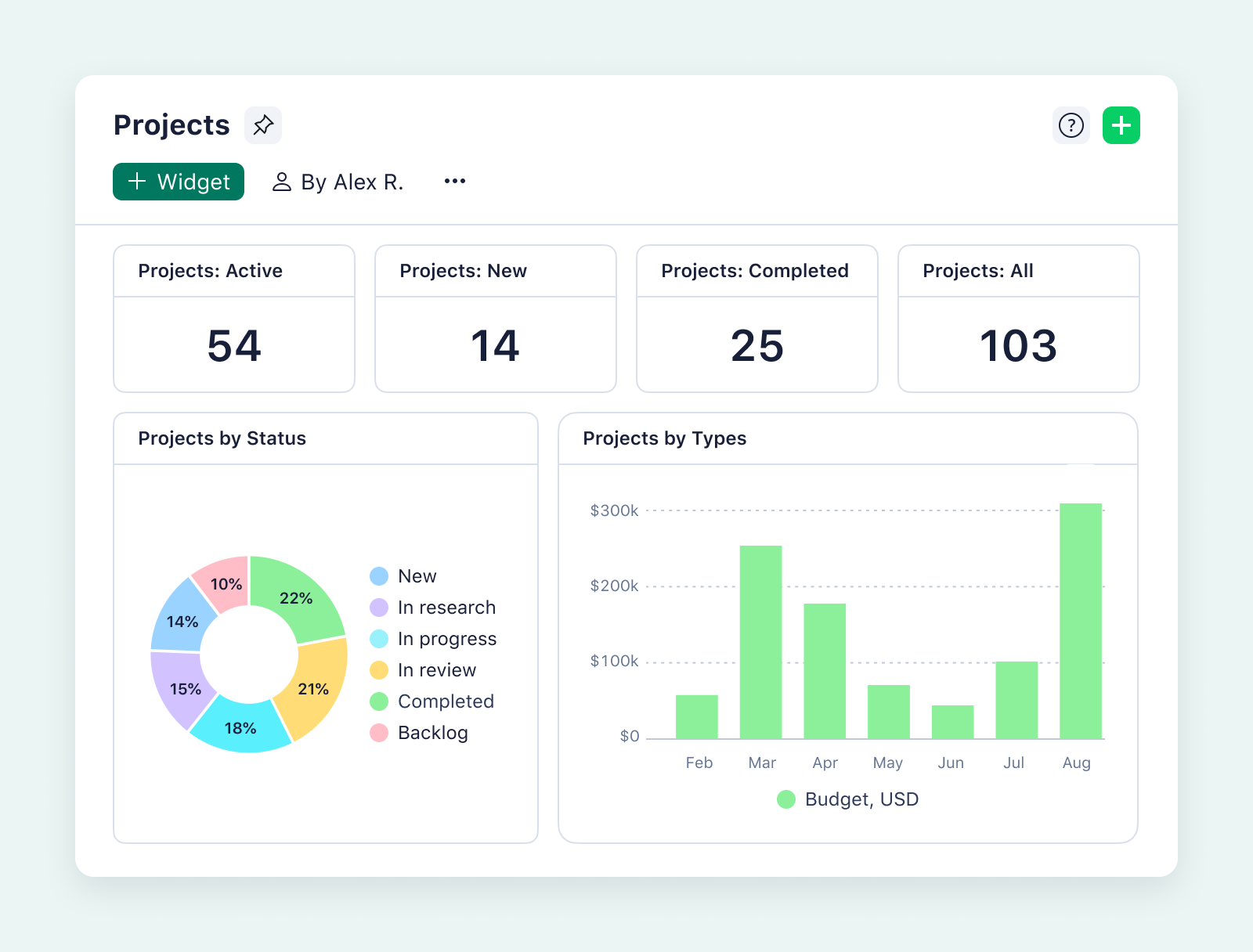
When you standardize your production workflow to route new footage directly to a Wrike project folder, you make sure it’s easy to locate the raw material you need later. For example, Wrike folders shared between your crew and your editors could be organized by shoot day, by scene, by location, or by project. Like all the other aspects of Wrike’s project management system, it can be completely customized to your team.
Stage 4: Postproduction
During postproduction, you’ll take the raw video content from the production phase and edit it together, adding effects or graphics to produce a video that meets the creative brief.
Postproduction can be a smooth and relatively simple process, but it all depends on the mechanisms you use to review your work with clients. This phase of a video project can also be iterative, expensive, and frustrating if you don’t have the right strategies in place for giving feedback, applying it, and tracking the latest drafts of your videos.
Wrike has three main features to help: pixel-accurate feedback tools, version control, and custom approval workflows. 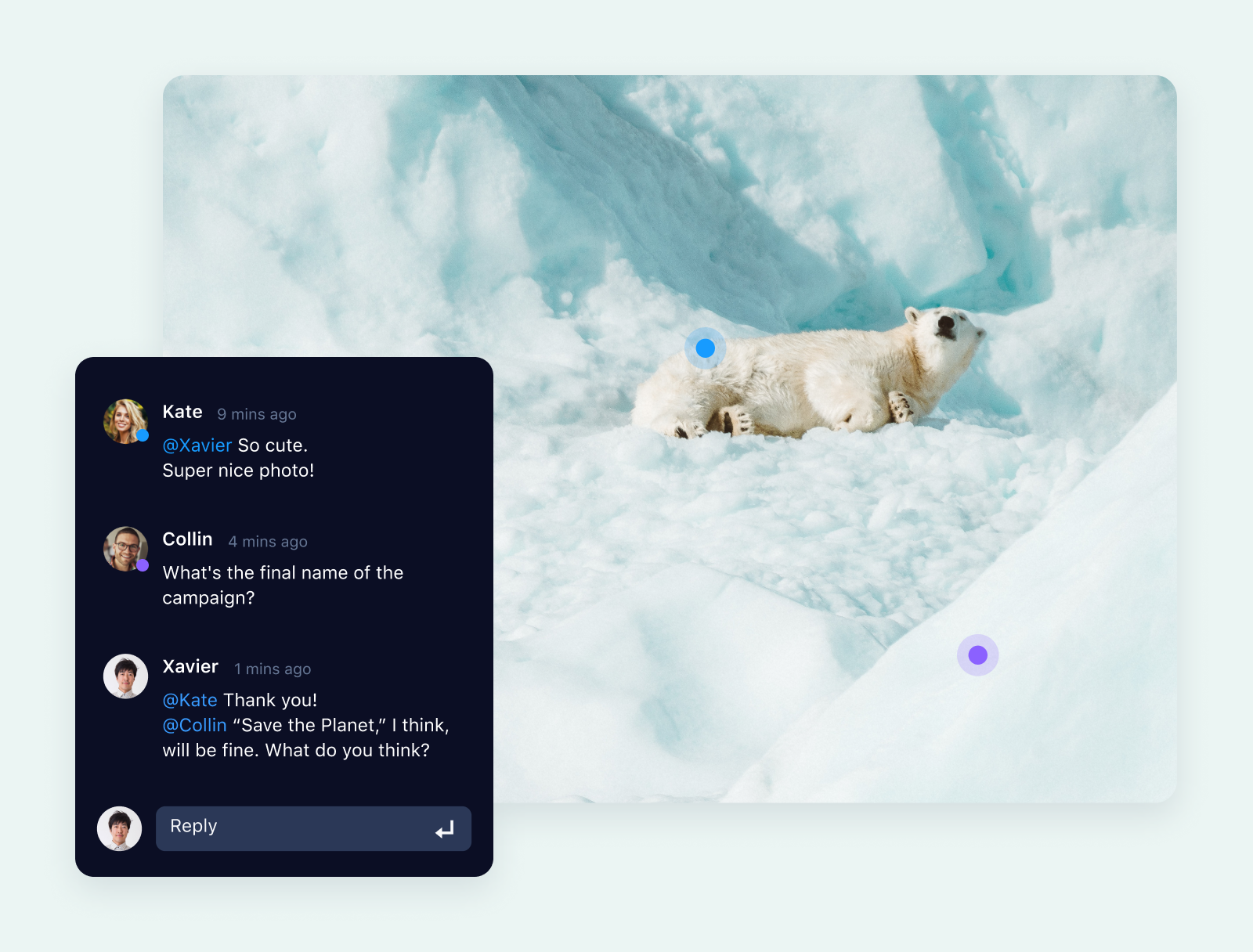
Wrike’s review tools — including a handy integration with Adobe Premiere Pro and the rest of the Adobe Creative Cloud — pin your comments directly to a video frame, tag the people you want to discuss it with, and save the comments for later review. Instead of 5–10 steps to get your feedback across, it’s one click, and the feedback is completely contextualized.
As you create new drafts of your videos to share with your clients, Wrike also keeps your creative process organized with comprehensive version control features.
Instead of sending new files by an email link to a file-sharing service (and getting a reply with a title like final_final_v3.2), your video lives in your Wrike project folder, where all the team members who need to give feedback can access the latest draft without confusion. This helps you control the different iterations you create during postproduction, and helps get your project files over the line as efficiently as possible.
Finally, one of the best ways to simplify postproduction is to create a clear, repeatable video review and approval workflow and apply it to all the content your team produces. Wrike’s project management system is built on these workflows, and they can be entirely customized to your client or the type of video you’re producing — however many layers of approval it needs.
Once you’ve created an approval workflow you can make sure all your videos comply by assigning the workflow stages to designated approvers with the right job role, permission level, or authority over the project. It’s possible to do this for every stage of the approval workflow. Then, whenever a task reaches that stage, the approver will be automatically notified so they can review the work as quickly as possible.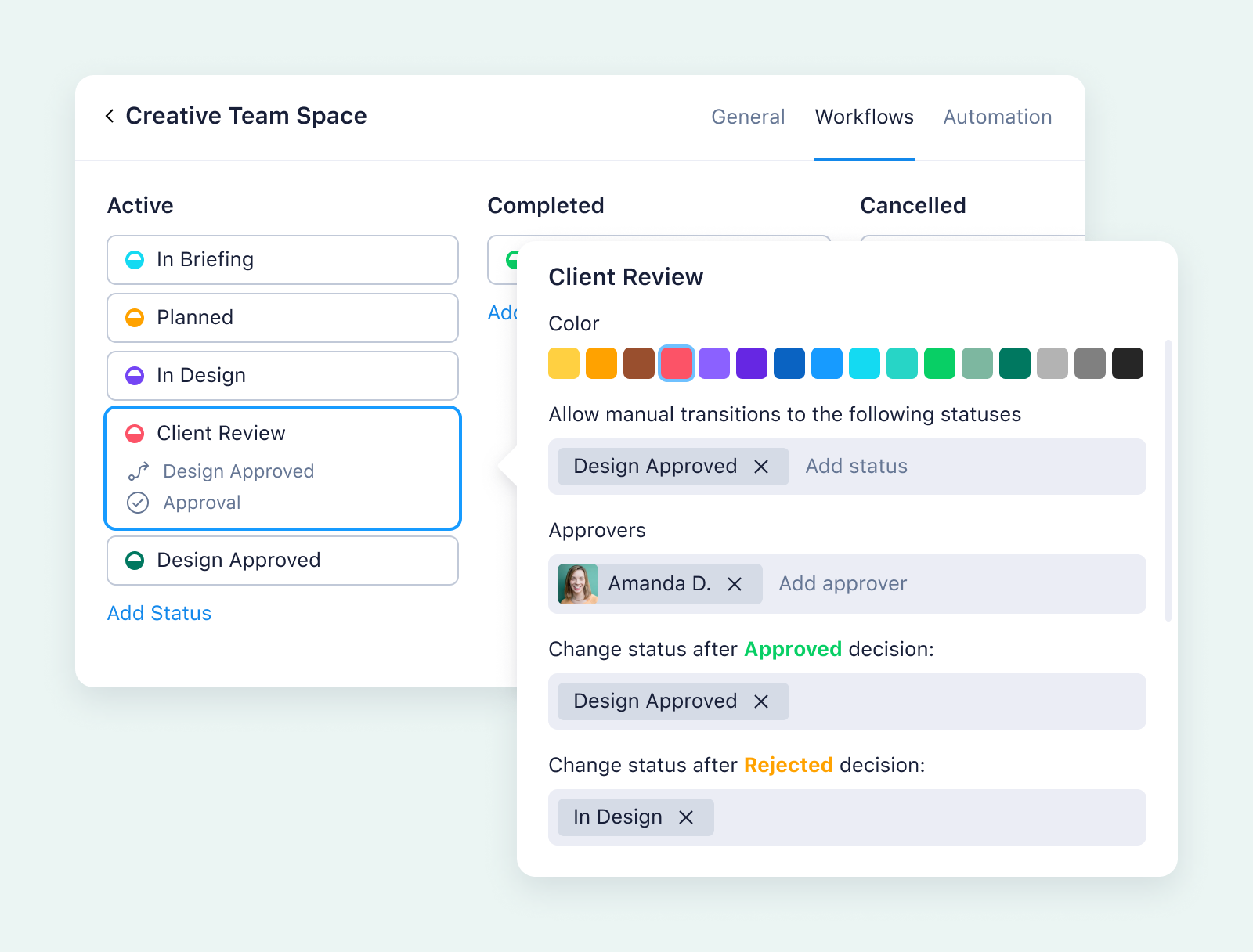
For example, if the final draft of the video is approved, Wrike can change the status of the task and route the file to your project folders — or even directly to your client. Or, if the reviewer rejects the changes, Wrike will automatically notify the person responsible for implementing the feedback and change the status back to “in progress.”
Wrike’s approvals are incredibly intuitive to set up — it’s as simple as creating a when/then rule.
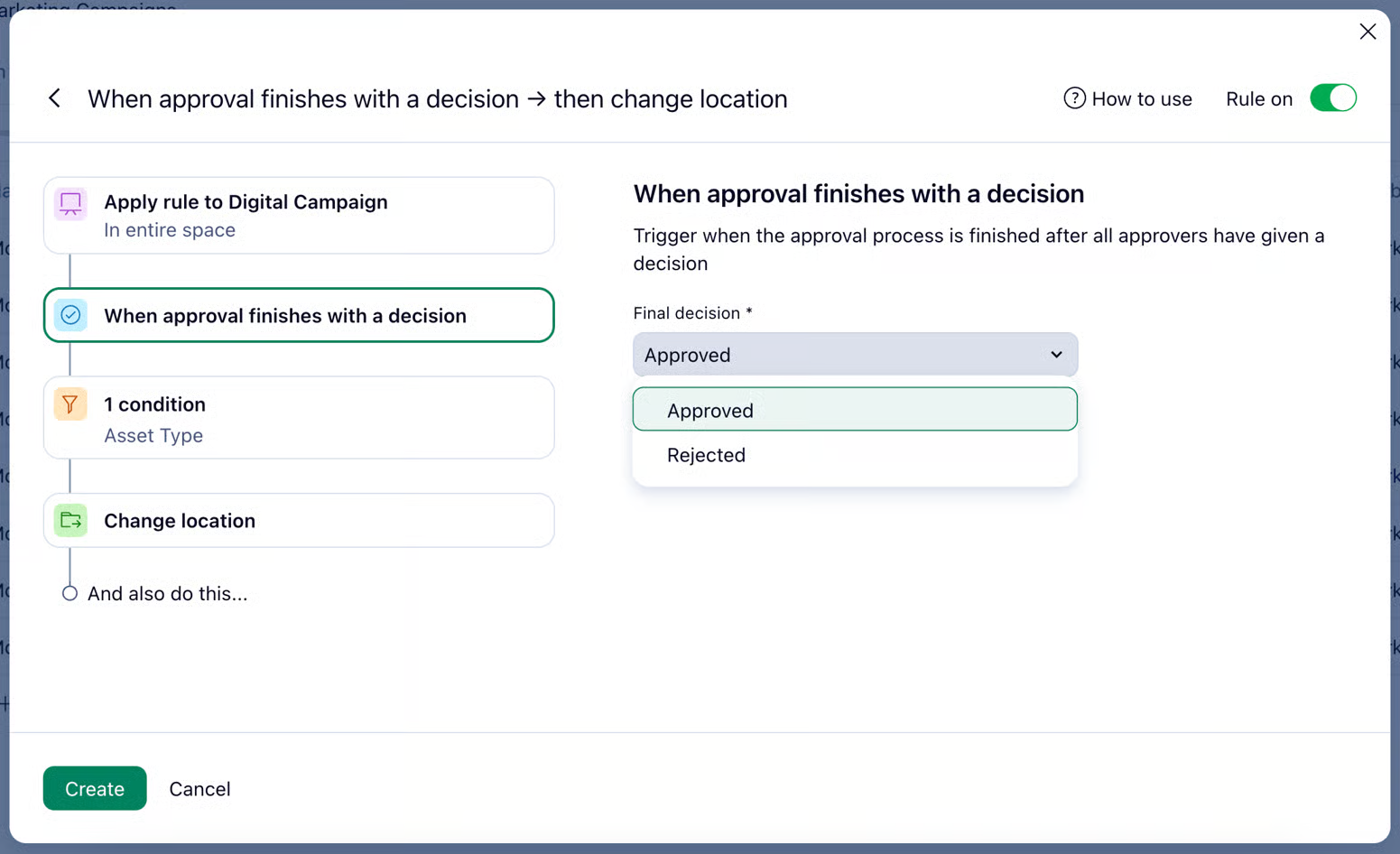
Together, these tools take you as smoothly as possible from the cutting room to your video launch. And because Wrike is set up to be the best video production management software for teams end-to-end, you can continue to manage your project even after your final video is complete.
Stage 5: Distribution
Once your video is complete and approved, you need workflows to help you share or distribute it. This final phase of a video production process often brings in new expertise from a different section of your team — including platform selection, writing strategies for rollout, and allocating your marketing or PR budget effectively.
The initial challenge here lies in how you handle the handover, for example, passing the finished video from your creative team to the marketing specialists who are going to roll it out.
To cover this initial stage of video distribution, Wrike includes:
- Multiple options for file sharing, including cross-tagged files and folders, and integrations with platforms like Google Drive
- Smooth external sharing, with tools to email clients and colleagues from within Wrike, and keep their responses pinned to your task cards
- Shared video project dashboards, so your distribution team can access your creative team’s latest progress tracking data and anticipate when they’ll need to spring into action
Once a new team shares the videos you’ve produced, they can also use Wrike to monitor the results of a video campaign. All the features you need to track lead data, monitor campaign performance, and report on ROI are included in our Marketing Campaign Template.
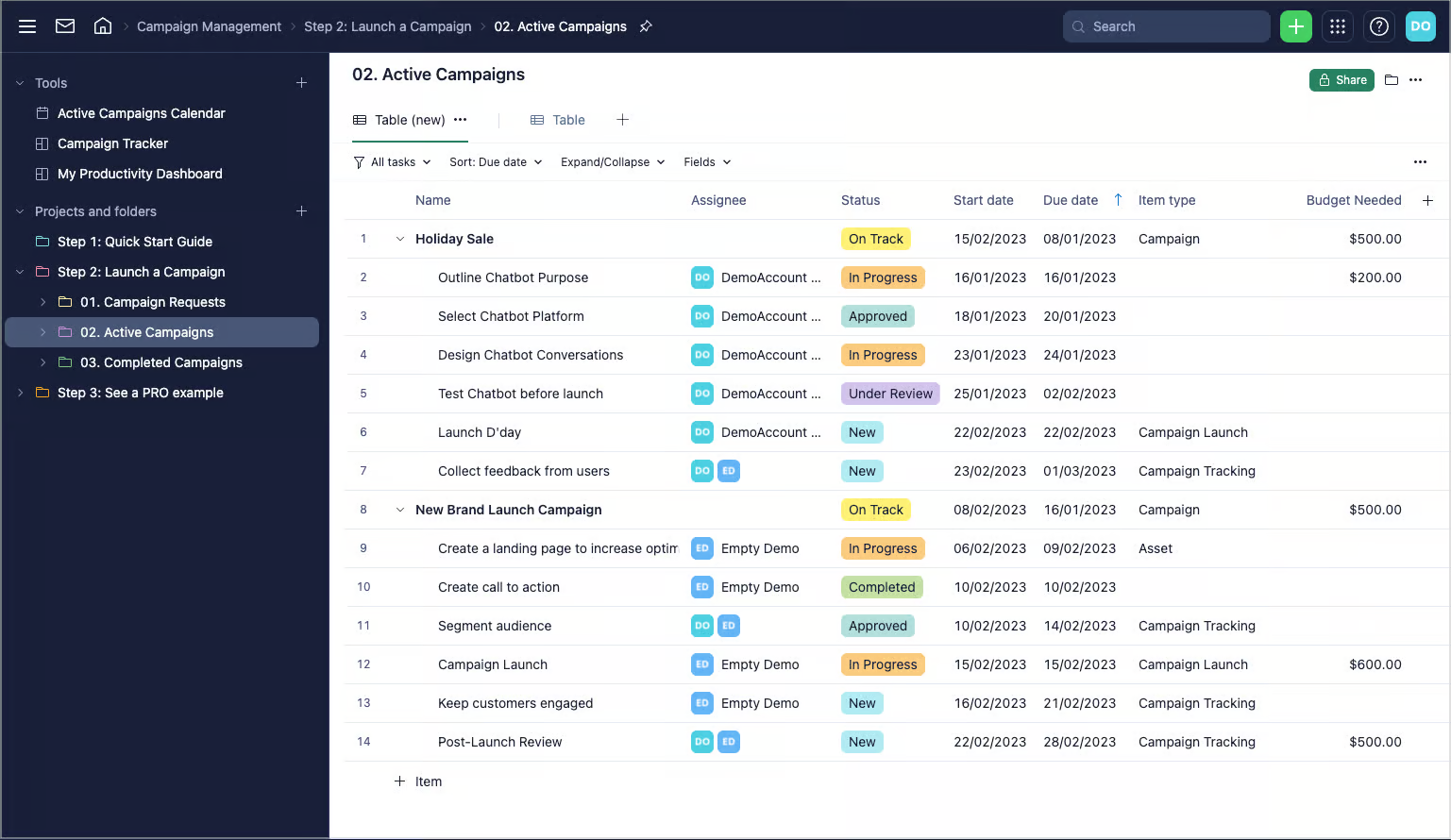
Smarter video production management, smoother results
Wrike is the best project management software for cross-functional teams, and video production is one of the strongest examples of where these features shine.
When you use Wrike to centralize your video project — providing one scalable, secure space for your communications, planning, scheduling, discussions, feedback, approvals, and file-sharing — every phase of the production lifecycle becomes more efficient. It helps you dismantle the bottlenecks and silos that can plague production teams so you can deliver consistently high-quality video content to your clients.
Wrike is a powerful tool for creatives — and for every other department involved in the video production process. Find out how Wrike can streamline your next project today.