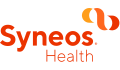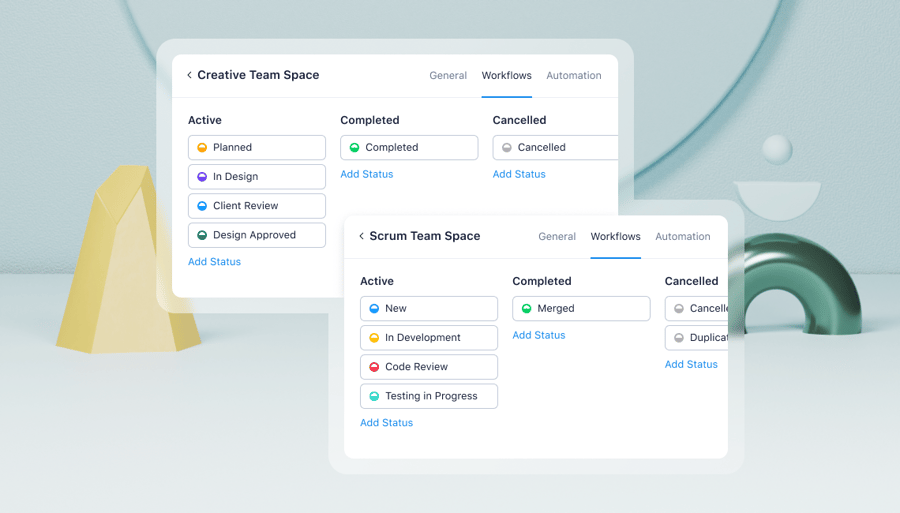Key takeaways:
- What are project management techniques? They’re structured approaches — like Agile, Kanban, or Waterfall — that help teams plan, execute, and deliver work more efficiently.
- Why do project management techniques matter? The right approach brings clarity, improves collaboration, reduces risk, and keeps projects on track from start to finish.
- How does Wrike support project management techniques? Wrike helps teams apply any technique with customizable templates, real-time dashboards, automation, and flexible workflows.
Project management has come a long way from simple timelines and task checklists. Today, it’s how high-performing teams stay aligned, move faster, and deliver projects with confidence.
Maybe you’re launching a new product. Maybe you’re leading a cross-functional campaign. No matter the project, the right approach can turn messy ideas into clear execution.
In this guide, I’ll break down several of the most effective project management techniques for modern teams, explain how to choose the right one, and show how Wrike helps turn strategy into execution — faster, smarter, and more collaboratively.
What is project management?
Project management is the practice of applying knowledge, tools, and techniques to deliver work efficiently and effectively. It often includes:
- Planning tasks and timelines
- Organizing resources and roles
- Defining project goals and deliverables
- Managing budgets and scope
- Aligning cross-functional teams
Whether led by a certified Project Management Professional (PMP) or by team leads and stakeholders, project management ensures strategic initiatives stay on track and aligned with business objectives.
Why are project management techniques important?
Project management techniques give your team structure and consistency, especially when you’re juggling multiple priorities and stakeholders. With Wrike, you can apply the technique that fits your workflow best and unlock benefits like:
- Improved team collaboration
- Enhanced risk management
- Streamlined processes for better efficiency
- Documented quality control processes
- Optimized bandwidth and time tracking
- Strategic goal alignment
- Reduced project management costs
Improved team collaboration
Project management techniques create structure by defining roles, timelines, and workflows. When you implement them in Wrike, your team gets visibility into who’s doing what, by when, so everyone stays aligned. For example, the Texas Rangers use Wrike dashboards to start every week with a clear view of team priorities, cutting down on status meetings and last-minute surprises.
Enhanced risk management
Many project management techniques help teams manage risk by identifying dependencies and planning for delays. With Wrike’s live dashboards and real-time reporting, you can spot issues early and pivot before they escalate. Our project risk reports also help you predict which projects are at risk of delay, so you can stay proactive, not reactive.
Streamlined processes for better efficiency
Some techniques are designed to remove waste and simplify workflows. Wrike brings those methods to life with automation that handles repetitive tasks like status updates and alerts. For example, Moneytree used Wrike to automate communication and reporting, resulting in a 75% faster delivery of marketing projects.
Documented quality control processes
If you’re in a regulated industry like healthcare, finance, or manufacturing, project management techniques help you enforce structured, auditable workflows. Wrike’s approval processes ensure every review step is documented and compliant, without slowing your team down.
Optimized bandwidth and time tracking
Project management techniques often require careful time estimation and resource management. Wrike’s built-in time tracking and workload views help you understand capacity in real time, rebalance tasks, and keep your team productive without risking burnout.
Strategic goal alignment
Project management techniques encourage goal alignment by breaking large objectives into actionable plans with clear owners, timelines, and priorities. Wrike’s OKR templates and dashboards help you connect daily work to strategic initiatives, track progress, and adapt as priorities shift.
Reduced project management costs
Choosing the right technique and applying it efficiently can reduce wasted time, duplicated effort, and scope creep. With Wrike, you can cut overheads by automating tasks, eliminating delays, and managing all your workflows in one place so you deliver projects faster and more cost-effectively.
What is the difference between project management techniques and tools?
Project management techniques are structured approaches — like Agile, Waterfall, or Kanban — that define how work is planned, executed, and monitored. These methodologies provide a strategic framework for managing tasks, timelines, and teams.
On the other hand, project management tools are the platforms that help teams apply those techniques in practice. Software like Wrike brings your team’s project management strategies to life with built-in templates, automation, real-time collaboration, and visibility features.
In short, techniques guide your approach, while tools provide the infrastructure to execute it efficiently and at scale.
How to choose the right project management technique for your team
Choosing the right project management technique depends on a mix of practical needs and team dynamics. Key factors to consider include:
- Budget and total cost of implementation
- Team size, experience level, and skill sets
- Project complexity, urgency, and timeline constraints
- Stakeholder expectations and involvement
- Need for flexibility, scalability, and cross-functional collaboration
The good news? With Wrike, you’re not locked into a single method. Your team can experiment with multiple techniques and tailor workflows to fit your goals. Then, you can scale the most effective approach across your organization.
12 of the most common project management techniques
Choosing the right project management technique can help your team work more efficiently, communicate better, and deliver faster. From Agile to PERT, each of these techniques has its strengths, weaknesses, and ideal use cases.
Let’s explore the following project management techniques, including what they are, how they work in Wrike, and why teams might choose to use them:
- Waterfall
- Agile
- Gantt charts
- Scrum
- Kanban
- Work breakdown structure (WBS)
- Lean Six Sigma
- Critical path method
- Critical chain method
- PERT
- Extreme project management
- PRINCE2
1. Waterfall
What it is: Waterfall is a step-by-step project management approach where each phase of the project — like initiation, planning, and execution — must be completed before the next begins.
How it works in Wrike: With Wrike, you can lay out your entire project using Gantt charts and milestone tracking, giving your team a clear roadmap from start to finish. Task dependencies and timelines help you ensure nothing falls through the cracks and that every phase flows seamlessly into the next.
Why teams use it: Waterfall works best when you need predictability. Common use cases include construction, product development, or any project where scope and sequence matter most.
2. Agile
What it is: Agile is a flexible, iterative project management approach that breaks work into smaller sprints with frequent feedback loops. Unlike Waterfall, which follows a linear, phase-based process, Agile delivers usable pieces of a project throughout development so you can learn and adapt before the final product is complete.
How it works in Wrike: With Wrike, you can plan sprints, manage backlogs, and track progress using burndown charts. When Nickelodeon shifted to a more agile business model, Wrike helped them cut down on email chains, simplify workflows, and improve cross-functional collaboration on creative projects like theme parks and resorts.
Why teams use it: Agile helps your team move faster, respond to change, and deliver value incrementally, without waiting for full project completion. It’s widely used in software development where fast iteration and flexibility are key.
With the implementation of Wrike, we’ve been able to bring on more projects with the same amount of people because we’ve been able to be more efficient.
Jeff Hartlieb, Project Director, Nickelodeon
3. Gantt charts
What it is: Gantt charts are a visual way to map out your project’s schedule, track timelines, and manage task dependencies, all in a single view. They’re most often used in Waterfall-style project management, where tasks follow a clear, sequential order.
How it works in Wrike: With Wrike’s dynamic Gantt charts, you can drag and drop tasks, adjust timelines on the fly, and automatically update dependencies in real time. It’s built to give you full control, whether you’re planning a sprint or managing a multi-phase launch.
Why teams use it: Gantt charts give you the big picture at a glance, so you can quickly spot bottlenecks and keep your team moving forward.
We love the ’Snapshots’ feature of the Wrike Gantt chart. When we have weekly client meetings, we are able to take a snapshot of the Gantt chart that’s functional, scrollable, and zoomable. Clients love knowing that they can drill down into details or stay high level. The flexibility Wrike provides is a competitive advantage.
Chad Svedin, Project Manager, House of Design
4. Scrum
What it is: Scrum is a structured Agile method that organizes work into sprints, guided by roles like product owner and Scrum master.
How it works in Wrike: Wrike supports every stage of the Scrum cycle, from backlog grooming to sprint planning and retrospectives. Use boards, dashboards, and custom workflows to track sprint velocity, prioritize tasks, and keep your team aligned throughout each sprint.
Why teams use it: Scrum gives you a repeatable framework to move fast without losing control. It helps you stay organized, accountable, and ready to adapt — sprint after sprint.
5. Kanban
What it is: Kanban is a visual technique that uses boards to manage workflows and set work-in-progress limits.
How it works in Wrike: Wrike’s Kanban boards let you see every step of your workflow in one place, so you can manage priorities, reduce overload, and spot delays before they happen. At MTD Products, the software team used Wrike dashboards to replicate their V-Model development process in a Kanban-style format, gaining full visibility across stages from design to validation.
Why teams use it: Kanban helps you keep work moving and make continuous improvements without overwhelming your team.
The Software dashboard has the V-Model process flow of design, requirements, coding, model test, integration test, validation. When the Software team is together looking at their work in a Kanban style using Wrike’s custom dashboards, they can see where things are sitting in that process.
Ryan Cmich, Chief Products Engineer
6. Work breakdown structure (WBS)
What it is: Work breakdown structure (WBS) is a method for breaking large projects into smaller, more manageable components and deliverables.
How it works in Wrike: With Wrike’s WBS templates, you can build a clear task hierarchy, assign responsibilities, and monitor progress all in one centralized workspace. You get full visibility into how everything connects, so nothing gets lost or overlooked.
Why teams use it: WBS gives your team clarity and structure from the start. Everyone knows what they’re responsible for and how their work contributes to the bigger picture.

Wrike enabled us to keep up with our workloads and optimize our processes by helping us understand in real-time what was happening with our projects.
Sherrie Besecker, Creative Technology Manager
7. Lean Six Sigma
What it is: Commonly associated with manufacturing, Lean Six Sigma is a hybrid methodology that combines Lean’s focus on efficiency with Six Sigma’s emphasis on quality and defect reduction.
How it works in Wrike: Wrike supports Lean Six Sigma by helping you document standardized workflows, automate repetitive steps, and surface quality insights through real-time dashboards.
Why teams use it: Lean Six Sigma helps you reduce waste, drive consistency, and scale your operations without adding complexity.

Wrike helped us centralize our Continuous Improvement team into one place, create one version of the truth, improve our ways of working, and eliminate non-value-adding work.
Francis Lalonde, Vice President of Transportation
8. Critical path method (CPM)
What it is: Critical path method (CPM) is a technique used to identify the longest sequence of dependent tasks that must be completed to finish a project.
How it works in Wrike: Wrike’s timeline tools automatically calculate your project’s critical path, so you can focus on the tasks that have the biggest impact on hitting your deadlines. You’ll get a clear view of dependencies and delivery risks — no spreadsheets or guesswork required.
Why teams use it: CPM helps you avoid delays by keeping your team focused on the most time-sensitive tasks, especially when you’re managing tight timelines.
9. Critical chain method (CCM)
What it is: Critical chain method (CCM) is a scheduling technique that factors in both task dependencies and resource availability. Unlike the critical path method, CCM adds time buffers to protect the project timeline from delays caused by shifting priorities or limited resources.
How it works in Wrike: Wrike helps you apply CCM by giving you the tools to manage workloads, visualize team capacity, and schedule tasks based on availability. You can spot bottlenecks early, reassign work when needed, and adjust timelines proactively to keep everything on track.
Why teams use it: CCM adds flexibility to project plans, helping you absorb uncertainty and stay on track, even when plans change.

[Wrike makes it easy to] see the dependencies at a glance and know if you’re going to meet your deadline or hold someone up on the next step.
Matt Andrews, Marketing Campaign Manager
10. PERT
What it is: Program Evaluation Review Technique (PERT) is a method that uses optimistic, pessimistic, and most likely estimates to calculate expected task durations.
How it works in Wrike: Wrike helps you track actual performance against your estimates using reports and dashboards. You can use those insights to improve your planning accuracy over time, especially in projects with a lot of unknowns.
Why teams use it: PERT helps you build more realistic timelines by accounting for uncertainty, which makes it a great fit for R&D, long-term planning, or any project with variable outcomes.
11. Extreme project management (XPM)
What it is: Extreme project management (XPM) is a flexible approach used for high-change, high-risk projects where goals, tasks, and timelines evolve rapidly. Unlike more structured frameworks like Agile or Scrum, XPM embraces uncertainty and prioritizes adaptability over detailed planning or rigid processes.
How it works in Wrike: With dynamic request forms, custom fields, and flexible permissions, Wrike gives you the control you need to adapt quickly, without sacrificing structure or visibility.
Why teams use it: XPM is perfect for when you’re working on innovative or unpredictable projects and need to move fast, stay collaborative, and keep chaos in check.
12. PRINCE2
What it is: PRINCE2 (PRojects IN Controlled Environments) is a structured, process-based methodology that breaks projects into stages and offers step-by-step guidance for managing each one.
How it works in Wrike: Wrike supports PRINCE2 by giving you the tools to define project stages, assign roles, and monitor performance through real-time dashboards and reports. You can track progress against key milestones, enforce governance through approval workflows, and keep stakeholders informed at every stage.
Why teams use it: PRINCE2 is widely used in government and enterprise settings where oversight and accountability are critical. It’s ideal for projects that require clear documentation, risk management, and formalized structure without sacrificing flexibility.
FAQs about project management techniques and tools
What is a project management technique?
A project management technique is a structured method for organizing, executing, and completing work. Common examples include Agile, Waterfall, and Kanban.
What are the 5 Cs of project management?
The 5 Cs stand for clear objectives, communication, collaboration, coordination, and control. These principles help guide successful project execution from start to finish.
What are some of the common challenges of implementing project management techniques?
Teams often face obstacles like lack of training, poor stakeholder alignment, or inflexible tools. Wrike addresses these challenges with customizable templates, onboarding support, and real-time visibility.
Are there industry-specific project management techniques?
Yes, different industries often favor different techniques based on their workflows and goals. For example, Agile fits software teams, Waterfall works well in construction, and Lean is widely used in manufacturing.
What is the best project management tool?
The best project management tool depends on your team’s structure, goals, and complexity of work. For example, Wrike is ideal for cross-functional collaboration thanks to its flexibility and scalability.
How do I choose the right project management tool?
Evaluate key factors like budget, team size, ease of use, integration capabilities, and future scalability. You’ll want a platform that grows with your team and adapts to evolving workflows.
What is the total cost of implementing a project management tool?
The total cost of implementing a project management tool can vary significantly depending on the vendor, as well as factors like the number of users being onboarded or the complexity of the software features needed. Upfront costs can include licensing fees, setup, and onboarding.
What is the role of reporting in project management tools?
Reporting helps track project progress and surface risks, empowering project managers and other stakeholders to make data-informed decisions. Wrike’s real-time dashboards and analytics give teams the insights they need to stay on course.
How do project management tools support remote work?
Cloud-based platforms like Wrike keep distributed teams connected with real-time updates and mobile access. Shared dashboards and task ownership ensure alignment across time zones.
How does Wrike help enable better team collaboration?
Wrike centralizes communication, project planning, and progress tracking in one workspace. This helps teams stay aligned, reduce duplicate work, and move faster together, whether they’re in the office or working remotely.