Key takeaways:
- What does project risk management software help teams achieve? Project risk management software helps teams identify, assess, and respond to potential risks before they impact timelines, budgets, or outcomes. By standardizing processes and creating visibility, these tools support proactive decision making and reduce the likelihood of project failure.
- What features should you look for in effective risk management software? Effective tools offer risk prediction, task-level tracking, customizable risk registers, and integration with your existing project workflows. Automation, real-time dashboards, and centralized communication are key to managing risks efficiently across teams and departments.
- How can organizations choose the right risk management solution? The right solution depends on your company size, industry requirements, and current tech stack. Larger organizations may need enterprise-grade GRC platforms with deep compliance capabilities, while smaller teams may benefit from simpler tools that offer basic risk tracking and reporting.
Project risk management software helps you identify, assess, and analyze risks to your immediate project goals and your company more widely.
Managers are spoiled for choice when it comes to this type of software — which is part of the problem. Search for a new tool, and you’ll find everything from dedicated risk management platforms to compliance monitoring tools to project management systems with risk management features built in. They’re often so technical and industry-specific that it’s tough to decide which is best for your company.
In this post, I’ll look at what each type of risk management software can do and compare some of the most popular options, starting with Wrike.
Many of the big-name risk management solutions on the market are standalone tools designed around the legal requirements in different industries, but Wrike is an all-in-one, customizable solution that gives you seamless risk management within your workflow tracking and monitoring, whatever type of projects you take on.
What can risk management software do for your projects?
Before I discuss some options, let’s get a handle on the different types of risk management software and what they aim to do — both for your project work and your company more widely.
You can frame this as a choice between:
- Dedicated risk management tools: These are project risk management software solutions built to register and score risks within a project. The most powerful tools will visualize the immediate threats to your goals, budget, and deadline within a specific project lifecycle, and the downstream risks as issues ripple out across your company. They tend to pull data from your project and resource management software to make their analyses.
- Compliance and monitoring tools: These tools monitor your activities to ensure your work meets legal and regulatory requirements, industry standards, or your company’s internal policies. They typically integrate with legal or auditing software, or the tools you use to monitor employee training, manage change, and power your document workflows. They use this data to flag non-compliance so you can deal with it swiftly.
- Security tools: These tools handle vulnerabilities in your IT infrastructure and risks to the sensitive information you store. The goal is to protect your data and make sure your company can continue to operate if it comes up against a specific risk like a security breach.
I’ll admit there’s often some overlap here, especially when it comes to enterprise risk management tools that provide holistic risk analysis for the largest companies. With risk management software, you can:
- Standardize your approach to risk management. This gives you a higher level of protection — both because it uncovers risks you’d otherwise overlook and because it checks you’ve ticked the boxes to keep your work compliant.
- Document the actions you take to manage risks. This provides an audit trail for you to use later. Plus, when you have a paper trail, you’ll find it easier to find the root cause of any issues that emerge downstream.
- Visualize risk dependencies between projects or teams. When your software is robust enough to show you how the results of one project affect another team, you see stronger collaboration and better results across your company.
- Automate the manual tasks involved with risk assessment and analysis. Risk registers and risk mitigation strategies usually boil down to data entry and analysis. When you automate these processes, you remove a source of human error and free up more time to concentrate on your project work.
When you first start to look for options, you might think the only way to get every benefit is to invest in separate tools for each aspect of risk management.
But the thing is, using multiple tools requires multiple integrations. Beyond the increased costs and resources involved in implementing three different pieces of software, it’s not easy to build a watertight system when you’re cobbling these tools together with your project management and other connected systems. And if there’s any area where you want to be sure nothing can fall through the cracks, it’s your risk management execution.
Choosing the best risk management solution for your organization
In contrast to deploying a mix of tools, the first software on my list is Wrike, an all-in-one project management platform with enterprise-level risk management and security features.
Wrike is a comprehensive, streamlined solution to identify risks to your project success in time to mitigate their potential impact. And, when issues do arise, Wrike makes it easy to adjust your project planning and update your team — all within the same powerful platform.
Here’s how it works.
1. Wrike: Seamless risk management for custom projects
Wrike is a work management platform that gives you unbeatable insights into the way your projects are progressing. At the heart of this oversight, you get insightful predictions and alerts to manage risks across your project portfolio.
When you manage a project in Wrike, you break your work down into tasks and subtasks, and add them to a centralized space where you can securely monitor your work. 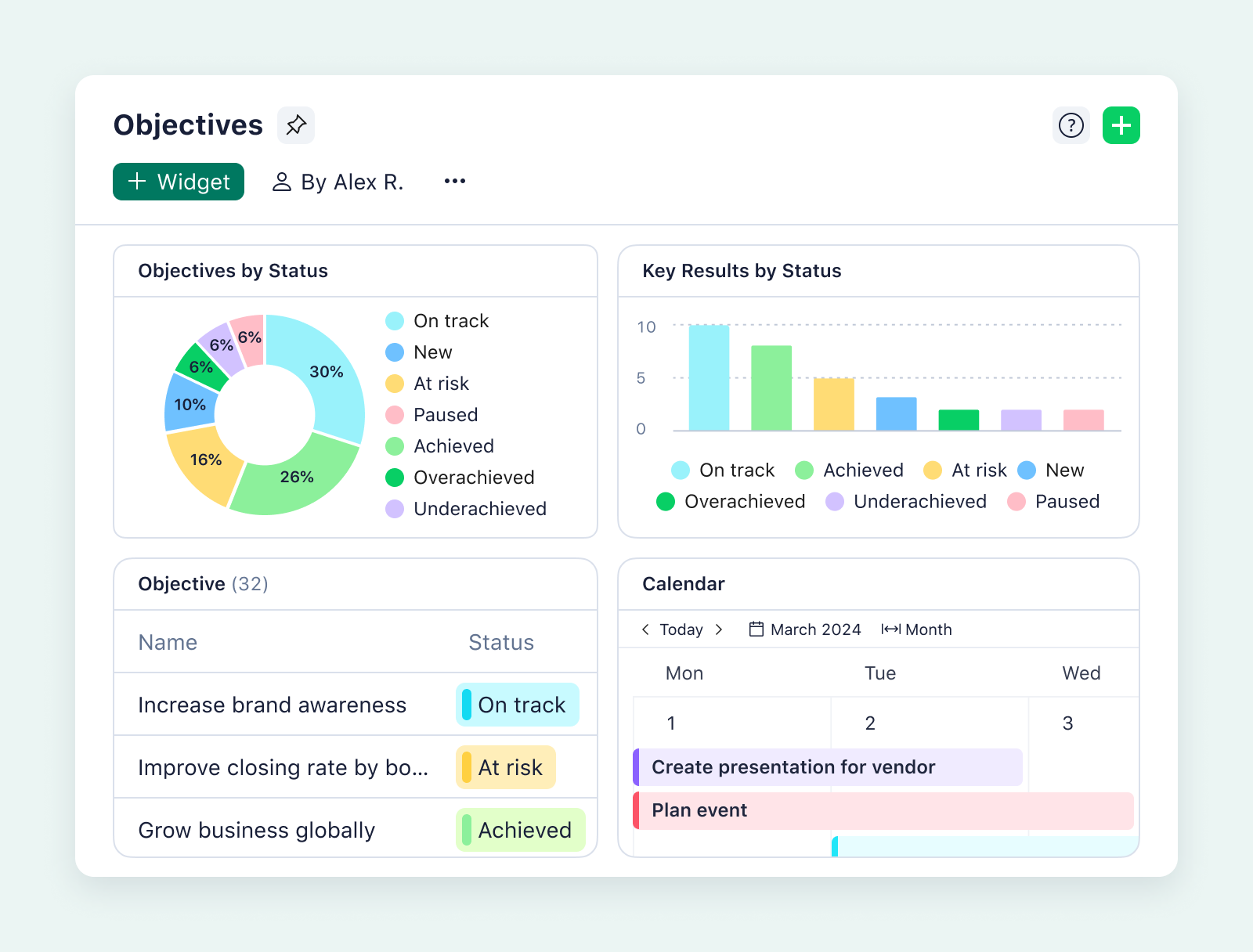
Then, when you switch on Wrike’s Project Progress feature, you get AI risk management alerts straight to your inbox. These alerts use the very latest information about your project tasks to assess their risk level, including:
- The task’s complexity
- The start and end dates
- Recent activity on the task
- The number of assignees
- The number of completed and overdue tasks associated with the project
- The history of the task owner’s previous projects
This gives you a timely, reliable picture of the tasks that are most at risk of missing their deadline, overrunning their budget, and having a knock-on negative effect on your project as a whole. 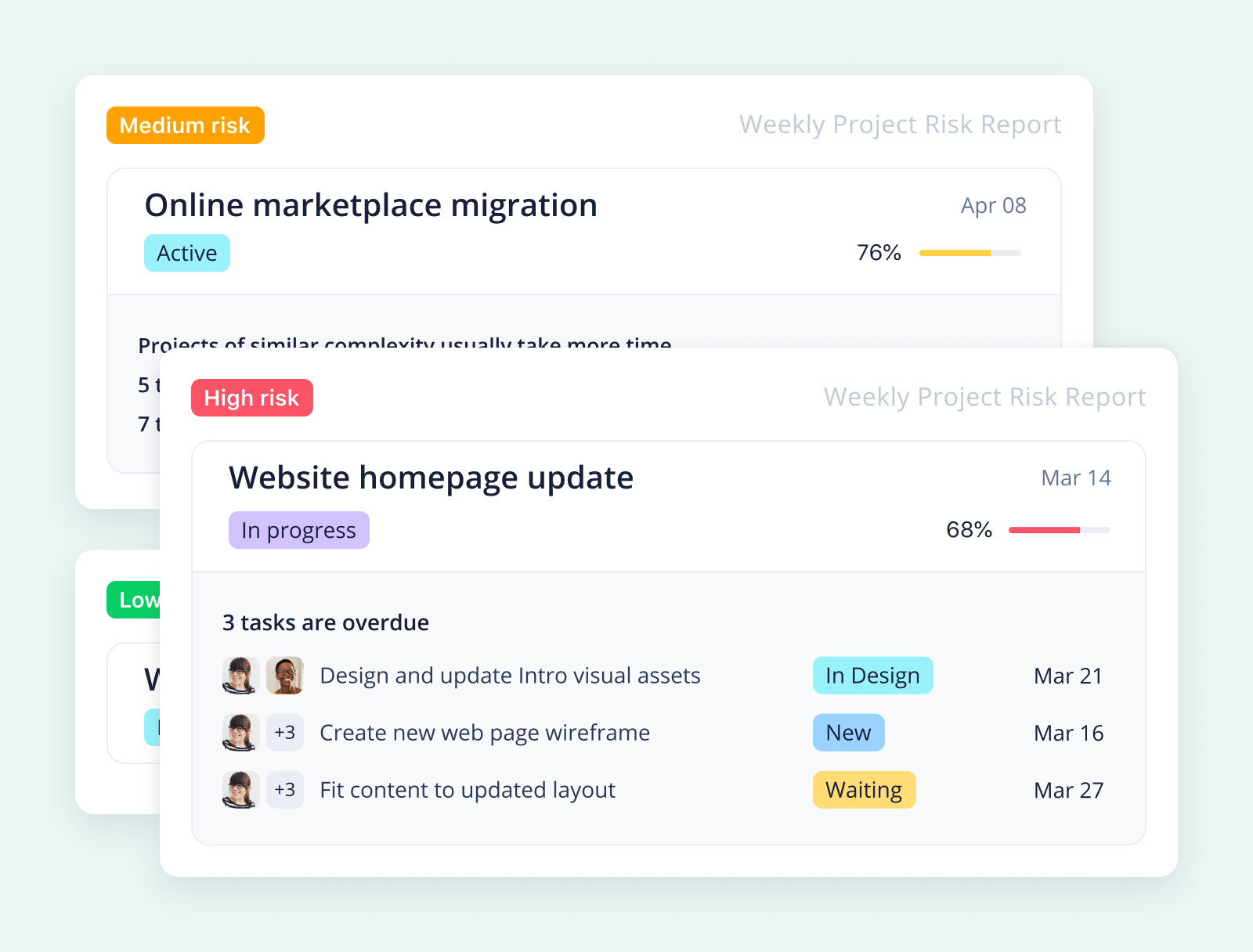
When you can better understand the tasks at low, medium, and high risk in your projects, you can adjust your project schedule and resource allocation to get your project back on track. And because your risk monitoring and decision making are happening in the same platform as every other aspect of your project management, it’s easy to implement these changes and communicate them with your team members.
Wrike’s risk management features are easy to use, and we don’t compromise on security, scalability, or the quality of the data-driven insights our tools can offer. Whether your goal is to forecast risk, ensure compliance, or keep your project data secure, Wrike has you covered.
To see how this plays out — for all our Business, Enterprise, and Pinnacle users — let’s look at the key features in a little more detail.
Timely risk prediction
Wrike’s risk management software gives you the alerts you need, before the emerging issues derail your project.
Imagine you’re the head of a team leading a new product launch. You have a dashboard set up to monitor the project, and you receive weekly, automatically generated reports from Wrike on the project status. When you consult the latest report, you notice that key development tasks have overrun, and the delay is set to impact the design team working further down the project timeline and the ultimate launch date. When you dive into Wrike, you can quickly find the source of the issue (for example, the development team’s task volume pushed them over capacity for a short time), and make informed decisions about reallocating and rescheduling your project tasks. Features like capacity monitoring keep your plans achievable, and dynamic task dependencies update resources like your team’s Gantt chart timeline automatically.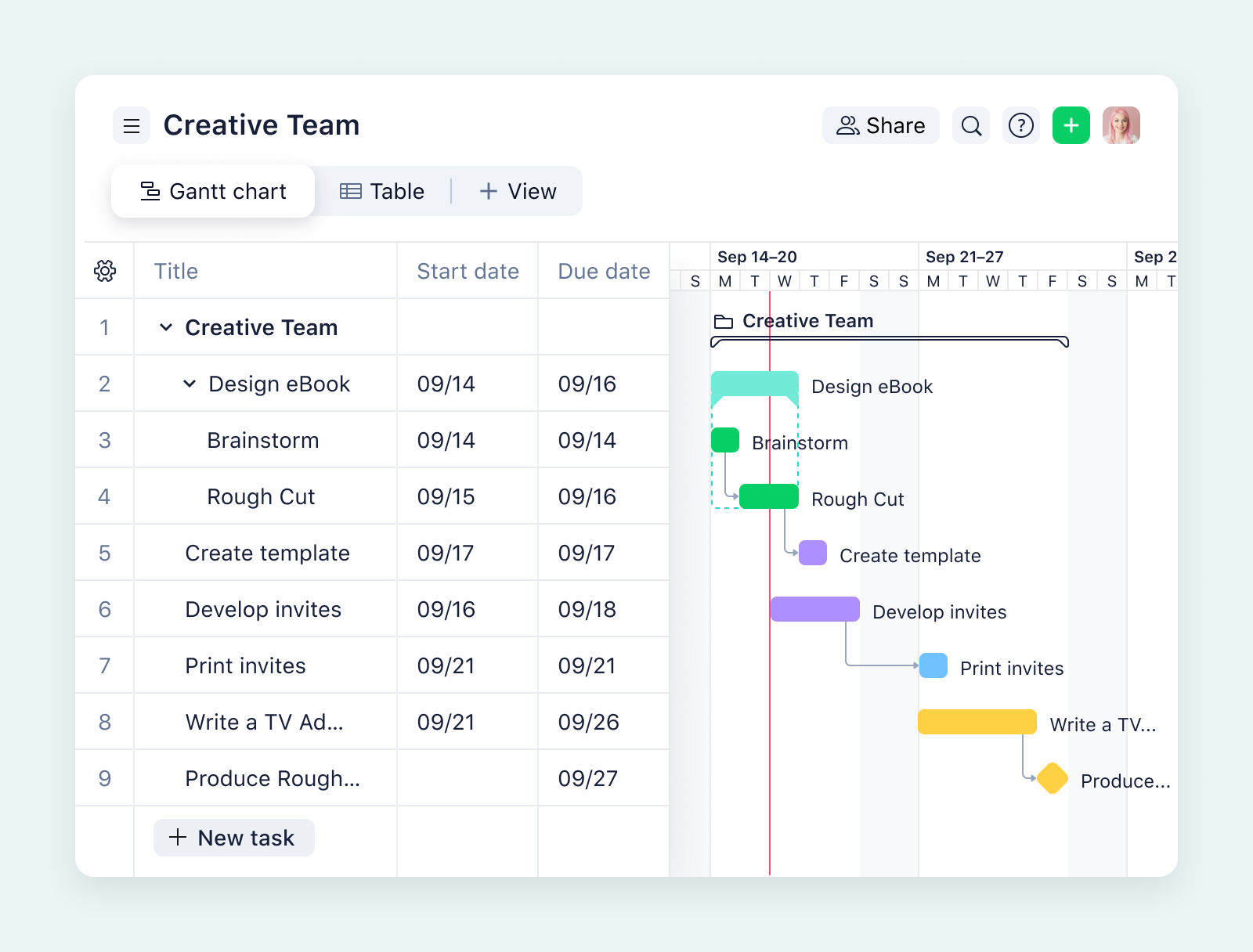
Cross-team alignment
Wrike’s project spaces are built around dashboards customized to the needs of your project team — however many departments or external stakeholders are involved.
Wrike gives every team member a live overview of your project progress and potential risks, and this central source of truth keeps you on the same page throughout your project. Then, if you want to monitor sensitive project metrics, it’s as simple as creating a private project management dashboard to display that risk information for managers only. 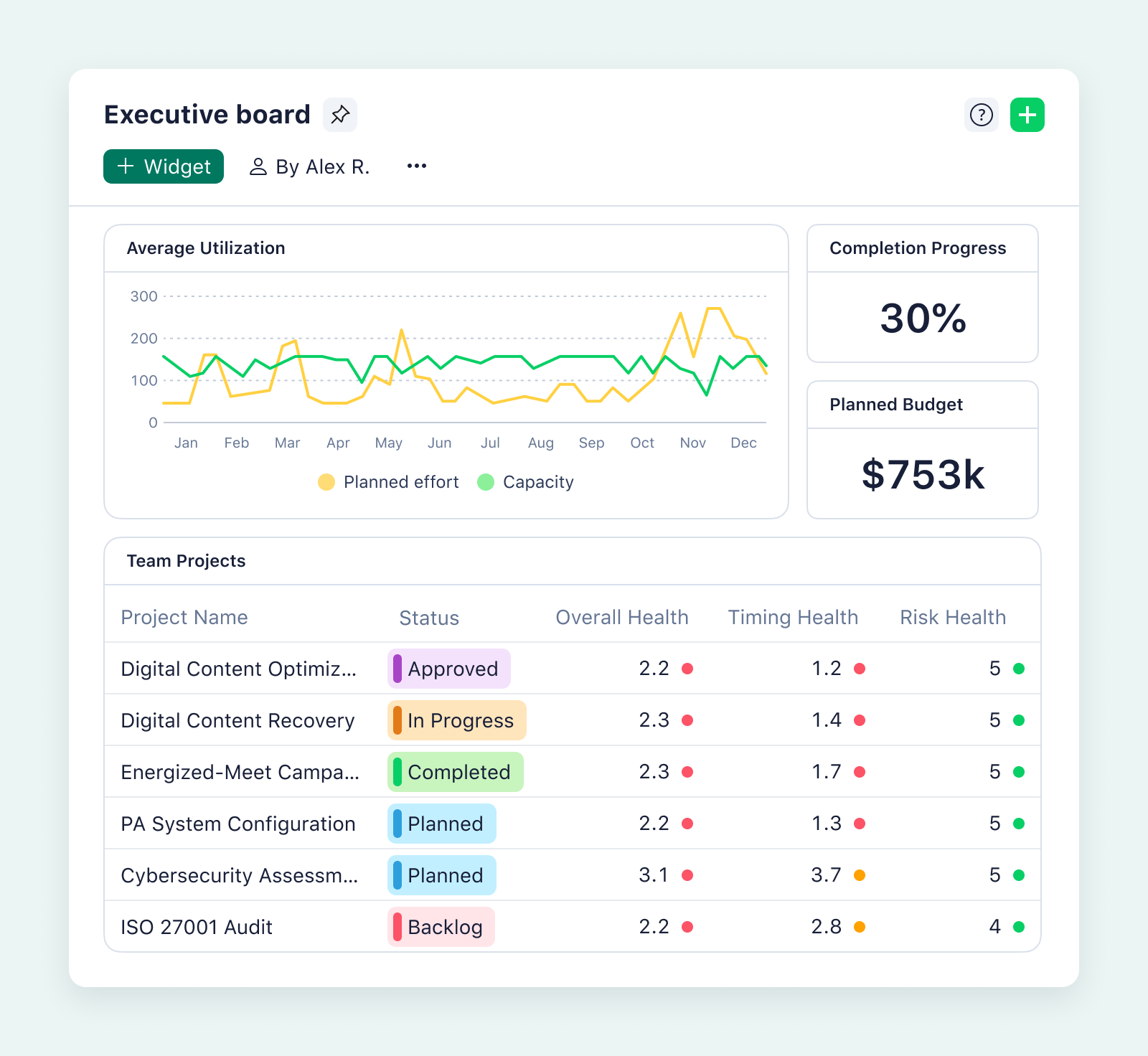
This reduces confusion and versioning issues when different departments collaborate. Plus, cross-tagging is an easy way to visualize the connected risks that can impact your wider company when a project goes over time or over budget.
Automation for quick adjustments
With Wrike, you can use intuitive when/then automation rules and our ground-breaking Work Intelligence AI to enhance your risk mitigation strategy.
From automatically delegating new tasks to the teams that have the capacity to complete them in time, to automating your risk reporting before your daily standups, Wrike takes the manual tasks out of risk management. This reduces errors in the data you rely on, and frees you up to focus on managing your team.
These risk management automations bring transparency to your projects and set clear expectations as you move to get your project out of high-risk situations. Whenever there’s a change to your project tasks, your teams will be notified and your dashboards updated. And because the entire task history is recorded in Wrike, it’s clear who they should turn to if they have questions or feedback about the adjusted plan.
Easy adoption and integration
Wrike offers enterprise-grade risk management features to handle the most complex, interconnected projects. The best part is how easy the transition to Wrike can be. You can access all these risk management features after a smooth onboarding process, which includes:
- Imports of your ongoing project files from spreadsheets and platforms like Microsoft Project
- Integrations with your existing tools for continuity in your business processes
- Templates for project spaces and dashboards to give you access to the essential features fast
- Risk management blueprints, including the Project Risk Analysis template to organize, categorize, and manage risks
- Support from Wrike’s customer service team
Wrike is also committed to providing the highest levels of data security.
For more information on our security policies, see the security overview, or contact our customer service department for more information about your specific regulatory needs.
From small businesses to global enterprises, Wrike’s users have made risk monitoring a key part of their project management — and have seen greater transparency, better project planning, and improved results:
- Lead generation company Lead Express relies on Wrike to oversee multiple teams with unique workflows. Their team considers Wrike, “A large reason why we’ve been able to scale and grow as quickly as we have.”
- In industries built on global compliance regulations, Siemens Smart Infrastructure appreciates Wrike’s security features and attention to detail: “Security matters. Now, Wrike is aligned to our internal enterprise standards, and the users can add all their confidential data in Wrike without having to fear security breaches or compliance issues.”
- IT services company Tactus values the transparency and the responsiveness Wrike offers: “You almost can’t run a project anymore without something like this tool. You have to be so fluid and adaptable to meet the expectations of today’s market, investors, and employees.”
- Legal services firm RPBA monitors procedures and manages risks for their dedicated lawyers: “Wrike changes our daily work by providing us with tools for effective project control and risk reduction. This boosts confidence in our performance and diminishes concerns of failure.”
At the same time, I’ll admit there might be some situations where Wrike isn’t the perfect fit.
Some companies are set on the specific compliance and risk management functionality I mentioned at the top of this post. Others aren’t in a position to overhaul the software they use to manage projects, or their industry has very specific requirements for compliance that lead them to tools designed specifically for that purpose.
Conversely, there are teams out there who are looking for free risk management tools, either because they have a limited number of projects that don’t overlap, or because they want to try the software out before they commit.
With that in mind, here are six more options that might fit the bill.
More project risk management tools to compare
The type of risk management software you opt for depends on everything from your budget to your existing risk management process to the project management software you want to keep in place.
This list is a rundown of several notable risk management platforms. They can handle everything from monitoring your everyday tasks to mitigating the risks to complex projects, with different levels of customization and different pricing structures.
Because of the vast differences in cost, I’ve split this list into enterprise tools and risk management software that’s more affordable for more companies.
Enterprise risk management solutions
2. Riskonnect: Risk and compliance management for large companies
Riskonnect is a set of risk and compliance management tools for enterprise companies with multiple teams and ongoing projects. It provides a set of tools to identify, understand, and connect risks as managers make decisions on their projects. It also aims to make it easier to collaborate on solutions for the problems they identify.
Riskonnect focuses particularly on providing ESG (environmental, social, and governance) software, healthcare risk software, and active risk manager (ARM) software. In all cases, the goal is to aggregate risk data to spot trends and analyze the threats to the wider organization.
3. LogicManager: Tailored AI risk management
LogicManager is another enterprise risk management platform with tools for IT risk management, third-party risk management, compliance, business continuity, internal audit management, financial controls, and human resources risk management.
This tool uses AI (called Risk Ripple Intelligence) to uncover connections between projects and hidden risks. Their solutions comply with regulations for a range of different industries, including banking, healthcare, energy, and non-profits. In contrast to Riskonnect, LogicManager prices its services based on the jobs to be done, rather than the number of seats, which can help companies to build a tailored solution.
4. StandardFusion: Trust-building GRC tool for growing organizations
StandardFusion includes risk management, a GRC platform with impact registers, and a compliance management system. By centralizing these key risk management tasks, it aims to boost efficiency and foster trust between teams.
This tool supports over 150 different industry frameworks for information security and cybersecurity, as well as healthcare, financial, and environmental management. It will also integrate with key task management, human resources, and communication platforms for companies that want smooth risk management implementation without swapping core tools.
Let’s now look at some more options for companies that want dependable risk identification.
Project risk management software for smaller businesses
5. Project Risk Manager: Affordable risk management software built by consultants
Project Risk Manager is a company that combines risk management training, consulting, and software. Their app includes customizable parameters, risk ranking, risk linking, and action alerts, and it will also generate reports for managers to assess the current status of their projects. This software is also a pretty affordable risk management option.
6. Eramba: Open source GRC tool for multiple frameworks
Eramba is an open-source GRC platform that aims to help companies move from managing risk in Excel spreadsheets to using purpose-built risk management software.
It has an enterprise option with email support and additional features, which is priced per license, but for smaller companies, the tools and templates are available for free. Their tools comply with multiple frameworks, including ISO, PCI, and SOC2 Reports, and there’s an extensive online learning platform and community to help new users get up and running.
7. GOAT Risk: Collaborative, affordable risk tracking
GOAT Risk bills itself as a low-cost risk management tool for non-experts. Its software will generate risk profiles, risk registers, and create a space where a company can report and store risk incidents to apply the lessons learned. GOAT generates dashboards, as well as private profiles to deal with the most sensitive project information, and pushes tips to users learning to manage project risks for the first time. GOAT’s pricing structure starts with a five-user starter plan priced at $400 per year, and scales as the business grows.
Wrike: Successful projects through robust risk management
When it comes to risk management software, you have a choice to make: do you want to separate your risk management from your project management by using an external tool, or do you want to combine the two, and view your real-time risk assessments side by side with the project data that takes you straight to the source?
With Wrike, you have powerful, robust risk management features enhanced by the latest in Work Intelligence AI. You’ll get timely risk prediction as your projects develop, a central source of truth for your team to draw on, and all the tools to make data-driven decisions to get your projects back on track. Custom workflows ensure your work complies with all requirements, and our seamless project management folders make it effortless to recall your project history whenever you need to.
Plus, unlike some of the dedicated risk management and compliance tools on the market, Wrike puts enterprise-grade forecasting and management features within reach for global companies and smaller businesses alike.
Find out more about how Wrike can mitigate risks to your projects.



