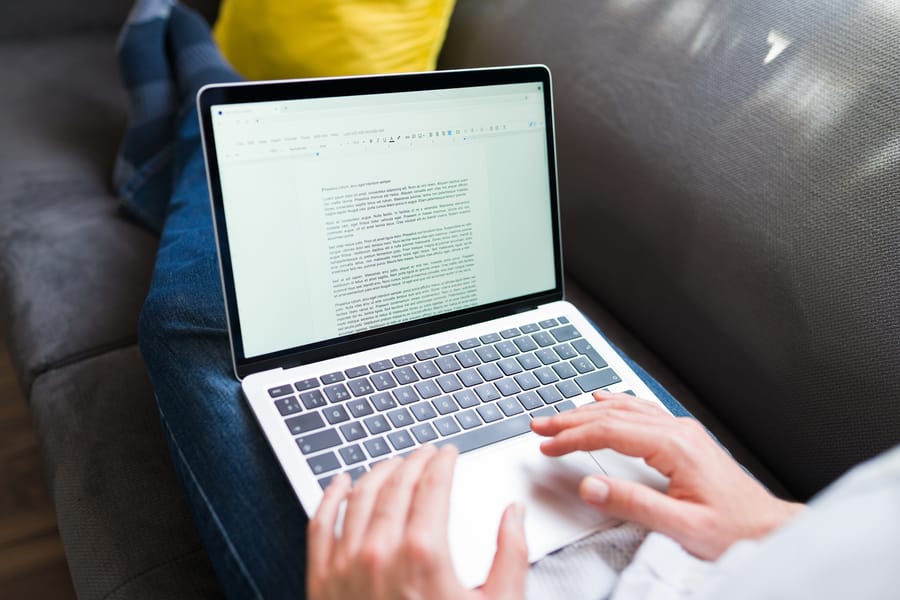Key takeaways:
- What are the key features of SEO project management software? Look for repeatable workflows, centralized communication, clear task ownership, visibility into progress, scalability, and tool integrations.
- How does Wrike enhance SEO project management? Wrike centralizes SEO tasks, automates manual processes, and offers real-time performance visibility for improved collaboration.
- What are the benefits of using blueprints in Wrike? Blueprints streamline the launch of SEO campaigns, support standardized processes, and save setup time by creating templates for recurring tasks.
- Why are workload and performance reports important? They provide insights into team capacity and campaign progress, making it easier to balance workloads and track SEO results.
- How can automation improve SEO project efficiency? Automation minimizes repetitive tasks, keeps project data updated, and enhances overall productivity by simplifying workflows.
When looking for the SEO project management software that’s right for your team, there are a few key features to prioritize. The best platform not only keeps tasks organized, but also helps you streamline campaign management, boost collaboration, and keep long-term goals on track.
Here’s what features matter most when choosing project management software for SEO:
- Repeatable workflows for recurring SEO tasks: SEO projects often follow similar patterns, such as starting with keyword research, then content creation, audits, outreach, and beyond. The best tools enable you to template these processes, allowing your team to spend less time on manual tasks with each new project.
- Centralized communication and asset management: Content drafts, technical documentation, and outreach lists should be stored in a single, accessible hub. Centralizing all information helps everyone align without requiring manual lookups.
- Clear task ownership and accountability: Every campaign needs defined roles like who’s drafting, who’s publishing, and who’s reviewing. Good software makes these responsibilities transparent and ensures you stay on time to meet deadlines.
- Visibility into workloads and progress: SEO leaders need to see both the big picture (campaign health, progress toward goals, etc.) and the details (which tasks are overdue, who’s at capacity). Dashboards and workload views make this possible.
- Scalability across projects and clients: The right platform should scale with your workload, allowing you to manage multiple clients, campaigns, and timelines simultaneously. A system with flexible project structures and folder hierarchies keeps everything organized as you grow.
- Integrations with the tools you already use: SEO teams depend on various tools, including Google Analytics, Ahrefs, Semrush, and cloud storage. The best project management platforms integrate with these tools or let you build custom connections.
In this guide, we’ll show you why Wrike is one of the most powerful platforms for managing SEO projects by helping teams centralize tasks, automate repetitive work, and scale campaigns with complete visibility. We’ll also highlight a few additional tools that SEO professionals use today, so you can see how Wrike compares to other available options.
How Wrike simplifies project management for SEO teams
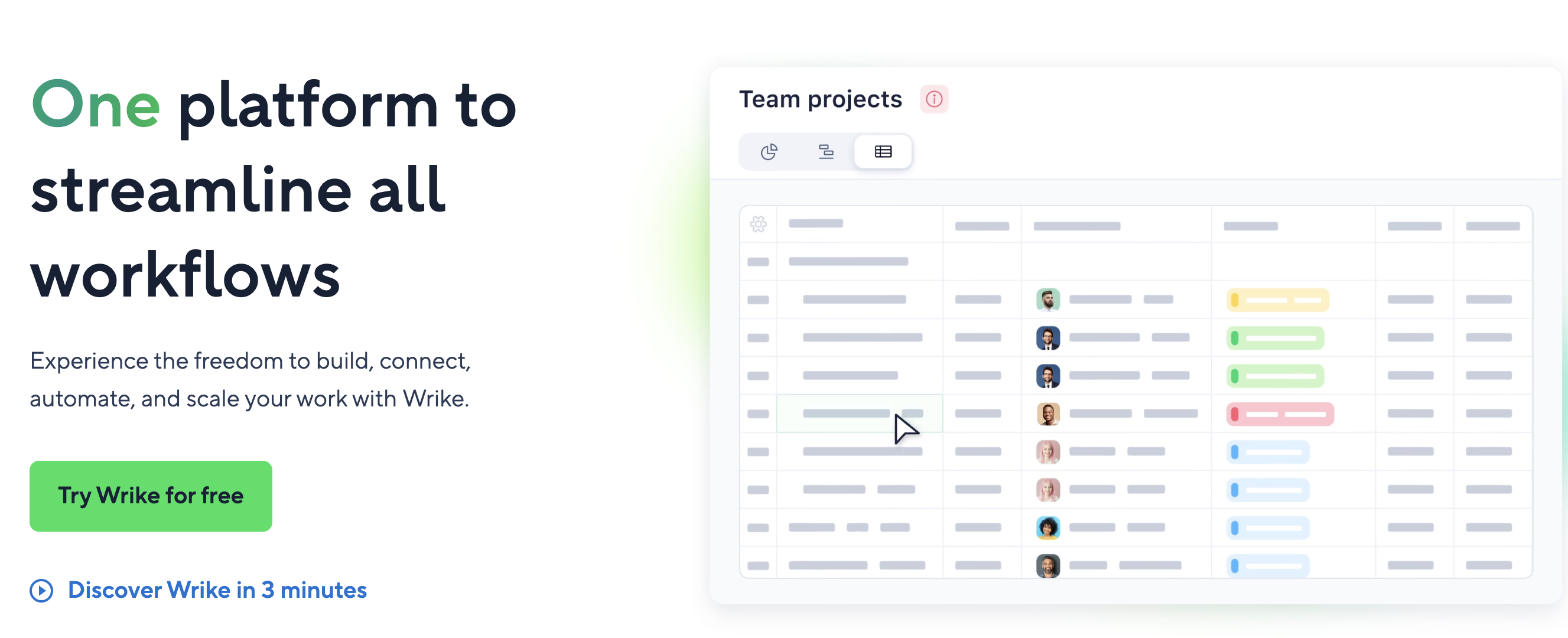
Wrike is a top-rated project management platform used by SEO and marketing teams to organize campaigns, collaborate efficiently, and maintain full visibility across every project. The platform centralizes all your SEO work, from content production and technical audits to reporting, into a single workspace, eliminating the need for spreadsheets, email threads, or disconnected tools.
Instead, users can collaborate on critical SEO tasks, such as keyword research and technical audits within a single dashboard, while managers get complete visibility and control over every moving part (For example, marketing and digital teams at global brands like Sony Pictures Television use Wrike to complete projects 40% faster and send 90% fewer internal emails).
To understand how SEO teams use Wrike in practice, the following sections break down four core capabilities that make it easier to plan, execute, and scale campaigns. You’ll see how blueprints, reporting tools, workload charts, and automation features help teams save time, cut manual work, and keep every SEO project on track from start to finish.
Use customizable blueprints to launch repeatable SEO campaigns faster
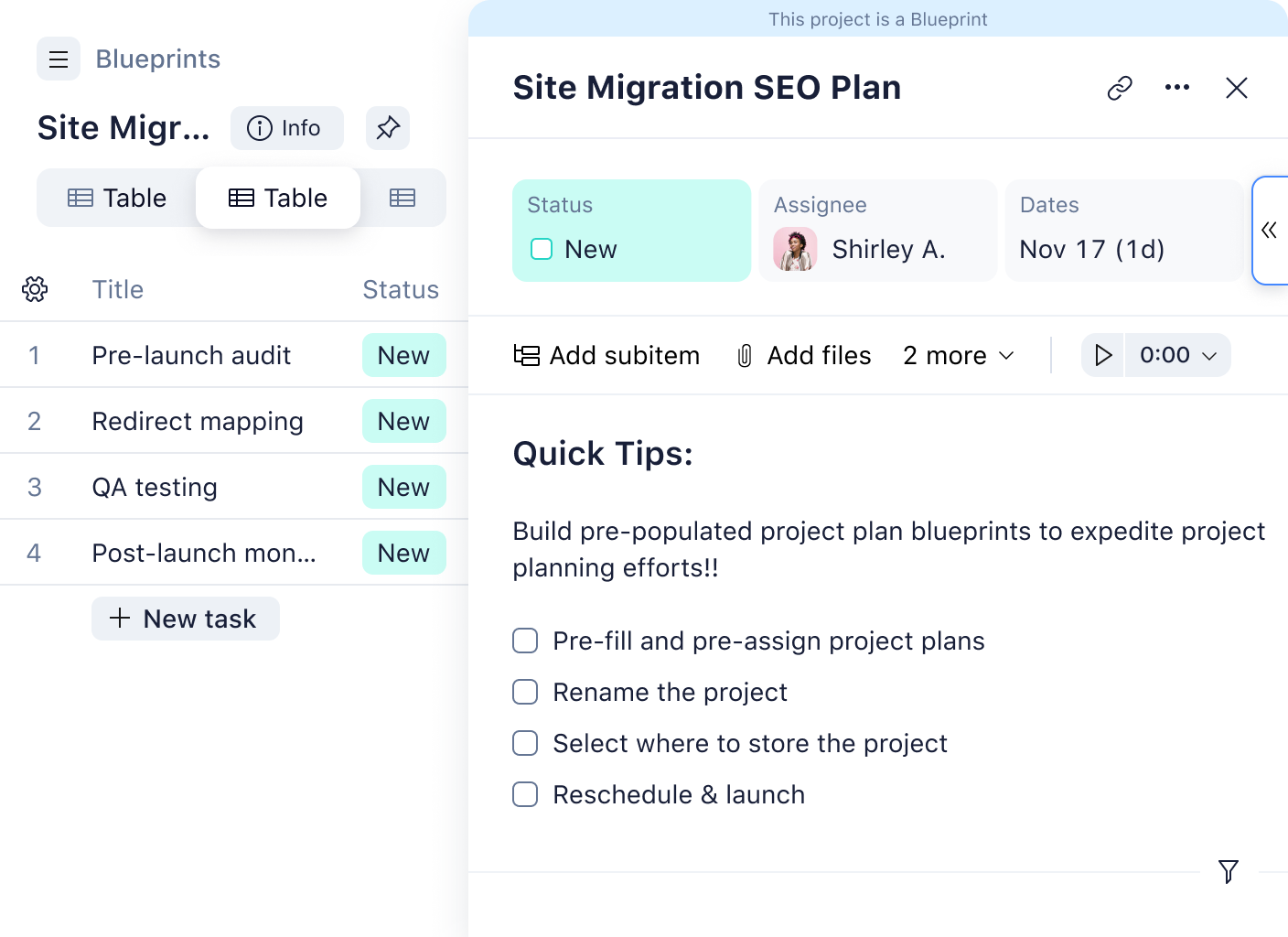
With Wrike, you don’t have to rebuild your SEO workflows every time you onboard a new client or start a campaign from scratch. Blueprints let you create templates for projects, tasks, and folders so you can launch campaigns in minutes with everything pre-organized. You can:
- Create blueprints for any SEO work item: Save tasks, folders, or entire projects (like “Technical Audit” or “Quarterly Content Plan”) as blueprints, complete with subtasks, descriptions, and custom fields.
- Standardize recurring SEO processes: Use account-level or space-level blueprints to keep project setups consistent across your team or client accounts, no matter how many projects you’re managing.
- Kick off projects directly from request forms: Pair blueprints with Wrike’s request forms so that when someone submits an SEO request, such as a new content brief or link-building campaign, a prebuilt project is automatically created with all the necessary steps in place.
- Save time and reduce setup errors: Instead of duplicating projects or manually recreating tasks, just select a blueprint, adjust details like dates or assignees, and start executing immediately.
Let’s say your team is preparing a large website migration for a client. You can use a “Site Migration SEO Plan” blueprint that already includes tasks for pre-launch audits, redirect mapping, QA testing, and post-launch monitoring.
Once you apply the blueprint, the entire project builds itself with assigned owners, timelines, and dependencies, allowing you to move straight into execution with no setup delays.
With blueprints, SEO managers can standardize best practices, accelerate onboarding for new campaigns, and ensure teams stay aligned even when managing a high volume of projects simultaneously.
Create custom SEO reports to monitor progress, track performance, and balance workloads
SEO teams need two kinds of reports: internal project reports that track progress and capacity, and performance reports that show rankings, traffic, and conversions. The challenge is keeping both accurate and up to date without spending hours pulling data from different tools.
Wrike helps teams manage both operational and performance reporting in one place. You can build real-time project reports to monitor workloads, deadlines, and campaign milestones, while integrating analytics platforms to track SEO KPIs in the same workspace.
Project reporting in Wrike
With built-in project reporting features, SEO managers can stay on top of every moving part across campaigns. For instance, teams can create a custom “Monthly SEO Workload” report that highlights what projects each team member is working on, so stakeholders can immediately see who’s overloaded and who has room to help.
Wrike allows you to:
- Track project progress across all SEO initiatives: Whether you’re managing content briefs, technical audits, or link-building campaigns, Wrike reports give you real-time visibility into what’s moving forward, what’s overdue, and where your team’s capacity stands.
- Balance workloads across your team: Build monthly workload reports that show which specialists are overloaded and which have capacity, making it easier to redistribute tasks and keep campaigns sustainable.
- Build custom visualizations with views: Create personalized layouts so every team member can see project data their way. Configure filters, sorting, and layouts (like Gantt, Kanban, or calendar views) to track timelines and dependencies. Then, save, duplicate, or share them privately or publicly for a clear, consistent view of progress.
Performance reporting in Wrike
Not only can you monitor your team’s progress, but you can also track real SEO results within the same workspace.
For example, let’s say your team runs multiple content and link-building campaigns each month. With Wrike, you can connect your analytics tools and instantly see which campaigns are driving the most organic traffic or keyword gains. Instead of logging results in multiple spreadsheets, you’d have one live dashboard showing how every task and deliverable impacts overall SEO performance.
Here’s how you can use Wrike to track and report on SEO performance:
- Integrate Wrike’s reporting with key SEO tools to gain a full view of performance: Sync SEO-specific tools like Ahrefs, Semrush, or Google Analytics using Wrike Integrate.
- Build real-time performance dashboards: Create customizable dashboards to monitor key SEO metrics like keyword rankings, organic traffic, and conversion trends. Wrike dashboards pull live data from connected tools and projects, giving your team a clear, visual overview of performance across all campaigns.
- Share progress with clients and stakeholders: Instead of building slide decks or static updates, you can share live reports that give stakeholders full visibility into SEO progress, approvals, and outcomes.
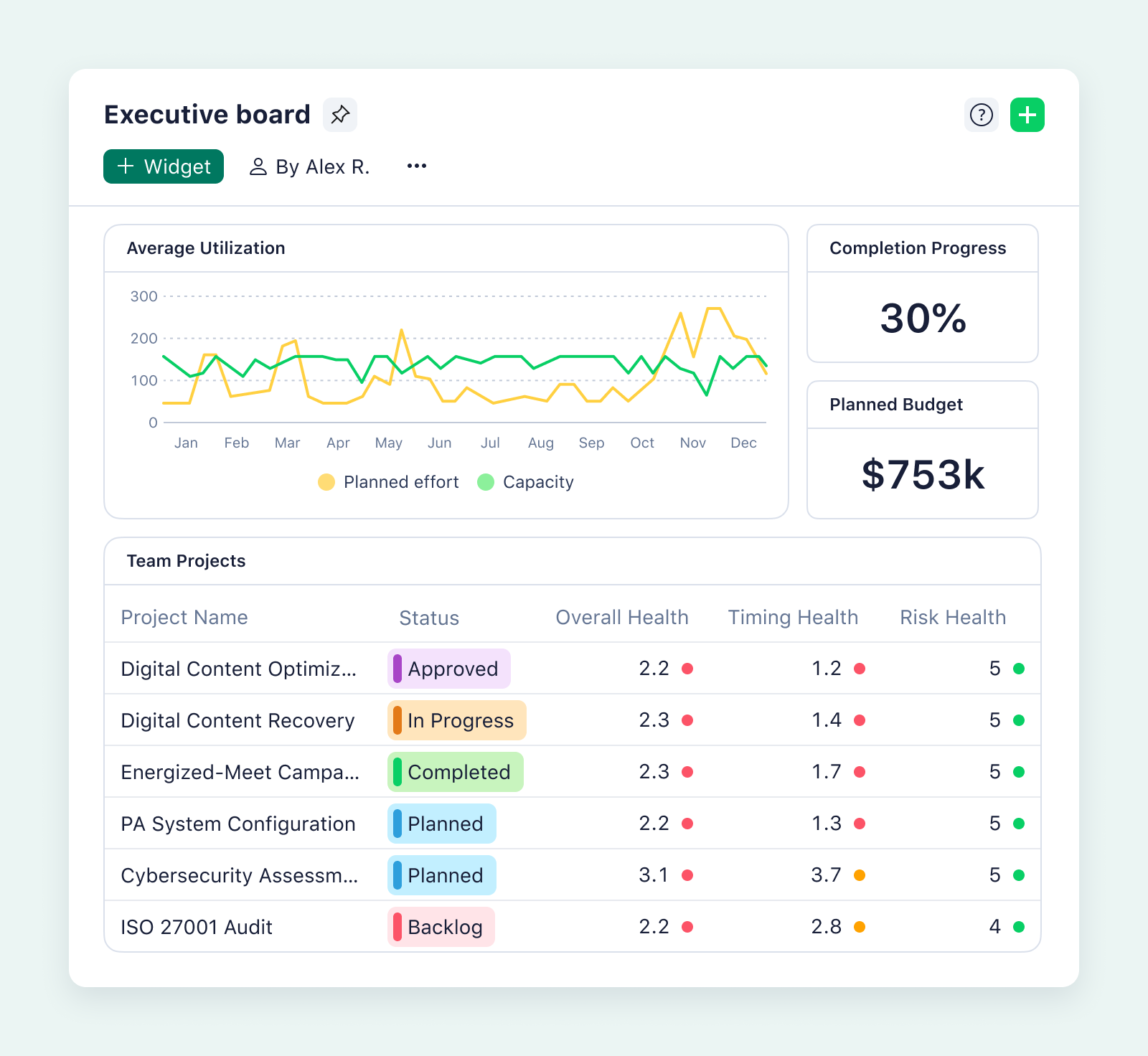
Plan SEO campaigns efficiently with effort allocation and workload charts
SEO projects can stretch out over months and involve multiple specialists. Wrike’s effort allocation and workload charts help you plan accurately, allowing you to assign effort hours, visualize capacity in daily or weekly views, and distribute work fairly across your team.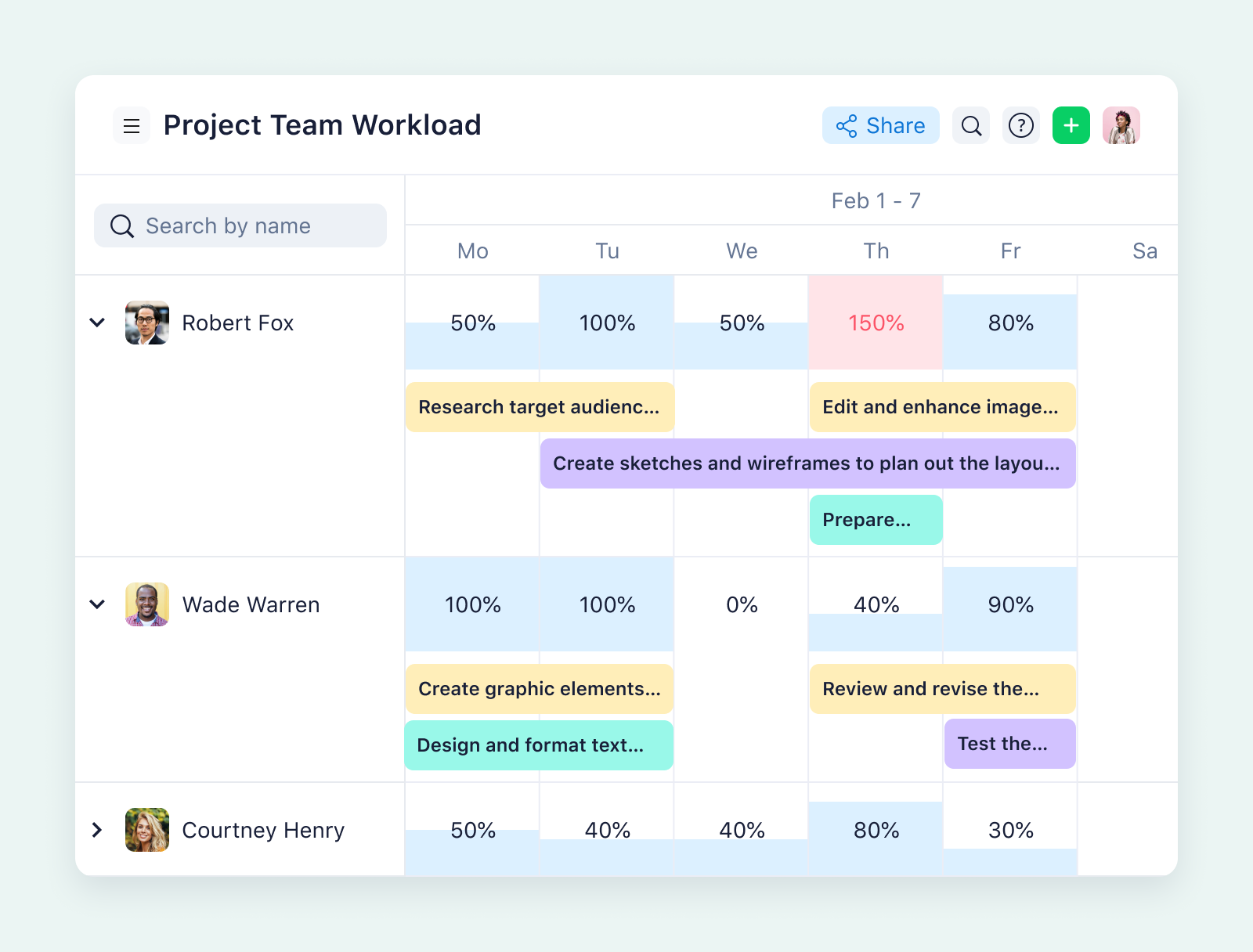
- Estimate realistic effort for SEO deliverables: Assign hours to specific tasks, such as keyword research, audits, or content briefs, so that each task reflects the actual time it requires.
- See team capacity at a quick glance: The color-coded workload charts clearly indicate who has available bandwidth for additional work and who’s overbooked or needs help completing open projects.
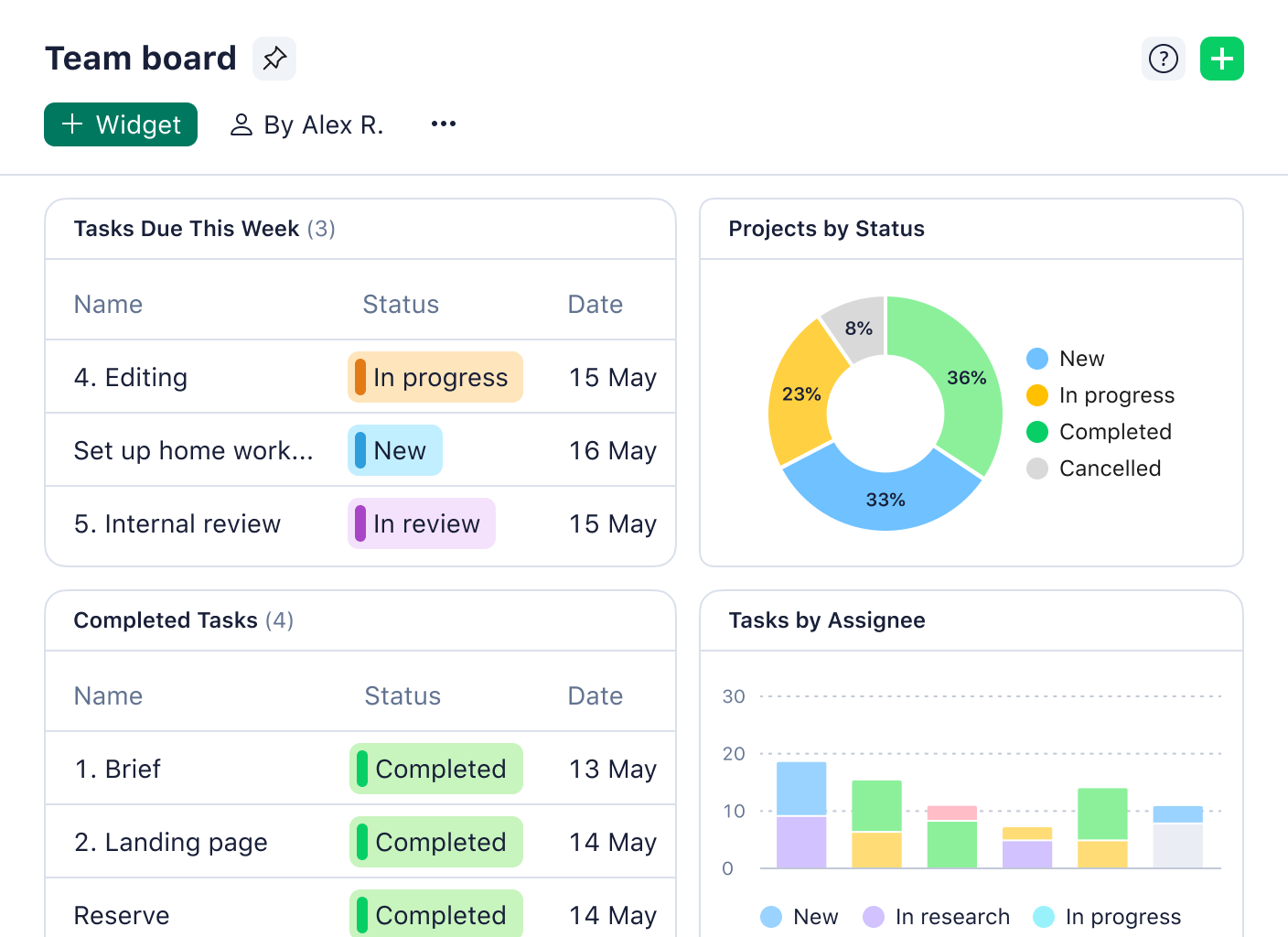
- Prioritize and assign tasks quickly: Use the backlog box to drag unassigned SEO tasks into open slots. This moves a task into someone’s workload chart while also notifying them of the new task.
For example, an ecommerce SEO team preparing for a seasonal sale might have overlapping tasks across product-page optimizations, technical cleanups, and holiday content creation.
With Wrike’s workload charts, the SEO manager can see that the technical specialist is already at full capacity handling website fixes. Instead of adding new product-page tasks, they can reassign them to another team member or delay them until after the sale is concluded.
Balancing workloads with this level of visibility helps teams keep campaigns on track, prevents burnout, and ensures the most critical SEO tasks are prioritized.
Set up automations to save time and improve team performance
Wrike provides automation tools that can take your SEO project management to a more advanced level. They’ll help you eliminate repetitive tasks, saving your team valuable time and freeing up budget for the high-impact projects that drive real results.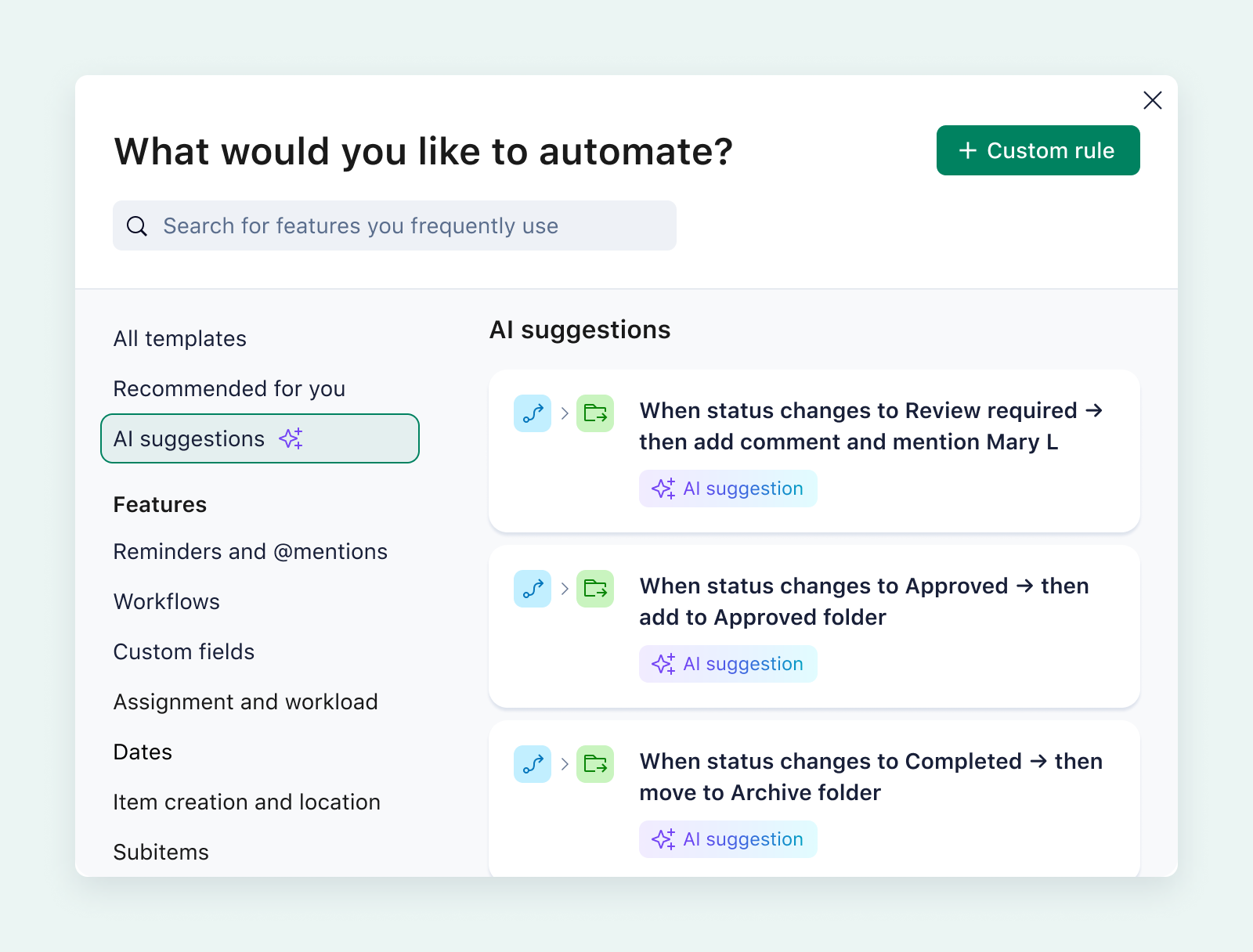
- Automate task handoffs in SEO workflows: Set up rules so that when keyword research is marked “Complete,” a content brief task is automatically created from your blueprint, assigned to a writer, and given a due date.
- Trigger reminders before deadlines pass: If a technical SEO fix is marked as “In Progress” for more than five days, Wrike can automatically @mention the assigned developer and notify the project lead in the comments.
- Standardize client intake at scale: Use request forms paired with blueprints so when a client requests a new SEO campaign, Wrike instantly generates the full project with subtasks (site audit, keyword mapping, on-page updates, etc.) already assigned and scheduled.
- Keep campaign data accurate and connected: Link Wrike with Google Analytics or Ahrefs reports, then use automations to update project dashboards when performance thresholds (like traffic or ranking changes) hit specific triggers.
The best SEO teams rely on automation to stay organized and efficient. “Wrike is ideal for project management and coordinating with external and internal teams to get the job done,” says Nikos Taskos, Head of SEO at DOPE Studio. “AI automations are key to my daily work routine. Automatic task updates, comments, and reminders made my life easy.”
4 additional project management tools used by SEO teams
1. ClickUp
ClickUp is a productivity and project management platform that combines tasks, docs, chat, and goals in one workspace. SEO teams can use ClickUp to organize campaign timelines, track deliverables, and collaborate across departments.
Features
- Visualize tasks in list, board, calendar, or Gantt layouts to track campaign progress.
- Standardize recurring workflows for audits, content, and reporting.
- Store research, briefs, and notes in a centralized workspace.
- Create automations for repetitive tasks, such as task creation or status updates.
- Sync with tools like Slack, Google Drive, and Zapier to connect your workflows.
2. Trello
Trello is a visual task management tool built around Kanban boards. It’s possible to manage various SEO projects within the tool by creating a board for an SEO campaign, tracking tasks, collaborating with team members, and monitoring due dates and labels for project status.
Features
- Manage projects visually with a simple drag-and-drop interface.
- Use Butler to automate repetitive actions like reminders or card movements.
- Expand functionality with add-ons for Slack, Google Drive, and other apps.
- Access timeline and calendar layouts for team scheduling and collaboration.
3. Asana
Asana is an easy-to-use project management platform designed to help teams plan, organize, and track their work from start to finish. Marketers and SEOs can use the platform to coordinate tasks like content production and technical audits in one workspace.
Features
- Manage SEO tasks with list, board, calendar, and timeline views.
- Link day-to-day projects to larger SEO objectives, such as traffic growth or ranking gains.
- Get automated summaries, task highlights, and performance updates with Asana AI.
- Build reusable project templates for recurring SEO campaigns and audits.
4. Smartsheet
Smartsheet is a spreadsheet-style project management tool for teams that prefer Excel but want more collaboration features. It’s typically used by large organizations to manage complex projects and maintain centralized visibility throughout the company.
Features
- Build visual dashboards with charts, graphs, and text for campaign tracking.
- Use Control Center to standardize workflows and monitor projects across teams.
- Allocate tasks and track team utilization over time with resource and capacity planning.
- Create automations and alerts with rules to notify stakeholders, update status, or route approvals.
Streamline your SEO project management workflows with Wrike
SEO work typically includes a wide range of tasks — from content creation and technical optimization to outreach and reporting. Handling everything efficiently is far easier when your team operates from a single, connected workspace, rather than trying to manage tasks in spreadsheets, inboxes, and multiple apps. With Wrike, you can organize recurring SEO campaigns, monitor results in real time, and reduce the manual work that slows down delivery.
If your goal is to simplify complex SEO operations and improve accountability across teams, Wrike has everything you need to do it.
Book a demo today to learn more.