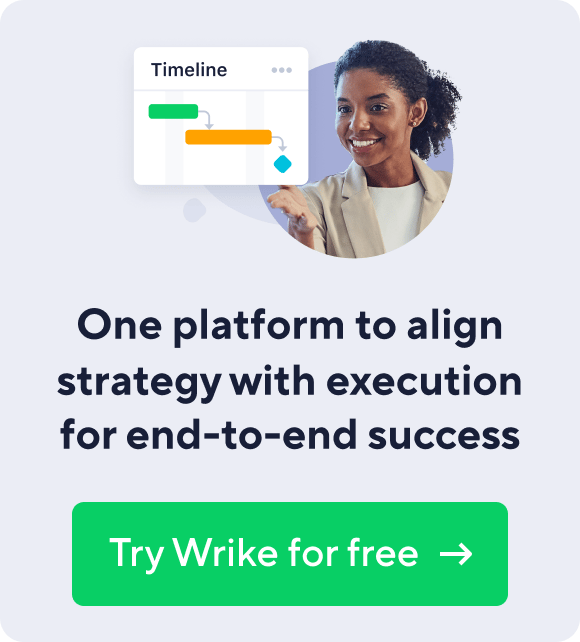Key takeaways:
- What new feature has been added to Wrike? The ability to estimate task duration in hours, including minutes, has been launched.
- How can users set task durations? Users can input durations in formats like “2h 30m,” “5d,” or “3d 4h 5m.”
- What happens if a fractional day is entered? A fractional day input like “0.5d” is converted to “4h,” representing half a working day.
- How does Wrike handle fractional hours or minutes? Wrike rounds fractional hours or minutes to the nearest whole number for simplicity.
- Why is this feature useful? It helps users build more precise schedules for better task management and project planning.
Besides project discussions, another feature often asked for by many of our users--estimation of task duration in hours--is now live in Wrike project management platform.
To help you build a more precise schedule, we’ve added the ability to set task duration to minutes (1).
Examples of valid entries in the duration field: "2h 30 m", "5d", "3h", "15m". In other words, you can use the following format to set tasks’ duration: "3d 4h 5m". The task duration feature allows you to enter the correct number of days, hours and minutes or to remove unnecessary parameters.
If you enter a fractional number of days, like "0.5d" Wrike will turn it into "4h" to represent half of the working day. If you enter a fractional number of hours or minutes, Wrike will round it to the nearest whole number.