Key takeaways:
- What are agentic workflows? Agentic workflows are advanced, automated systems that utilize AI and machine learning to independently manage tasks, allowing humans to focus on strategic decision making.
- What distinguishes agentic workflows from traditional ones? Unlike traditional workflows, agentic workflows autonomously execute tasks, adapt in real time, and work across multiple applications, eliminating bottlenecks.
- What are some key components of agentic systems? They include AI agents for task execution, large language models for reasoning, integration with various tools, and prompt engineering for effective task execution.
- What benefits do agentic workflows provide? Benefits include improved task automation, faster decision making, enhanced operational efficiency, and increased productivity by reducing manual oversight.
- What frameworks are emerging for agentic workflows? Notable frameworks include Microsoft AutoGen, LangChain, and CrewAI, which facilitate the design and management of collaborative, multi-agent systems.
If you ever played video games as a kid, you probably remember that the hardest opponent was almost always the computer. Cold, calculated, and always one step ahead. It didn’t get tired. It didn’t panic in high-pressure moments. And while you were fumbling with the controller, the computer executed with ruthless efficiency.
That same relentless precision is stepping out of the video game and into our workflows.
These AI-powered systems act independently, adapt as work unfolds, and collaborate across tools to drive execution at scale. Fueled by artificial intelligence and designed to operate across your full tech stack, they’re raising the bar for how work moves through complex systems.
And organizations aren’t waiting around. From implementing agentic workflows in IT operations to adopting AI tactics in marketing, finance, and PMOs, leading enterprises are already seeing gains in workflow automation, speed, and scale.
With major enterprises already investing in these systems to scale faster and cut manual effort, the question for 2025 isn’t if your organization will adopt agentic workflows, but how soon you’ll let them take the controller.
But what are agentic workflows, anyway?
What is an agentic AI workflow?
Agentic workflows are automated systems that combine artificial intelligence (AI) and machine learning (ML) to manage and execute tasks. These workflows are designed to take over repetitive and routine activities, allowing human workers to focus on high-value tasks that require creativity, strategic thinking, and decision making.
An AI agent is a solo player built to tackle a specific task alone. An agentic workflow, on the other hand, is the whole game plan. In this coordinated system, different types of AI agents and tools work together toward a bigger goal, and continuously evolve based on feedback from their environment.
However, not every automated process qualifies as agentic. To understand what sets these systems apart, let’s break down the specific characteristics that make a workflow truly agentic.
What makes a workflow “agentic?”
To qualify as an agentic workflow, the AI system must operate autonomously, adapt its behavior based on outcomes, and work across multiple apps or environments while aligning with defined goals.
Characteristics of an agentic workflow:
- Autonomous decision making helps analyze inputs, weigh options, and make the next move.
- Contextual awareness ensures intelligent agents pull from real-time data and historical inputs to guide decisions.
- These systems are goal-oriented. They’re designed to work toward specific goals, such as meeting a delivery deadline or reducing resource strain.
- They adapt in real time and continuously recalculate based on changes and reconfigure actions to stay aligned.
Even finely tuned traditional workflows can’t keep up with the tempo of modern operations. Manual oversight might work when managing a handful of tasks, but at scale, it becomes a liability. Most ops and project teams still burn time chasing updates, wrangling tools, or resolving blockers one by one.
Agentic workflows eliminate that bottleneck by automating follow-ups and turning reactive work into proactive momentum. Instead of pinging a dozen people to check status, you get intelligent progress signals exactly when and where you need them.
Whether coordinating handoffs across departments or making sense of messy, cross-functional project data, these systems act with purpose.
Components of agentic systems
This is the AI engine room, where smart parts sync up to make workflows run themselves. These structural elements form the foundation of agentic behavior.
AI agents
These are the autonomous workhorses of agentic systems. AI agents perform tasks, make real-time decisions, and adapt based on data, goals, and feedback. They’re digital teammates that can triage tickets, reschedule tasks, or reroute priorities without waiting on a human handoff.
AI agents learn from feedback and stored memory so they can continuously improve their performance over time.
Large language models (LLMs)
This is the reasoning layer that gives agents their brains. LLMs like GPT-5 or Claude allow agents to interpret goals, follow instructions, and communicate in natural language.
More importantly, they support reasoning. This ability to understand context, plan next steps, and troubleshoot issues separates generative AI from agentic AI.
Tools
Agents don’t live in isolation. Agentic workflows are often integrated with multiple data sources, such as project management software, CRM tools, and communication platforms. This integration ensures that agents have access to relevant, up-to-date information to perform tasks efficiently.
Standards like the Model Context Protocol (MCP) come into play here, giving AI agents a plug-and-play interface to connect with real-world apps and services.
Prompt engineering
This is how we tell agents what to do and how to do it. Effective prompt engineering gives AI agents the guidance they need to interpret complex tasks and execute them accurately.
The better the prompt, the better the output, especially in multistep workflows where nuance matters. Think of it as setting the mission briefing before the agent launches into action.
Multi-agent collaboration
One agent is helpful. Many agents working in sync? That’s powerful. Multi-agent collaboration allows several specialized AI agents, like a scheduling agent, a data analysis agent, and a compliance agent, to work together on larger goals.
Multiple AI agents work together to hand off tasks, share insights, and operate in parallel across tools and teams. It’s the AI equivalent of cross-functional teamwork without scheduling headaches.
Agentic workflows vs. traditional workflows
If traditional automation is cruise control, then agentic workflows are autopilot. Here’s how agentic workflows stack up against traditional systems.
| Agentic workflows | Traditional workflows |
| Autonomously execute, adapt, and collaborate across tools | Follow predefined steps based on fixed logic |
| Event-based, context-aware, or goal-driven triggers | Manually initiated or based on rigid rules |
| Handles complex, multistep tasks end-to-end | Automates only routine or straightforward tasks |
| Bridges tools and teams via protocols like MCP | Often locked to specific apps or departments |
| Pulls live data, learns from outcomes, reacts in real time | Limited to predefined inputs and outputs |
| Escalates to humans when needed or by rule | Humans are required for escalations and updates |
| Shared between human operators and intelligent agents | Controlled entirely by human users or admins |
Traditional workflows follow fixed rules. Think of if-this-then-that logic, built for consistency but not complexity. These systems automate processes, but when something changes or needs judgment, they tap the brakes and wait for human input.
They’re predictable and have a low risk of unintended behavior, but they also have limited flexibility and require frequent human intervention.
Agentic workflows work differently. Instead of automating one task at a time, they coordinate across multiple tools and teams, which makes them especially powerful in fast-paced, high-stakes environments.
They are adaptive and scalable, and offer low-touch coordination, but require robust guardrails and newer infrastructure.
Agentic design patterns
Agentic workflows aren’t built from scratch every time. They rely on strategic, repeatable execution modes called design patterns. Just like design systems help UI teams build consistent apps, agentic workflow patterns help teams build consistent automations.
These patterns serve as architectural blueprints for how AI agents behave in complex workflows. Whether it’s triaging customer tickets or managing cross-functional launches, each pattern represents a reliable way to deploy agentic workflows that scale.
Let’s break down some of the most effective agentic design patterns.
Reflection pattern
The reflection pattern is where AI agents evaluate and refine their outputs by self-assessing their performance. The agent uses this follow-up generation, conditioned on the initial output, to assess quality, catch mistakes, or refine its next steps.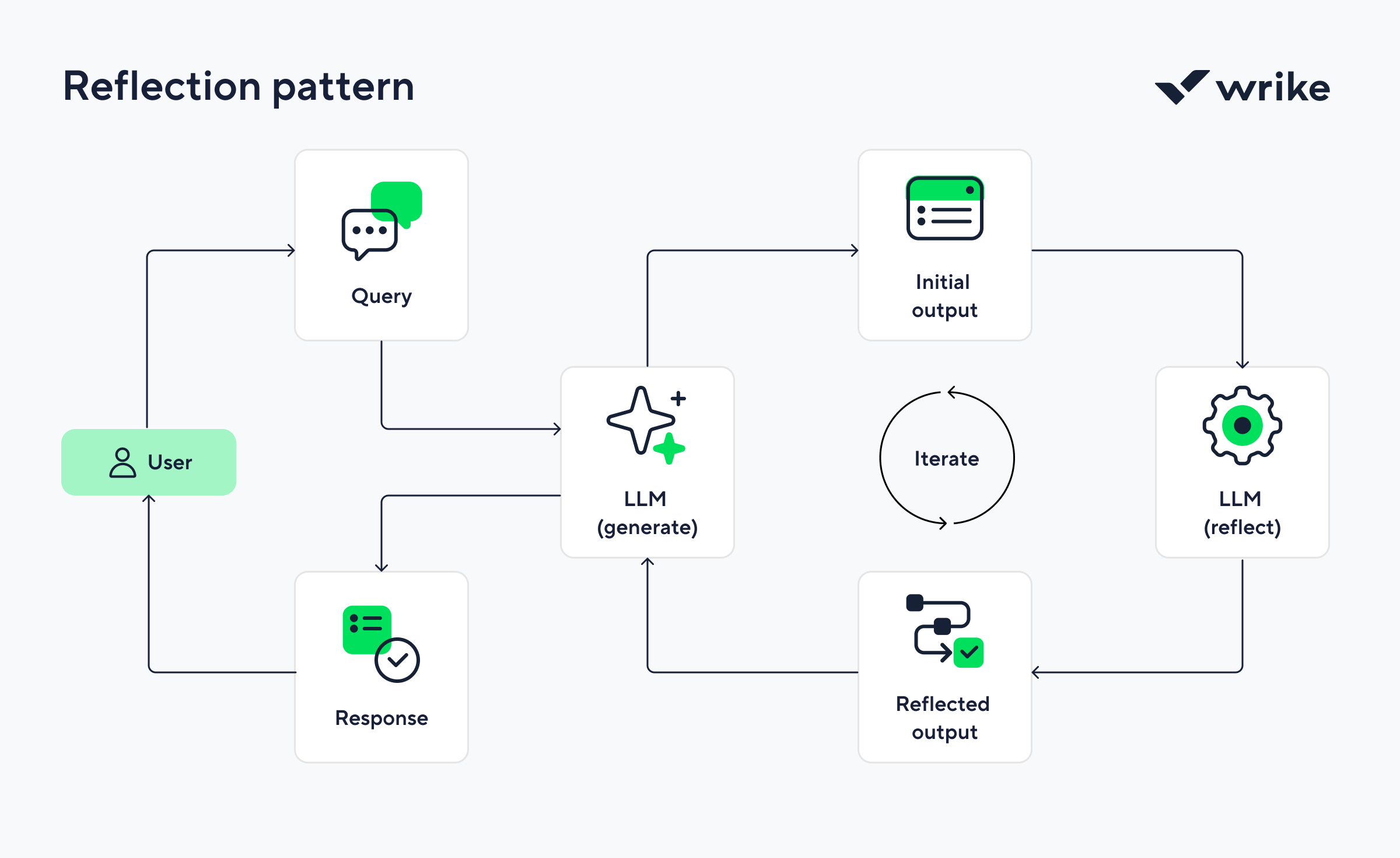
How it works
Think of it as giving your workflow a built-in review mechanism. After generating an output, the agent reflects on the results: Did it meet its goal? Were there any inconsistencies or gaps? Should it rewrite, modify, or improve?
If it suggests modifications or adjustments, then it will be regenerated again. This loop continues until the agent has perfected the output.
When to use
Great for tasks that need high accuracy and quality, like generating code, complex problem solving, or writing copy. It’s also useful when there’s a high cost of mistakes or risk of compounding errors.
When not to use
Avoid this pattern for complex multistep tasks and tasks that require logic or reasoning.
Example
In marketing, after the AI agent generates the initial email draft, it reflects on tone, clarity, and alignment with campaign goals, then makes adjustments before sending to the final approval stage.
Tool use pattern
The tool use pattern is where an AI agent selects and evokes external tools (such as APIs, databases, web services, or software apps) to complete tasks it can’t handle on its own. It’s what gives agentic systems the ability to go beyond their own internal reasoning and language generation capabilities.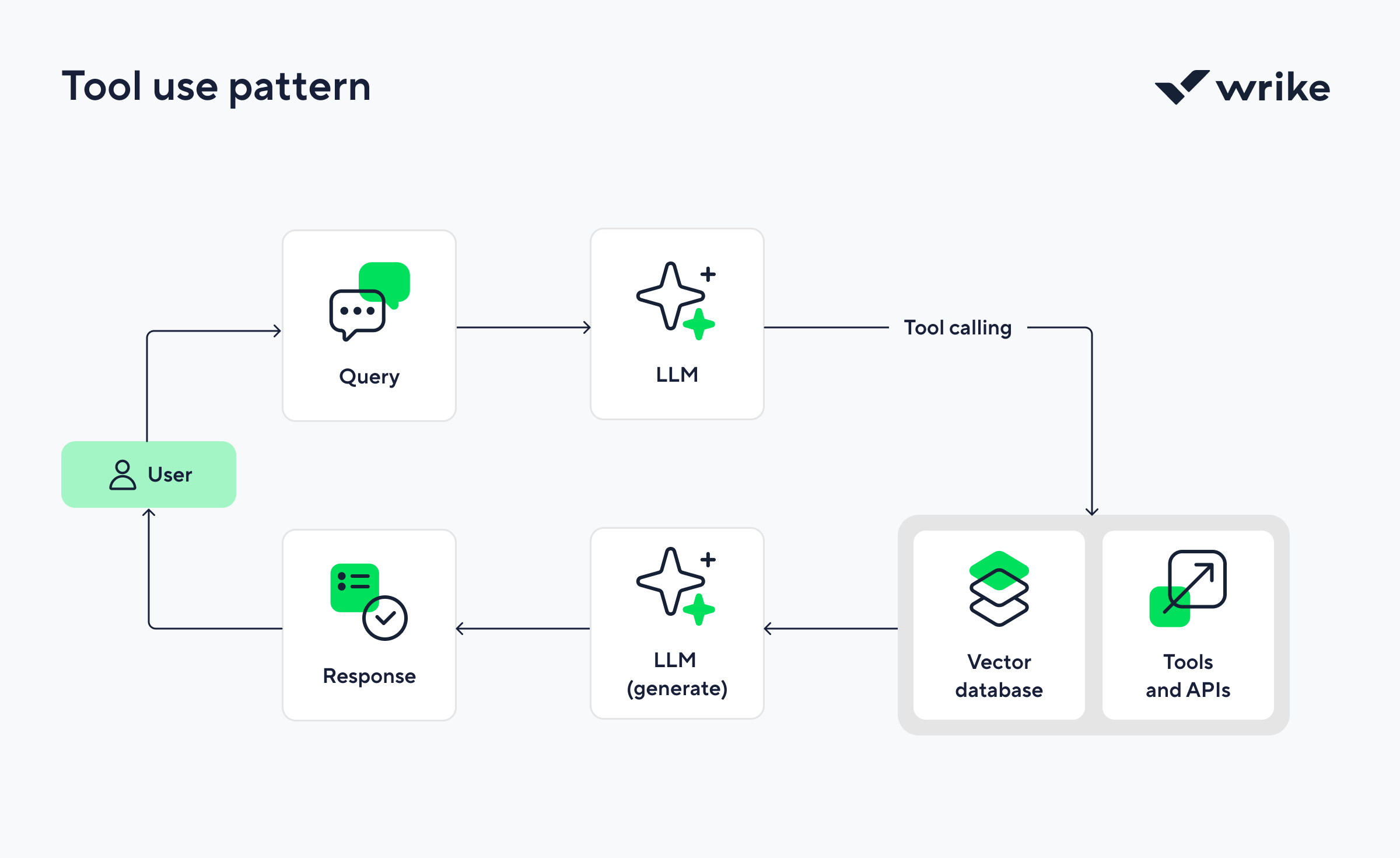
How it works
This is like giving your AI agent a toolkit and the intuition to know when, and how, to use each wrench, drill, or screwdriver.
Here’s how it plays out:
- The AI agent identifies a task or subtask that requires external input or action.
- It chooses the most relevant tool (based on descriptions, metadata, or past interactions).
- It formulates an input (like an API call or data query) and executes it.
- It processes the tool’s output and uses it to determine the next step.
The tool use pattern can query live databases, update project boards, fetch documents, trigger workflows, or send messages across systems — making them genuinely useful in enterprise settings.
This pattern is often enabled via protocols like MCP, which give agents a standardized way to understand and interact with tools in their environment.
When to use
It is perfect for tasks that depend on real-time or external data or when multistep operations require coordinated tool execution (e.g., creating a new record in a CRM, then sending an email).
When not to use
This pattern isn’t necessary when the agent’s internal capabilities are enough to complete a task. Gathering external data may introduce an unnecessary layer of complexity.
Example
Travel assistants might use this pattern to use external tools like flight booking APIs when they cannot access live flight information.
Planning pattern
The planning pattern lets AI agents chart a multistep course toward a goal before taking the first step. Instead of jumping into task execution, the agent pauses, considers its options, maps out a sequence of actions, and then proceeds.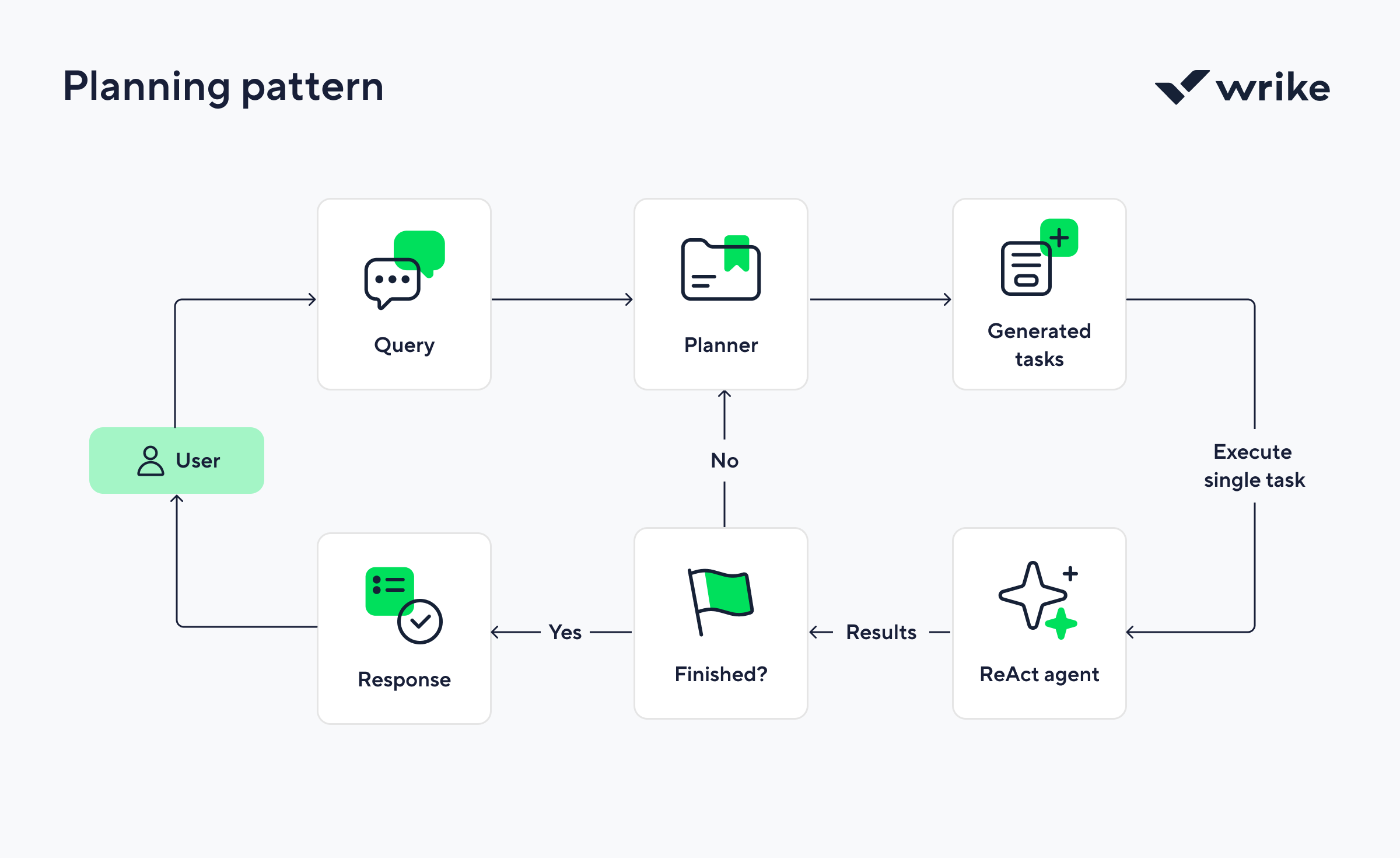
How it works
This pattern mimics how project managers operate: plan, pause, then proceed, but it does it at machine speed with full context across tools and workflows.
The agents break a complex task into smaller, bite-sized tasks in a process called task decomposition. Task decomposition decreases cognitive overload on the LLM, reduces hallucinations, and improves reasoning.
Here’s how it unfolds:
- The agent receives a complex goal, like coordinating a product launch across marketing, design, and engineering teams.
- It breaks the goal into subtasks using a planning module or LLM prompt that identifies dependencies and priorities (e.g., copy needs to be written before design, which needs to be done before dev).
- It builds a plan. This is a clear sequence of actions, with tools and collaborators assigned to each one.
- Then, it starts executing, step by step, adjusting the plan as it goes based on new information or shifting context.
- At any point, it can replan, insert new tasks, loop in additional agents, or escalate to a human if the goal hits a blocker.
The planning pattern gives AI agents foresight, so they do the right things in the right order.
When to use
It’s especially useful for agentic workflows that require sequencing, coordination, and adaptability across long-running tasks.
When not to use
Using this for simple tasks that don’t require detailed planning would be overkill, and since the results will vary, implementing it for tasks that require predictable results is not advised.
Example
For software development teams, an AI agent might break up a product launch into subtasks like design, development, testing, deployment, and monitoring.
ReAct pattern
ReAct (reasoning + acting) combines the ability to analyze and improve generated outputs with the use of external tools. It follows the cyclical process of reasoning, tool use, observation, and reflection.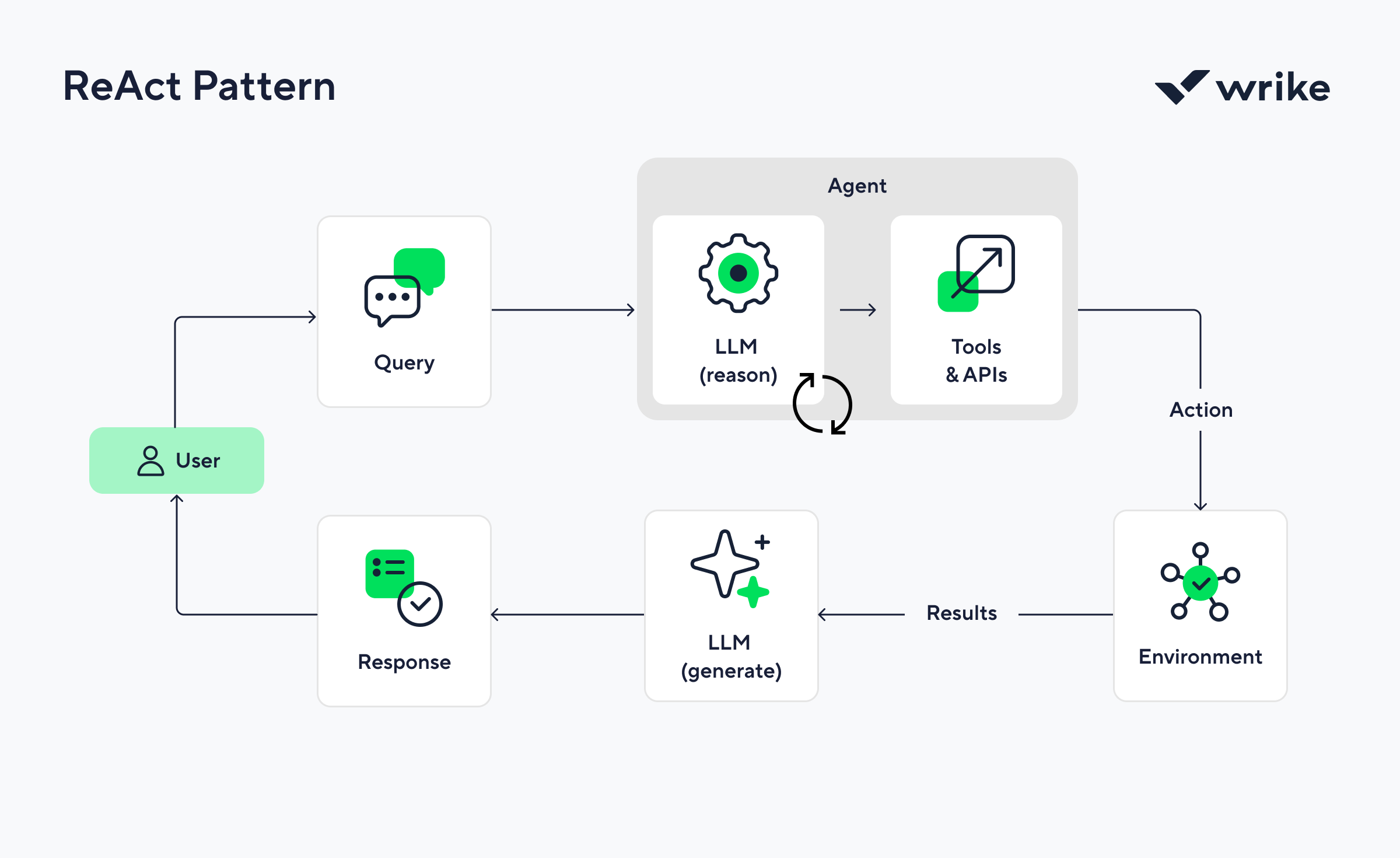
How it works
ReAct gives AI agents the ability to talk themselves through problems, then do something about them. Instead of frontloading a plan or waiting for a complete reflection, this pattern has the AI agent think step by step and take action as needed, toggling between analysis and execution in real time.
It’s like thinking out loud, except every thought is a decision, and every decision can trigger a tool or fetch new data.
Here’s how it plays out:
- The agent receives a goal — say, resolving a blocked task due to missing requirements.
- It reasons through the problem, generating thoughts like: “The task is stuck. I need more info from the requester.”
- Then, it acts, perhaps by triggering a Slack message, fetching a document, or checking the project timeline.
- Based on what it learns, it reasons again, e.g., “The doc is outdated. I need to escalate this.”
- It continues alternating between thought and action until it reaches a resolution.
This loop continues until the task is complete or it hits a blocker. It’s the go-to pattern for agentic workflows that require both logic and action.
When to use
Ideal for dynamic workflows where context changes moment to moment, such as triaging incidents, investigating anomalies, or navigating shifting project requirements.
When not to use
This pattern isn’t useful for static predefined answers. Reasoning could add lag, and using external tools would limit effectiveness.
Example
An AI customer service agent using the ReAct pattern might check an order’s status, realize it’s delayed, and automatically notify the customer and escalate the issue.
Multi-agent pattern
The multi-agent pattern is where multiple agents, each with their own skills and roles, work together toward a shared outcome.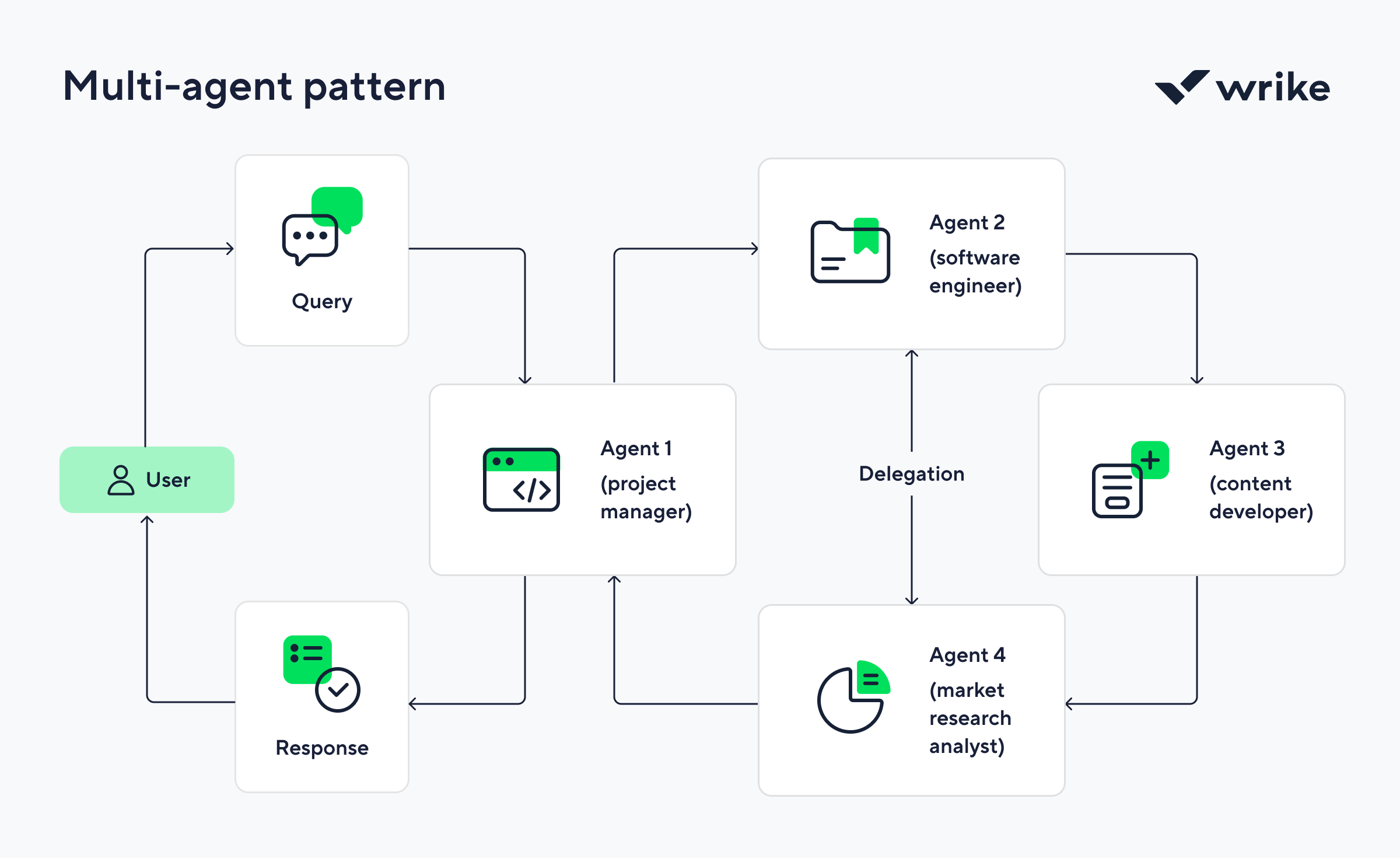
How it works
The multi-agent pattern mimics how cross-functional teams work, but it’s faster and always on. Rather than relying on a single generalist model, this pattern enables parallelized problem solving, specialization, and collaborative task execution across multiple agents.
It’s like building a digital workforce: one agent gathers the data, another drafts the response, a third validates it, and a fourth triggers action.
The best part about using a multi-agent pattern is that it isn’t a one-size-fits-all structure. Depending on your goals and architecture, it can be applied in dozens of different ways.
When to use
Complex, multistep workflows that require domain-specific skills, approvals, or context switching, like managing enterprise onboarding, processing legal contracts, or coordinating cross-functional product launches.
When not to use
Multi-agent systems are very computationally intensive. In resource-constrained environments, a single-agent architecture may be more pragmatic.
Example
AI agents in project management can collaborate to accomplish various tasks. One agent could handle task assignments based on team availability, another could monitor timelines and flag risks in real time, and a third agent could generate daily progress summaries.
Benefits of agentic workflows
Agentic workflows come with measurable benefits for teams under pressure to move fast without dropping the ball.
Benefits include:
- Improved task automation
- Scalable across complex workflows
- Faster decision-making skills
- Less manual oversight across repetitive tasks
- Better performance tracking via feedback loops
Agentic workflows automate processes like routing customer inquiries, updating timelines, and handling administrative tasks, which frees up time for more strategic execution. This can lead to higher customer satisfaction and retention.
By eliminating repetitive tasks, agentic workflows improve operational efficiency across the board, which means fewer delays and a noticeable boost in personal productivity. Organizations that adopt agentic workflows often see a higher ROI due to reduced need for human oversight.
Considerations for agentic workflows
Agentic workflows offer speed and scale, but thoughtful implementation matters. Here are some considerations to watch out for:
- Multi-agent workflows need careful coordination: If you’re running more than one agent, orchestration gets tricky. Conflicts, redundancies, or feedback loops can cause slowdowns or duplicate actions.
- Context can’t lag behind: Agentic workflows depend on real-time context — what just happened, what’s changing, and what matters next. That means pulling accurate, fresh data from across apps.
- Prompt injection is a real vulnerability: Since many agentic workflows rely on LLMs, anything the model sees, including ticket content or task fields, could potentially influence its behavior. Input validation and prompt hygiene aren’t optional.
- Latency adds up: Every reflection, tool call, or context pull takes time. If workflows aren’t optimized, the “automation” can feel slower than manual work.
- Shadow automation is a visibility risk: If teams spin up their own agents without centralized oversight, it fragments accountability.
Other considerations include over-automation, lack of human oversight, AI ethical concerns, and potential security threats.
Top agentic frameworks to watch in 2026
From internal copilots to large-scale autonomous orchestration, these frameworks are helping teams build smarter workflows. Here’s what’s rising to the top:
A framework that makes it easy to design, manage, and observe collaborative agents working in conversation.
Best for: Orchestrating multi-agent systems with structured dialogues
LangChain remains the go-to for building composable, agentic workflows using LLMs and external tools. Its ecosystem supports fast prototyping and real-world deployment.
Best for: Developer-friendly, modular AI workflow construction
Built on LangChain, it is designed for agents who need persistent context and multistep planning. It is great for use cases like document processing, customer support, or multiturn project workflows that require checkpoints and fallbacks.
Best for: Stateful, branching workflows with long-term memory
This open-source framework blends symbolic and statistical reasoning, which makes it easier to inject business rules and logic into AI agent workflows.
Best for: .NET shops and hybrid AI-function orchestration
CrewAI lets you assign “roles” to different agents and coordinate their work like a team.
Best for: Managing multi-agent collaboration with minimal overhead.
Empower your workflows with agentic AI
As business processes become more complex and timelines tighten, the traditional playbook of dashboards, rules, and reminders will not keep up.
From automated escalation handling to multi-agent orchestration of enterprise projects, teams using agentic AI are already unlocking smoother execution and sharper visibility. But implementing agentic workflows doesn’t require starting from scratch — especially with Wrike.
Our AI Agents are designed to plug into your existing work structure, connect with the tools you already use, and boost your personal productivity without compromising governance or oversight.
So whether you’re ready to scale complex operations or just trying to get more time back in your day, now’s the time to rethink how workflows work. And Wrike AI is built to help you lead that shift.
FAQs
What’s the difference between an agentic and non-agentic workflow?
Agentic workflows operate with autonomy, making decisions, adapting in real time, and completing tasks without constant human input. Non-agentic workflows follow fixed rules and require manual oversight to move forward.
What are examples of agentic behavior?
Agentic behavior includes an AI agent reprioritizing tasks after a missed deadline, rerouting a workflow when resources shift, or flagging risks before humans spot them.
What is an example of an agentic workflow?
A marketing launch workflow where AI agents assign tasks, track progress, escalate blockers, and adjust timelines based on campaign performance — all without needing a PM to intervene at each step.
What is the difference between an agent and an agentic workflow?
An AI agent is a single entity that performs a task autonomously. An agentic workflow is the full system of tasks, tools, and agents working together to complete a broader business goal.







