Key takeaways:
- What is an action plan? An action plan is a checklist of tasks and resources essential for achieving a project goal, acting as a roadmap from conception to delivery.
- Who benefits from action plans? Everyone from project managers to professionals in various industries can leverage action plans to enhance project success, clarity, and accountability.
- What are the key components of an action plan? Important elements include defined goals, action points, a timeline, resources, assignees, and a progress tracking system.
- How do action plans improve project outcomes? They provide clarity, improve accountability, maximize productivity, allocate resources wisely, and reduce risks.
- What differentiates action plans from other planning tools? Action plans are simpler than project plans and more structured than to-do lists, making them ideal for specific goals and clear task management.
An action plan is a definitive checklist of tasks and resources needed to complete a project or achieve a goal. You can think of it as a visual countdown to the project delivery or a breakdown of the list of tasks needed to achieve desired results.
I use action plans regularly in my work as a Director of Account Development at Wrike, and particularly in my previous role as a project manager. It’s a great way to create a roadmap of sorts, a guide to get me from conception to delivery in as few steps as possible. Want to see how it works? Check out our short video, “What is an action plan?”
Who needs an action plan?
Action plans aren’t just for project managers — they’re a great tool for all sorts of professionals in every type of industry, from marketing to manufacturing.
Anybody who actively works on projects can benefit from an action plan. It can help individuals, managers, and organizations finish their projects more successfully. It’s great for getting started, keeping track of what needs to be done, and maintaining progress on any project.
Without an action plan, teams run the risk of getting lost in the weeds, too bogged down by planning complexity to see a clear path to delivery. In a survey by software development firm Geneca, only 55% of respondents felt that the business objectives of their projects are clear to them.
Action plans help individuals and teams alike. When working with a team, the leader usually puts together the action plan after careful consideration of everyone’s input. Remember to check off tasks as they are done, update the plans, and communicate with your team as your project progresses.
A corrective action plan is a variation of a traditional action plan. Project managers and individuals sometimes use corrective action plans when they need to fix recurring problems or deviations in a project, process, or organization so they won’t happen again. It’s a very pragmatic, useful way to quickly jump on a high-risk problem and achieve a resolution.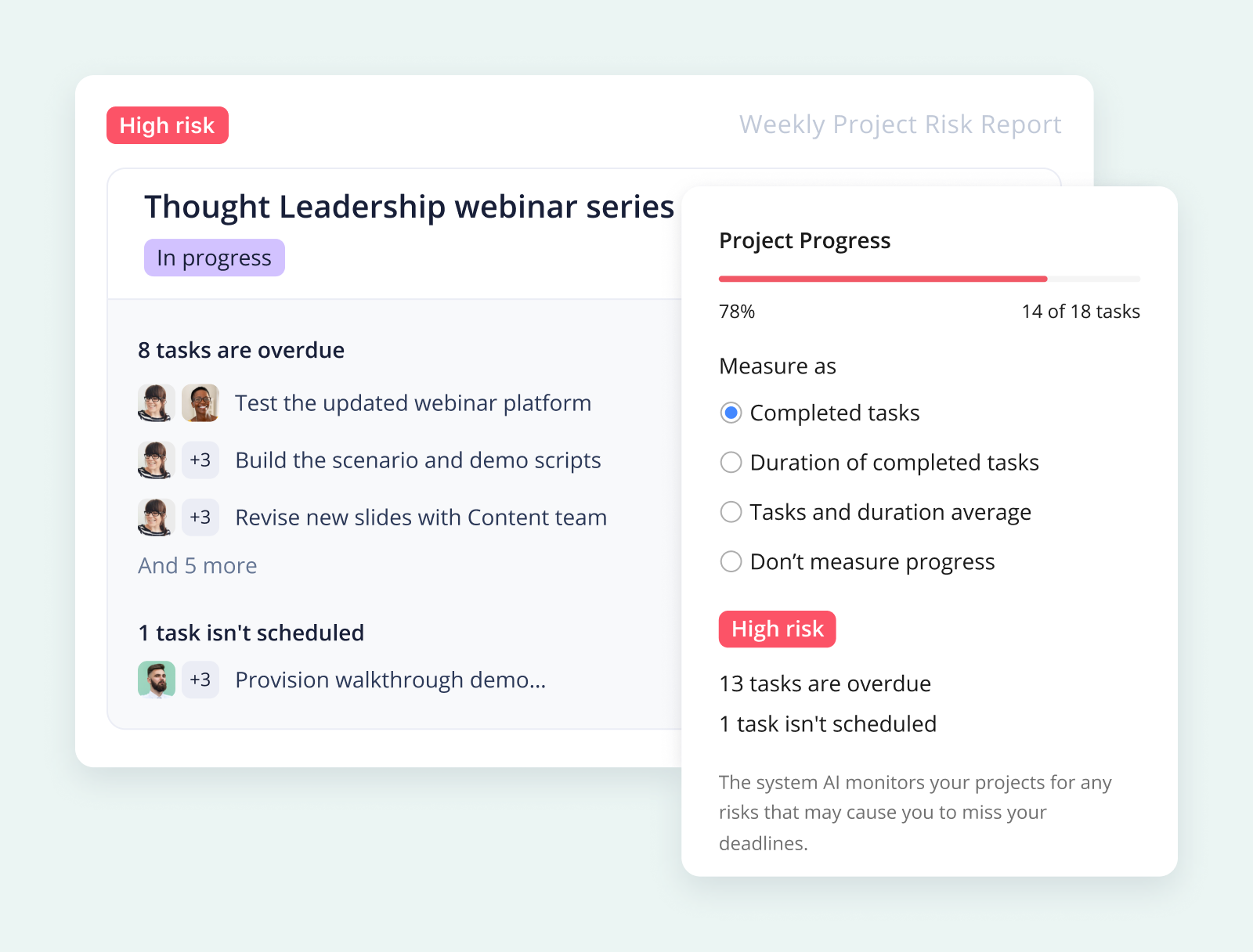
Top 8 benefits of action plans in project management
An action plan is a key tool in a project manager’s kit. It’s a great way to condense all the planning, discussion, and strategizing into one highly useful document. It offers a range of extra benefits like:
- Enhanced clarity: Action plans are brief and to the point, providing clear direction (with minimum clutter) for every project initiative.
- Improved accountability: By determining and listing assignees, responsibilities, and due dates, these plans make every role and expectation clear.
- Maximized productivity: Every assignee must fully fulfill their role in order to achieve the plan’s strategic goals.
- Better resource allocation: With budgets tighter than ever, an action plan makes sure we use available resources wisely.
- Reduced risk: Writing key tasks down helps to identify potential risks early, so teams can develop contingencies and minimize disruptions.
- Increased motivation: Checking items off a list is a great way to keep teams engaged in forward momentum.
- Streamlined workflows: As they complete project tasks, team members can move smoothly through the goal-driven workflow generated by an action plan.
- Measurable success: Action plans establish goals, making it easier to track progress, report outcomes, and demonstrate value in terms of long-term objectives.
It’s becoming increasingly apparent that proper planning is vital in project management. In fact, research from the Project Management Institute notes that more than a third of projects fail due to poorly defined project objectives and milestones. An action plan is a good way to put yourself in the 66% of successful project delivery teams.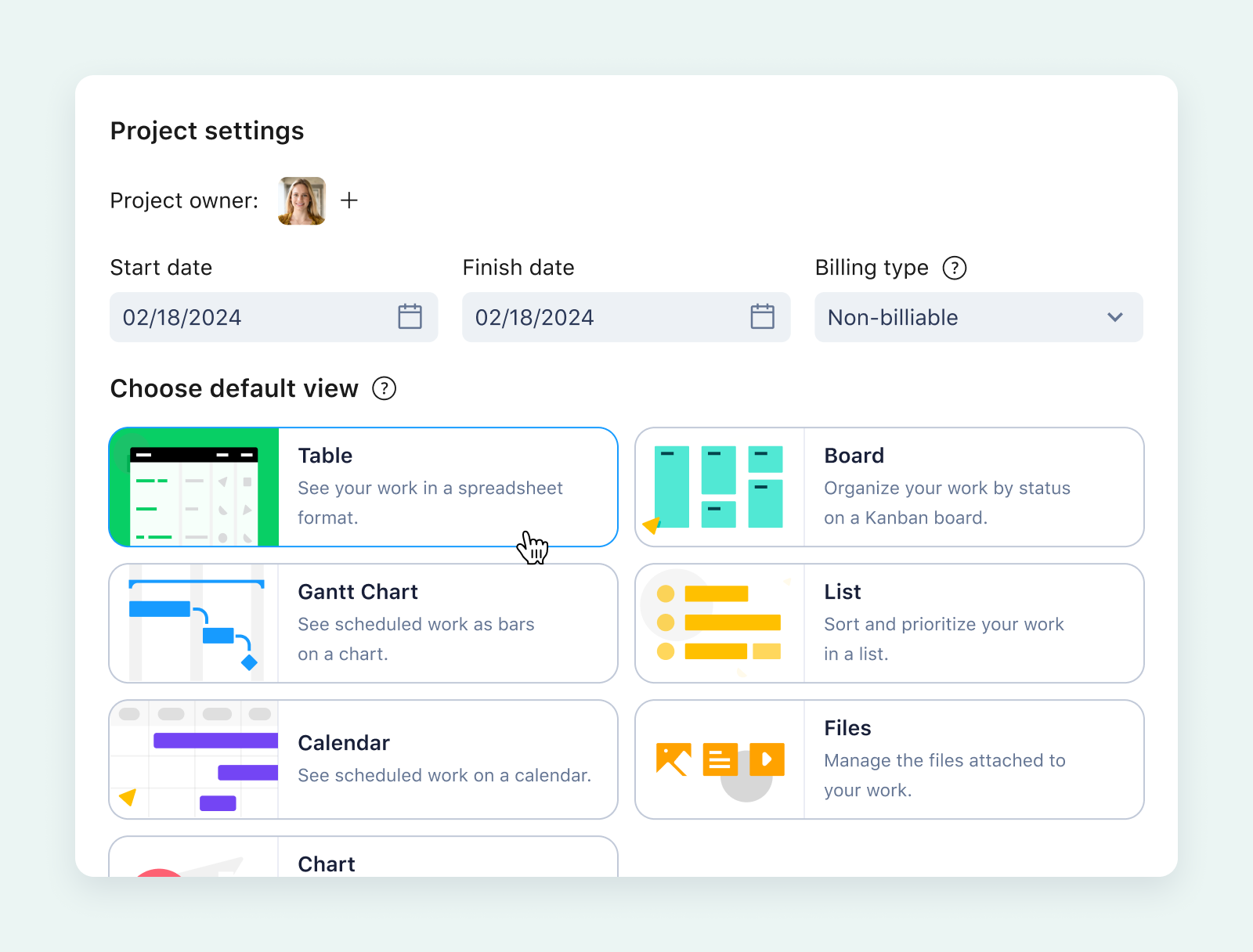
Key elements of an action plan
So what does an action plan look like? Well, each one is different, but there are a few important components that you’ll need in order to make them effective. These include:
- Defined goals: Make sure you clearly state the overall objective and desired outcome you’re trying to achieve.
- Action points: Break down that goal into smaller, more manageable tasks that can be accomplished faster.
- A timeline: Establish realistic deadlines and milestones for each of the action steps. You can always adjust this later if needed.
- Resources: Identify and allocate resources (people, materials, equipment, etc.) that you’ll need for each task.
- Assignees: Name the specific individuals or teams who will be responsible for one task or another. Again, you can make necessary adjustments if needed.
- Progress plan: Create a system for tracking progress along the action plan timeline, scanning for challenges, and making adjustments as needed.
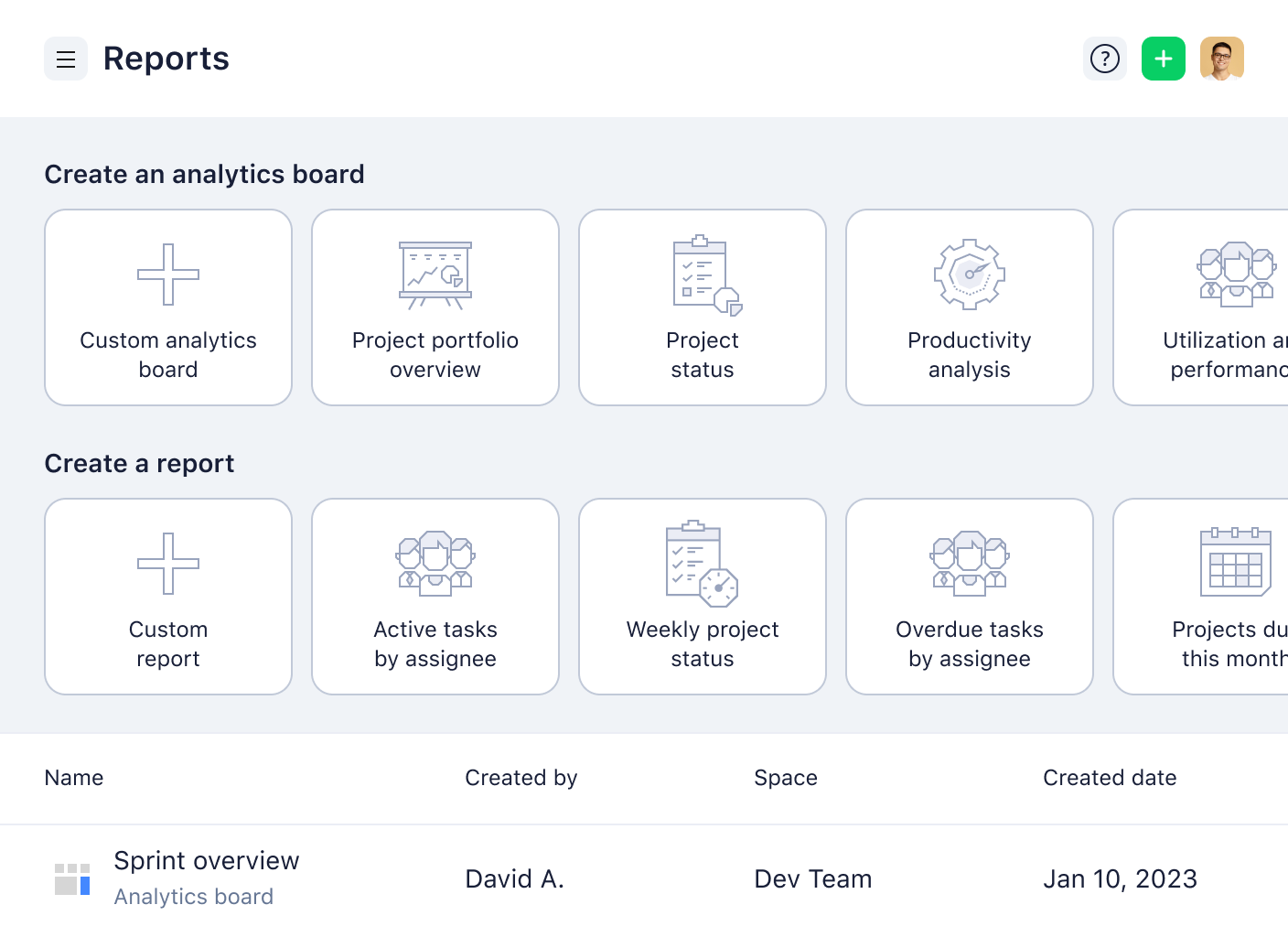
Comparing action plans with project plans and to-do lists
If you’re a project manager, it’s probably fair to say you’ve come across a lot of different plans in your life. They all have similar labels and do similar things. But there are key differences.
Let’s look at action plans vs. project plans vs. to-do lists in a bit more detail below.
| Aspect | Action Plan | Project Plan | To-Do List |
| Complexity | Simpler, focusing on tasks, resources, and timelines | More complex; includes detailed strategies, evaluations, and resources |
Basic, simple list of tasks |
| Duration | Short-term, for specific goals | Long-term, covering months or years | Short-term, immediate tasks |
| Flow | Linear, with tasks following one another | Multi-phased (planning, execution, review, etc.) | No defined flow; tasks may be unordered |
| Purpose | Helps teams stay on track toward an objective |
Serves as a comprehensive guide for achieving project goals |
Helps to track and remember tasks to complete |
| Scope | Covers individual, team, and/or organizational goals | Encompasses the entire project, including phases | Limited to personal, short-term, specific tasks |
| Depth | More structured, with dependencies and responsibilities | Detailed, with standards, guidelines, and deliverables | Informal; no detailed context or structure |
| Usage | Used for achieving a specific goal or milestone |
Used for managing large projects and their components |
Used for daily personal task management |
| Ownership | Assigns tasks and responsibilities |
Assigns roles and responsibilities across phases |
Lists tasks for self-management |
Want the TL;DR? An action plan is simpler than a project plan but more complex than a to-do list. It’s the perfect in-between solution that’s quick to prepare but robust enough to handle most projects.
Creating an action plan in 5 steps
Step 1: Define your goal
The goal-setting stage is a really important part. It’s where you need to get very clear on what you want to achieve with your project, particularly if it’s part of a strategic plan. I find it helpful to define my goals in terms of where I am and where I want to be—i.e., what will I need to do to take my team from A to B?
If I were to develop action plans for a marketing team, for example, a goal might read, “Publish a guide to action plans to support our customers.”
Step 2: List tasks
Once you have your goal, list the individual tasks and actionable steps you must complete to achieve it.
Then, order them sequentially by adding key dates and deadlines. This should include a time frame with start and end dates. For the how-to guide, this section might include:
- Submit creative brief to copywriting team: 09/01/25
- Request new images from design team: 09/02/25
- Request action plan template from product team: 09/03/25
- Circulate draft content for review: 09/10/25
- Achieve stakeholder sign-off: 09/13/25
- Publish how-to guide on website: 09/16/25
- Share via social media: 09/16/25
- Analyze, measure, and report on project: 10/16/25
Step 3: Identify critical tasks
The next stage is to ask yourself: Are there any specific steps that must be completed before others can start? These are critical time-bound tasks with dependencies.
Prioritize these and set realistic deadlines. If you plan to assign them to team members, be sure to let them know the dependencies and allow enough time to deliver them.
In the content marketing action plan example, the creative brief is critical, as everything will flow from this. Another is the review stage, which will involve multiple stakeholders who should be aware of the deadlines for their feedback.
Step 4: Assign tasks
Now that the project is broken down, you can start assigning tasks. Will you be handling some yourself in addition to managing the project?
Make sure you allocate time and human resources carefully — you may choose to delegate or outsource specific tasks. Clearly mark the person responsible next to the item.
For the guide mentioned above, I would have to assign multiple project resources such as copywriters, designers, and product specialists. You can see why it’s important to get this right.
Step 5: Assess and improve
At the end of each project, assess performance, analyze key performance indicators (KPIs) and metrics, and learn from mistakes or missteps to improve your action planning and project execution.
If you work with a team, collect feedback on tasks completed and seek improvement suggestions from team members for better performance in the future.
This evaluation process is a vital part of my work in Wrike, as I want to ensure that everything I create and publish, including detailed guidance articles, is helpful for our community. I use Wrike’s extensive analytics and automation features to monitor progress, which makes action plan reports a breeze.
Top tips to make your action plan better
Take it from me, action plan steps can be made far more effective with the addition of some simple but powerful adjustments. Here are a few best practices for effective action plans:
Set SMART goals
SMART goals are a great way to structure any plan. The acronym stands for: specific, measurable, attainable, relevant, and timely. These five headings will help you get started on effective planning and deliver much-needed clarity to the whole process.
Consult your team
It’s a good idea to collaborate with team members when drafting your plan. That way, you can make sure you get their valued input and insights. In fact, Project Management Institute research indicates that good communication with all stakeholders is a project’s most crucial success factor.
Use tried-and-tested templates
Why reinvent the wheel? There is a wide range of action plan templates available. I use Wrike’s template in my work to help me create individual and team tasks, establish dependencies and milestones, and monitor project progress. It saves a lot of time.
Create handy blueprints
Once you’ve got a good action plan in place, turn it into a blueprint that can be created in seconds and applied to any type of project in the future. This minimizes the need to repeat work, cuts down on valuable planning time, avoids potential bottlenecks, and reduces the risk of human error.
Action plan template
It’s not easy to figure out how to write an action plan. If you want a free action plan template or action plan matrix to get you started, we’ve drafted some important headlines for you here.
Challenge:
Solution (goal):
Action plan:
- Actions (tasks or steps)
- Assignees (the people who will execute the plan)
- Timeline (including milestones, dependencies, and deadlines)
- Resources (the assets needed to fulfil each step)
- Risks (potential barriers to completion)
- Goals (the planned outcomes or results for each step)
Monitoring and review process:
Reporting requirements:
Want to see what this might look like with the required details? Check out our action plan example below.
Action plan example
Let’s look at how a marketing team might plan for a new campaign with this action plan example:
Action plan objective: Increase brand awareness and boost product sales by 30% by the end of Q4 2025 through a localized multimedia marketing campaign.
| Steps | Tasks | Team | Start | End | Resources |
| Research and planning | Market research, competitor analysis, set campaign KPIs | Emily, John | 06/01/25 | 06/15/25 | Market research tools, competitor data |
| Campaign design | Develop creative concepts and messaging, design multimedia content, review and finalize designs | Emily, John, Rachel | 06/16/25 | 06/17/25 | Design software, creative team and collaborators |
| Campaign setup | Set up social media ads, coordinate with partners for content placement, set up tracking and analytics | Emily, John, Sam, Rachel | 07/16/25 | 07/31/25 | Branded social media accounts, ad budget, partner contacts, analytics software |
| Campaign launch | Launch the campaign, monitor performance and make adjustments, engage with audience | Sam, Emily, John, Rachel, Rashid | 08/01/25 | 08/31/25 | Campaign assets, analytics tools, paid channels |
| Campaign review and report | Collect and analyze campaign data, prepare and present report, conduct team debriefing and identify learnings for future campaigns | Sam, Emily, John, Rachel, Rashid | 01/01/26 | 01/15/26 | Data analytics tools, other tools (reporting), campaign data |
Create an action plan now with Wrike
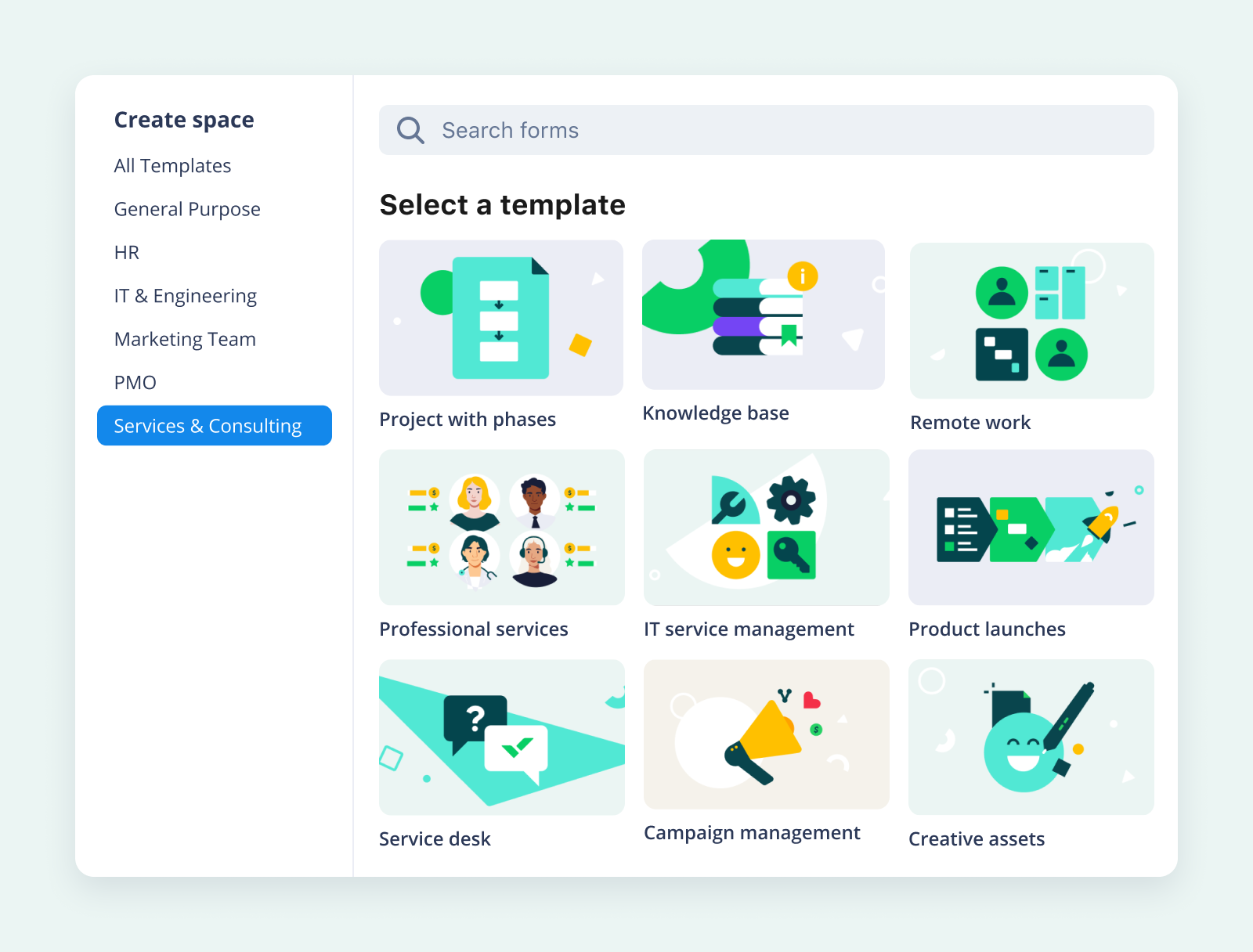
Drafted by experts in their fields, Wrike’s tried-and-tested templates contain everything you will need to kick-start your action plan, save valuable planning time, and ensure reliable, uniform results.
Our specially designed action plan template can help you build:
- A personal action plan template for non-professional projects
- A business action plan template to simplify project management
- A corrective action plan template to fix issues with an existing project
Once you’ve created your action plan in Wrike, you can adapt it to suit any sector or industry, for example:
- A new-hire onboarding plan for HR teams
- A social media campaign for marketing teams
- A new product launch for software development teams
- A product upgrade plan for manufacturing teams
- An upcoming trial for legal services teams
- A new software installation project for IT teams
- A funding deployment plan for non-profit teams
- A research project for consultancy teams
Whatever line of work you’re in, the value of good planning can’t be underestimated in project management. Major U.S. recruiter Aerotek, for example, has managed to rapidly accelerate its delivery with the help of Wrike project management features such as templates, Gantt charts, and automation.
For a company with 14,000 internal employees that serves more than 300,000 contract employees and 18,000 clients every year, this has had a real, wholescale effect on their bottom line.

We shaved off about a week and a half of what we typically go through for a planning cycle. We’ve [also] seen an 85 to 90% reduction in the number of emails because everybody is working at the task level in Wrike and communicating with each other through @mentions.
Matt Andrews, Marketing Campaign Manager







