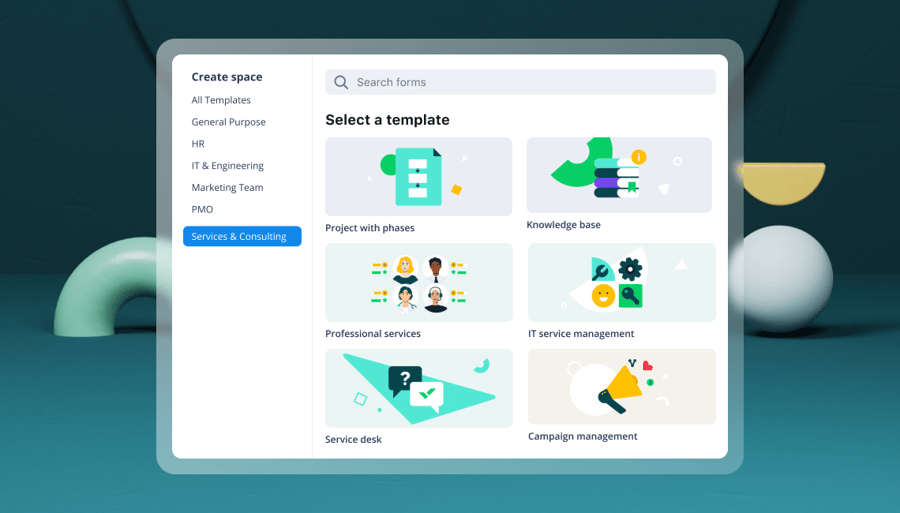Key takeaways:
- What is a WBS template? A work breakdown structure template is a structured outline that assists with project planning via outlining deliverables, structuring tasks, and assigning work.
- What are the key components of a WBS? This includes a project name and objective, major deliverables, work packages, a task list and owners, WBS code, task dependencies, and a status tracker.
- What are strategies for customizing a WBS? This can involve adjusting the structure for your project type, renaming fields, adding columns, and color-coding or grouping work packages.
- What are some tips for using Wrike’s WBS template? Remember to start from the template gallery, explore the folder structure, customize the template with fields, visualize your plan with the view that fits, and share updates instantaneously.
Starting a new project without a plan is one of the fastest ways to lose time, focus, and momentum. I’ve seen it happen in teams of every size. You have the idea, the deadline, and a list of things to get done, but no structure to tie it all together.
I’ve learned that using a work breakdown structure template is one of the most reliable ways to plan your project tasks. Over the years, I’ve relied on WBS templates to break large goals into manageable pieces, especially in fast-moving environments where there’s no time for guesswork.
In this article, I’ll show you how to customize Wrike’s WBS dynamic template to fit your project goals. You’ll also be able to download a free WBS template in multiple formats for your project tasks.
What is a work breakdown structure template?
A work breakdown structure template is a pre-formatted document for breaking down a project into smaller components. It helps you outline deliverables, structure tasks, and assign work in a clear, visual way. The template follows a hierarchical structure that makes it easier to plan, manage, and track progress throughout the entire project.
Why use a work breakdown structure template?
A work breakdown structure template takes the guesswork out of early-stage project planning. In one of the guides published by the Project Management Institute (PMI), Carl L. Pritchard says that the ’’WBS serves as the framework for project plan development. Much like the frame of a house, it supports all basic components as they are developed and built.”
As a project manager, using a work breakdown structure template helps your team:
- Define project scope before execution begins
- Spot dependencies that could affect timelines
- Make sure all necessary tasks are captured from the start
- Allocate resources and reduce friction during busy project phases
- Get a clear roadmap that shows how all parts of the project connect
- Assign tasks so there’s no confusion about who’s responsible during project planning
- Build out more realistic project schedules and budgets using actual structure, not guesswork
- Anticipate bottlenecks and spot project risks early
Speaking of risk management, Wrike makes it easy to monitor risk across your project phases by connecting your work breakdown structure template to real-time dashboards. You can track delays, spot potential blockers, and take action before issues escalate without switching between tools. 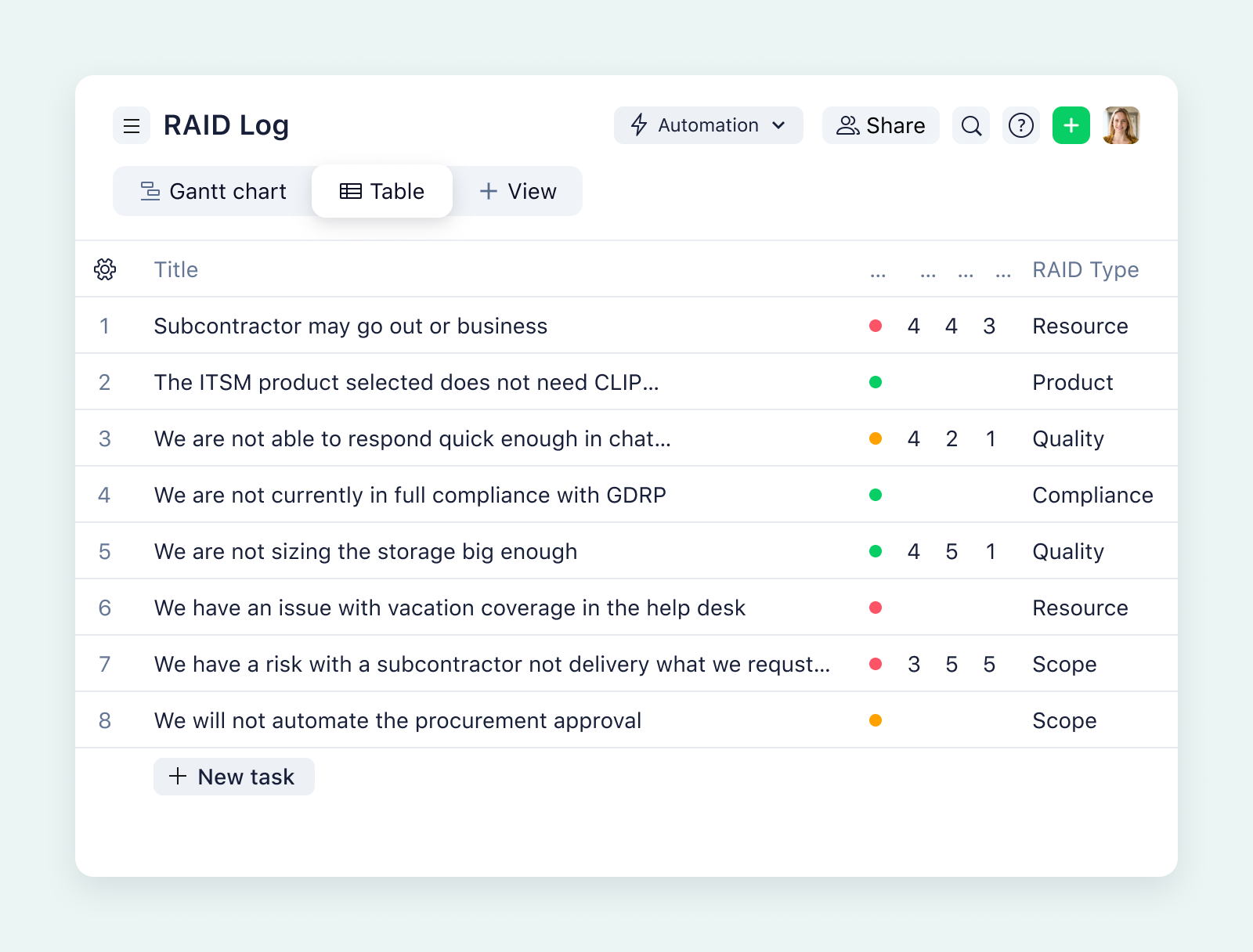
When to use a work breakdown structure template
You won’t need a work breakdown structure template for every complex project, but there will always be signs when it’s the perfect tool for the task. In my experience, the best time to use one is when the work feels too big to manage or too scattered to tackle.
A WBS template is especially helpful for a project manager when:
- You need to track progress and resource allocation
- You’re working on a large project that involves multiple team members
- You want to create a structure without spending hours building it from scratch
- You’re managing complex projects across different locations and need a single platform everyone can access
- You want to map out the hierarchical structure of your tasks visually during project planning
If you’re using a project management software like Wrike, you can instantly turn your WBS template into a visual Gantt chart. That way, every task has a place on the timeline, dependencies are easy to manage, and your team members can see how the work is moving in real time. It’s one of the simplest ways to connect planning with project progress.
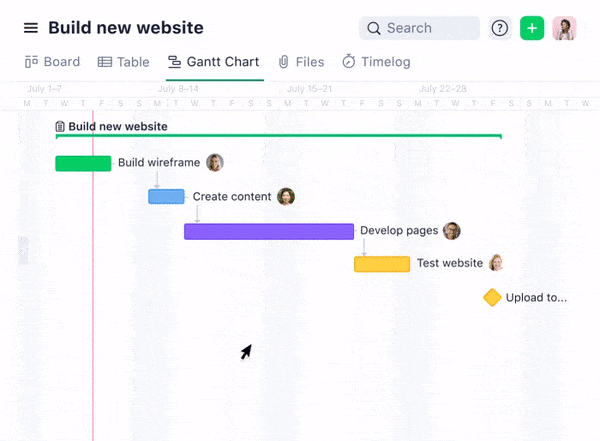
Who uses the WBS template?
You’ll find a work breakdown structure template useful in nearly any setting where there’s a need for a visual representation of project tasks across team members. You might assume a WBS template is only for project managers. But that’s not always true. In fact, some of the most effective use cases I’ve seen come from teams who need structure but don’t want to build it from the ground up.
The main rule for using a WBS according to the Project Management Institute, is that: “the WBS must be useful to all those who will refer to it in performing the project, from responsible supervisory personnel to the highest level of management that will oversee the project and, of course, to the client.”
In a nutshell, who uses a WBS template?
- Marketing teams use a WBS template to coordinate launch assets
- IT and software teams use a WBS template to organize testing cycles
- Operations teams use a WBS template to improve collaboration
- Engineering teams use a WBS template to keep all subcontractors and vendors aligned during construction projects
- Agencies and consultancies use a WBS template to build repeatable project management frameworks for client delivery
Key components of a work breakdown structure template
Most work breakdown structure templates have a standard set of components to help you manage your project. But templates aren’t one-size-fits-all. You can always tailor the structure to fit your project’s size, goals, and team setup.
Here are the key components typically built into a WBS template:
Project name and objective
Every template starts with a header section. This includes the title and a short statement that outlines your project scope. It gives your team members and stakeholders a clear picture before going into the details.
Major deliverables
You’ll usually find space to list the top-level major deliverables to be completed. These form the foundation of your WBS and help you define the total scope of the project without going into task-level details.
Work packages
Beneath each deliverable, you’ll break the work down into work packages. These are smaller clusters of related tasks that are easier to assign and track. Most advanced templates let you create these in rows or nested formats so you can show the flow of work from top to bottom.
Task list and owners
This is where the template helps you move from planning to execution. Each work package includes a list of tasks and columns to assign ownership, due dates, and status.
WBS code
Some templates include a space for the WBS code, which is a unique ID for each section of the work breakdown structure. These codes help you reference specific work items in reports, filters, or when syncing with your project management software.
Task dependencies
Advanced templates allow you to note any task dependencies, which is useful when building a Gantt chart or managing time-sensitive work. It’s a helpful way to prevent blockers and keep the project timeline realistic.
Status tracker
Most WBS templates include a status column like a Kanban board to track where each task or work package stands. You can use labels like “In progress” and “Completed” or color-coded indicators to monitor progress.
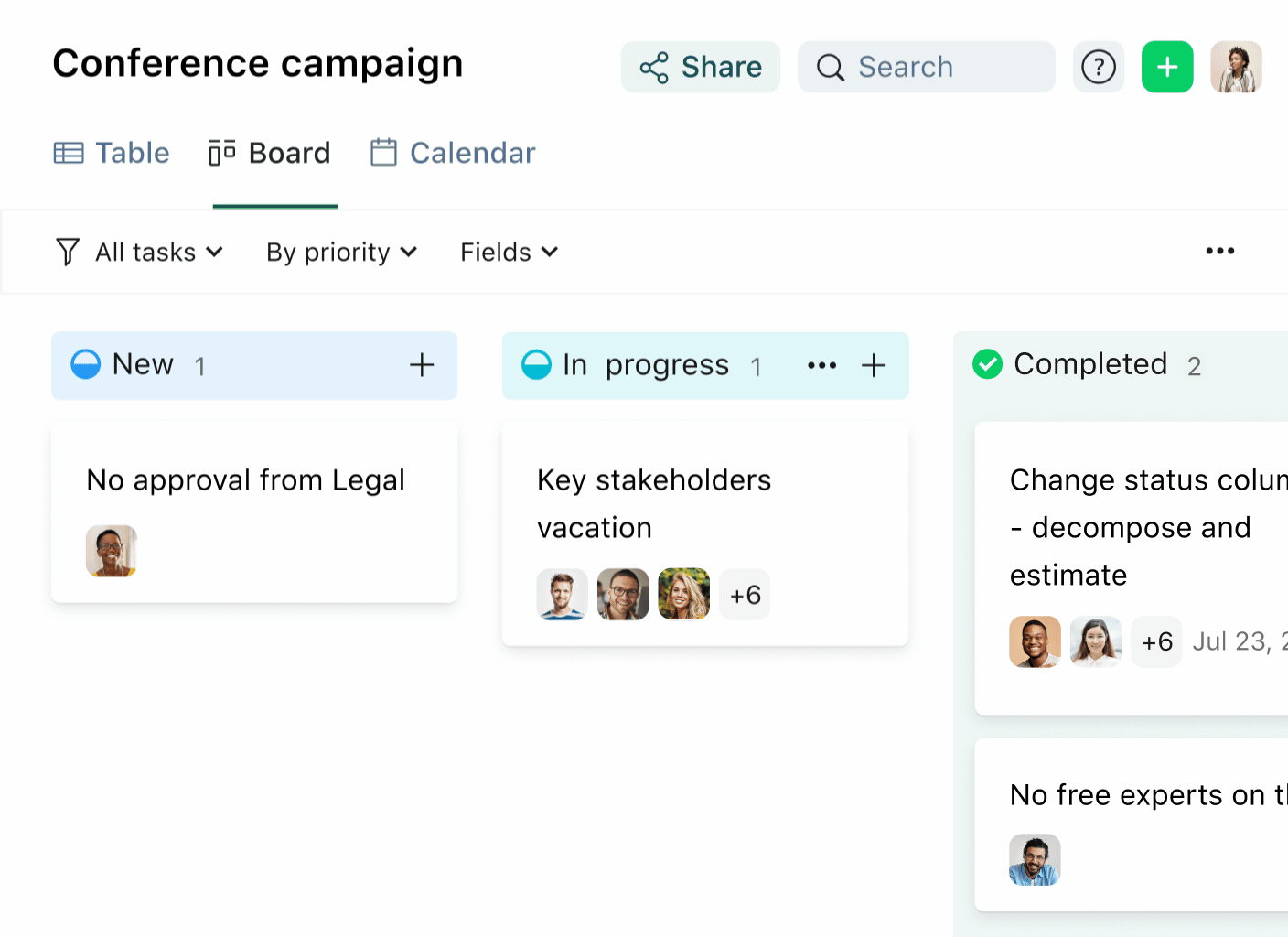
Free work breakdown structure templates (Excel, Word, and PDF)
To help you get started faster, I have put together a free work breakdown structure template you can download and use right away. These templates are fully editable, so you can build your breakdown structure in the format that suits your workflow. The WBS template also includes some of the key components we covered earlier.
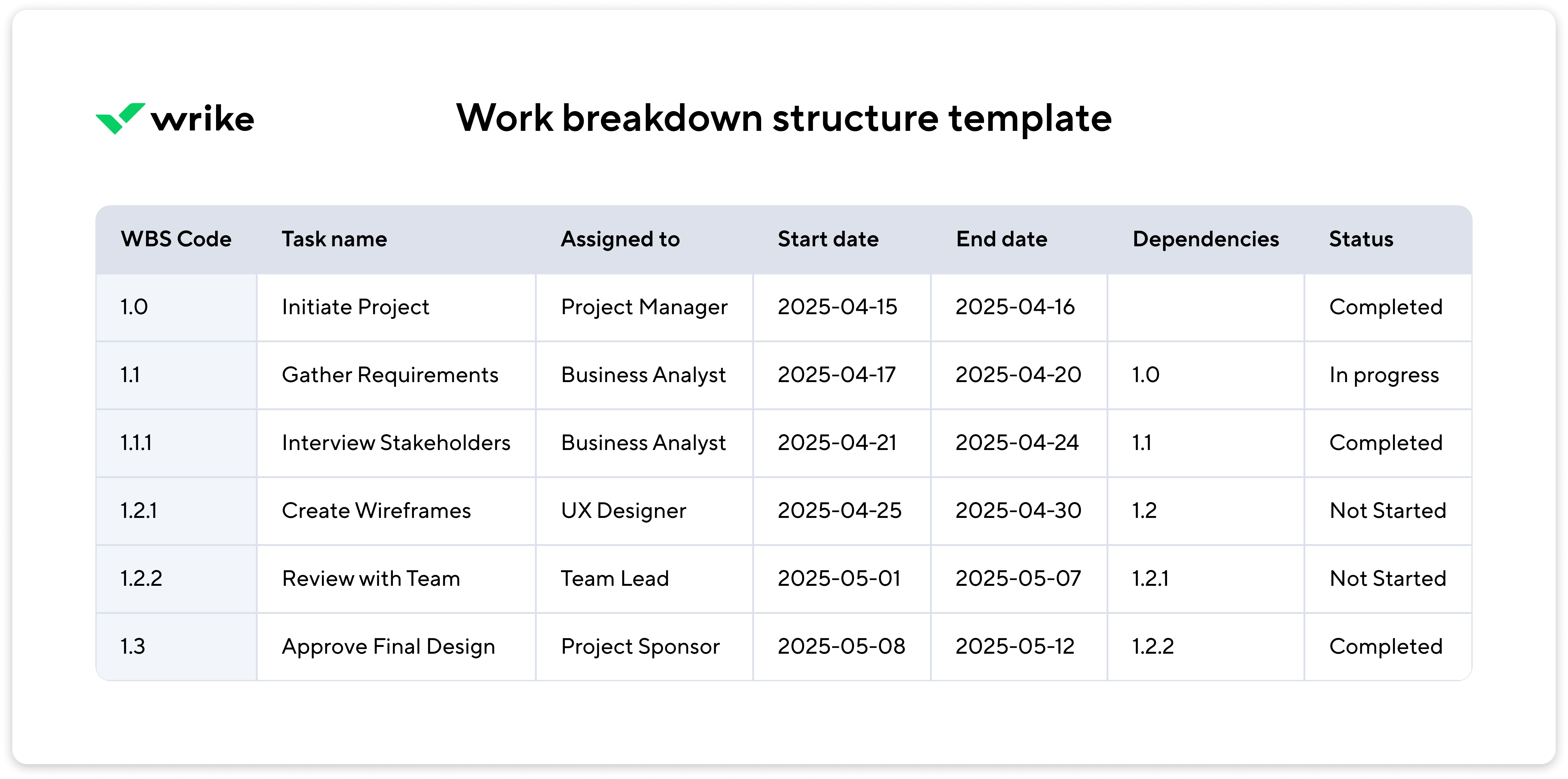
Download:
How to customize a WBS template
A ready-made work breakdown structure template is a great starting point, but chances are, your project won’t fit perfectly straight out of the box. That’s why customization is important.
Here’s how I usually customize a WBS template to fit different needs:
Adjust the structure for your project type
Not every project has the same shape. If you’re managing a digital campaign, your deliverables might look more like “Ad assets,” “Landing pages,” or “Email series.” If you’re handling construction projects, you might break them down by location or subcontractor.
Rename fields
The default columns in a WBS template are often labeled generically. Don’t be afraid to rename them. Change “Task name” to “Milestone” if that’s how your team thinks. Rename “Assigned to” to “Owner” or “Point of contact.” The goal is clarity.
Add columns
If tracking budget, approvals, or stakeholder feedback is part of your reality, add a column for it. I often insert fields like “Estimated cost,” “Dependencies,” or “Client sign-off needed.”
Match to your planning tools
If you’re using a Gantt chart or Kanban board or planning your timeline in Google Sheets, customize the WBS template to match the tool. Align the columns so they can be imported or copied over without losing structure.
Color-code or group your work packages
Sometimes, I use color to highlight phases, team functions, or priority levels. For example, anything owned by marketing is in one color, engineering in another. If you’re using Wrike, our integration with Klaxoon makes this even more powerful. You can turn your color-coded plan into a visual whiteboard that helps your project team members brainstorm.
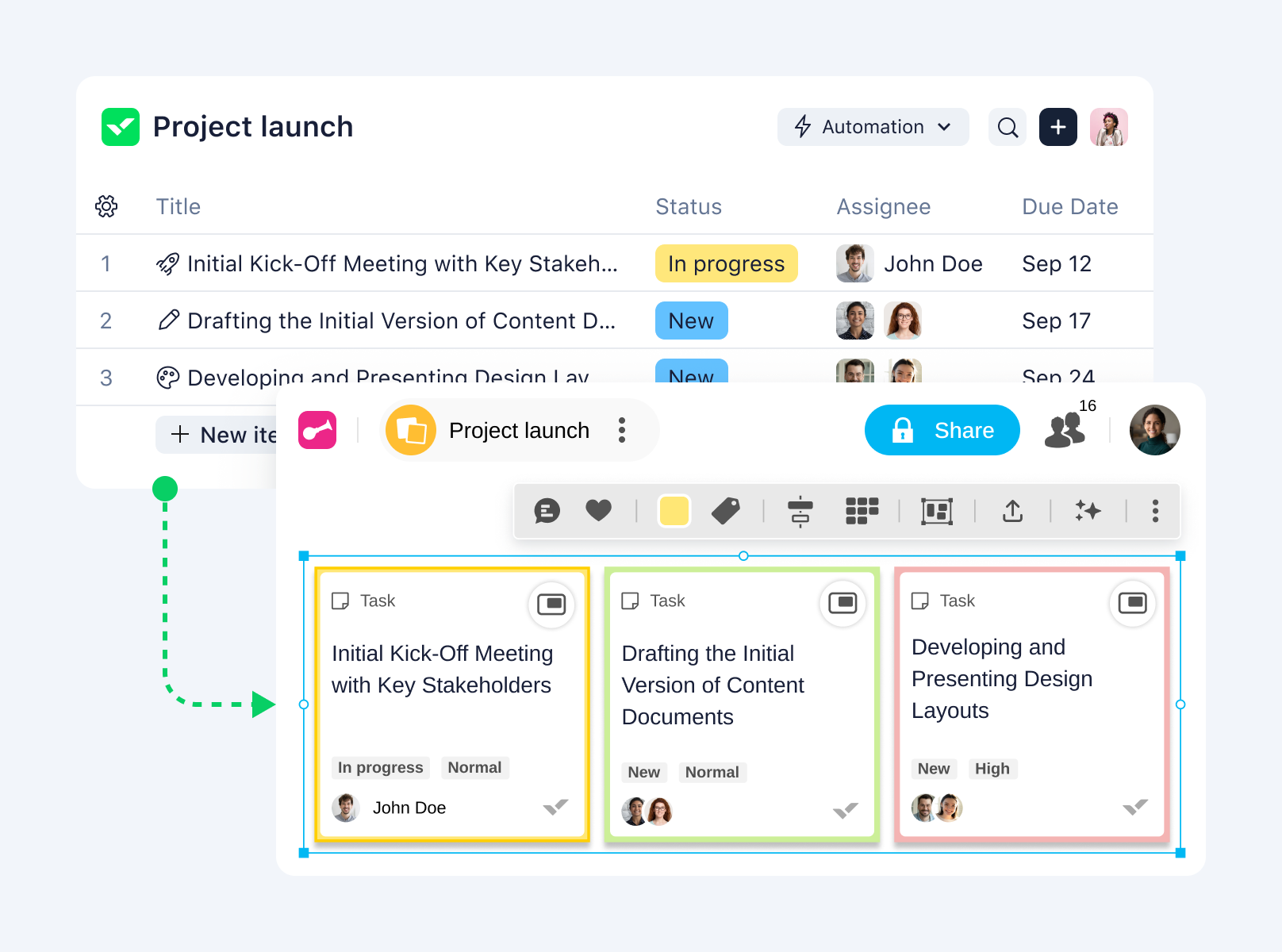
Examples of work breakdown structure templates in action
No two projects are the same, and that’s why I’ll walk you through different use cases where you can build a work breakdown structure.
Marketing WBS template
This template shows how to structure a marketing campaign using deliverables and task owners. From research to messaging and channel planning, it helps you keep every part of the campaign aligned.
| WBS Code | Task name | Assigned to | Start date | End date | Dependencies | Status |
| 1.0 | Kickoff marketing strategy | Marketing manager | 2025-04-15 | 2025-04-16 | Completed | |
| 1.1 | Research audience | Research lead | 2025-04-17 | 2025-04-20 | 1.0 | In Progress |
| 1.1.1 | Interview customers | Research lead | 2025-04-21 | 2025-04-25 | 1.1 | Completed |
| 1.1.2 | Distribute survey | Research coordinator | 2025-04-21 | 2025-04-23 | 1.1.1 | Not Started |
| 1.2 | Plan campaign | Campaign manager | 2025-04-25 | 2025-04-29 | In Review | |
| 1.2.1 | Approve campaign | Marketing coordinator | 2025-05-02 | 2025-05-07 | 1.2 | Not Started |
Construction WBS template
Here’s how a construction team can structure the foundational phases of a building project. The WBS keeps survey work, concrete pouring, and framing organized so crews can work in sequence and stay on track.
| WBS Code | Task name | Assigned to | Start date | End date | Dependencies | Status |
| 1.0 | Kickoff construction | Construction manager | 2025-04-15 | 2025-04-16 | Completed | |
| 1.1 | Prepare site | Site engineer | 2025-04-17 | 2025-04-20 | 1.0 | In Progress |
| 1.1.1 | Survey land | Surveyor | 2025-04-21 | 2025-04-24 | 1.1 | Completed |
| 1.1.2 | Clear site | Site crew | 2025-04-25 | 2025-04-28 | 1.1.1 | Not Started |
| 1.2 | Lay foundation | Structural engineer | 2025-05-02 | 2025-05-15 | In Review | |
| 1.2.1 | Frame structure | Framing crew lead | 2025-05-17 | 2025-05-25 | 1.2 | Not Started |
Software WBS template
This WBS layout is for a mobile app project. From design to backend setup and frontend integration, it shows how software teams can stay aligned across phases with clear owners and timelines.
| WBS Code | Task name | Assigned to | Start date | End date | Dependencies | Status |
| 1.0 | Kickoff project | Project manager | 2025-04-15 | 2025-04-16 | Completed | |
| 1.1 | Design wireframe | UI designer | 2025-04-17 | 2025-04-20 | 1.0 | In Review |
| 1.1.1 | Map user flow | UX researcher | 2025-04-21 | 2025-04-25 | 1.1 | Completed |
| 1.1.2 | Start backend setup | Backend developer | 2025-04-23 | 2025-04-28 | 1.1.1 | Not Started |
| 1.2 | Build API endpoints | Backend developer | 2025-05-01 | 2025-05-15 | In Review | |
| 1.2.1 | Integrate frontend | Frontend developer | 2025-05-16 | 2025-05-27 | 1.2 | Not Started |
How to use Wrike’s WBS template (Step-by-Step)
If you’re new to Wrike, you can use the work breakdown structure template for free during a two-week trial. Once you’re in, here’s how to make the most of the WBS template and tailor it to your team’s workflow.
Step 1: Start from the template gallery
Go to your Wrike dashboard and click the “+” button in the top-right corner. Select “Space.” A gallery of templates will automatically open. Search for “Work breakdown structure” and click “Preview” to check the layout. Once it looks good, hit “Select” and a new space will be created for you. It includes a full project structure, sample folders, and reports, so you’re never starting from scratch.
On the template, my favorite thing is that I can set it and reuse the same steps over and over again to create consistency and transparency. Wrike naturally created efficiencies, so that we were able to handle 25% more accounts than forecasted, just because we can now handle it faster.
Kassandra Taggart, President and Owner
Step 2: Explore the folder structure
Inside your new space, look for the folder labeled “Project Structure Template.” Open it and you’ll find:
- A quick how-to guide
- Sample project folders sorted by phases:
- Initiating
- Planning
- Executing
- Monitoring
- Closing
- Preloaded tasks and milestones to help you visualize the hierarchy
You can delete, rename, or move anything in this folder to match how your team operates.
Step 3: Customize the template with fields
From here, personalize your plan using custom fields. You can link dependencies and use colored tags to visually group work by teams, departments, or risk level. Wrike’s project management platform makes it easy to build specific tasks into your plan without losing the big picture. You’ll also find sample folders already broken into phases and deliverables. You can adapt these to your current resources or build your own from scratch using the same layout.
Step 4: Visualize your plan with the view that fits
One of the best parts of our WBS template is that it’s designed to fit how your team works best.
- Switch to the Kanban board to manage smaller tasks by status
- Use the Gantt chart to connect dependencies and build a real-time timeline
- Use the calendar view to keep an eye on what’s due this week
Every view syncs with your structure, so your team can switch between strategy and execution without leaving the workspace.
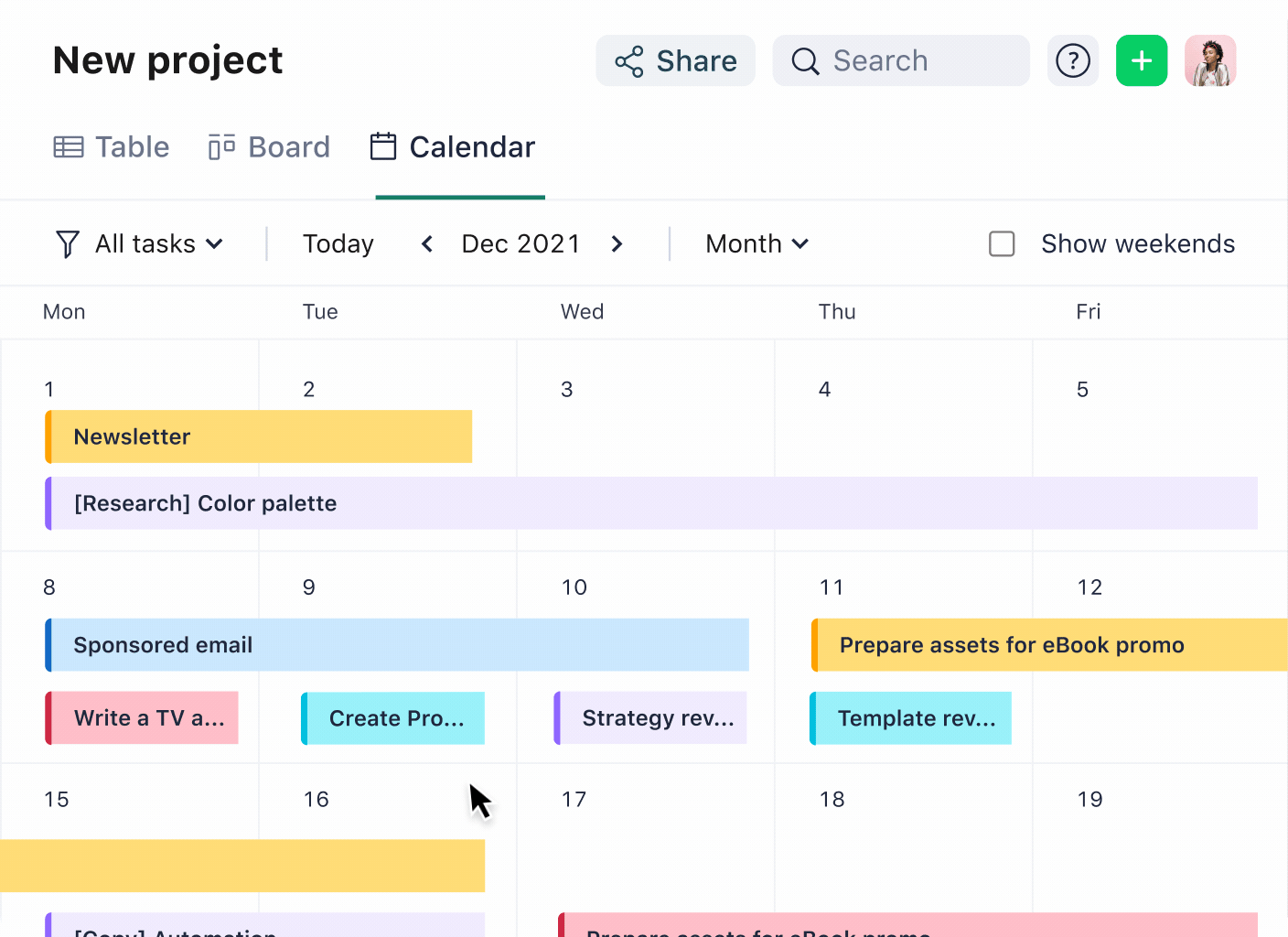
Step 5: Share instant updates
The WBS template includes a built-in project phases report that shows you:
- Task owner
- Status
- Priority
- Resources needed
- Completion percentage
- Planned end dates
This helps project managers quickly scan for risks and update stakeholders without doing manual work or sending follow-up emails.
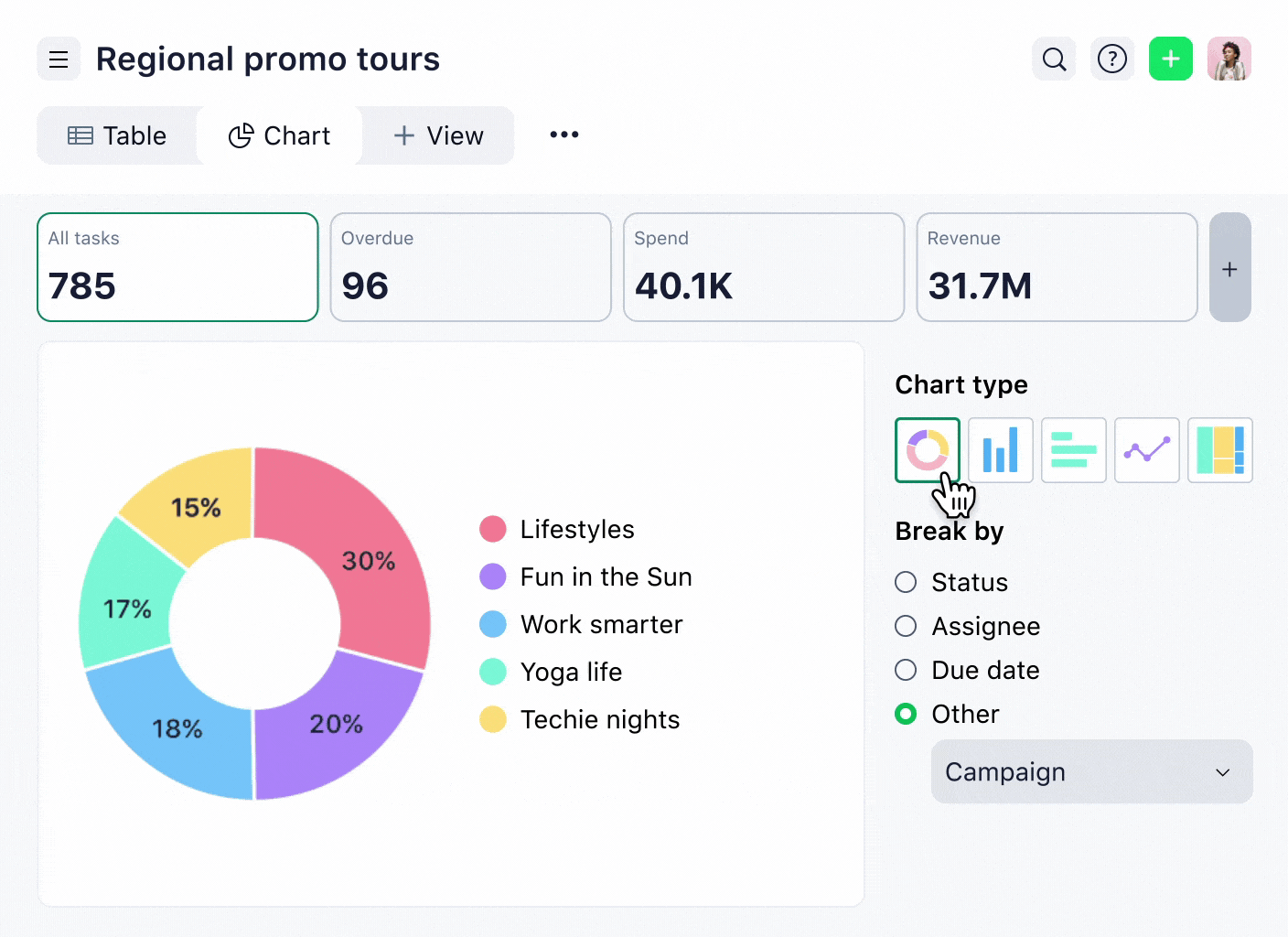
Take, for example, Siemens Smart Infrastructure, which recently rolled Wrike out across 20+ countries and 14,000 users because it needed a way to get all team members on the same page.
As Hannes Leitner, Process Owner Project Execution, put it:
“We wanted to reduce labor time so we could be more competitive, and at the same time offer a collaboration tool on a global scale.”
Wrike offered Siemens Smart Infrastructure a central hub with custom workflows and templates that allowed teams across different regions and disciplines to stay aligned.

In Wrike, we create project templates and end-to-end workflows to fit the reality in the countries … We created a flexible project template, where the project reflects the size and complexity of the customer project. And we also customized Wrike according to four different building disciplines: comfort, security, fire safety, and energy and performance services.
Hannes Leitner, Process Owner Project Execution
As you can see, a well-built WBS template can take the pressure off your team, clarify priorities, and give you control of your project from day one. If you’re ready to break down projects into manageable tasks, Wrike’s templates give you everything you need to start.
Start your two-week free trial today and see how easy it is to build and deliver your next project.