Key takeaways:
- What should businesses look for in a workflow app? The best workflow apps are flexible, scalable, and customizable to your processes. Whether you’re managing documents, approvals, Agile sprints, or task tracking, the right tool should automate repetitive steps, integrate with existing systems, and offer visibility into progress and accountability across teams.
- How can workflow apps improve collaboration and efficiency? Workflow apps centralize communication, automate task handoffs, and provide live dashboards that help team members understand their responsibilities and timelines. This reduces the need for manual updates, internal emails, and status meetings — helping teams work more efficiently and collaboratively.
- Are there different workflow apps for different use cases? Yes. Some tools specialize in document approvals, Agile sprints, or Kanban boards, while others offer more comprehensive workflow management across multiple departments. Choosing the right app depends on your team size, industry, and whether you need a lightweight solution or an all-in-one platform to manage complex workflows.
The term “workflow app” means different things to different project managers.
For some, a basic Kanban task tracking app is enough to shape their workflow and keep their to-do list under control. Others want integrations with the software they use in different departments — like features to include budgeting in their project workflows. And then some want their workflow management to form part of a wider project management system to close the gaps in their processes.
That’s why the best workflow apps are never one-size-fits-all — they’re the ones that adapt to the way you work.
However complex your needs, this is my guide to the best workflow apps for every type of business process and every company size.
I’ll cover the ways our platform, Wrike, powers four classic workflows, with examples of the benefits you can see when you manage these processes with powerful workflow tools. Then, at the end of this post, you’ll find my suggestions for more workflow apps to compare.
Whether you’re a small business owner or the manager of a complex project team, there’s an app to optimize your workflow.
Here, I’ll help you find the tools that are right for you.
4 everyday workflows, streamlined by Wrike
To keep a simple project on track, a workflow app needs to do three things:
- Represent your tasks
- Clarify the stages that take them from input to output
- Visualize where your current tasks are in that process
But if you pick a tool just because it ticks these basic boxes, you probably won’t get the best solution for your team. Different kinds of workflows suit different types of tasks and different project management methodologies. The trick is to find an app that’s scalable and flexible enough to support them all.
Instead of starting with a generic list of what to expect from a workflow app, I want to get technical. These are the areas where Wrike can boost specific, familiar business processes, and the benefits you can expect when you switch to a more powerful workflow app for your team.
1. Document workflows
A document workflow manages the way a team creates, shares, and stores its files. Here, the workflow stages standardize the process and make sure the files comply with a company’s internal policies.
You could explain these processes when you onboard a new team member. You could write a checklist for people to follow every time they create a new document. But that’s a time-consuming way to manage a workflow. It doesn’t automatically ensure every file goes through the steps for security and compliance, and it definitely doesn’t guarantee that you’ll be able to track those documents down when you need them again in the future.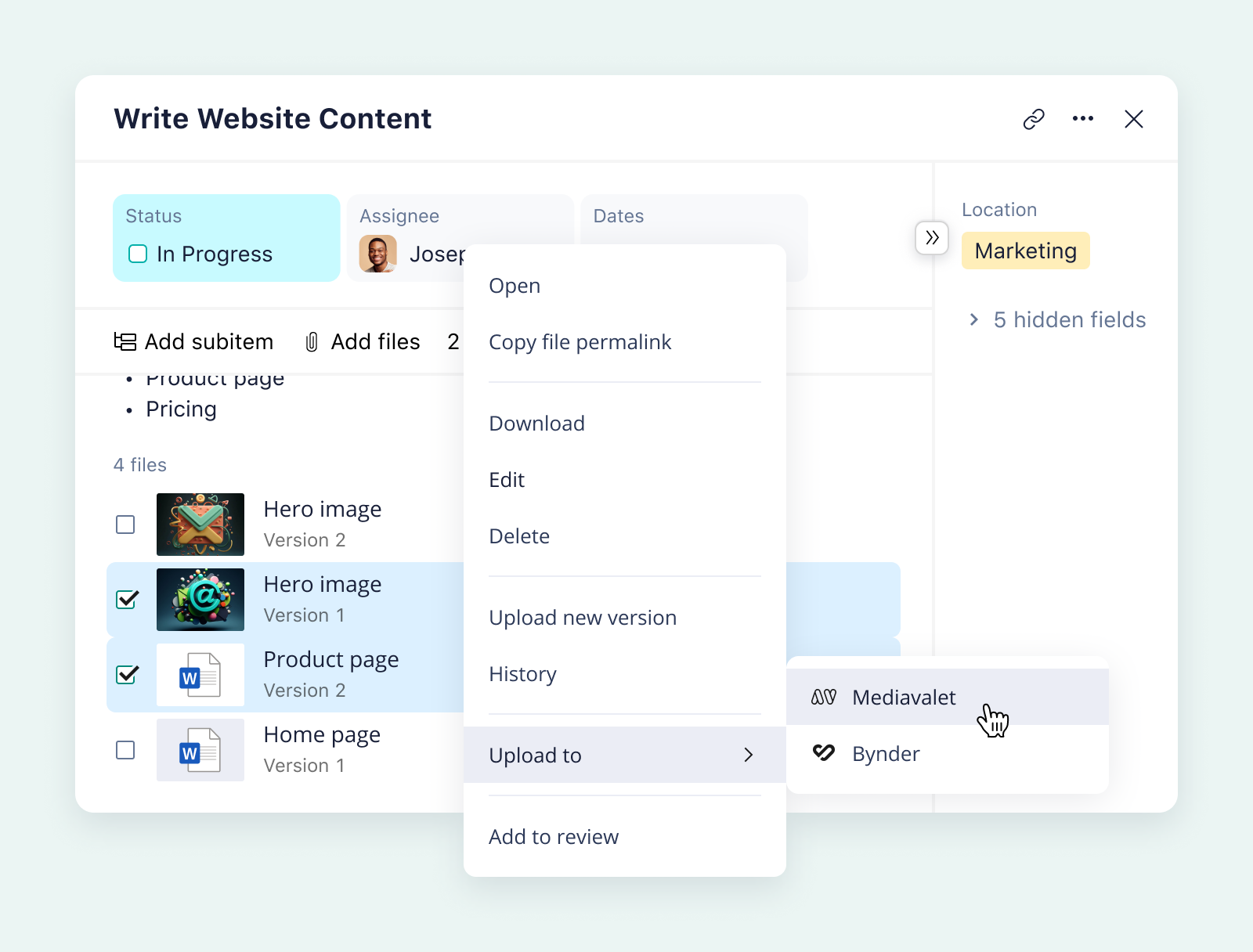
Imagine a process supported by features like this:
- Automated intake and initiation: To kick off new document workflows, Wrike includes templates, request forms, and customizable blueprints to give you everything you need to kick off a new task — and set the workflow in motion automatically.
- Collaboration tools: Alongside standard comment threads and discussion features, Wrike’s robust document workflow system includes live editing and tools to mark up images and PDFs.
- File routing: At the end of your document workflow, Wrike sends the files to the people who need them and stores them in designated project folders so you can locate them in seconds.
- Security features: With customizable permissions and user roles, you can give team members access to the files in your workflows and folders while keeping sensitive information confidential.
In essence, Wrike automates the stages where a process can stall, smooths over the areas where it’s easy to introduce errors, and makes sure all the documents your company produces are held to the same high standards. These features save time at every stage of the document workflow and drastically reduce the number of feedback rounds you put your files through.
Read more about document workflows and the apps that power them: Document workflow software: 5 scalable options.
2. Approval workflows
An approval workflow manages the way your workflow outputs are reviewed and authorized. It routes the completed assets — like content, presentations, proposals, or expense reports — to a designated approver, and records their decision.
As with the document processes I discussed above, software can standardize and streamline your approval workflow. Without this clear structure, your tasks could fall at the final hurdle. With Wrike, you can reinforce accountability and consistency at the end of your workflow, helping your team maintain the highest standards across all the work you deliver. 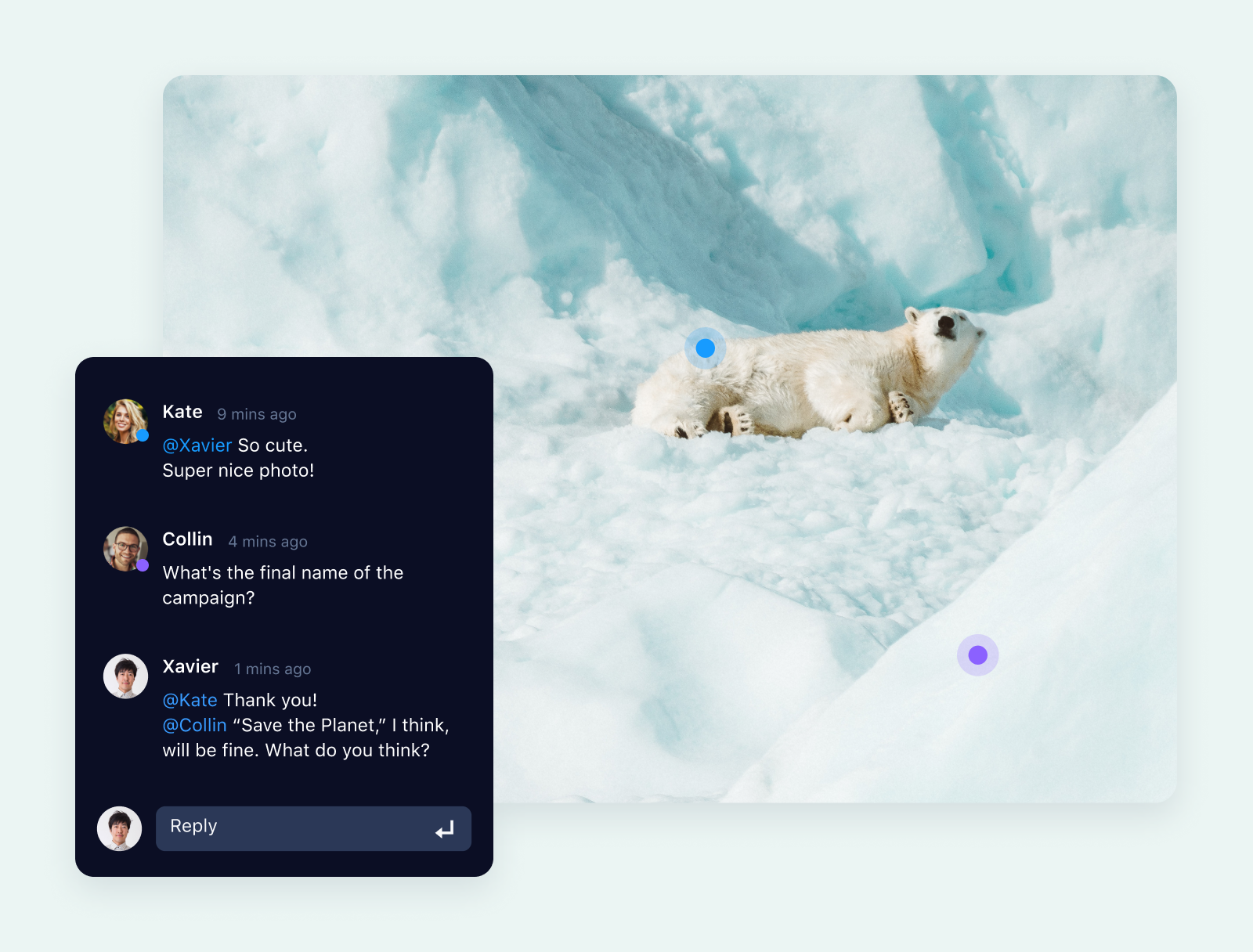
- Speed up the approval process: Our comprehensive system of automated notifications means approvers often see the files for review more quickly than if they were shared by email. We’ve seen Wrike users slash their approval times from seven days to one, or change up their system to get client approval within an afternoon.
- Group all the materials necessary for review: Because Wrike includes all the files, discussions, and history relating to a piece of work together on the task card, the reviewer can access the information they need without requesting it from the different team members who have been involved.
- Automate the approval process: Wrike won’t give your reviewers a literal rubber stamp, but they will be able to reject or approve a task at the click of a button. This decision can notify the team, send the file back for amendments, share the task with an external client, and even adjust the project schedule.
- Save time later: Approval workflow tools record the reviewer’s feedback and their ultimate decision, which makes it easier to reflect on or audit the process later.
In Wrike, you can include approval stages in as many task workflows as you need to. Most importantly, you can tailor those approval processes to your unique teams, projects, and clients. This brings invaluable transparency to your reviews and sets you up to maintain and improve your standards across the board.
For a more detailed look at these tools and more, check out this post: Approval workflow software: 5 options to power your approvals.
3. Kanban workflows
A Kanban workflow is a highly visual approach to task management. These workflows are built around a Kanban board with columns to represent the different stages the tasks move through before they’re marked complete.
If you use Agile project management methodologies, or if your team completes deliverables in batches, this type of workflow can help your projects run smoothly — but only if your boards are robust enough to handle custom workflows and a high volume of tasks. 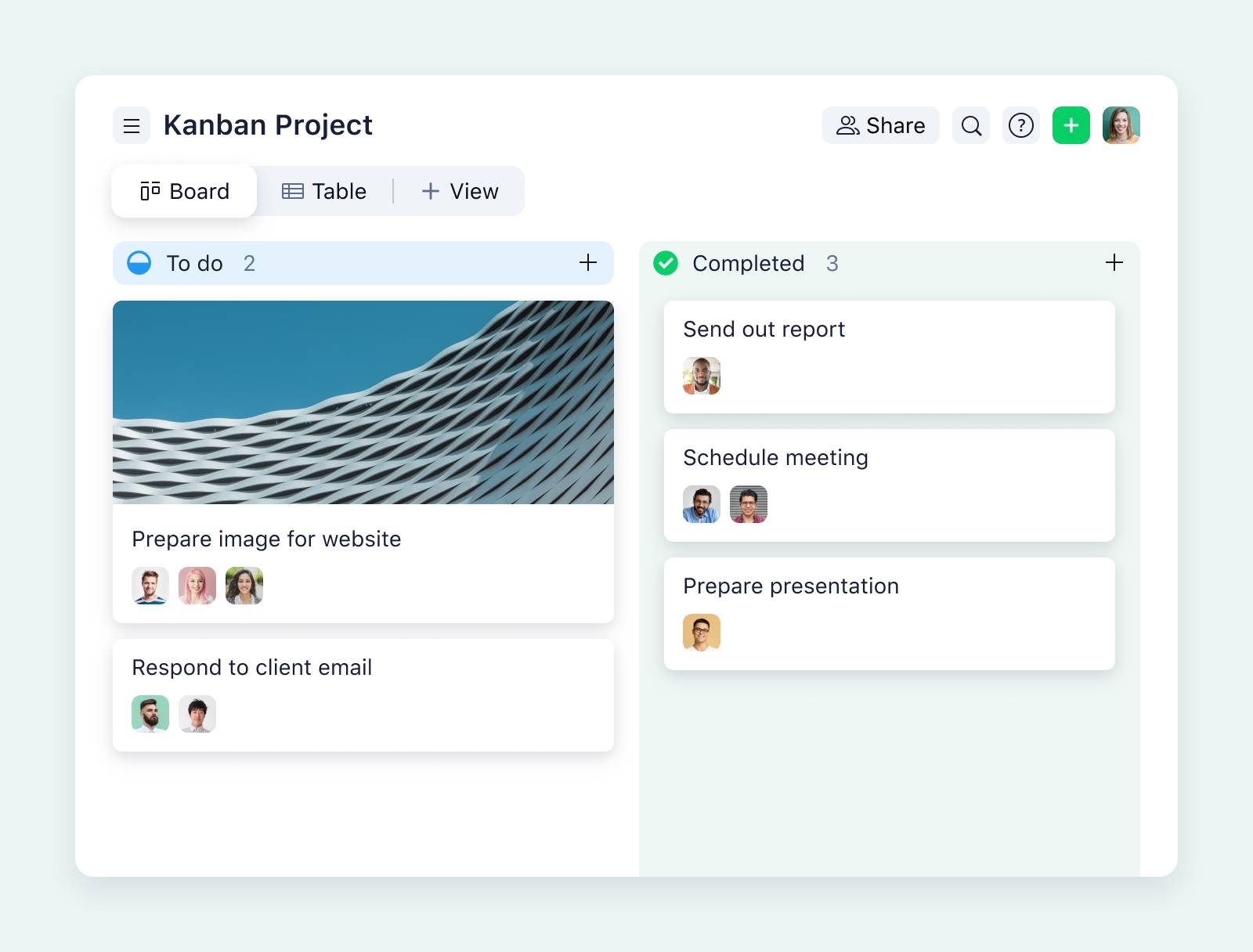
Wrike takes Kanban workflows to the next level with features to support:
- Information sharing: Wrike’s task cards are detailed, laying out checklists, including the file attachments needed to complete the task, and recording the discussions that have gone into the work so far. This removes the need to schedule a sit-down meeting with a team member when a new task lands on their plate.
- Accountability: Our Kanban boards show who tasks have been delegated to, who owns the task, and who has approval authority. We also make it easier for team members to complete their tasks by displaying them in personal dashboards and workflow diagrams. This sets up a clear chain of responsibility and reduces the risk of a task being overlooked.
- Productivity: Wrike’s Kanban tools are fully automated, which saves time, reduces errors, and keeps your overview current. We’ll move your task cards whenever a workflow stage is completed, and notify the next team member in the chain. These productivity features help make sure tasks are completed smoothly and consistently over the course of a Kanban project.
You’ll find more options for Kanban apps in this post: Kanban software for everyone: 6 workflow visualization tools.
4. Agile workflows
Agile workflows group outputs together in cycles called sprints. Crucially, this style of working includes a chance to adjust the workflow based on feedback from the team and their clients.
Workflow apps are incredibly useful for managing the high number of tasks in an Agile sprint. Still, more than any of the other processes on this list, they need specific features if they’re going to streamline your process and support your team. 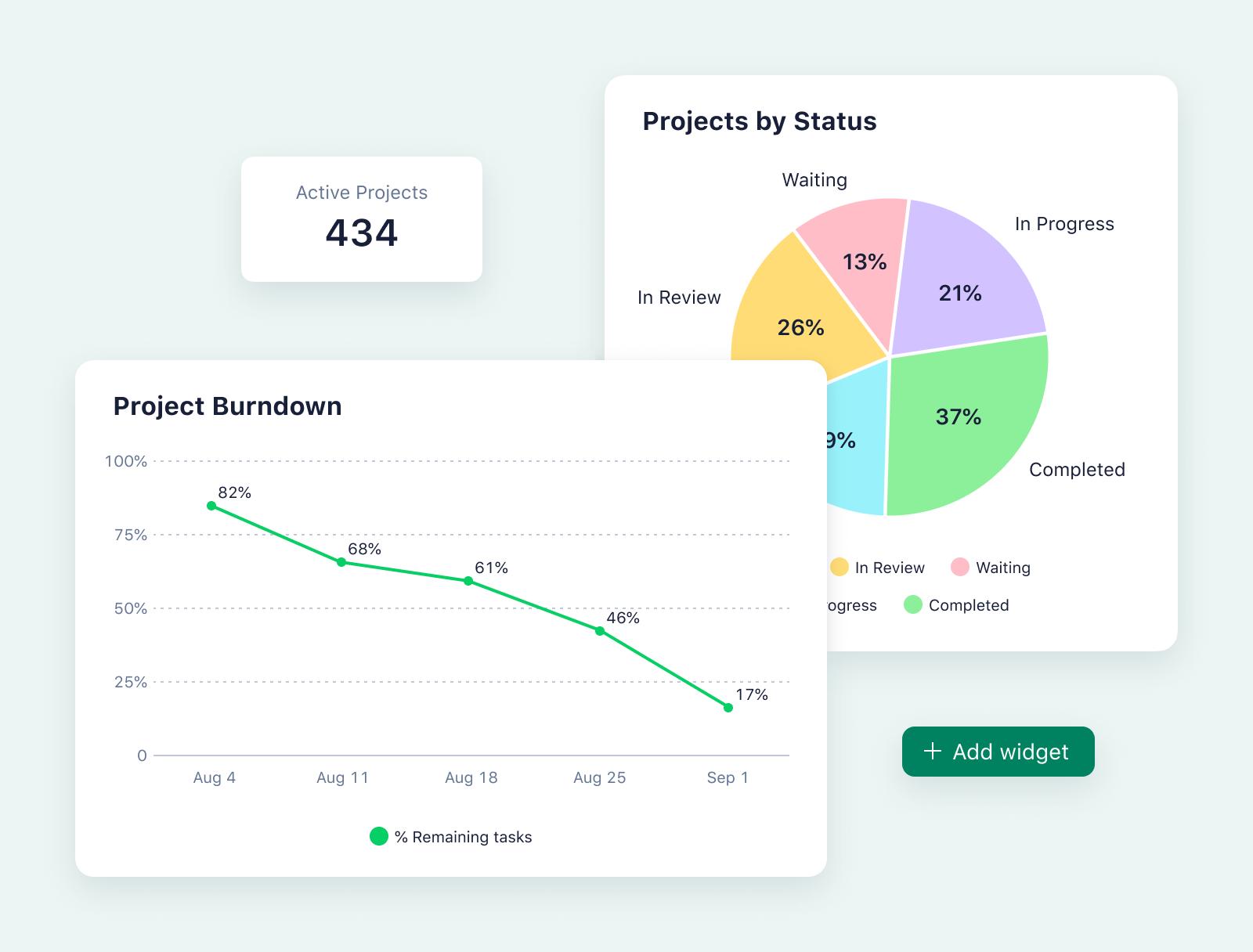
Wrike’s Agile workflow software includes tools to:
- Gather or submit items for the backlog: Wrike helps Agile project managers track and groom their lists of future tasks, so they can set strong priorities for their upcoming sprints.
- Delegate tasks: When you kick off a new workflow, Wrike includes capacity management and delegation features to help allocate work in a way that makes the best use of your resources.
- Track progress: During a sprint, Wrike helps you track progress on both the individual tasks and story points and the sprint as a whole.
- Report on results: Wrike gathers data on when and how each task was completed, so you can draw on the latest information about your sprint during Scrum meetings and retrospectives.
If you’re just getting started with the Agile method, you’ll find more information in this post: How to build an Agile workflow for any type of project.
Top benefits of Wrike for better workflows
The main advantage of Wrike over simpler workflow software is that you can adapt our platform to manage all these contrasting workflows simultaneously in a shared workspace.
You might have teams who work in different ways, projects with various regulatory requirements, and workflows that span multiple departments. But with Wrike, you can manage all those tasks and track all those processes within one user-friendly workflow platform.
I’d sum up the benefits like this:
Enhanced collaboration and communication
When you want to improve collaboration in your team, you look for ways to improve information sharing and centralize communication. There’s no better source of truth for your team than the live data on the workflow tasks they’re completing today. Wrike keeps all the vital updates at your team’s fingertips, so they can plan the most effective way to approach their shared tasks.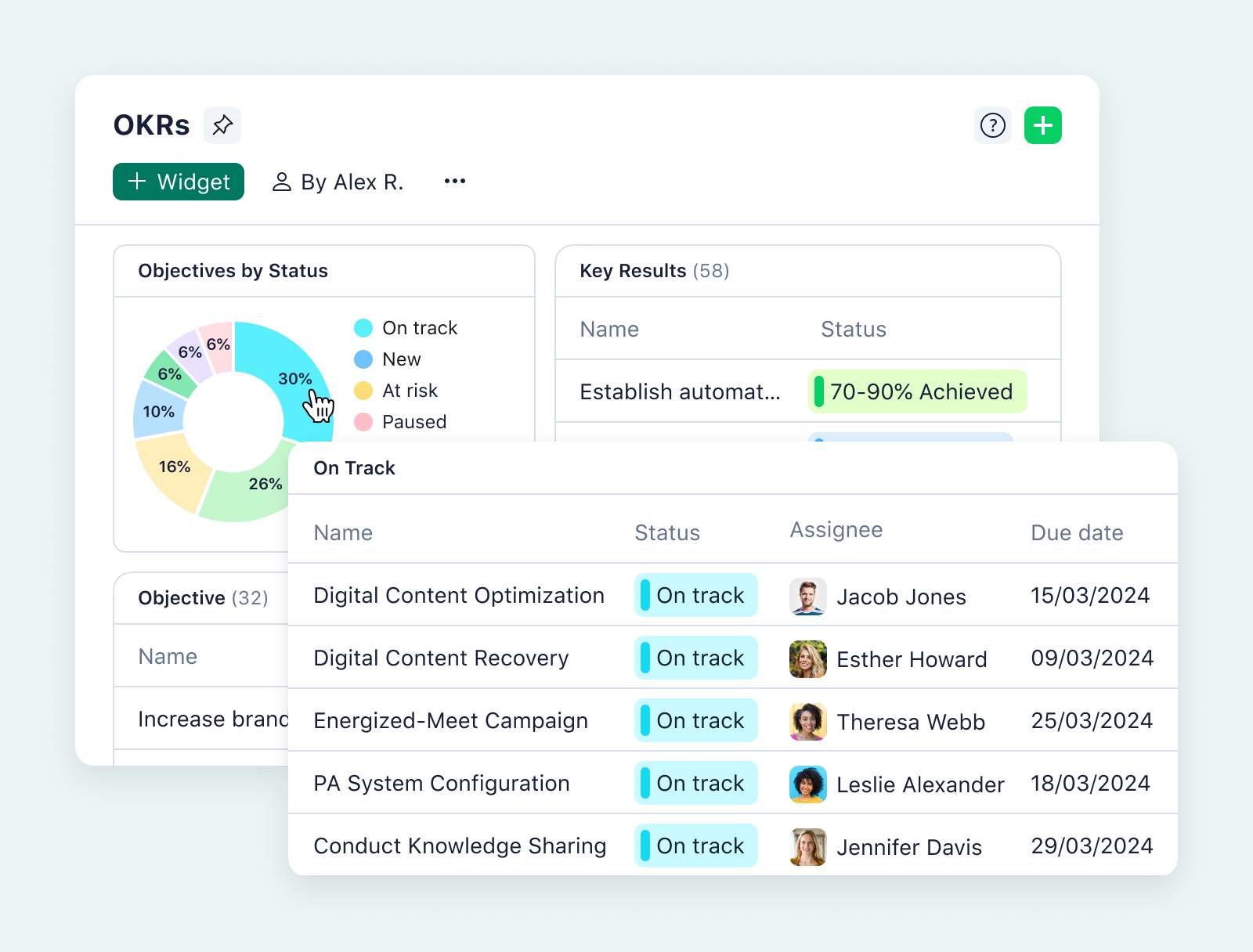
- Shared project dashboards that show where your tasks are sitting, when they’re due, and who they’ve been assigned to
- Individual dashboards to show team members their incoming tasks, the work they need to prioritize, and how their work fits into the bigger picture
- Centralized communication tools like comment threads on task cards, AI summaries of discussions and meeting notes, and automated reminders for upcoming deadlines
All these features boost collaboration by breaking down information silos and removing the need for internal emails, progress reports, and sit-down meetings.
Time saved on repetitive tasks
One of the main benefits of standardizing a workflow in an app is the time it can save your team. Instead of going through the manual tasks it takes to add a new item to the start of your workflow, you create a new task card, and your team knows how it needs to progress. Wrike makes this process even more efficient.
With our workflow software, you can set up custom item types with workflow stages tailored to the task. For example, an IT team could set up custom item types for the different types of support requests they receive, or even the preferences of their different clients. 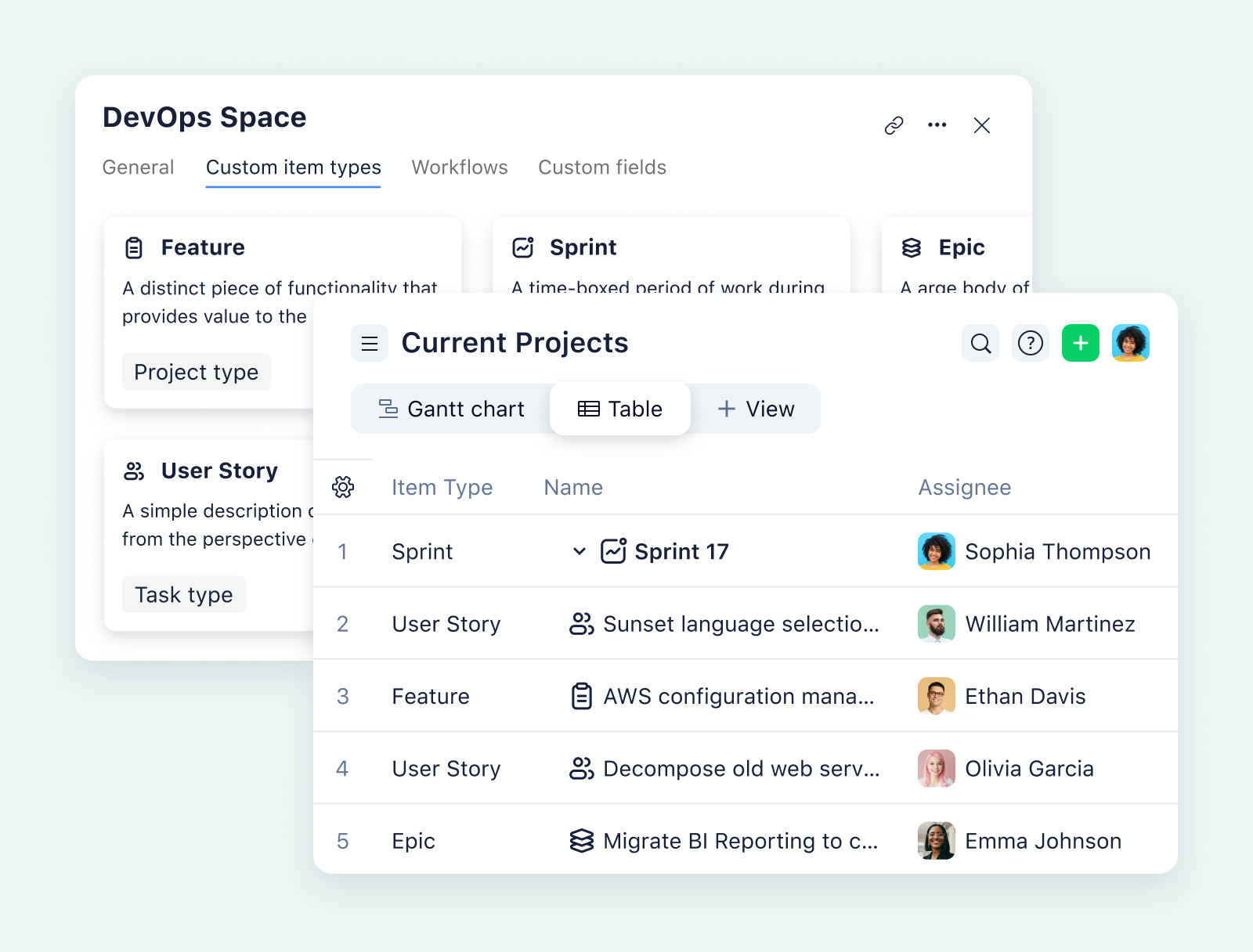
Wrike also reduces the number of repetitive tasks you have to complete at the execution stage of your workflow.
Every time a task changes status, you can set it to trigger an action with a simple when/then automation. For example, when a new presentation is approved, then sent back to the team so it can be rehearsed and scheduled with the client.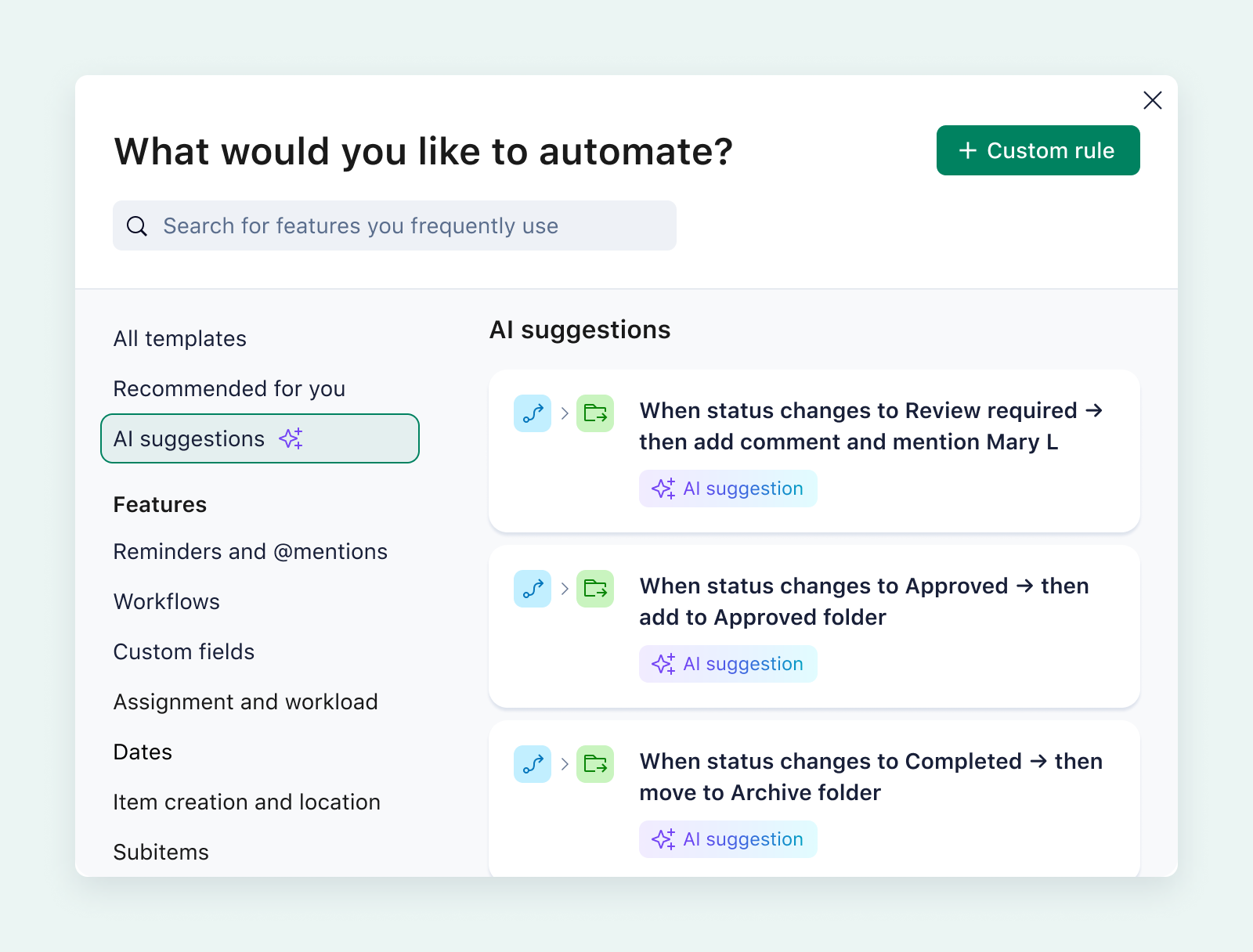
As you continue to work with Wrike, the machine learning element of our groundbreaking Work Intelligence system notes patterns in the ways your team completes their tasks. Then, it uses this information to suggest improvements to your workflow, eliminating more repetitive tasks and helping your business process turn even more smoothly in the future.
Improved results for every team
Transferring your process to a workflow app helps you understand it better, which is a great first step to improving your results. But the best workflow apps do even more.
With Wrike, you can analyze your workflow performance and plan your next moves. The data on your workflow structure and progress isn’t just there to keep you on track for this project; you can also use it to improve the next project you schedule for your team.
The same data that updates your dashboards and workflow diagrams in real time can also generate exhaustive, tailored reports on your performance. Then, you can use these reports to:
- Provide quick, clear updates to managers and clients on, for example, the weekly progress on your projects
- Inform team meetings, like daily Scrums and progress updates, so you can run them more productively
- Manage risks to your projects while they’re still emerging, so you have time to adjust course
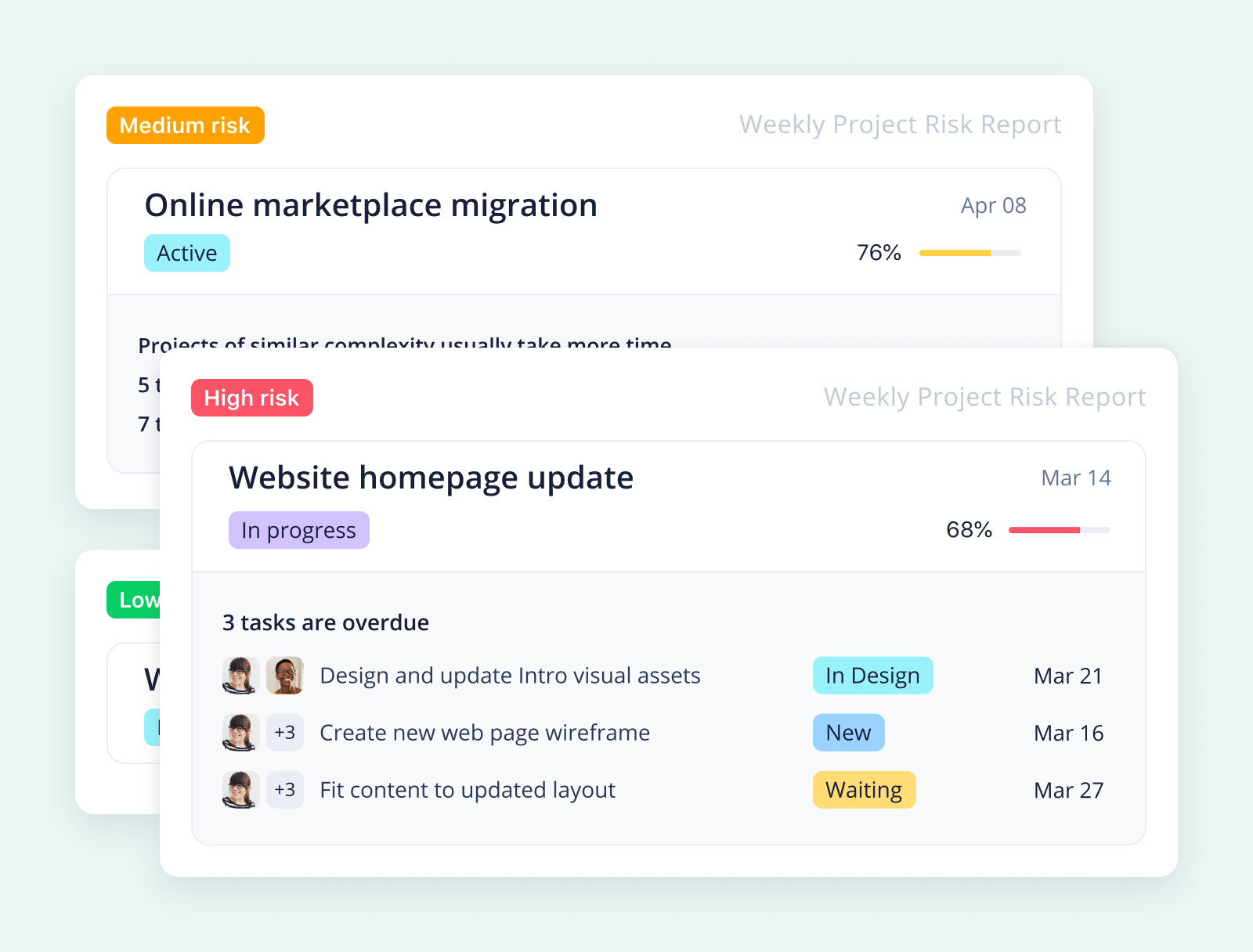
Alternative workflow apps to compare
Wrike has the flexibility and power to support workflows all across a company, so it’s a smart choice for teams that want to scale or streamline their processes. But if you’re just getting started with workflow management, or if you can’t overhaul your project management stack right now, there are other workflow apps to consider.
In the rest of this post, I’ll talk about some apps designed to streamline one of the workflow types I spoke about earlier.
Whether you need a lightweight task tracking system or one built specifically for an industry like software development, these tools might help you get off the ground.
Apps to support document workflows
Document workflows can be a sticking point for companies even if the rest of their processes are running smoothly.
These document workflow apps can streamline the way companies create their standard files and include tools to handle the signoffs that often slow these workflows down.
1. Box is designed for secure file sharing and collaboration. It helps manage content workflows for everyday documents like contracts, agreements, and forms, and it includes integrations to generate new files with information from your other tools.
2. Docusign is an e-signature tool that comes into its own at the end of a document workflow. As this tool has grown, it has branched out into systems that comply with the legal requirements in different industries, like real estate.
3. Ziflow is a document approval tool with editing and version control features. It’s often used for design assets like images and videos, but it can also be used for Word docs and PDFs.
Approval workflow tools
While you can include approval stages in every Wrike workflow, some teams choose to separate their production and review processes.
These tools are designed to focus solely on the end stages of a workflow:
4. Jotform is an approval tool primarily used by B2B teams. It creates a standard approval form, which can be used alongside an e-signature widget.
5. Filestage is an online proofing tool mainly used by creative teams and agencies. It includes dashboards to visualize projects where multiple tasks are waiting for review, and it has tools to allow external approvers to add comments.
6. IntelligenceBank is a marketing operations platform with features for creative briefs and approvals. This app includes tools for reviewers to highlight and tag the assets directly and share feedback with the team.
Apps for Kanban overviews
Wrike combines Kanban overviews with other tools. But if all you need is the task-tracking board, these tools can support simple workflows and projects with a lower task volume.
7. Trello is the first tool many people think of when they hear the word “Kanban.” It includes many options for customizing task cards, automated notifications, and @mentions, and some of their paid plans offer the ability to switch between Kanban, calendar, dashboard, and timeline views.
8. Kanban Tool is a simple, uncluttered app. It includes a time tracking feature, files can be attached to the cards, and it’s set up to share boards with clients.
9. Kanban Flow has additional productivity tools, such as WIP (work in progress) limits and a Pomodoro timer, to encourage focused work.
10. MeisterTask is a task management tool with Kanban and Gantt chart views. It also includes some report generation features to help managers monitor progress in more detail.
Agile workflow management tools
Agile teams are often development teams, who might feel comfortable with a workflow app that’s designed specifically for their niche.
These tools include features for backlog grooming, sprint planning, and workflow tracking for retrospectives.
11. Jira has a high number of integrations with other tools to support an Agile workflow. It offers advanced customization, for example, for bug tracking workflows, and can translate this information into an overview of the sprint as a whole.
12. Zoho Sprints makes it easy to flip between backlog dashboards and the Scrum boards tracking progress in a current cycle. It also has a time tracking feature for detailed reports and to speed up adjacent processes like billing.
13. Aha! is an ideation tool for Agile product development teams. It bills itself as a roadmap software for project workflows. The roadmaps are interactive and can be built from customizable templates.
Tailor-made process management, with Wrike’s workflow app
Workflow apps make it easier to track your tasks and align your team, but it’s essential to find one that matches your needs.
Wrike is a flexible, scalable solution for every project management style and every type of task. With comprehensive task tracking features, we give you the tools you need to kick off, schedule, delegate, and approve your tasks effectively. And with total scalability and customization, you can build the workflow process that works best for your team.
With Wrike’s workflow software, every stage of your process is simplified. Work efficiently, collaboratively, and to the highest standard. Sign up to get started today.



