Key takeaways:
- What are the benefits of using a workflow builder? Workflow builders save time, reduce errors, and align teams by mapping processes efficiently.
- What is Wrike’s unique value? Wrike goes beyond diagramming by offering tools to automate, track, and optimize workflows in real time, enhancing collaboration and accountability.
- What tools can I use for workflow diagramming? Consider Wrike’s new range of diagramming, digital whiteboarding, and visual collaboration tools powered by Klaxoon.
- How can I automate my workflows in Wrike? Use “when/then” rules for automation, such as task reminders or filing documents, to streamline processes and reduce errors.
- What templates does Wrike provide for project management? Wrike offers templates for various processes, like IT service management, change control, and Agile teamwork, aiding quick setup and clarity.
Your team’s workflows are the foundation of every successful task and project. So it’s no surprise that managers are always looking for smoother, faster ways to build them.
When you handle multiple workflows, especially at scale, a workflow builder can:
- Save time, as you create workflows more efficiently, and even from blueprints
- Avoid errors and delays as you map your approach and close the gaps in your processes
- Align your team as you set up and share familiar processes for a wider range of tasks
If you can achieve this by visualizing your process in a flowchart or decision tree, your workflow builder only really has to generate and color-code a diagram. In the first part of this post, I’ll show you some tools designed for that purpose.
But let’s be honest: When you’re managing complex projects, building the workflow is just the first step. Later, I’ll focus on workflow builder features to execute, track, and optimize your processes as you bring them to life. I’ll show you how Wrike’s workflows integrate with our full project management suite to give you the flexibility and oversight you need, and explain how to set up your repeatable processes in a Wrike space.
Plus, since our game-changing integration with Klaxoon, we now offer built-in diagramming capabilities across 11 different visual collaboration tools.
Basic workflow builder tools for diagramming
There are some scenarios where illustrating your workflow is just about enough:
- For onboarding, flowcharts show how your team standardizes processes like document workflows, expense reporting, or time-off requests, which speeds up this aspect of training
- For presentations, workflow diagrams enhance your slides and explain your approach to your project in a more visually engaging way
- For project kickoff meetings, a visual representation of your workflow reminds your team of what you expect and shows them where to start
In all these basic cases, your workflow only needs to be a clear, professional-looking diagram. And the good news is, there’s a high chance you’re already familiar with tools that will build a resource like this. For example:
- If you work with a Microsoft 365 commercial plan, you can use Microsoft Visio, the company’s main flowchart and diagram software. This tool aims to create visuals that are easy for anyone to interpret. It includes an accessibility checker and features like narration alongside the workflow designer.
- If you work with Google Docs, you can use Google Drawings to visualize your workflow stages. This tool gives you a blank canvas, you add shapes, arrows, and color-coding, and then you download your visual in your preferred format.
There are also apps to build workflow diagrams and process organization maps from templates, or even with generative AI.
- Diagrams.net (which you might know as draw.io) offers an online diagram editor and a desktop app. If you use Trello for task management, this tool also integrates through a Power-Up to add workflow diagrams to your cards for reference.
- Creately includes templates for decision trees, cyclical projects, and critical path diagrams. Their workflow builder gives you templates to edit online or generates a workflow diagram based on your notes.
- Lucidchart is a diagramming tool with plenty of options for process maps and Gantt charts, among other workflow visualizations. It also integrates with tools like Jira and Confluence to standardize the way you document your processes.
Or, you could consider a graphic design tool with a template library. For example, Canva includes almost 2,000 customizable templates for building workflow diagrams. These tools give you a high level of control over the design elements and branding of your workflow, which makes them a good option for presentation slides and project proposal booklets.
But before you opt for one of these workflow builders, ask yourself if a static diagram will really be enough for your team.
In the real world of complex, collaborative work, your workflow visualization is only part of the puzzle. You’ll also have to track your workflow, drive tasks through it, and streamline the steps as you gain experience.
The good news is that when you look beyond workflow builders, you’ll find workflow design and management tools that are more robust and scalable.
Platforms like Wrike map your processes in detail, monitor performance, and support your team as they work through the steps you’ve laid out. And this type of ’workflow builder’ makes it far easier to optimize your process and improve your results.
Now, let’s compare the features of Wrike’s workflow management software, so you can see how much more you can expect from a top-quality platform.
Using Wrike’s workflow builder: A step-by-step guide
Wrike is a work management platform with powerful tools to build, automate, track, and optimize all the workflows your company relies on. With one platform, you can design your workflows, launch them, monitor them, and adapt them as you learn more.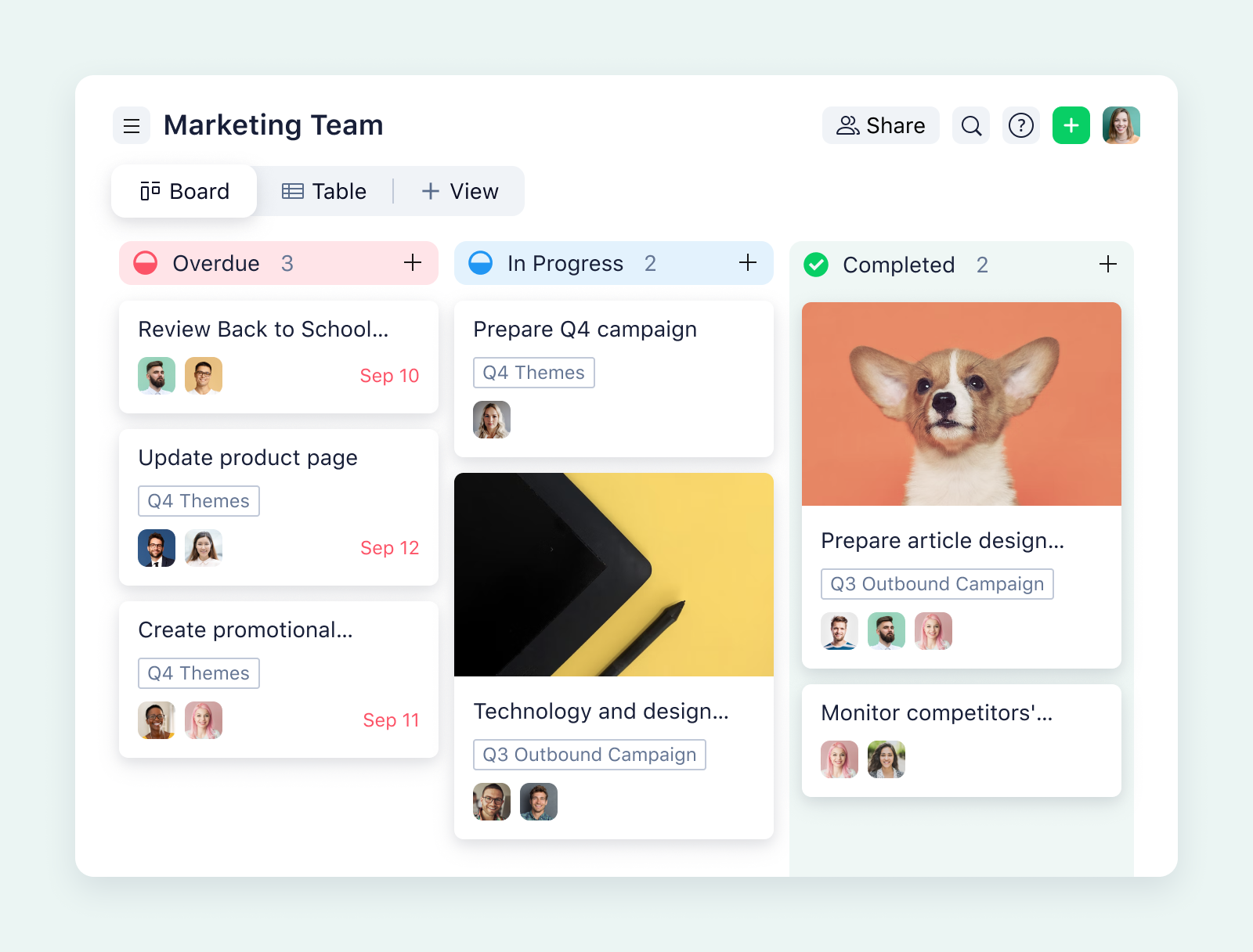
Throughout your project’s lifecycle, Wrike will visualize your workflow in a clean, user-friendly screen that you can customize for your team. And — far beyond the capability of the diagramming software I discussed above — Wrike updates your overview instantly and automatically whenever your team updates the tasks. This gives you a real time, 360° view of your workflows to support your team and inform your decision making.
What’s more, we’ve made the process of workflow building fast and intuitive for everyone.
All it takes is four steps:
- Open the Wrike workspace where you want to create a new workflow. Click on the gear icon to view and edit the existing workflows.
- Add a new workflow, and decide whether it should apply to tasks, projects, or both in that space.
- Design your workflow — name it, choose the statuses, and add color coding.
- Add transitions, assignees, and approvals to decide what happens when a task changes status in the workflow.
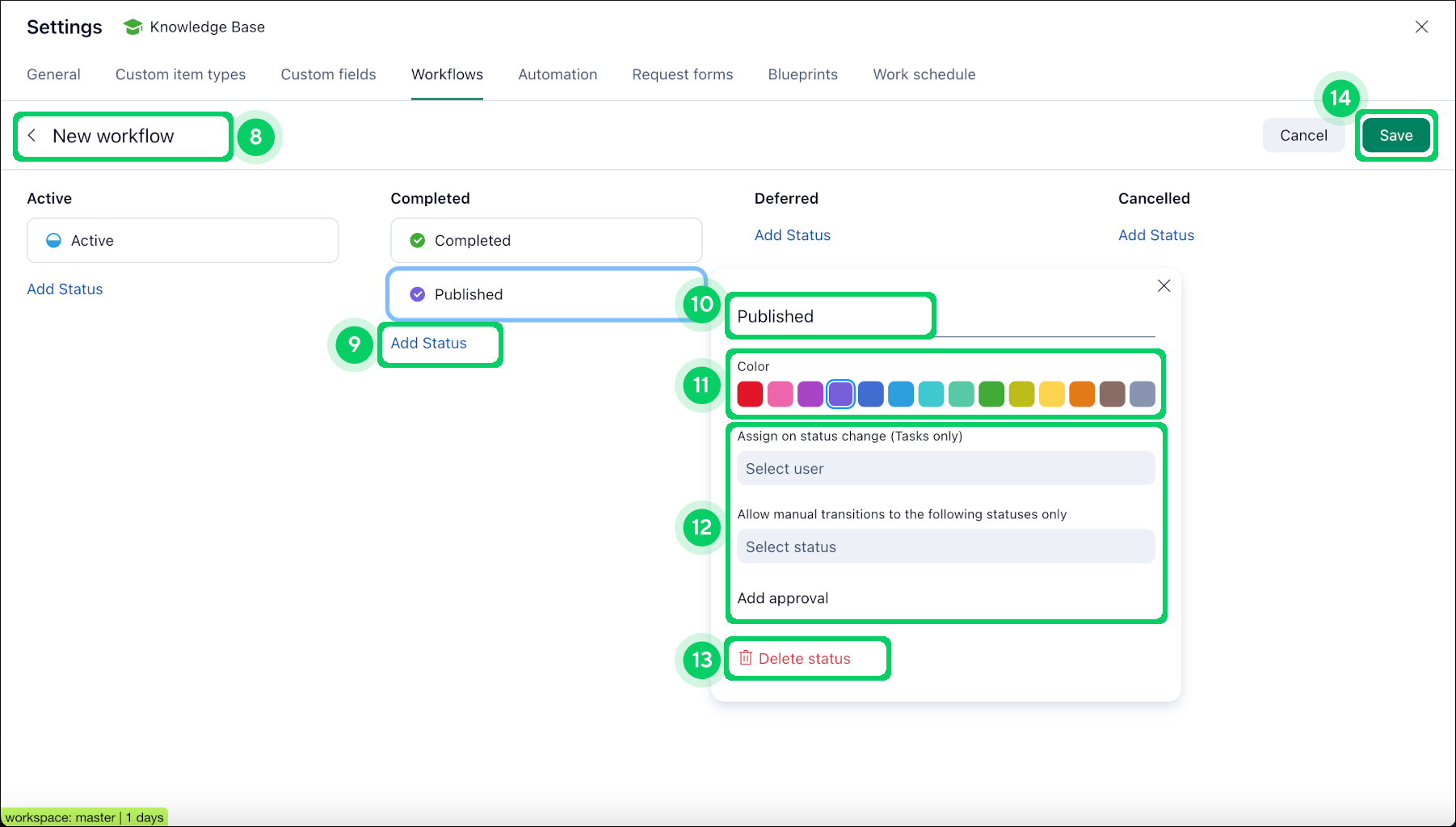
Once you’ve built your workflow, you route incoming tasks to the first workflow stage automatically, and even assign the team members responsible for completing them.
And, once you’re tracking your tasks in Wrike, you can easily switch between different workflow visualizations to keep you informed of your progress.
For example, many of the teams I work with include tabs to view the workflow as a Kanban board or a Gantt chart. You’ll also see your live, color-coded workflow statuses when you check in on your tasks in the Table view.
We also recently acquired Klaxoon, a global visual collaboration platform that facilitates frictionless workflows via diagramming, brainstorming, and whiteboarding. These new tools open up an array of new ways to build workflows that feel fun as well as efficient.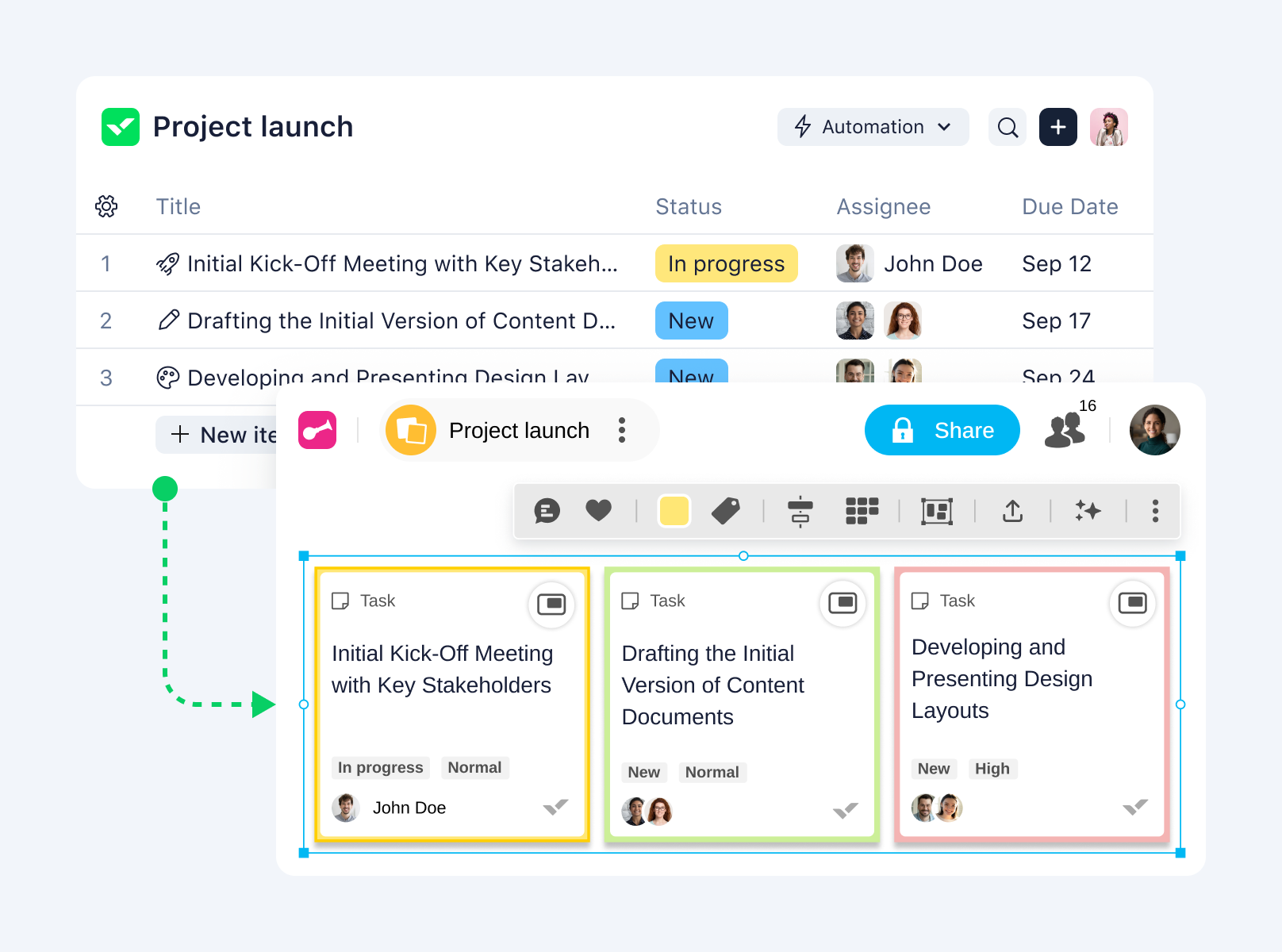
Take control of your workflows with Wrike
Wrike is much more than a workflow builder; it’s a powerful, all-in-one platform for collaborative work management.
Check out these features to boost collaboration, increase productivity, and take your workflows to the next level.
Automate your workflows from start to finish
Whenever you have a workflow for a repeatable task, you have an opportunity to automate it, reduce errors, and save valuable time. Wrike’s Work Intelligence AI puts us at the cutting edge of workflow automation.
For our users, setting up workflow automations is as simple as a “when/then” rule.
For example:
- When the status of a workflow task hasn’t been updated within seven days, then @mention the people assigned to the task to remind them and offer help
- When a document is approved and sent to a client, then file a copy in the project folder so it can be easily retrieved later
- When a meeting is scheduled to mark the start of a new project, then add the appointment to the team calendar and notify the people involved
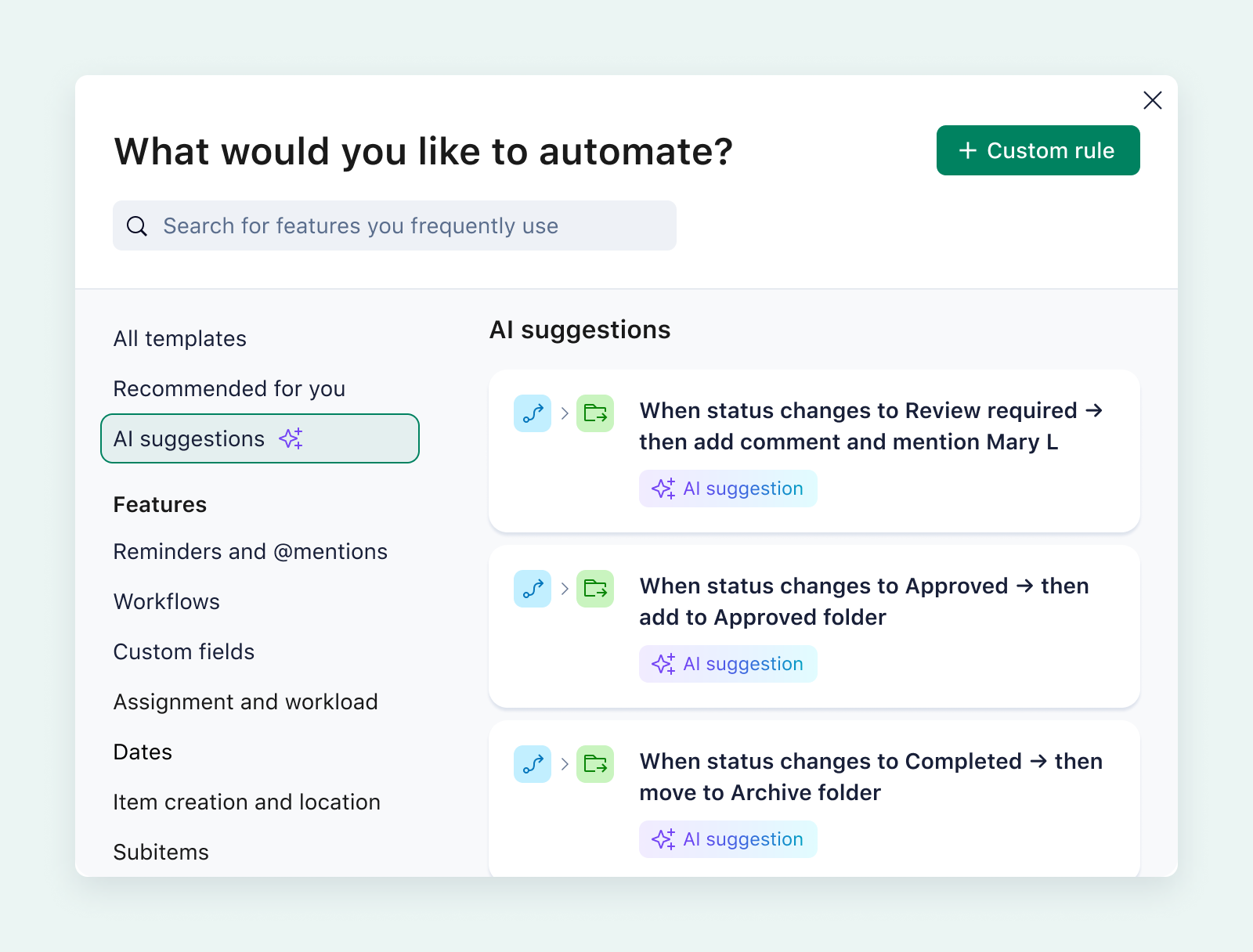
Integrate every subteam and tool
One of the biggest risks to your project goals is tasks being overlooked. Whenever you switch tools or reassign a task, you create a crack that crucial elements of your project can fall through. With Wrike, you have a range of tools to close those gaps for good.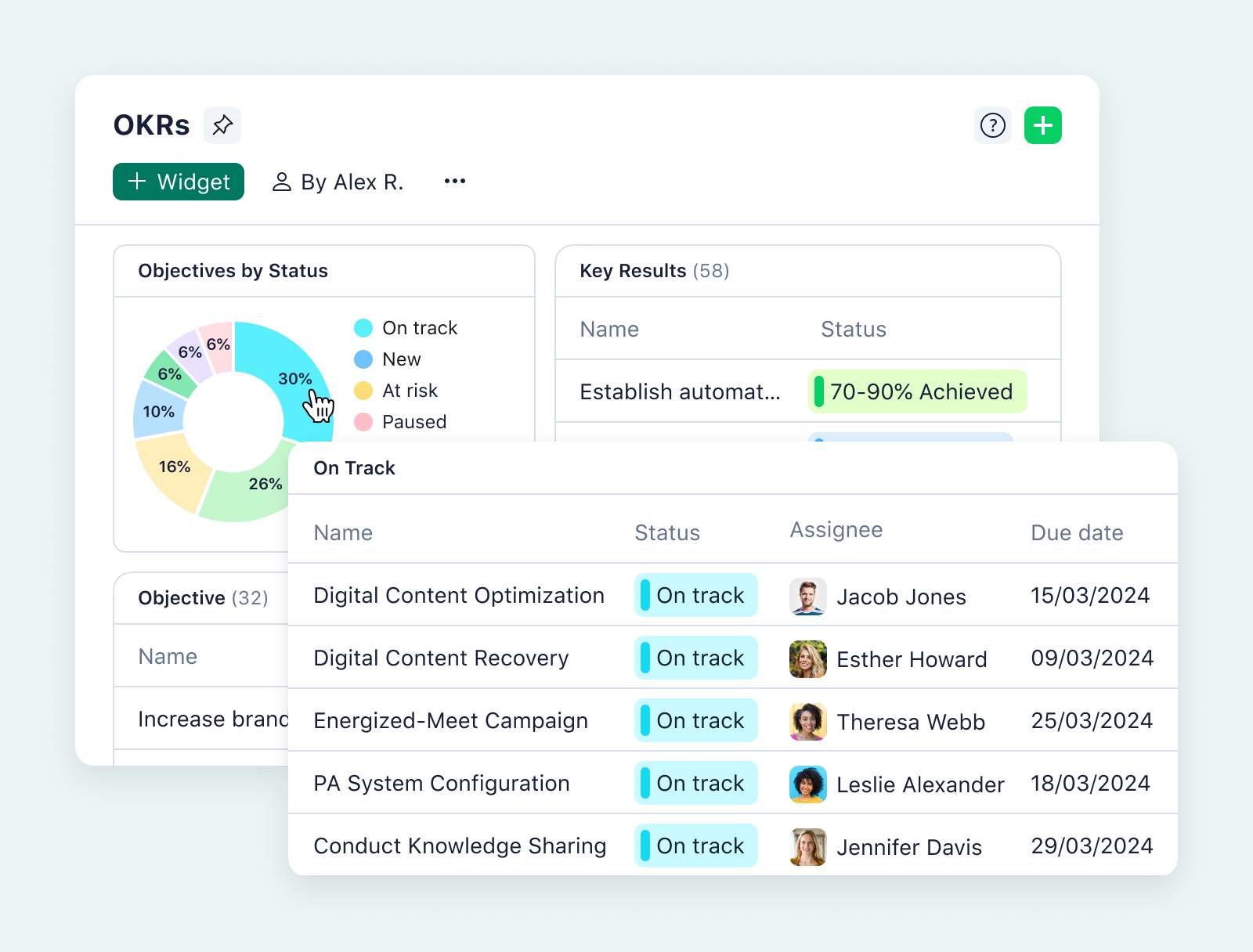
- By centralizing all the communications, file sharing, and reporting on your project in one Wrike space, you create a central point of reference for your team.
- By automating notifications and creating personal dashboards for your team members, you ensure that everyone knows when a task is ready for them to jump in.
- By setting up cross-tagging, you can share tasks and project assets across teams and departments at your company without creating duplicate versions of your workflow.
- By using Wrike’s powerful integrations, you can link all the tools you use for your work to your shared process and further reduce the chance that you’ll lose track of a task.
When you can rely on all these features to help power your workflows, you keep your projects on track and create a smoother experience for everyone involved in your work.
Get actionable insights in automated reports
Once you start monitoring your tasks in Wrike, you can filter the information on the latest workflow statuses to generate instant, custom reports on your projects. Then, by setting Wrike to send these workflow reports to your inbox throughout your project, you can:
- Track your progress toward your goals more accurately
- Identity changes or risks to your project’s success as they emerge
- Keep your executives and external stakeholders informed without spending hours in meetings or creating written reports
Reports can include the latest details on everything from your project budgets, to your digital performance, to the health of your project portfolio. And by switching the filters, you can customize your reports and visualizations to give you the headlines you need in the way that suits you best.
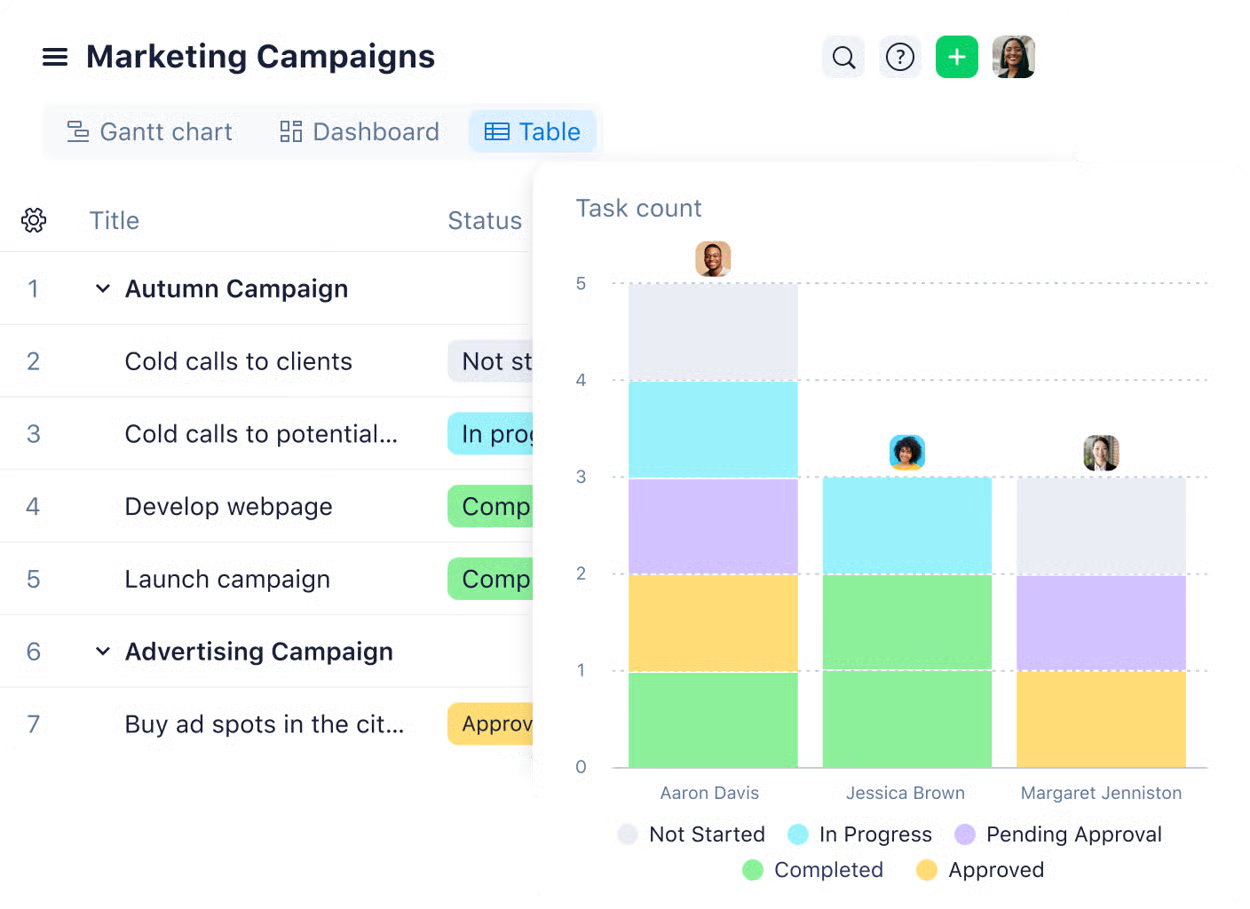
Plus, because everything in Wrike is connected, you’ll be able to use the report as a jumping off point to find out more about the tasks that concern you, or the team members who need extra support to get your project back on track.
5 Wrike workflow templates to build your ideal process
When you manage projects at scale, you need a way to set up and kick off new workflows with speed, clarity, and ease of onboarding.
To make the process easier, you can use our library of templates to get started. Many of Wrike’s project management templates include standard workflows for common business processes. With just a few clicks, you can add a template to your team’s workspace and customize the workflow steps to match your process exactly.
1. IT service management template
The IT service management template sets up your workspace with standard ITSM workflows that cover:
- Change management
- Service requests
- Incident reports
- Problem management
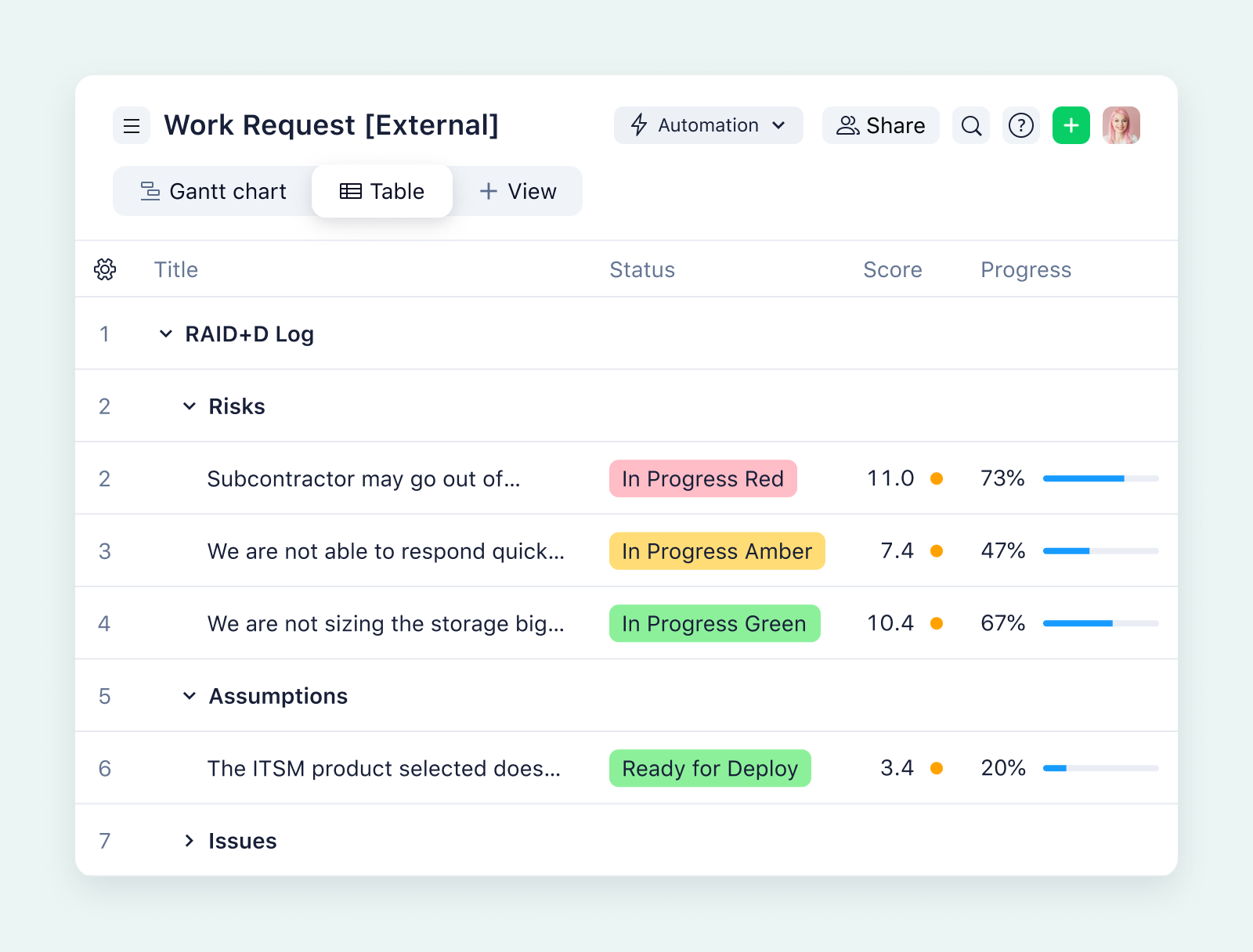
Get started with the IT service management template here.
2. Change control process template
Wrike’s change control process template clarifies requests, organizes your task load, and improves your risk assessment by basing it on live workflow data.
Whether you apply this template to an IT workspace, a marketing one, or as part of your client services planning, you can use request forms, project spaces, and shared folders to close the gaps in your processes and deliver smoother results.
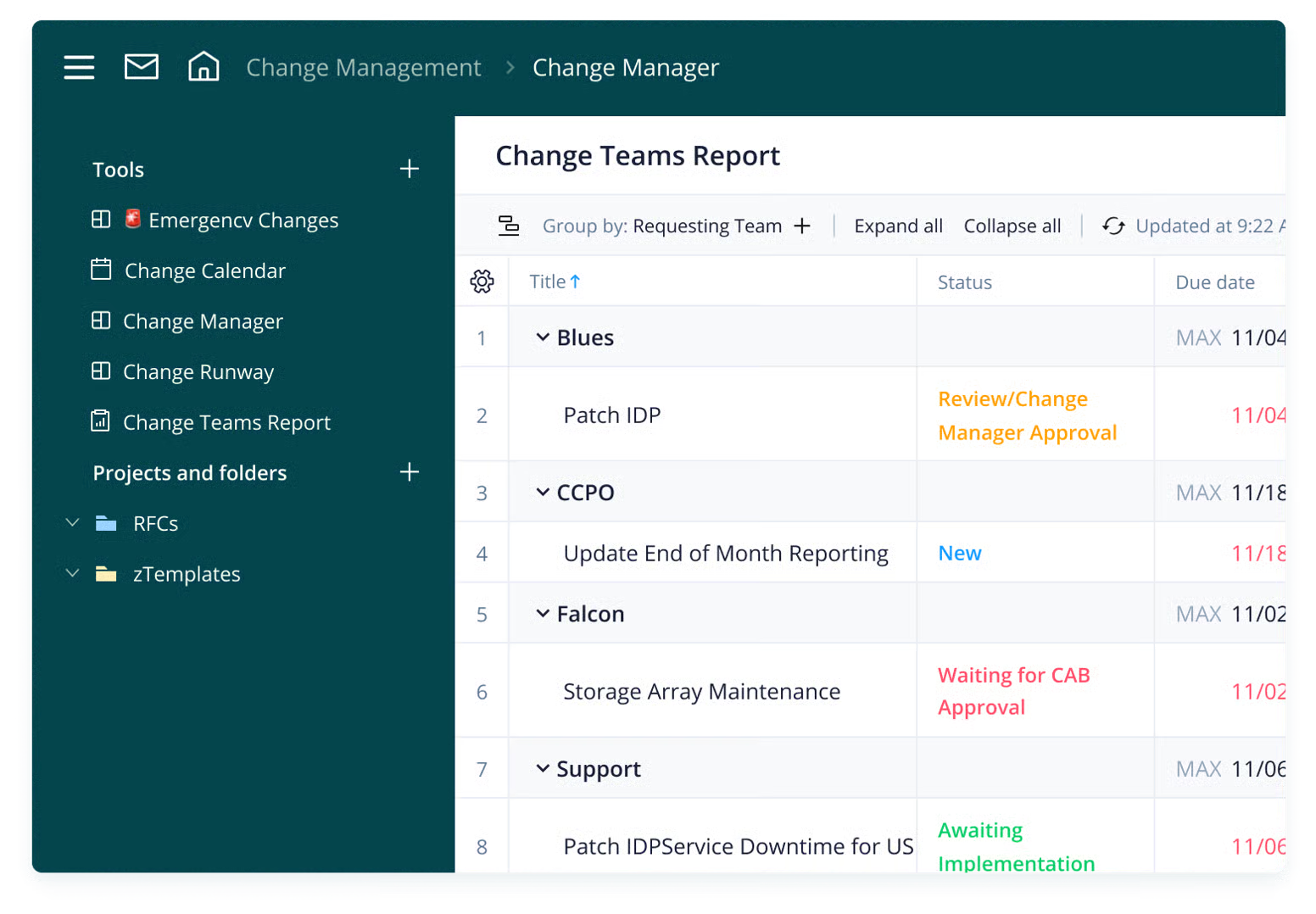
This template uses custom workflows to structure and follow your process. It also includes a special setting for emergency changes that need immediate attention to help you prioritize the tasks in your workflow.
Get started with the Change control process template here.
3. Creative asset production template
When you create content at scale, Wrike’s creative asset production template simplifies your process and tracks your results. This template is designed to centralize the processes you use for different design tasks and provide a shared space where you can develop, discuss, track, and approve your assets.
This template comes with a core creative workflow with ready-to-use stages like “Content review,” “Waiting,” and “Needs more info,” as well as stages to shape your review and approval workflow.
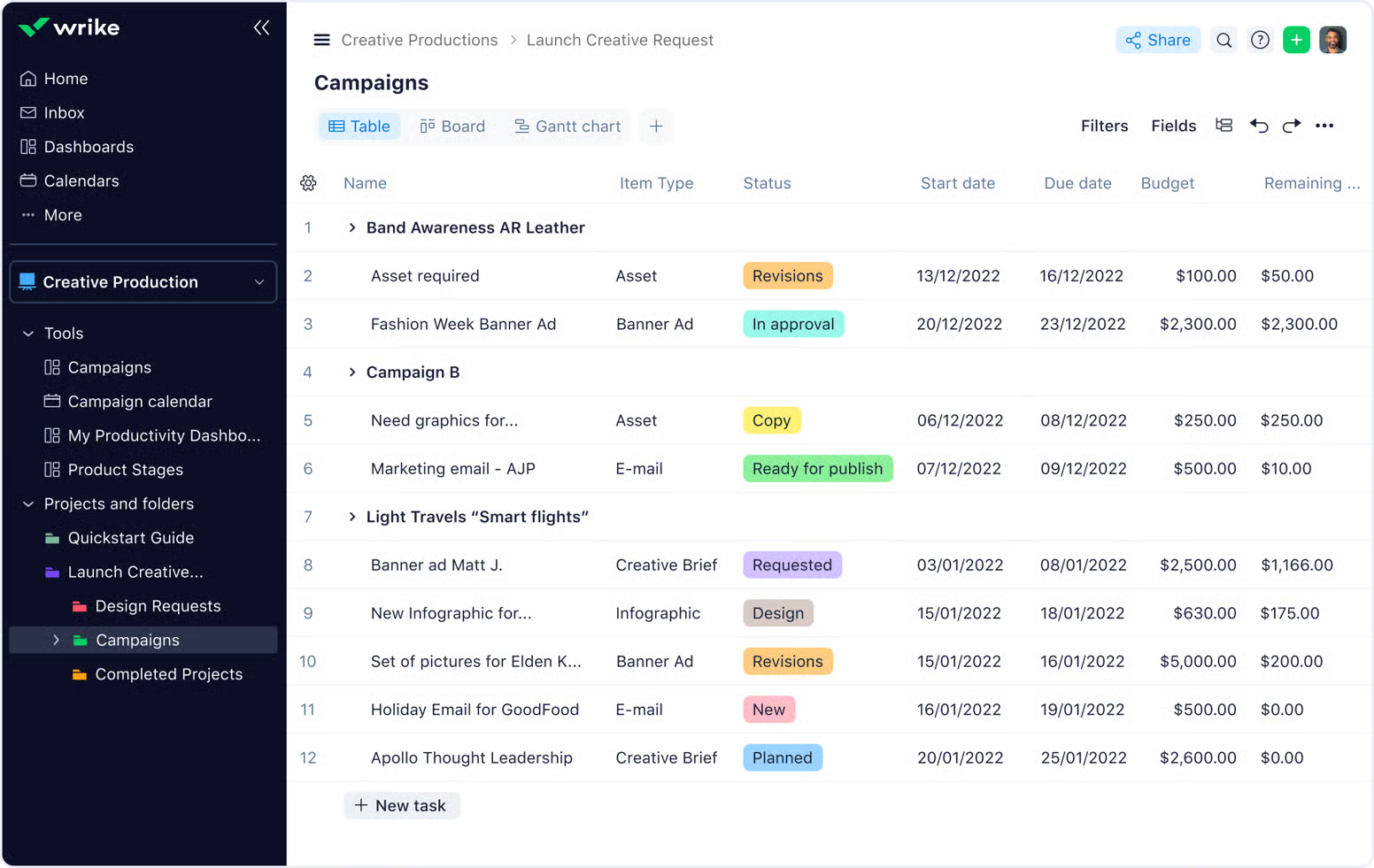
Get started with the Creative asset production template here.
4. Service scoping and initiation template
The services scoping and initiation template is designed to help you gather critical information about leads and clients, prioritize those leads, and make the most of every opportunity.
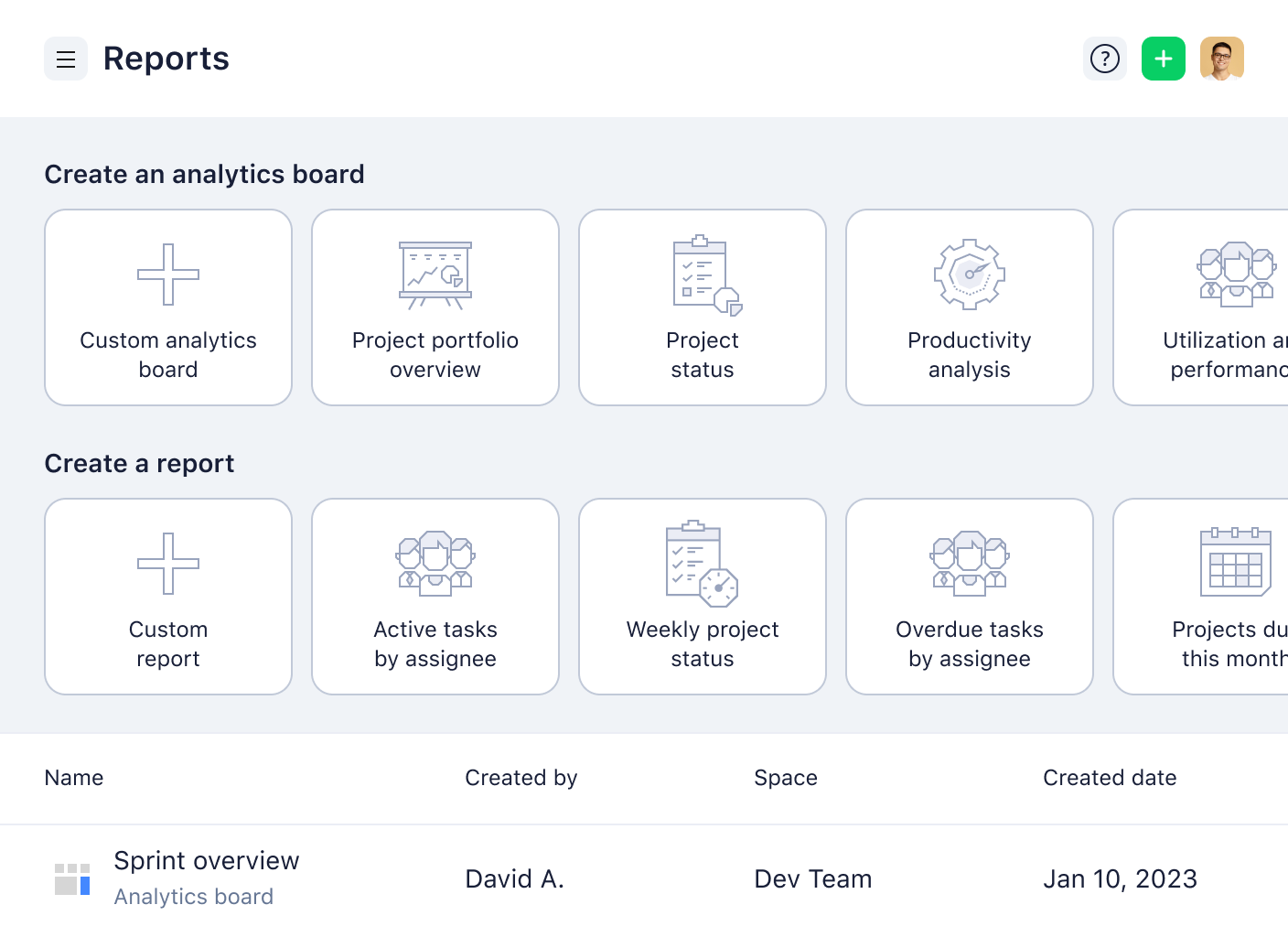
It includes a request form to capture the information you need from potential clients and then tracks these leads through a workflow. Then, you can use prebuilt workflows to manage your scoping process, with stages to assign teams, schedule and prepare presentations, draft project plans, and present them to your clients.
Get started with the Services scoping and initiation template here.
5. Agile teamwork template
Agile project management is cyclical, but the tasks within each sprint have workflows that need to be tracked. Alongside the features to customize your task workflows, Wrike’s Agile teamwork template has features to manage your backlog, prioritize your tasks, and assign action items to your team.
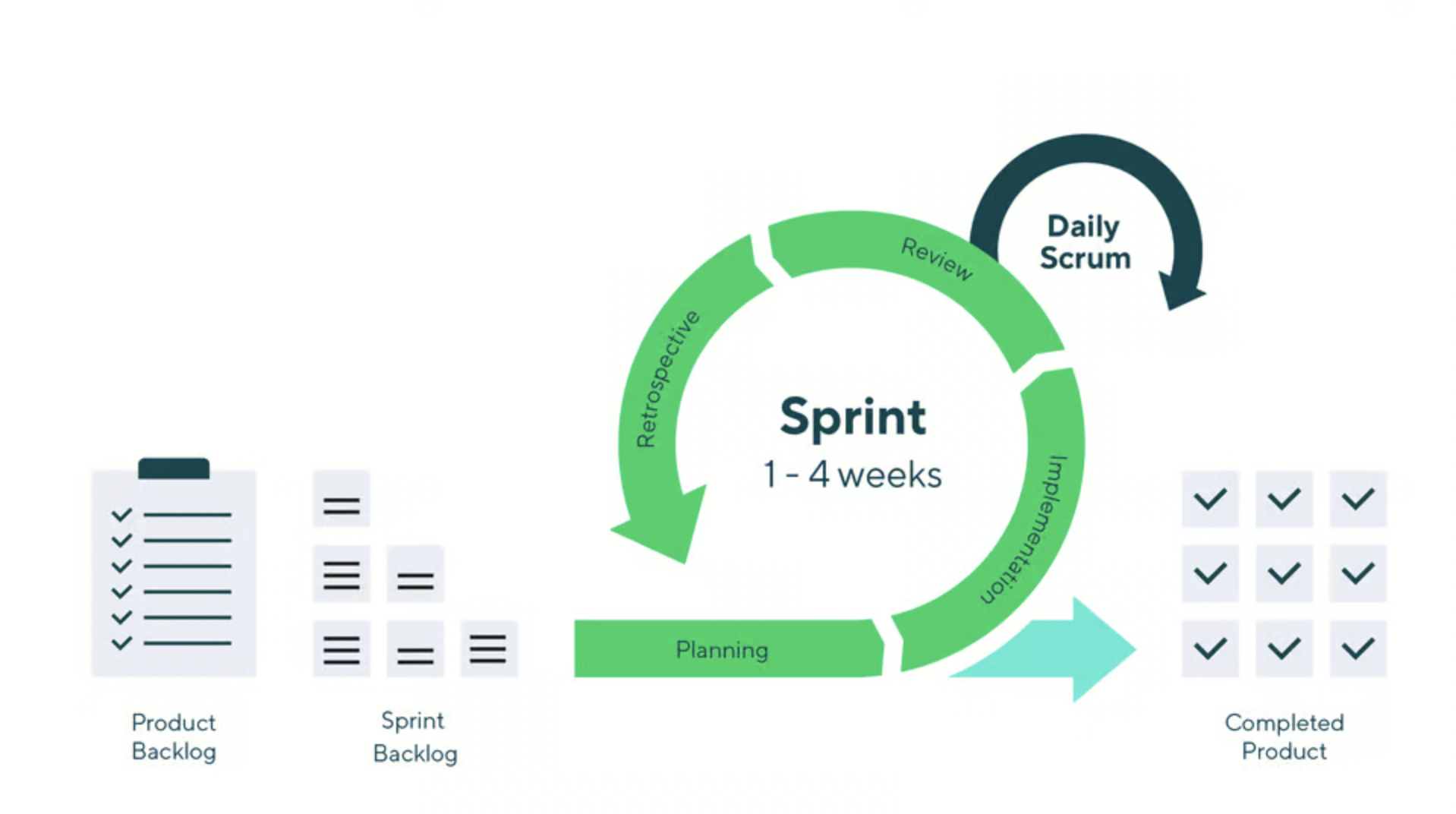
Get started with the Agile teamwork template here.
The most effective workflow building happens in Wrike
With the latest technology, your team’s workflow builder can do far more than just map out your process. Today’s automation tools track your workflows in real time, monitor your performance, and flag the risks to your outcomes, so you can create reliable, tailored processes that drive improved results.
When you upgrade your workflow builder and start working in Wrike, you get more efficient, more resilient workflows. In turn, that helps you:
- Eliminate errors by automating task tracking and data entry
- Boost transparency by sharing workflows, live overviews, and reports
- Increase accountability by clearly assigning tasks at every stage
- Ensure consistency and compliance with standardized processes and a detailed task record
- Speed up delivery by removing manual tasks, enhancing communication, and streamlining execution
Find out what Wrike can do for your workflow management today.



