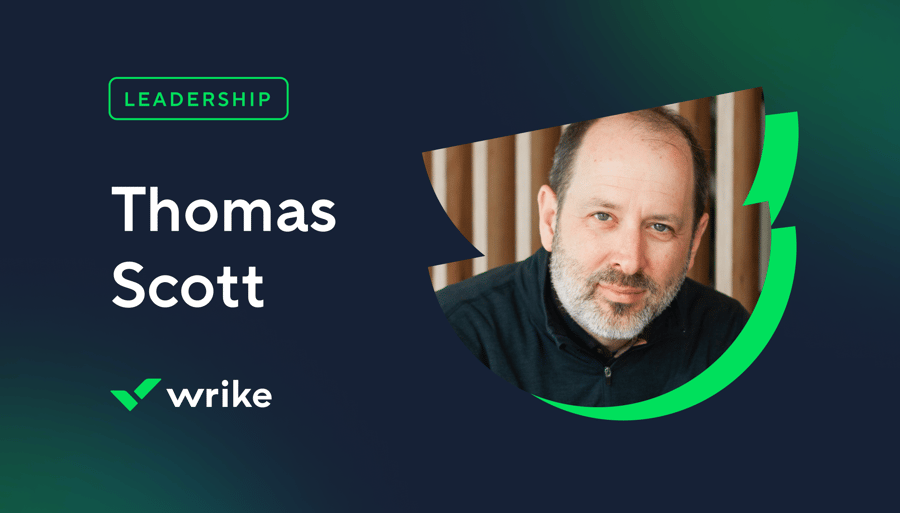This blog post is inspired by Wrike’s AI Demo Day, featuring customer interviews and expert insights from Wrike leaders like Thomas Scott, Alexey Korotich, and Christine Royston. Special thanks to panelists Ali Moses, James Ball, and Sherrie Besecker for their contributions.
We recently hosted our first-ever Wrike AI Demo Day, and it was a huge hit. But we don’t want to gatekeep all of the incredible information shared by Wrike customers and team members, so we’re sharing highlights from each presentation.
We’ve already shared CEO Thomas Scott’s insights into how AI is transforming work, CMO Christine Royston’s tips for bridging the productivity-creativity gap, and CPO Alexey Korotich’s vision for AI at Wrike.
Our AI Demo Day also featured a panel of Wrike super-users: James Ball, Vice President of Project Management at Jellyfish; Ali Moses, Process Improvement Administrator at Varsity Yearbook; and Sherrie Besecker, System Solutions Manager at Syneos Health.
The session highlighted successful strategies for transforming everyday processes using Wrike AI. If you’ve been considering AI adoption or are simply looking for ways to improve your Wrike workflows, you’re going to want to check out these customer success stories!
Customer stories: Real optimization in action
Let’s unpack some wisdom shared during the Wrike session:
James Ball, Jellyfish
Languishing in Excel hell? James shared the pivotal transformation his team experienced by moving away from spreadsheets and adopting Wrike’s automation tools. Wrike enabled his team to consolidate disconnected toolsets, improve workflow visibility, and boost client delivery efficiency.
Ali Moses, Varsity Yearbook
Ali shared how Wrike turned her organization’s scattered, manual processes into a unified AI-powered knowledge system. Using Wrike, Varsity Yearbook improved workflows during the pandemic and significantly reduced information silos. For example, Ali’s team was able to reduce proof return times by a whopping 42%.
Sherrie Besecker, Syneos Health
Sherrie highlighted Wrike’s role in scaling complex, highly regulated healthcare programs globally. The adoption of Wrike enabled Syneos leadership to measure process milestones, track efficiencies, and fully embrace AI, not by disrupting workflows but by augmenting them.
10 workflow optimization tips for Wrike users
1. Spend time setting up automations
Taking the time to set up automations for repeatable tasks makes all the difference, something that we’ve known for a long time but that Ali really drove home in her remarks.
2. Shift away from siloed tools
Disconnected tools and fragmented processes often lead to redundancy and inefficiency. Take inspiration from James, who consolidated Jellyfish’s toolset by bringing all operations-related tasks into Wrike. You can easily use Wrike’s integrations to connect systems like spreadsheets, CRMs, and file storage platforms.
3. Take advantage of AI comment summaries
For teams handling client deliverables, Wrike’s AI comment summaries can save hours of manual work by distilling conversation threads into detailed yet concise insights. If your team needs a clear picture of project history or progress, this feature might be your game changer.
4. Use workflow insights to set goals
Sherrie highlighted the importance of tracking process goals and sharing results with leadership. Using Wrike reports and dashboards to assess workflow health, efficiency gains, or bottlenecks offers a streamlined way to present insights to stakeholders. Highlighting insights in such a clear way helps demonstrate tangible value and can secure buy-in for future projects.
5. Enhance accountability with Wrike Copilot
According to James, Wrike Copilot has fundamentally changed project management at Jellyfish by surfacing priorities so teams can focus their energy on the most impactful work. Whether prioritizing tasks or locating important project information, Wrike Copilot offers rapid, actionable recommendations.
6. Reassure teams with transparent AI adoption
Adopting AI can be daunting for employees, especially those in creative roles. Ali suggested addressing concerns upfront and demonstrating how AI tools augment (rather than replace) human skills. One way to improve adoption is to host roundtable discussions or share wins to build confidence across teams.
7. Embrace AI-powered knowledge search
Varsity Yearbook leveraged Wrike’s knowledge base in combination with Wrike Copilot to simplify information retrieval. Instead of flipping through past projects physically or scrolling through emails, you can use natural language queries in Wrike to locate actionable data instantly. This is an ideal solution for busy teams drowning in information overload.
8. Move beyond descriptive analytics
With Wrike analytics integrated with AI, you can shift from descriptive analytics to predictive and prescriptive insights. For example, using Wrike’s custom dashboards or AI Copilot recommendations to identify potential risks proactively, rather than waiting for issues to arise in active workflows, can result in fewer project delays.
9. Showcase AI wins internally
Sherrie shared how Syneos Health’s leadership organizes monthly AI showcases, where teams present innovative uses of AI tools. Try creating similar initiatives within your organization to surface AI success stories among peers and inspire adoption with hesitant team members.
10. Start tracking incremental gains today
Small wins over time build momentum for greater organizational-scale adoption. Whether it’s faster proofing, better reporting, or smoother collaboration, making a point to measure and share these improvements can help drive your organization toward success. As Ali said, tracking incremental changes demonstrates forward motion and builds excitement.
Join Wrike’s growing customer community
From automating task assignments to using AI for strategic insights, Wrike empowers teams to cut out the busywork and save precious time on projects that truly make an impact. Whether you’re a Wrike pro or just starting out, integrating these 10 tips into your workflows could spark a significant transformation.
We want to invite you to check out our customer stories page for inspiration on how Wrike customers are optimizing their workflows for better productivity. If you’re a Wrike customer already, now’s the time to connect with your Wrike account team to explore how AI can enhance your processes. Haven’t started using Wrike, but want to jump on board? There’s a free two-week trial with your name on it.