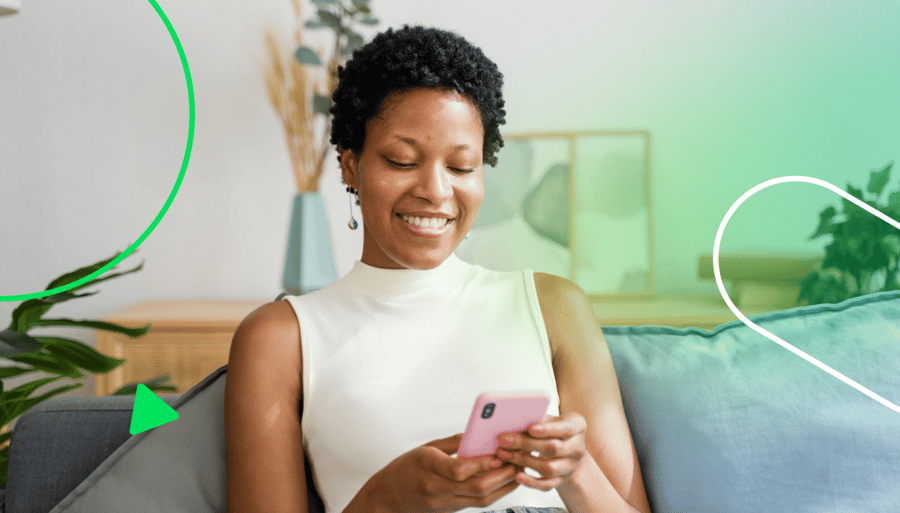Keeping your Wrike workspace tidy doesn’t have to feel like wrangling wild stallions or sorting through a bottomless junk drawer. If you’re a Wrike admin, you know the struggle — folders multiplying overnight, tasks piling up, and processes getting tangled. But what if staying organized could be simple, sustainable, and even a little satisfying?
Welcome to the first edition of our “Wrike admin essentials” blog, which will be updated as new Wrike features are released. Inspired by the best tips from our recent deminar, Governance Dos and Don’ts, this blog is packed with practical advice you can actually use. Whether you’re a seasoned admin or just starting, you’ll find easy habits to adopt and quick wins to steal.
Say goodbye to chaos and hello to a workspace that runs smoothly — without endless cleanup sessions. Ready to make these habits stick? Let’s dive in!
Turn these tips into your routine
We reviewed all the best practices shared by our Wrike Elite 100 customer, Chris Tinsley of SharkNinja, and Wrike’s Senior Product Manager Alina Kucherenko during their appearance at our recent deminar and created this handy list that you can copy, paste, adopt, and put to use ASAP.
Trust us, SharkNinja scaled operations, cut costs by 30%, and drove $750K in efficiency gains — you’ll want to hear what Chris has to say. Get your notepad ready.
1. Set up clear rules and roles for governance
Governance in Wrike means establishing clear guidelines for organizing workspaces, defining responsibilities, and outlining the processes to be followed. It’s about creating a structure that supports collaboration, accountability, and continuous improvement across your organization.
2. Map processes before building configurations
Before you start creating projects, spaces, or custom fields, take time to document your team’s processes. Understanding how work flows and where responsibilities lie ensures that your Wrike setup supports real needs, rather than becoming a patchwork of one-off solutions.
3. Reduce ’clutter costs’
When custom fields, workflows, or permissions are created ad hoc without oversight, they quickly become redundant or obsolete. This clutter makes it harder to find information, slows down onboarding, and can lead to costly mistakes — especially as your team or organization grows.
4. Take time to design with scale in mind
Quick solutions to immediate problems — such as duplicating workflows or fields — may solve today’s issue, but they can create confusion and maintenance headaches down the line. Invest time upfront to build flexible, scalable configurations that can grow with your organization.
5. Avoid centralizing everything with admins
Not every configuration or workflow requires management by account admins. Assign ownership of spaces, projects, and certain settings to the teams who use them most. This reduces bottlenecks, empowers teams, and keeps your workspace agile.
6. Use the appropriate configuration
Not every process or field should be global. Use local configurations for team-specific needs, shared configurations for cross-team collaboration, and account-level settings for elements that truly affect the whole organization. This approach keeps your workspace streamlined and relevant.
7. Accept that silos can be beneficial sometimes
It’s natural for different teams to have their own ways of working. Rather than forcing everyone into a single structure from day one, allow teams to organize their work in ways that make sense for them. Over time, look for opportunities to standardize and consolidate where it adds value.
8. Regularly clean up unused or duplicate configurations
Set a schedule to review custom fields, workflows, and other settings. If something hasn’t been used in six months, consider archiving or deleting it. Regular housekeeping prevents clutter and keeps your workspace efficient and user-friendly.
9. Adopt the 80/20 rule for admin vs. team management
Aim for a model where 80% of workspace management — such as maintaining spaces or updating workflows — is handled by the teams themselves, while only 20% is managed centrally by account admins. This approach reduces bottlenecks and increases team ownership.
10. Establish a center of excellence for ongoing governance
Form a group of power users or champions who meet regularly to review governance practices, share feedback, and drive continuous improvement. This center of excellence helps keep your governance model aligned with evolving business needs.
11. Measure ROI by time saved and team sentiment
Don’t just focus on technical metrics. Track how governance improvements make life easier for your teams — how much faster can they find information, launch new projects, or create reports? Improved team morale and efficiency are key indicators of success.
12. Make governance a habit, not a one-off task
Governance isn’t a box to check once and forget. Build regular reviews, feedback loops, and process updates into your routine. Treat governance as an ongoing practice that evolves with your organization.
With these tips and tricks in your admin toolkit, you’ll be taming workspace clutter like a pro — and maybe even enjoying the ride!
Wrike feature updates to help your work flow
Now you’ve got your list of dos and don’ts, here are some Wrike features that have been updated recently or are coming soon to help you boost adoption and reduce clutter at enterprise scale.
Governance tools
Managing and reviewing configurations is now easier than ever. For example, you can enjoy improved visibility and control over your form, spaces, workflows, item types, and custom fields.
What’s new?
- Unified configuration overview: Access all spaces, workflows, forms, item types, and custom fields — account, public, private, and locked space — in a single, user-friendly view. Sort, group, and search with ease.
- Quick insight into details: Instantly see creators, last editors, usage data, and where items are saved. Configuration data can be exported to Excel for further analysis.
- Smarter archival: Easily move spaces and forms between draft and archive states, with a clear view of what needs attention.
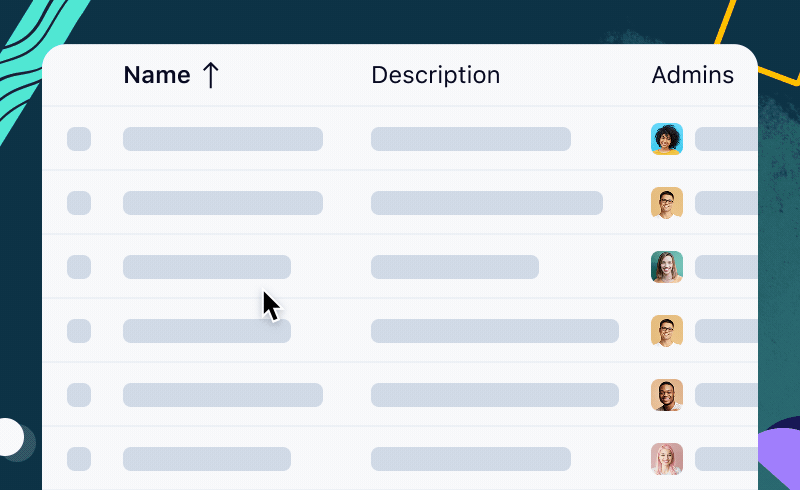
Coming soon: Federated space configuration
Wrike’s distributed configuration model enables you to flexibly delegate and manage setup across teams, allowing for seamless cross-team processes without duplicating configuration elements.
What’s coming?
- With a multispace configuration, elements like custom item types, workflows, and custom fields can be reused across multiple spaces.
- Management will be able to move from the account to the space level, providing apparent oversight of which spaces use each configuration. This will ensure easy attribution and visibility into usage, and prevent unnecessary exposure to irrelevant setups for end users. Say hello to saving time!
Eager to learn more and chat with Wrike admins and champions like you? Join the Wrike Admins and Champions Hub to share your experiences and stay updated with what’s new!
Be sure to stop by again when we have a brand-new set of updates.