It’s hard to believe it, but we’re more than halfway through the year! We’re not resting on our laurels, though, as this month has seen a host of new features and exciting updates.
From a game-changing way to manage your spaces, to better onboarding support, and even more control for admins, we’ve been hard at work to help you get the most out of Wrike.
Want to learn more? Let’s see this month’s star lineup!
Wrike spaces just got a major upgrade
We know that every second counts in a busy working environment, so we aim to get you the information you need, fast. That’s why we’ve introduced spaces overview — a single, streamlined Table view where you can see and manage all your spaces in your Wrike account. Here’s why you’ll love it:
- Better organization: Spot unused or outdated spaces at a glance for easy decluttering.
- Centralized control: See all your spaces in one place, with no more jumping around.
- Improved governance: Account admins can now manage all public spaces, even if they’re not space admins.
- Data-driven decisions: Make informed choices based on key information at your fingertips.
This new view includes search, sort, filter, and bulk management actions that are all designed to make your life easier. There are different permissions for regular users, account administrators, and Enterprise/Pinnacle accounts, so, if you’d like to try this cool new update, read our Community post or Help Center article for more information.
Custom field descriptions become available to all
Every team, department, and organization has their own shorthand, right? For example, here in Wrike, us marketers sometimes refer to “TL,” which means thought leadership content. Wouldn’t it be useful to be able to add a short explanation to that term, so that newcomers can see at a glance what it means?
Step forward, custom field descriptions. Now available to all users — not just admins — this great new addition means that you only have to hover over a custom field to see its description, field type, available values, and metadata in tables, item views, and field pickers.
This offers a wide range of benefits, including:
- Universal understanding: Everyone knows what exactly each field is for, even new hires or external collaborators.
- Reduced errors: Clearer descriptions mean fewer mistakes, especially for sensitive or valuable work.
- Better data quality: This feature helps users select the right values, every time, rather than hopping back and forth.
- Enhanced productivity: No more guessing, looking up workplace manuals, or chasing down admins for answers.
Custom field descriptions are not available just yet in Board view or Calendars, but we’re working on it! Check back here for more updates as they come.
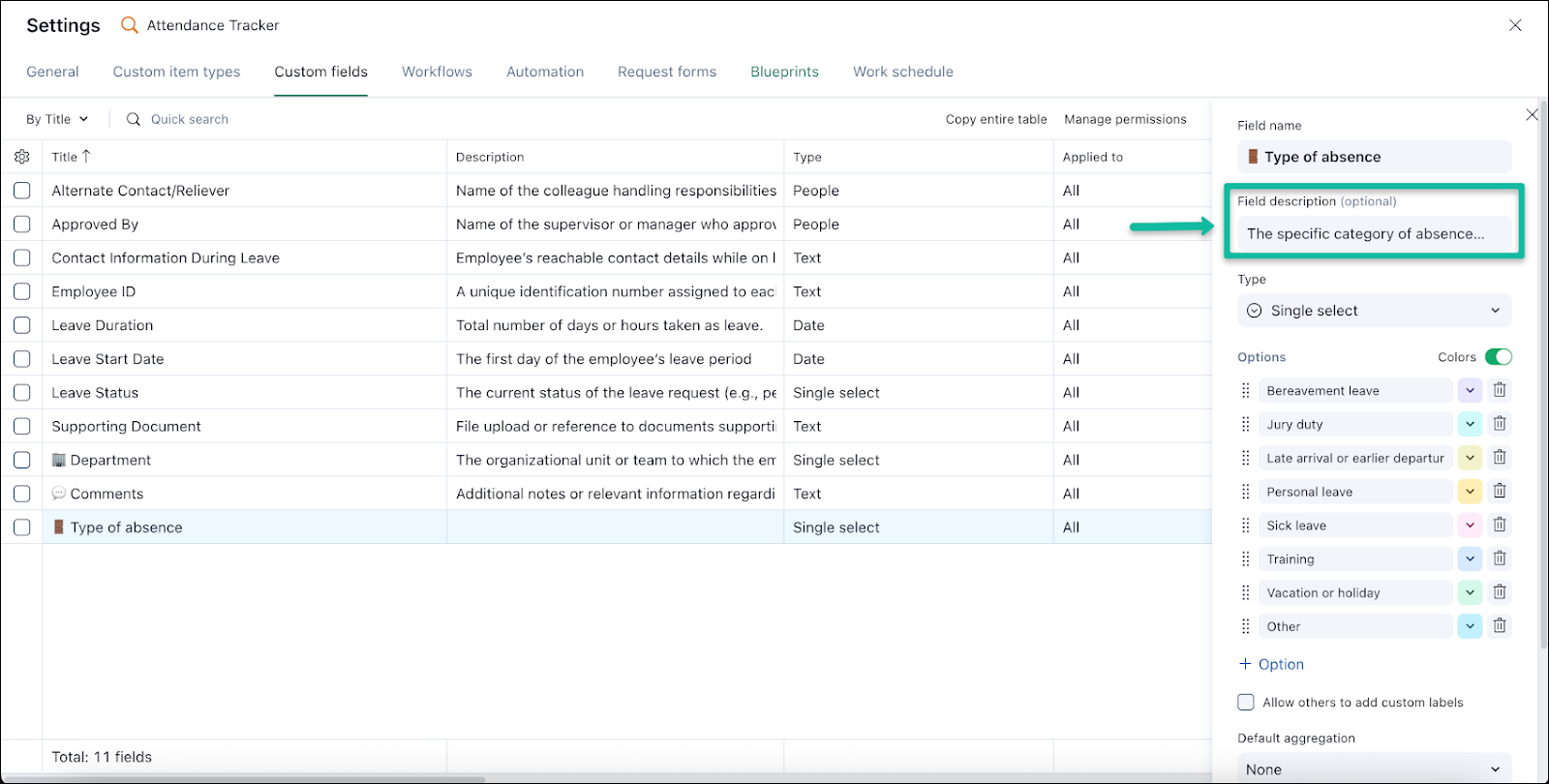
Asset scheduling and tracking just got easier
Say goodbye to double-booked assets and calendar confusion. Our new asset scheduling and tracking feature makes it easy to book, assign, and track critical assets in real time. It’s the perfect way to get instant visibility into availability, capacity, and utilization of all your bookable assets.
Examples could include high-value cameras for a marketing agency, portable diagnostic machines in a healthcare facility, or laboratory equipment in an educational department. Wherever you work, and whatever assets you use, this feature helps you make the most out of every resource.
Home dashboards give new users a head start
Do you remember your first day at your current job? You were probably pretty bamboozled by all the new systems, processes, and teams. We want to make the onboarding process as easy as possible for everyone, so admins can now set a home dashboard for new users.
That means new team members have a fully populated dashboard from day one, helping them kick-start their work fast. The team members can continue to use this home dashboard, adapt it according to their preferences, or retire it in favor of a new one when they’re fully up and running.
If you’re hankering for more Wrike updates, you should check out our latest What’s New in Wrike video or read this month’s Help Center roundup. Come back next month to see August’s updates — we’ve got a few very exciting releases up our sleeves!



