Things are heating up here at Wrike! Our summer slate has been full, with a range of fresh features and exciting updates rolling out this month.
We’ve been busy improving Wrike Mobile, putting the finishing touches on our Klaxoon and Wrike integration, and, drumroll please … releasing our most powerful AI update this year.
Ready to learn more? Let’s see what’s been cooking at our HQ!
Celebrating the launch of Wrike MCP Server
This week saw the release of one of the biggest achievements in our long history of machine learning. The Wrike MCP Server leverages the emerging Model Context Protocol (MCP) to enable seamless, secure integration between our work management platform and AI agents.
In plain English?
AI assistants like Anthropic’s Claude, Microsoft Copilot, Perplexity, and more can now securely access, analyze, and act on live work management data in Wrike. This opens up a whole new world of productivity, offering unique opportunities such as:
- Marketers can ask their AI assistant about campaign success rates and get actionable answers immediately, with no deep-diving into data tables or reports
- Manufacturing managers can ask AI to identify supply chain issues in seconds, enabling immediate course correction when needed
- Product engineers can connect product stories in Wrike with code and create forms for beta feedback for seamless early adoption
Game-changing Ask AI arrives in Wrike Labs
Psst, wanna hear a secret? Our most exciting AI development yet is available for you to test! Ask AI is going to revolutionize the way we work, acting as the most efficient, knowledgeable, and fast assistant you could ever imagine. It can help you access vital information instantly, optimize workflows with intelligent insights, and turbocharge your productivity.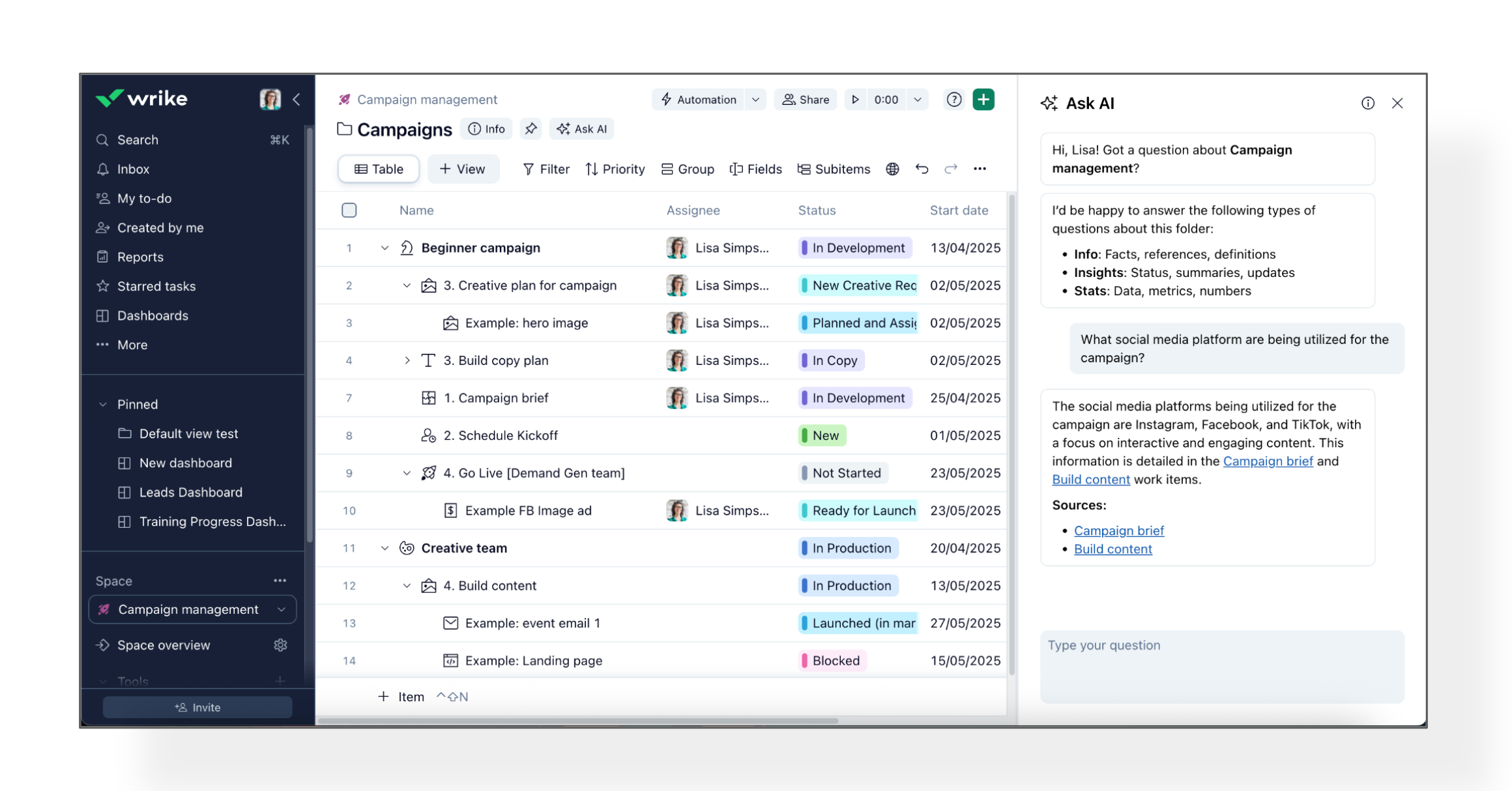
The sky’s the limit when it comes to making Ask AI work for you, but here are its three most powerful capabilities:
- AI-powered workspace Q&A: Ask any question about your spaces, projects, or tasks and receive clear, concise answers with direct links to relevant items. You can ask for a specific document, for example, or even a quick project update. You don’t need any special prompt or complicated code — just straight-up natural language like you’d use with any human coworker.
- Quantitative dashboard insights: Need stats fast? Ask AI lets you request key metrics directly from your dashboard. Whether it’s average completion times, proofing rounds, or delayed tasks, you can get the answers you need in seconds. Make yourself the new go-to person for quick answers in big meetings!
- Project aggregation and summaries: Ask AI automatically compiles high-level project intelligence for you, including current status, key risks, blocks, and summary updates. You can then view these insights in your sidebar, using them to inform every decision you make, from minor deadline adjustments to major project milestones.
If you want to get early access to this game-changing new feature, just head on over to Wrike Labs. There, you can enable “Work Intelligence preview” and start doing the best work of your life — before anyone else.
Klaxoon comes to a Zoom call near you
Have you ever been on a call, trying to describe an idea to your colleagues, wishing for a pen and paper? Well, you’re in luck — you can now share, contribute to, and interact with Klaxoon boards in your Zoom meetings, unlocking a whole new level of collaboration.
All you have to do is install Klaxoon as an app within Zoom, and you can select, create, share, or join multiple Klaxoon activities … without exiting your call. This means no buzz-killing tech toggling to stop those creative juices flowing.
Teams can now brainstorm, vote, and collaborate on boards in real time, making meetings far more dynamic and productive. Even better, if some participants don’t accept the Klaxoon invitation or don’t have direct access, they can still follow the activities via a traditional screen share. Plus, all Klaxoon sessions are automatically included in Zoom recordings, so all those great ideas are captured for future use.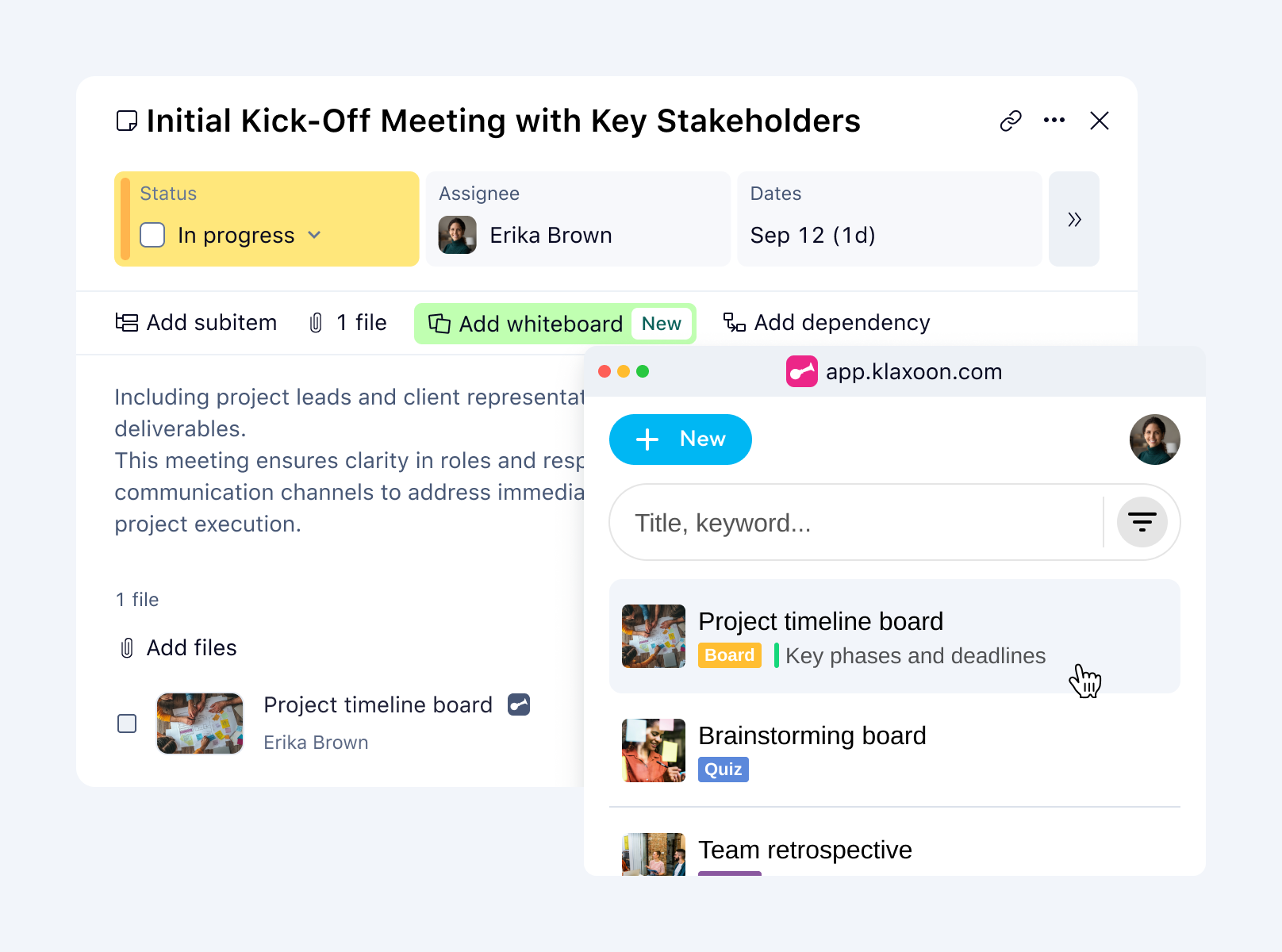
Admins get extra customization features
Custom fields are all well and good if everyone knows what they mean. But sometimes, a little extra context is helpful, especially when working cross-functionally or with external collaborators.
Step forward, new custom field descriptions for admins. This feature allows admins to document what each field is for, reducing confusion and improving accuracy in workspaces. Take the example in the screenshot below, which shares acceptable aspect ratios — this extra detail means that images will be submitted in the correct size, saving teams time and effort usually spent on requesting edits or manually making changes.
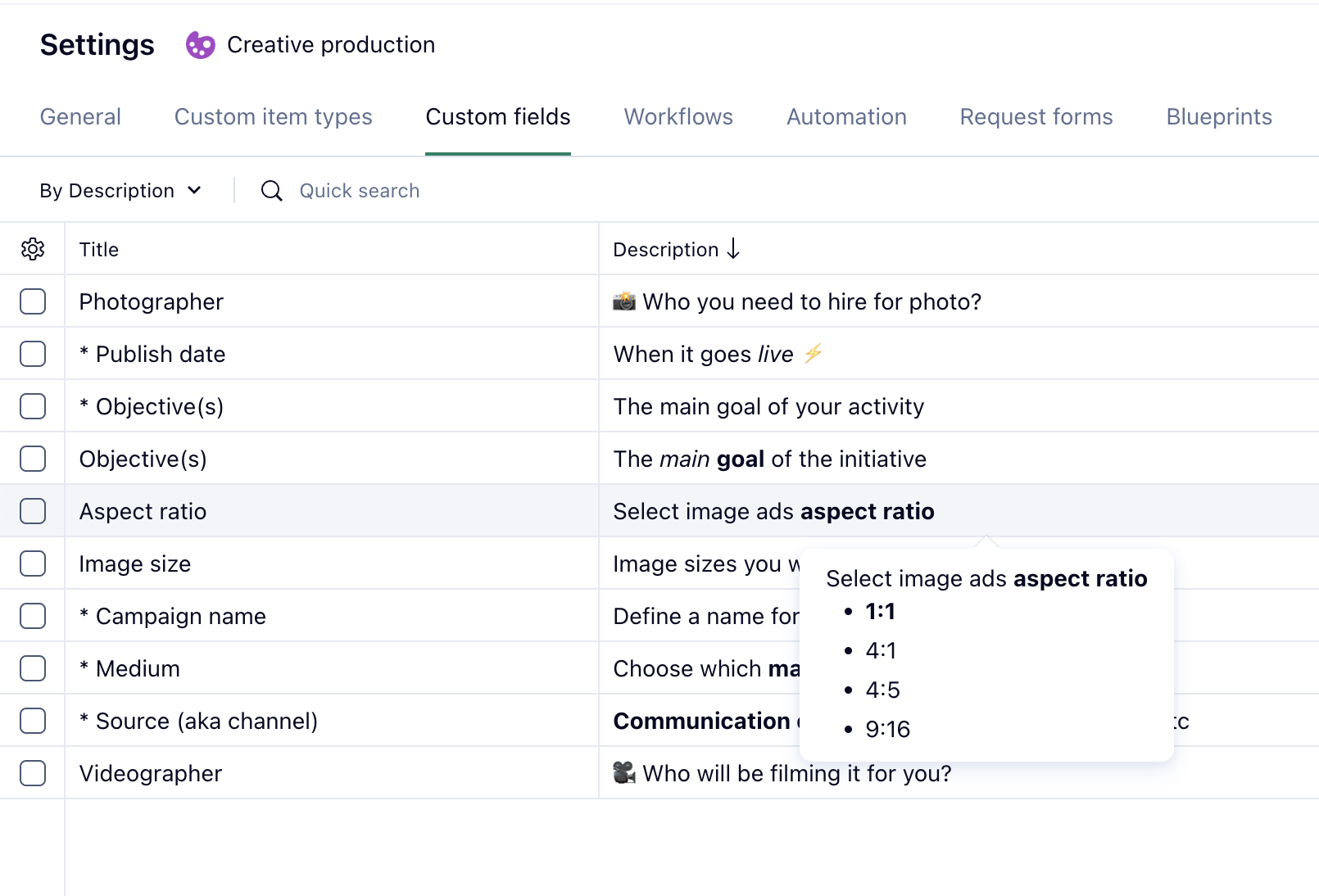
We built this feature in response to customer requests, proving once again that your voice matters — join our Community Forum to share your ideas with us directly!
Wrike Mobile just gets better and better
The more we talk to our 2.4 million customers around the world, the more we realize that we’re all increasingly working outside of the office, whether it’s on a bus, at school pick-up, or in between meetings offsite. That’s why we’re continuously working to improve our hugely popular Wrike mobile app.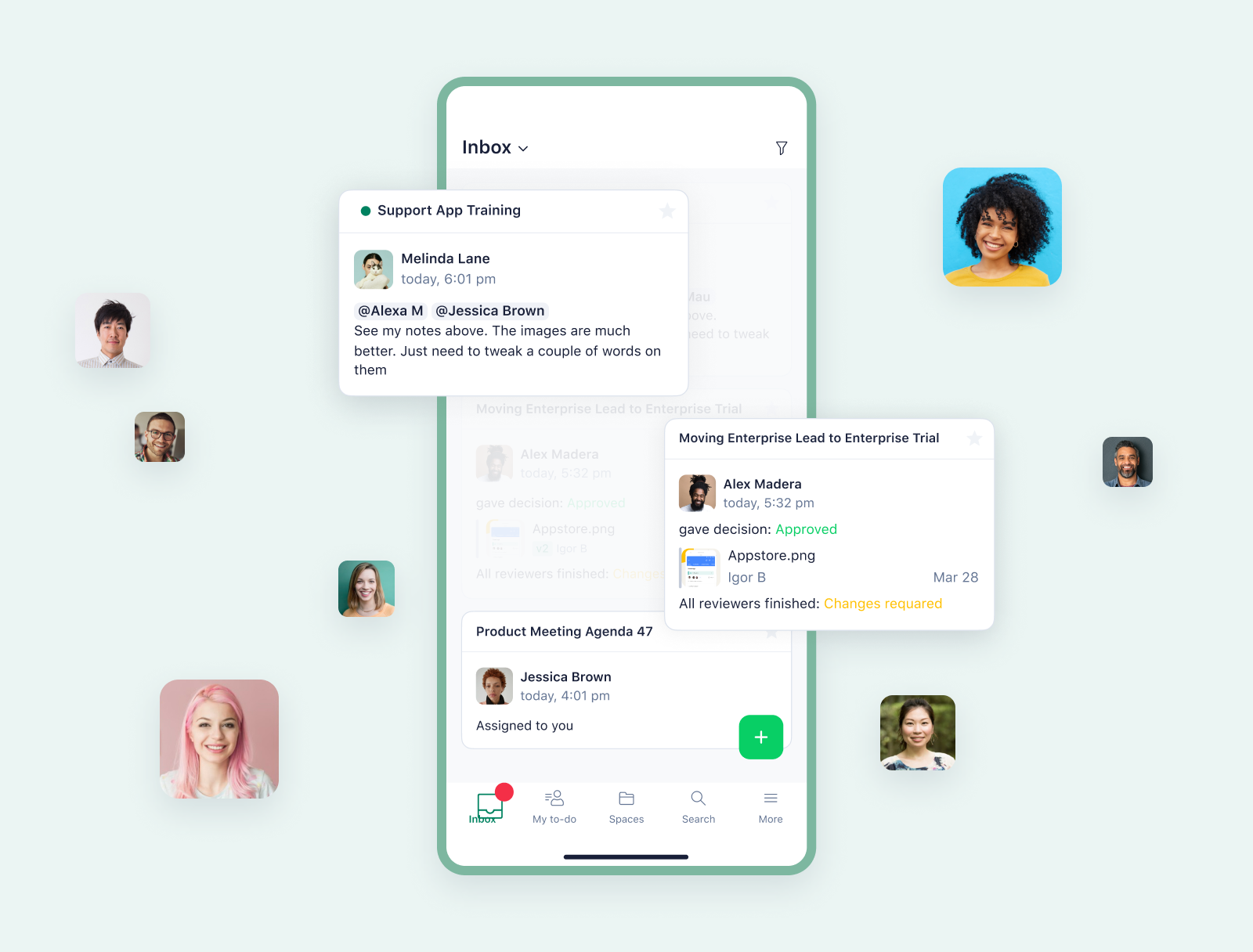
- Edit task approvals on the go: You can now edit draft task approvals directly from your mobile device. That means updating approvals, submitting approval requests, and managing the entire process from the palm of your hand. This new feature helps to make work flow faster and more fluidly, especially for remote or multilocated teams.
- Filter activity streams: No matter how fancy the phone, viewing complex work on a tiny screen isn’t always easy. Our new ability to filter activity streams on mobile aims to help you sort the wheat from the chaff quickly. You can now quickly arrange your view to focus only on the information that matters most, making it easier to track project progress, monitor key changes, and stay up to date while on the move.
Both of these features are available now — download the Wrike mobile app to give them a try and add a little more flexibility to your working life. Want to see how it works first? Watch our video below.
If you want to learn more about the great work we’ve been doing in June, check out our latest What’s New in Wrike video, join our deminar, or read this month’s roundup. Join us in July to discover even more exciting AI-based releases!



