We’re getting into the swing of summer here in Wrike, celebrating the brighter mornings and longer days with a raft of new developments.
This month, we launched a new-look API interface, made it easier to manage dashboards and workflows, and released yet more improvements to our incredible resource management features.
Curious to learn more? Let’s unveil our darling buds of May!
Our API console got a facelift
We know that it’s not enough to deliver uniquely powerful work management solutions: We have to make them easy to use, too. That’s why we recently redesigned our API console, giving it a modern interface, relocating our “Authorized Apps” section, adding custom icon uploads, and offering a new “Developer Tools” permission option.
This is all designed to improve the developer experience, making building and managing API clients a breeze. We’ve also migrated from Dart to TypeScript so that new features ship quicker than ever. Want to test it out for yourself? Find your API console under Apps & Integrations > API. 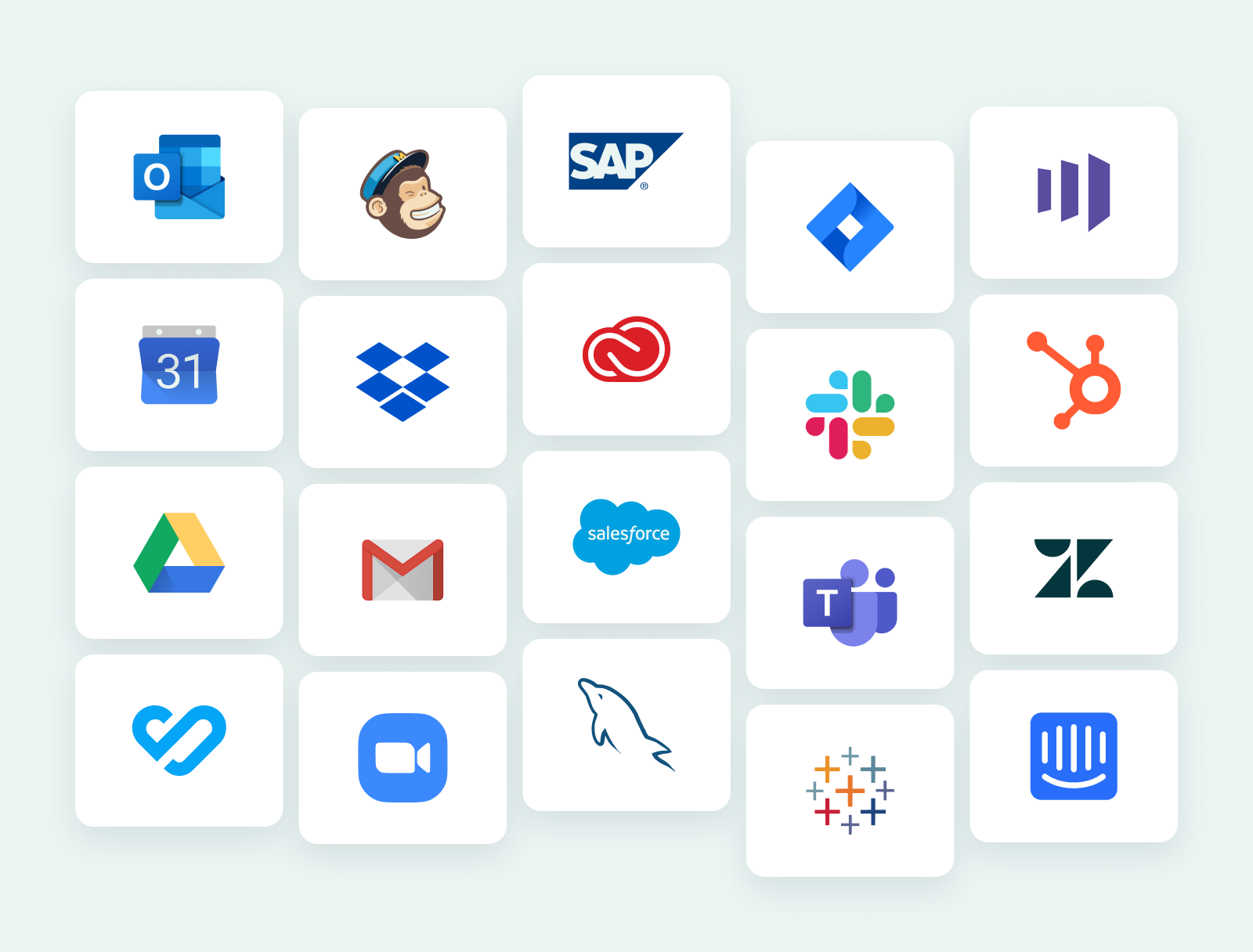
Dashboard now available as home screen
Want to get an instant insight into your working world as soon as you open Wrike? Now you can customize your workspace so that when you click on the Wrike logo, you’ll see your dashboard instead of your last visited page.
This is a small tweak that’s set to make a big difference to our users, as it means you can see at a glance everything that’s important to you, from project progress to team workloads and budget burndown rates. Watch our quick video to see how it works in real life.
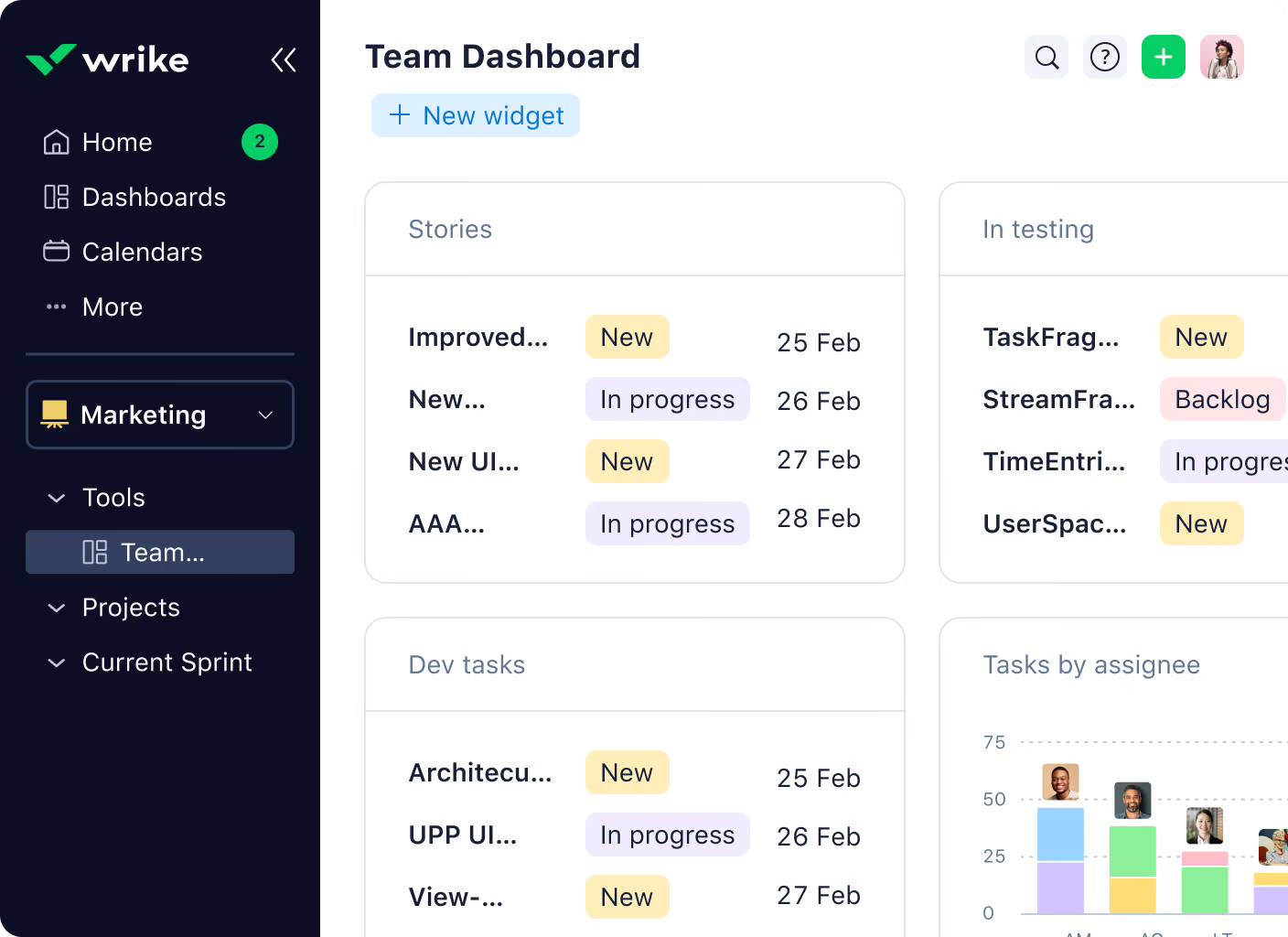
New bird’s-eye view of workflows and custom item types
Ever get overwhelmed by too much information? Us too. Our new comprehensive view helps administrators to see all workflows, custom item types, and configurations at a glance. You can also toggle through multiple filtering options, view creation/edit history, and identify duplicates.
Our enterprise users are big fans of this new development as it helps them optimize their Wrike accounts easily, no matter how big and complex they get.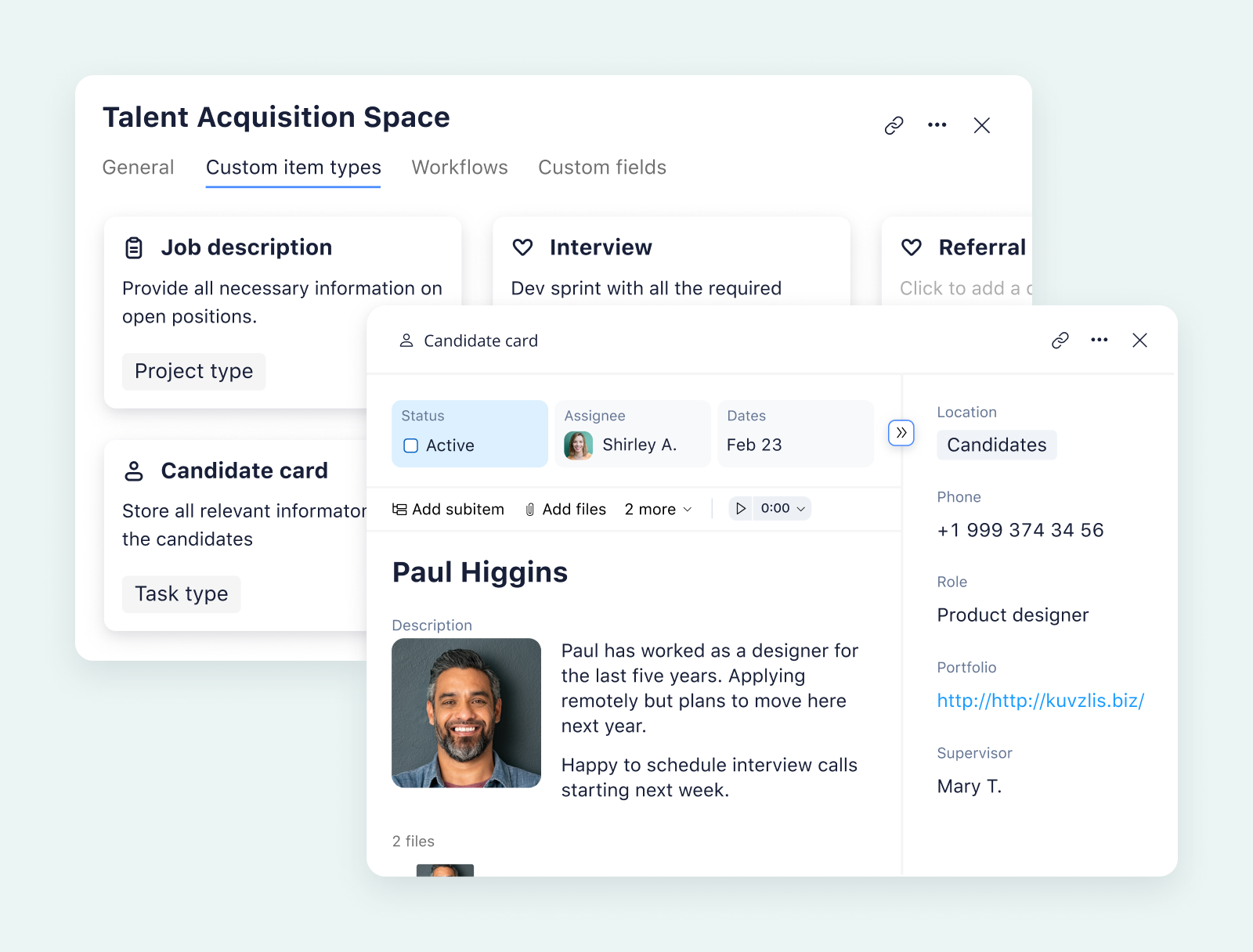
Wrike Mobile is updated to support work/life balance
We know how much our customers appreciate being able to work from anywhere via our Wrike mobile. Some of our 2.4 million users work from beaches, ski slopes, and even sailboats, all from the palm of their hand. But there is such a thing as being too accessible.
We want to help you protect your downtime, so we’ve introduced the ability to silence mobile alerts outside of working hours. Simply pop over to Settings > Notifications to set up a custom schedule for each day or even block notifications during a vacation period. Make sure you get your R&R when you can — you deserve it! 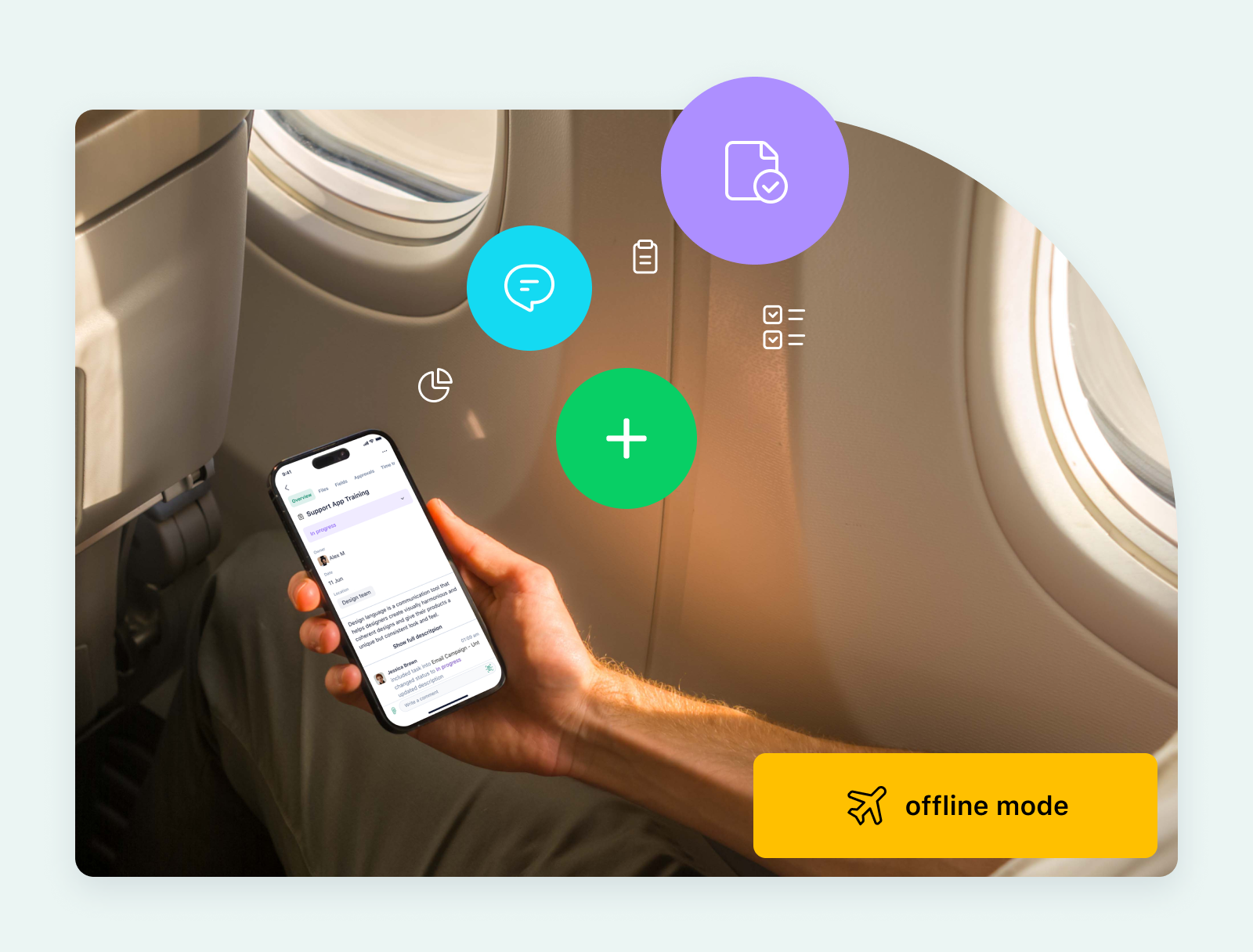
Timesheet approvals go mobile
Speaking of Wrike Mobile, we’ve now made it easier than ever to get notified about timesheet approvals and reviews. Say, for example, you need to sign off on your team’s time at the end of the month. But you also have to leave the office early to watch your kid’s ballet recital.
No big deal, as now you can receive an inbox and push notification when timesheets are submitted for approval or review — you can simply access them from your phone, take a quick look over them, and hit “approve.” You’ll be back to watching those pirouettes and pliés in no time.
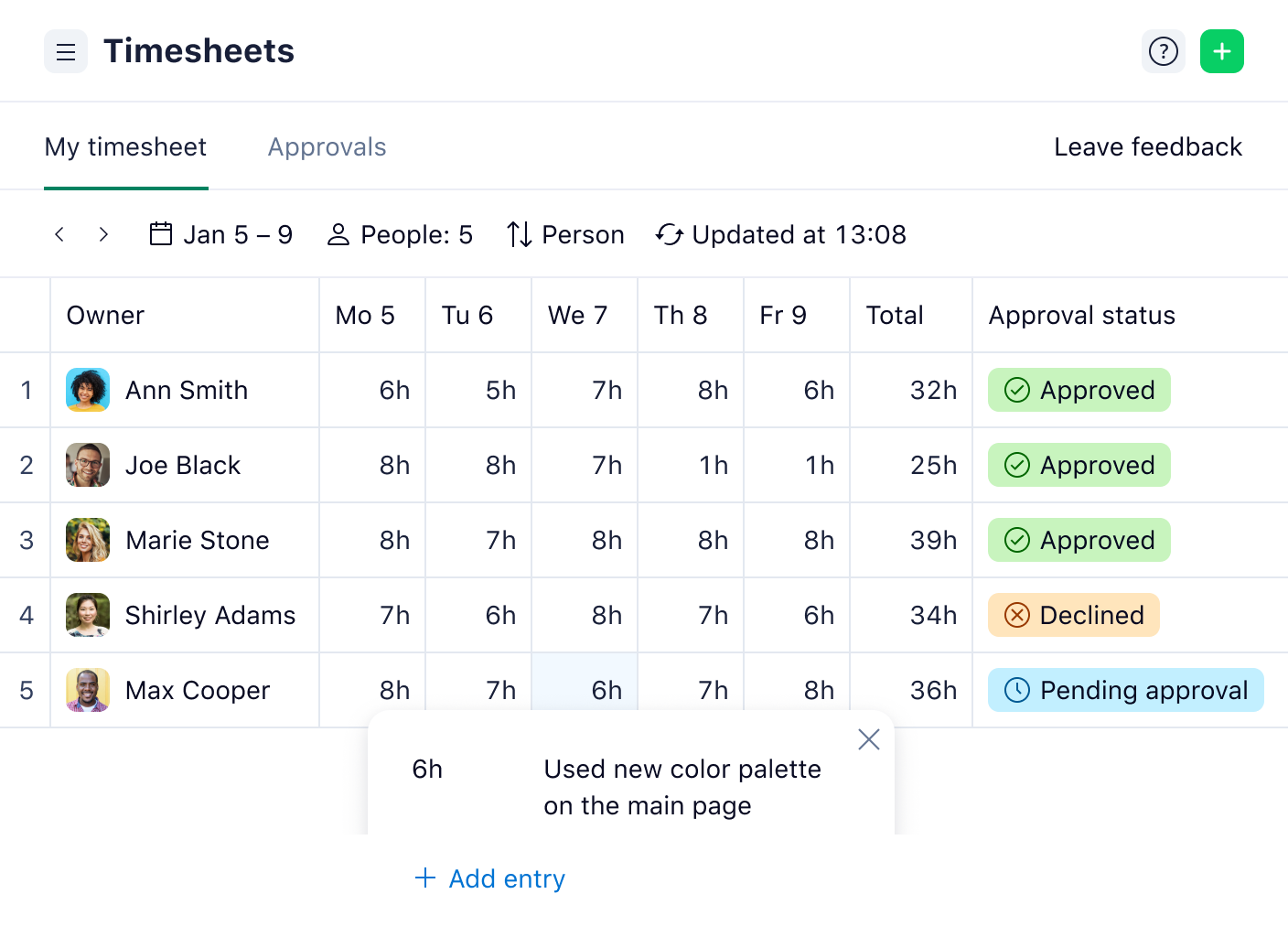
Resource management gets even easier
We all know that managing people takes a lot of work. That’s why we’re making it easier to align schedules, maximize skills, and track timesheets.
We’ve now released full-fledged scheduling — that means the full-featured date picker you know and love is now available across all Table views! Now you can:
- Set date ranges (with or without working days)
- Change task duration
- Set task effort
- Hide unnecessary fields from Table view (e.g., “show only due date,” like in List view)
With our new task-level work schedules, you can configure and assign different schedules at more granular levels. You can even select from existing account-level schedules to match local workdays and holidays, ensuring unassigned tasks and Gantt charts reflect the calendar in your region. We’re also working on a skills level update that’ll enable organizations to define, track, and manage employee skills and proficiencies, but that’s still in Labs — head on over there to learn more.
We’ve also made a small adjustment to help customers who purchase contributors to access timesheets, unlocking the full power of Wrike’s robust time-tracking capabilities.
Keen to learn more about what we’ve been up to? Watch our latest What’s New in Wrike video or check out this month’s round-up to see our latest releases in more detail. Come back next month to hear all about our big plans for June!



