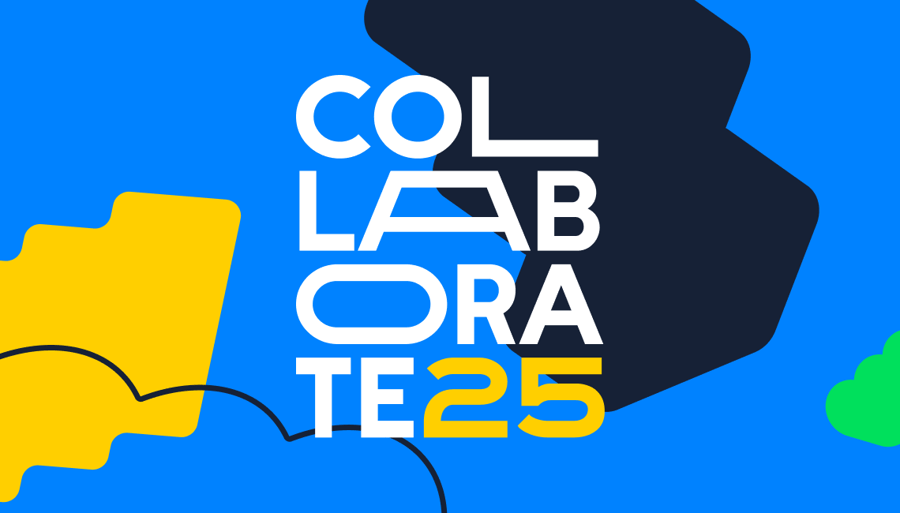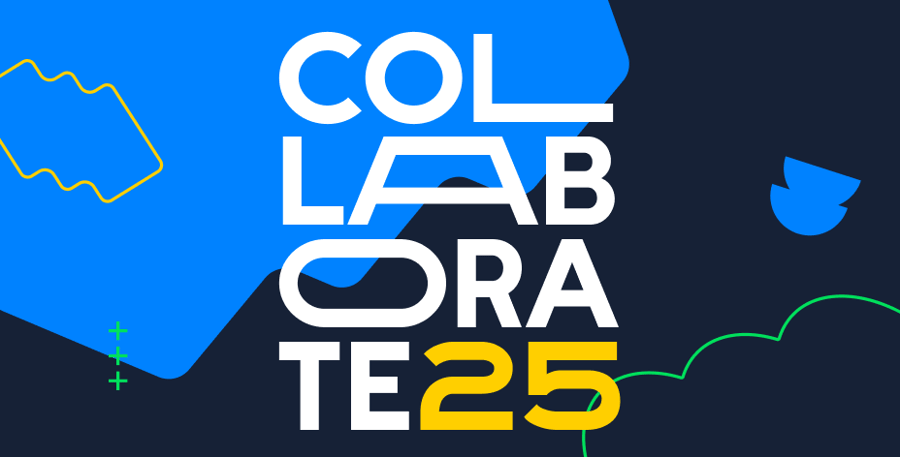It’s been all treats and no tricks this October as we rolled out fresh features, new improvements, and a raft of updates.
Some of our most exciting new releases were announced by our CPO, Alexey Korotich, during Collaborate 2025. If you missed our eighth — and best! — annual work management conference, you can watch it all, anytime, anywhere, at this on-demand access link.
Ready to see what else we’ve been up to this spooky season? Let’s dive in!
Unify your processes with multi-space workflows
The big news this week is that we just introduced the first step of the federated space configuration unveiled during Collaborate 2025.
Now admins can share space-level workflows across multiple spaces, making it easier to unify processes and reduce duplicated configurations. A much-requested feature, this will let you reuse the same workflow in two or more spaces, control where workflows are managed, and avoid unnecessary account-level setup headaches.
From a day-to-day point of view, account admins can add workflows to any space, while space admins can share workflows between the spaces they manage. This update streamlines configuration management, making it easier to successfully manage complex workflows in large organizations. We’ve got even more goodies to come, with similar improvements for custom item types in the works right now.

Create your own agent in seconds with our agent builder
Do you dread sorting through your intake queue? Hate the process of flagging overdue tasks? The good news is agents can now handle your hardest — and most annoying — work, turning time-consuming tasks into smooth, lightning-fast automation.
To make the transition easier, we built three ready-made agent types that can be customized to suit your way of working:
- Intake agent: Scans new requests for completeness and generates requests for missing information
- Triage agent: Intelligently routes incoming requests, automatically tagging the appropriate person or team
- Risk agent: Interrogates project data, assesses risks, and alerts project managers early if issues arise
Need something else? No problem. Our no-code agent builder means you can build the exact agent you need — in a matter of seconds. Simply provide the details (in natural language) and our AI will provide you with a brand-new agent that can simplify and accelerate your work.
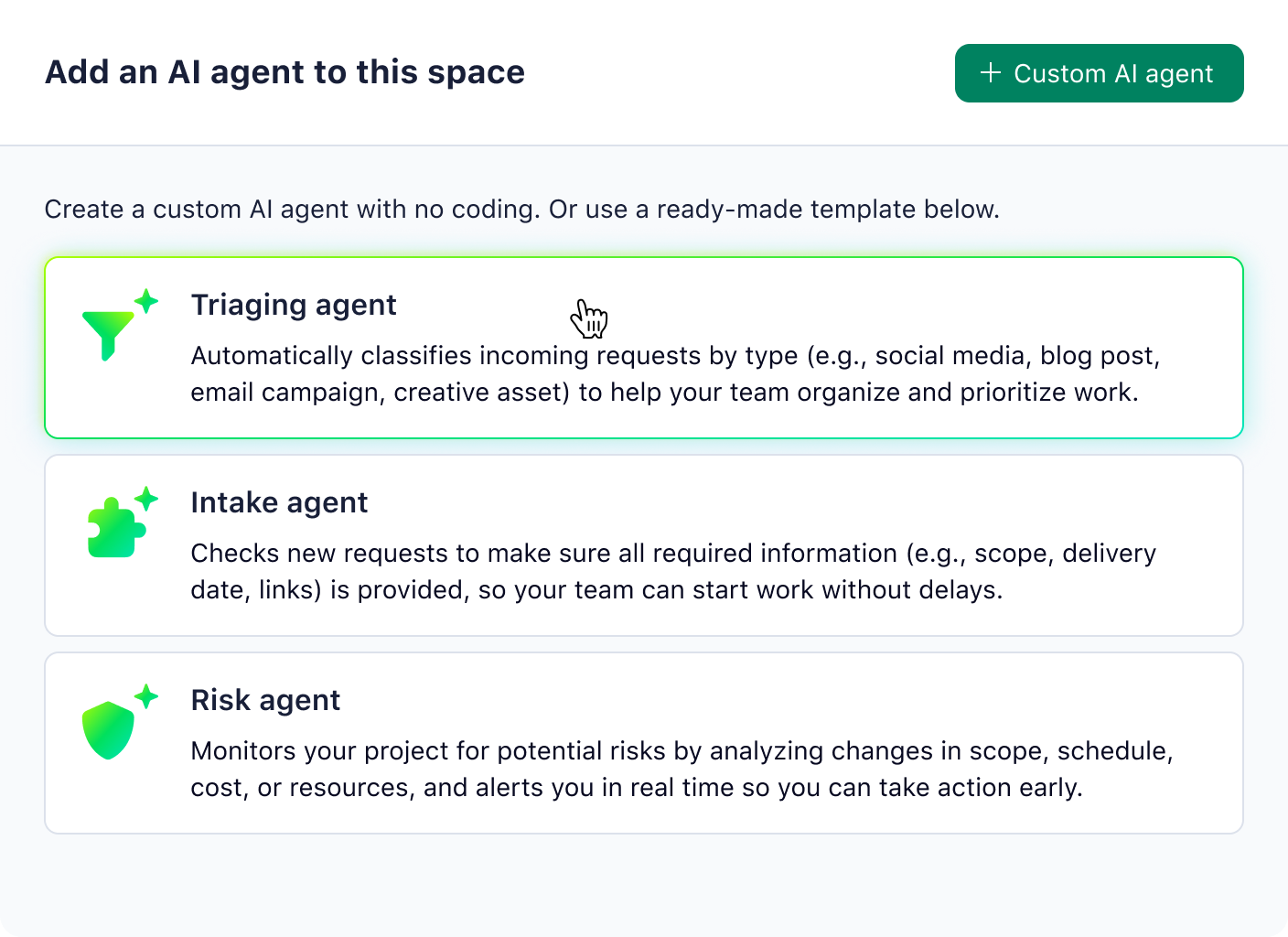
Transform ideas into actions with Klaxoon and Wrike
Brainstorming is fun, especially on a whiteboard, where colors, shapes, and images fill the space as soon as the creative sparks start firing. The painful part usually comes later, when somebody has to copy and paste those ideas into a document, where they can be laboriously turned into tasks.
Our brand-new integration makes all that hard work a distant memory. Now you can simply click a button that converts all your Klaxoon board content into Wrike tasks, subtasks, and projects. In a couple of clicks, you can:
- Instantly map board content to actionable work items
- Review and approve the structure before importing
- Share the final tasks with team members and stakeholders
This is a game changer for workshops, retros, and problem-solving sessions, making sure that no momentum is lost between ideation and execution.
Let AI design an instant workspace for you
Starting a new workshop or project? Let AI handle the setup. Just tell our AI assistant what you need and get a ready-made Klaxoon board template with all the right sections and relevant placeholders.
Plus, we’ve now introduced tables into our Klaxoon boards, making it easy to structure your ideas in the familiar format of rows, columns, and color-coded layouts. You can import content from a CSV file, export it to Excel, or simply copy and paste — whatever you find easiest.
We’ve even made it possible for you to bring your Wrike dashboard widgets into Klaxoon boards for instant visibility and collaboration, ideal for:
- Sharing project insights during workshops and meetings
- Engaging stakeholders with up-to-date data
- Visualizing live tasks, projects, charts, and calendars together
- Providing a unifying view for remote or disparate teams
All of these adjustments mean you can spend less time configuring and more time collaborating.
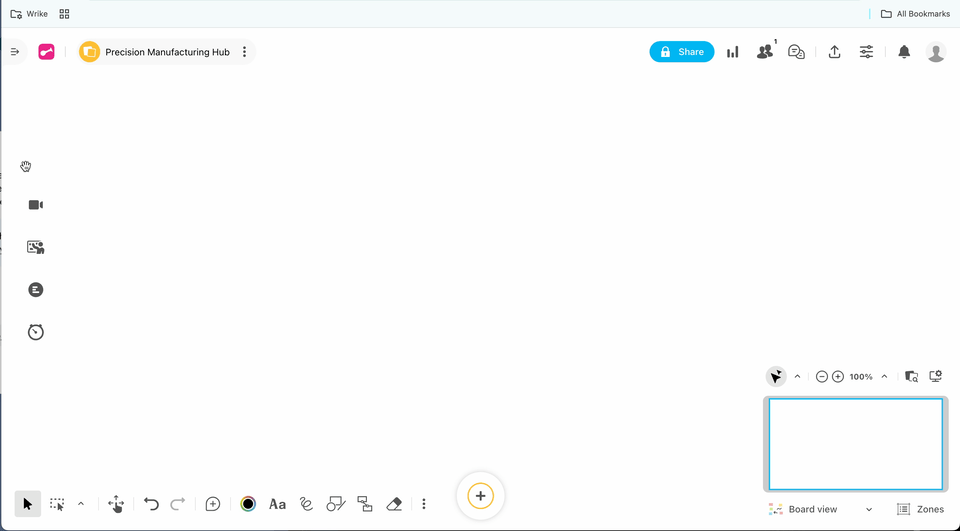
Whiteboards find a home in Wrike spaces
Here at Wrike, we’re all about reducing context-switching (who wants to alt-tab all day?), which is why we’ve made it possible for you to add and manage Klaxoon whiteboards directly from your Wrike space. Now your team can brainstorm, plan, and collaborate visually — without ever leaving Wrike.
This new position for our whiteboards saves time, maintains focus, and makes it easier for cross-functional teams to work together in one centralized place.
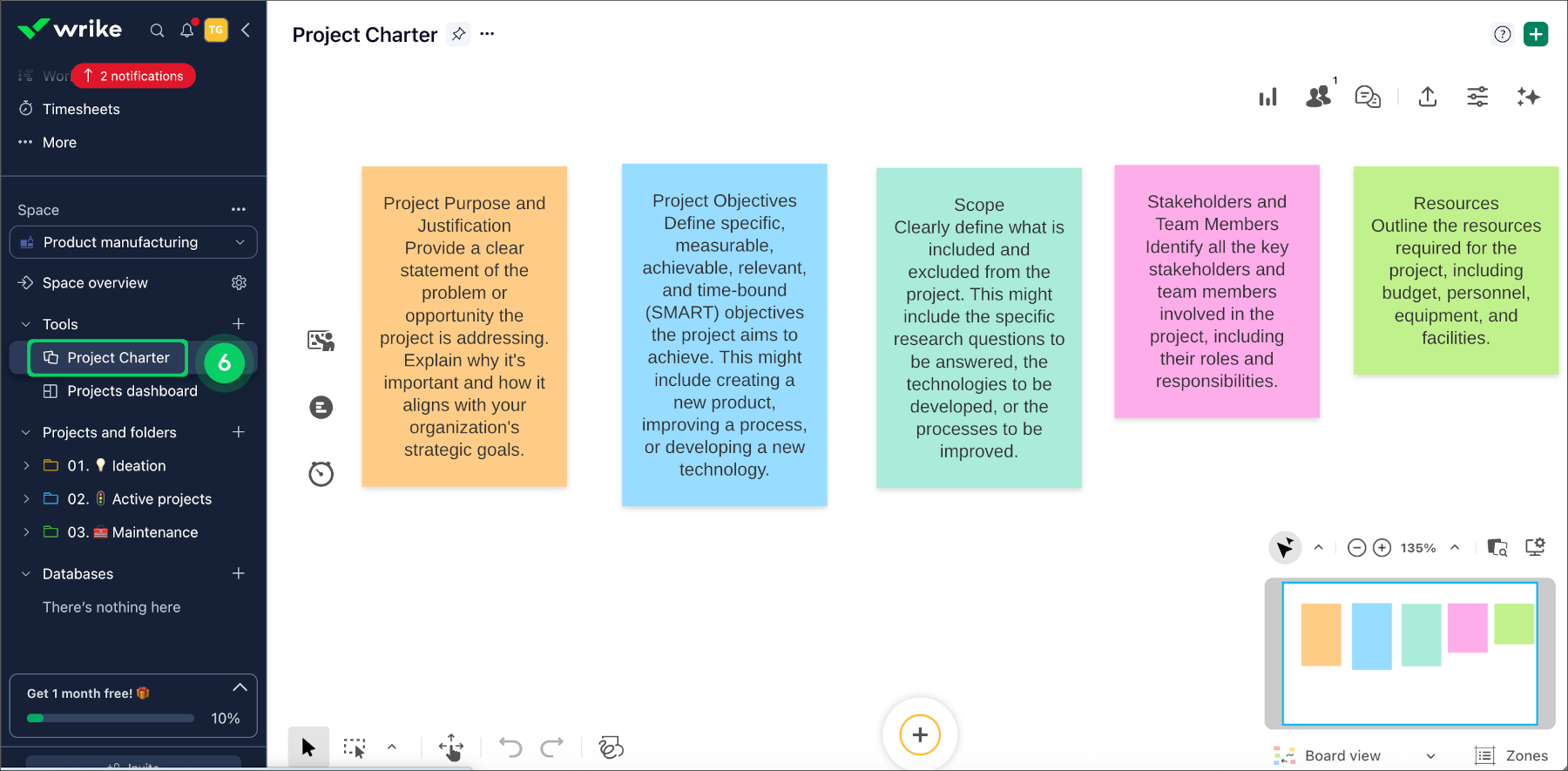
Track your AI activity with our brand-new usage console
Want to see your teams increase and accelerate their AI adoption? We’re here to help! Our new AI usage console enables admins to monitor AI usage across an account, providing real-time tracking and valuable insights at a glance.
Here’s the inside track:
- AI actions are the unit of measure, so every AI output counts as one action
- All AI actions will be tracked in the Admin panel
- AI Essentials and AI Elite usage will be monitored separately
- When limits are reached, admins will get notified, but users won’t be restricted in 2025 (although limits will be enforced in 2026)
Check out our Help Center article for the full details.
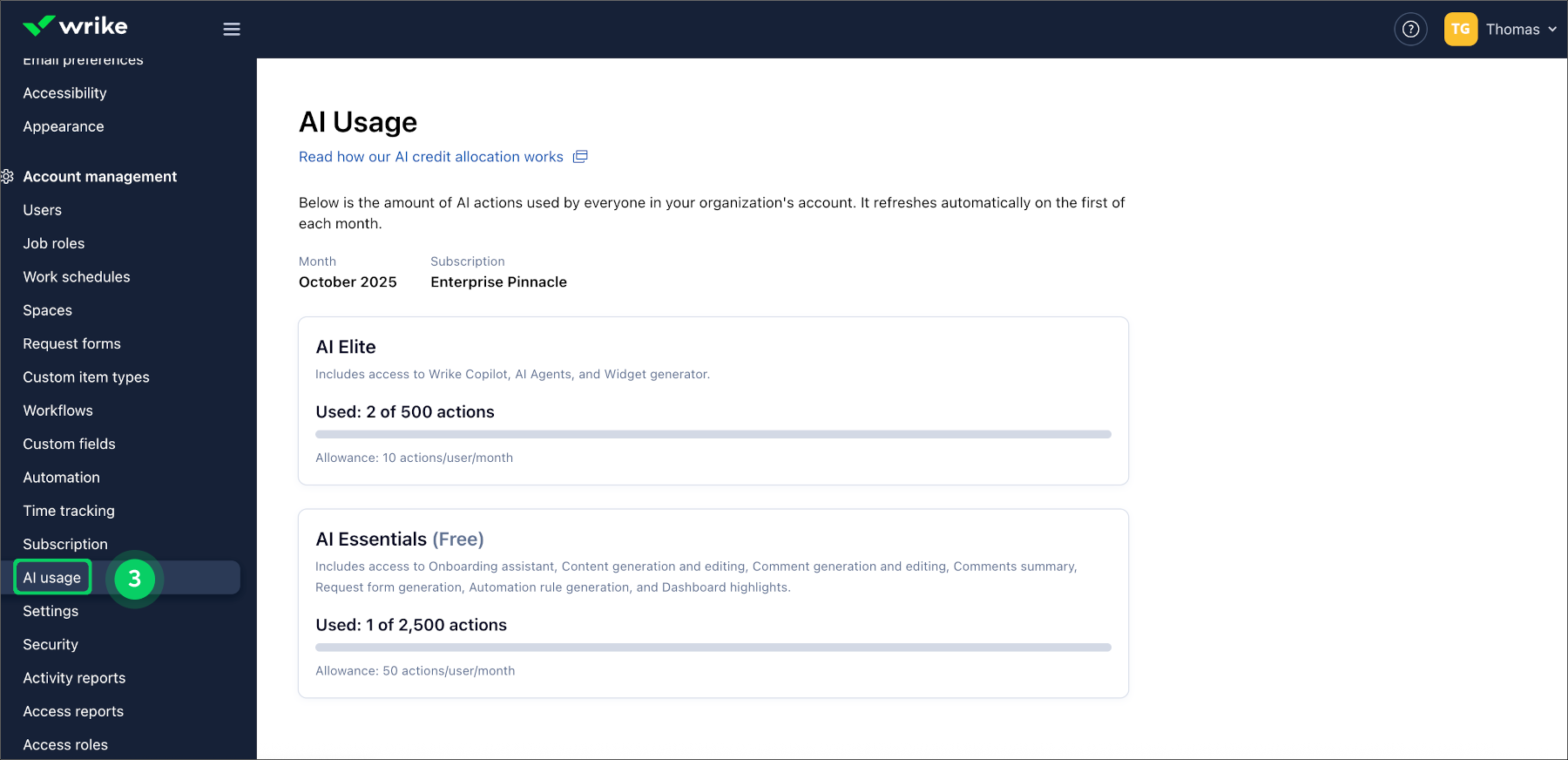
If we’ve whetted your appetite to learn more about Wrike features and functionality, check out our latest “What’s New in Wrike” video or read the full digest in our Help Center.
Make sure to pop by again next month, when we’ll be releasing brand-new research and a host of new and exciting improvements and upgrades. Come back soon!