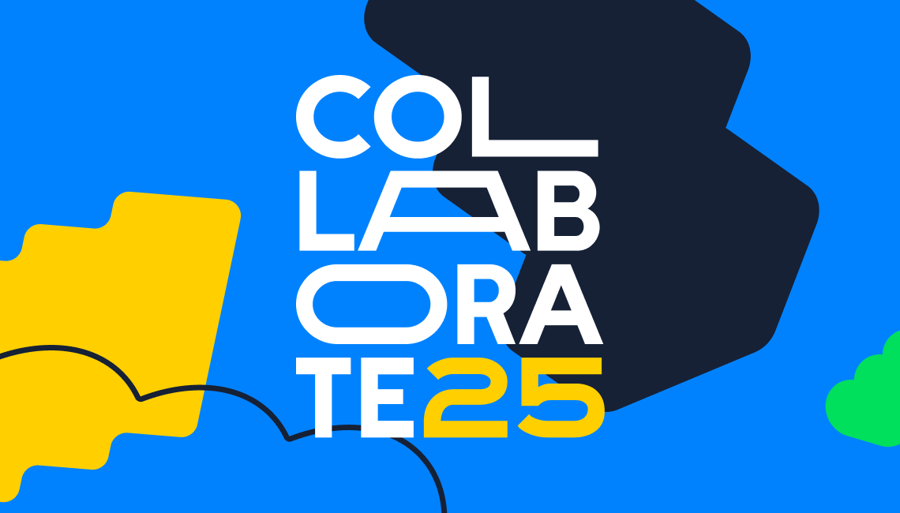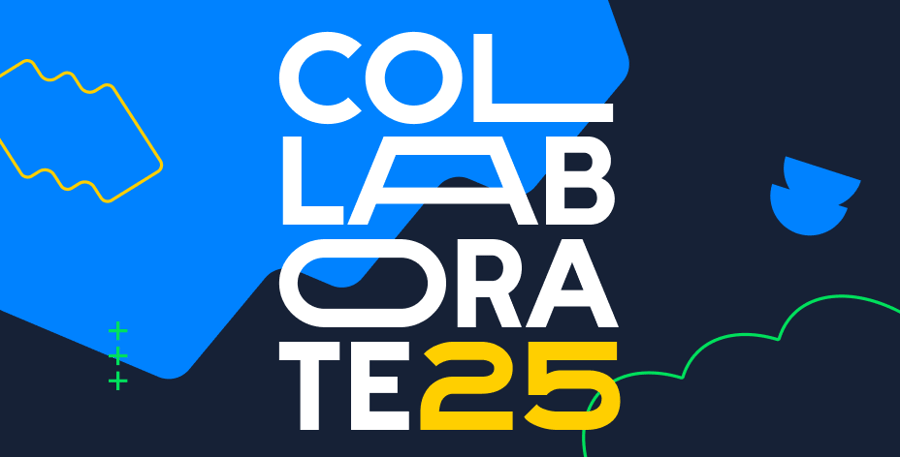Wrike Collaborate 2025 was filled with captivating keynotes, inspiring stories, and exclusive previews of new products — including our latest game-changing feature, Wrike Whiteboard. Designed to empower teams with dynamic visual collaboration, Wrike Whiteboard is set to revolutionize how organizations brainstorm, plan, and execute projects.
Let us introduce you to our brand-new feature!
What is Wrike Whiteboard?
Powered by Klaxoon, Wrike Whiteboard is an interactive, cloud-based canvas that helps teams visually map out ideas, workflows, and processes in real time. Whether you’re brainstorming new concepts, planning sprints, or organizing projects, Wrike Whiteboard offers the flexibility and intuitive tools you need to bring your ideas to life.
Here are some key whiteboard features:
- Interactive presentations: During video conferences, users can voice their opinions and collect every idea without bias with live polls and quizzes.
- Real-time collaboration: Multiple users can work together simultaneously through interactive presentations, making it perfect for remote and hybrid teams.
- Infinite canvas: Say goodbye to limitations — expand your workspace as needed with a 200+ template library to get started.
- Diagramming and flowcharts: Think visually, identify dependencies, and prioritize action items to execute in Wrike with in-context ideation and feedback.
- Seamless integration with Wrike tasks: Convert brainstormed ideas directly into actionable tasks within Wrike.
- Templates for every use case: Jump-start your sessions with ready-made templates for mind mapping, project planning, retrospectives, and more.
Wrike Whiteboard is now available as an add-on for all Wrike users.
How to integrate Wrike Whiteboard with your tools
Ready to get started with Wrike Whiteboard? We’ve put together a few helpful tips:
- Linking Whiteboard to Wrike projects and tasks
- Create tasks directly from your whiteboard: Select elements (like sticky notes or shapes) and convert them into Wrike tasks with a single click.
- Use the whiteboard as a tool and attach it to Wrike projects: Keep all your project assets organized in one place.
- Connecting with external tools
- Embed widgets: Organize the widgets anywhere you like in the board, and add text to give them more context than you can in Wrike dashboards directly.
- Embed in collaboration platforms: Use Wrike Whiteboard’s integrations with tools like Microsoft Teams, Zoom, and Google Meet, to keep everyone aligned and actively contributing to the meetings
- Automate workflows
- Use Klaxoon’s comment feature engine to trigger actions based on activity within your whiteboard, such as notifying team members.
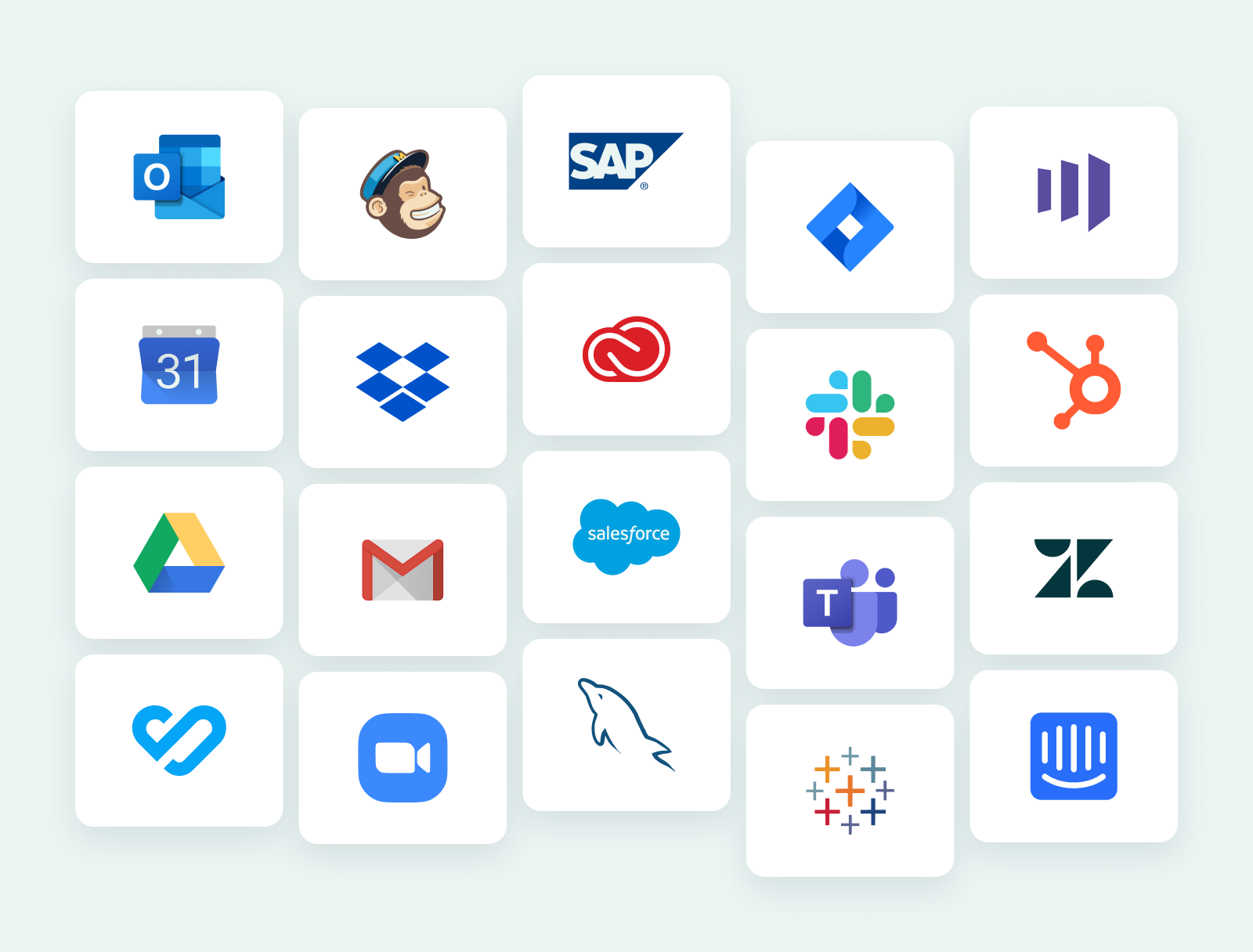
Share with external users
Wrike Whiteboard also supports real-time collaboration with external users. You can invite clients, partners, or freelancers to your whiteboard sessions by sharing secure access links.
By keeping your ideation and planning within Wrike, you can streamline workflows and ensure nothing gets lost in translation. It’s perfect for remote teams, hybrid work, and anyone who loves visual thinking.
Here at Wrike HQ, we’ve experienced firsthand the value of a powerful whiteboard tool ever since our acquisition of Klaxoon earlier this year — and it’s added a whole lot of color to our work lives! We’re delighted to bring this functionality to you, right in your own Wrike workspace.
Ready to experience Wrike Whiteboard? Learn more and get started here.