An Agile team is a group of employees, contractors, or freelancers responsible for executing an Agile project. Agile teams are typically colocated and often wholly dedicated to the project during its timeline, with no obligations to other projects.
An Agile team needs every person required to produce the end product or service. The team is typically cross-functional, and roles will vary depending on the project’s needs and the type of Agile framework chosen.
When building a high-performing Agile team, there are a number of steps to follow. You need to:
- Choose your Agile framework
- Define clear goals
- Identify key roles to assign work
- Set up continuous feedback loops
- Create a culture of transparency
- Use real-time collaboration tools
This guide will briefly discuss these steps to expand on what it truly means to be an Agile team.
Dive right in and build your Agile project team in Wrike — start your free trial now.
Characteristics of an Agile team
Agile teams have specific traits that make them highly effective and adaptable. They are:
- Adaptable
- Transparent
- Goal-oriented
- Collaborative
- Self-organizing
- Cross-functional
- Customer-focused
- Committed to improvement
Types of Agile teams
Agile isn’t a one-size-fits-all methodology, and the same goes for Agile teams. Depending on your project goals, industry, or team structure, different Agile teams can be formed to suit specific needs. Here are the common types:
Scrum
Scrum teams are the most popular type of Agile development team. They operate within the Scrum framework. For instance, when using a Scrum framework, an Agile team should have a Scrum master, a product owner, and any other required team members.
Kanban
Kanban teams focus on visualizing their workflow using a Kanban board, which helps manage and optimize the flow of work. Tasks are moved through stages like “To Do,” “In Progress,” and “Done.” This type of team is great for projects needing continuous delivery without the fixed sprint structure of Scrum.
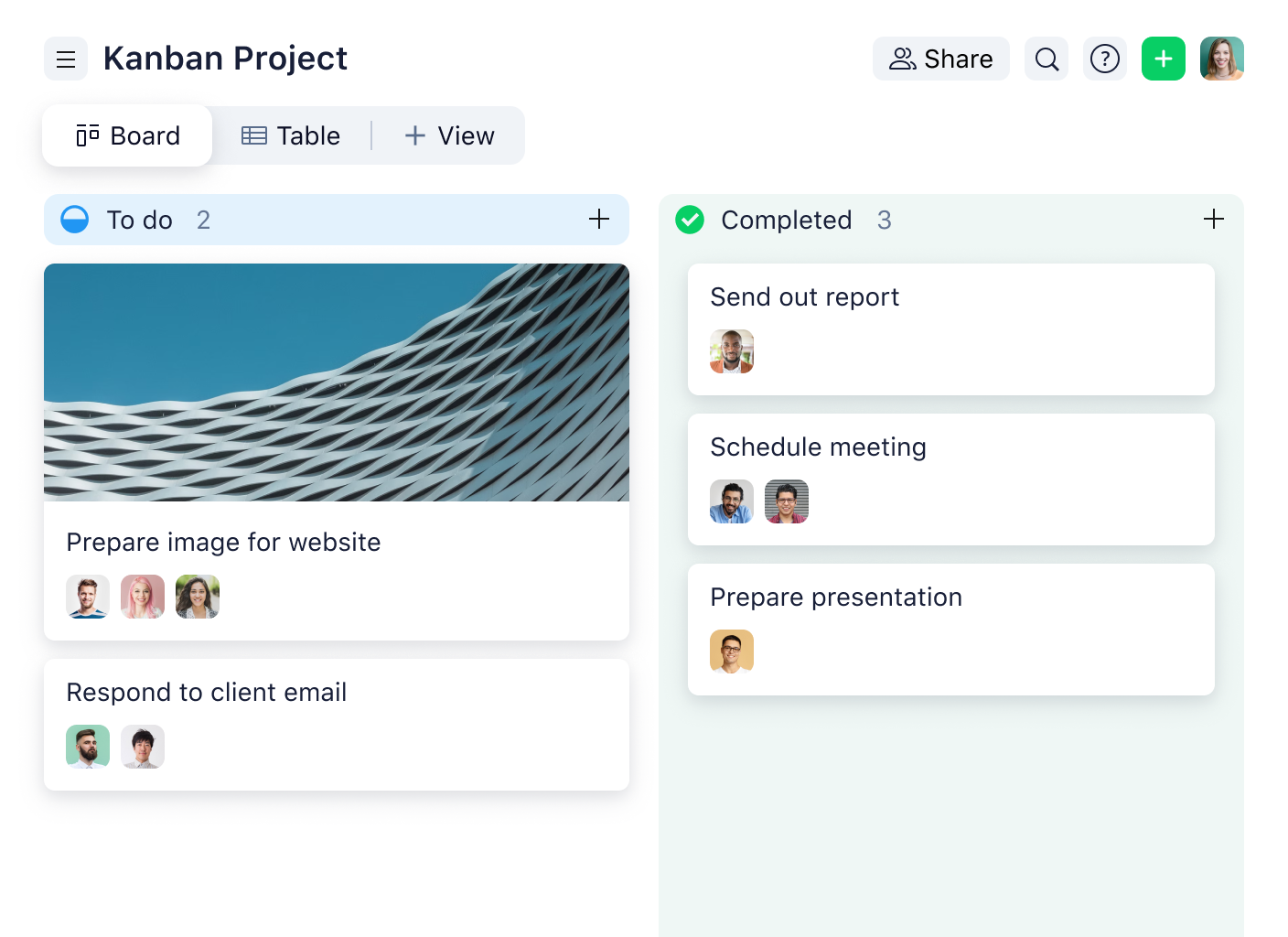
Extreme Programming (XP)
These are Agile development teams that follow Extreme Programming principles. They focus heavily on coding practices, including pair programming, test-driven development, and frequent releases.
Lean
Lean teams operate with the goal of maximizing value while minimizing waste. They use Lean principles to streamline processes, reduce unnecessary work, and focus on delivering what the customer truly values.
Benefits of an Agile team
Why are Agile teams so valuable to businesses? Because they:
- Deliver working products or services to customers quickly through short sprints
- Focus on high-priority tasks, ensuring efforts are always impactful
- Stay flexible to changing requirements and feedback without losing momentum
- Keep everyone aligned with daily meetings and clear updates
- Boost customer satisfaction and deliver valuable features that meet customer needs
- Identify and address potential issues early, minimizing project risks
Agile team roles and responsibilities
Agile teams consist of various roles, each contributing uniquely to the team’s success. Here’s a breakdown of the key roles and responsibilities:
Scrum master
The Scrum master (often the project manager) oversees the project, facilitates collaboration, and organizes the daily meetings. They help the team stay on track by removing roadblocks and maintaining focus on the project goals.
Product owner
The product owner is responsible for ensuring the end product meets the requirements of the customer. They prioritize the tasks, set goals, and ensure that what the team is building aligns with business objectives.
Developers
Developers are the backbone of the team and are responsible for creating the product. They write the code, fix bugs, and ensure the software functions as intended.
Testers/QA teams
Testers and QA teams ensure the product works correctly by finding and reporting bugs. Continuous testing throughout the development cycle means that issues can be addressed promptly.
Business analysts
Business analysts translate business needs into technical requirements. They work with stakeholders to define the project’s goals and help the team understand the problem they’re solving.
Stakeholders
Subject matter experts and other stakeholders provide input into the project as needed, but they’re not typically considered part of the Agile team.
Agile teams vs. Scrum teams
Agile and Scrum are often used interchangeably, but they aren’t the same. Agile is a broad term that encompasses any team working with Agile principles. However, Scrum is a specific type of Agile project team that follows the Scrum framework. Here are the differences in broader terms:
Aspect | Agile team | Scrum team |
Framework | Can use various frameworks (e.g Kanban, Lean) | Strictly follows the Scrum framework |
Roles | Flexible roles, can adapt based on project needs | Defined roles — Scrum master, product owner, etc. |
Structure | Varies based on team and project requirements | Structured with defined sprints |
Sprints | Vary from one to four weeks | Can be up to four weeks but typically shorter |
Meetings | Encourages regular, in-person meetings | Specific meetings include daily standups, sprint planning, reviews, and retrospectives |
Cross-functional collaboration for Agile teams
Collaboration is at the heart of an Agile team, especially when working across departments. But how do these teams ensure interaction with other parts of the organization?
Joint planning sessions are a key way teams collaborate in an Agile project. When a project kicks off, teams from different departments, like marketing, development, and sales, come together to discuss the goals. This structure makes it easier to handle team dependencies and ensures that no department is working in isolation.
While they prioritize face-to-face interaction, like daily meetings, Agile teams also rely on online communication channels. Tools like Slack, Teams, or Zoom are common for keeping everyone connected.
Tip: Wrike’s cross-tagging feature allows Agile teams to link tasks across different projects and departments. This keeps everyone on the same page, no matter where they’re working.
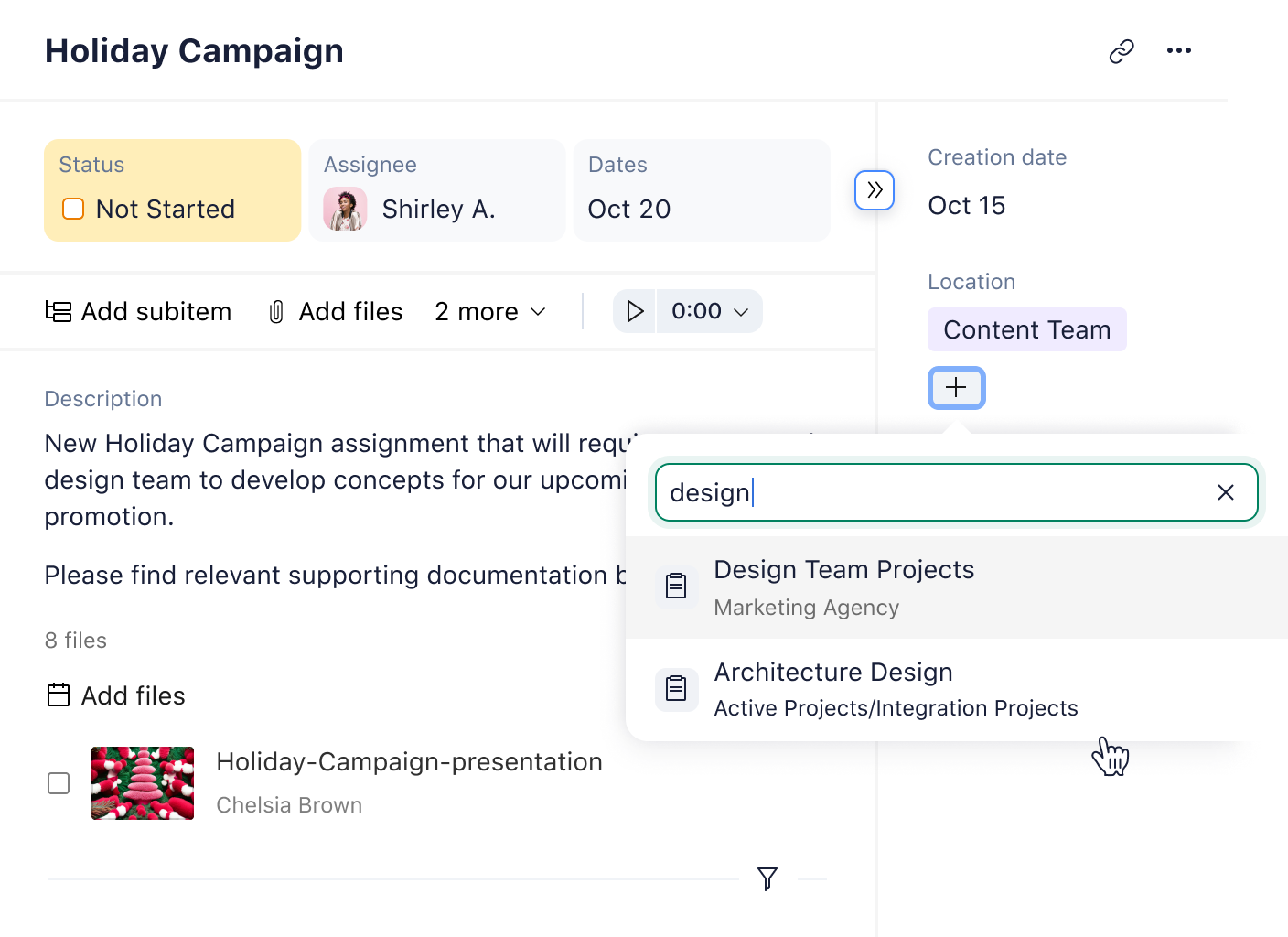
Build and organize your Agile teams in Wrike
By now, you’ve learned all about what makes an Agile team tick — from roles and responsibilities to collaboration across departments. So, how do you put all what you have learned into action? That’s where you need an all-in-one project management software like Wrike to help you build and organize your Agile team.
With Wrike, you can:
- Customize workflow task stages to fit your Agile project team’s unique needs
- Kick-start your sprints, backlogs, and planning sessions with ready-to-use templates
- Keep communication seamless with @mentions, shared dashboards, and integrated messaging tools
- Manage tasks, dependencies, and timelines with clear visuals, such as Gantt charts
- Get instant reports on team performance, task completion rates, and project status
- Allocate tasks based on availability to keep workloads balanced
- Connect Wrike with developer tools such as Jira and GitHub
Ready to see all these in action? Build your Agile dream team with Wrike today.


