Work Breakdown Structure (WBS) in Project Management: Full Guide

I still remember the first time I was handed a new project and told to “just break it down.” There was no structure, no tools, just a mountain of project tasks and a deadline that felt too close for comfort.
That was years ago. Since then, I’ve managed everything from large-scale to complex projects. And I can tell you that the biggest influence in my workflow has been learning how to use a work breakdown structure the right way.
In this guide, I’ll walk you through what a work breakdown structure is, why it’s so useful, and how to create one for your project team. I’ll also share how you can simply use our prebuilt template to help you jump-start the WBS process.
TL;DR? Here are the key takeaways:
Key takeaways:
- A work breakdown structure (WBS) helps break a large project into smaller parts so you can plan and manage each one effectively.
- A good WBS makes it easier to define project deliverables, assign work, track progress, and avoid missed steps.
- There are two main types of WBS: deliverable-based and phase-based, each suited to different project styles and goals.
- You can create a WBS in six steps, starting with the project scope, then breaking down the work and assigning ownership.
- A WBS dictionary gives added detail to each task or package, so there’s no confusion about what’s included or expected.
- Wrike offers ready-to-use templates that you can customize to suit your project needs.
Table of contents
- What is a work breakdown structure (WBS)?
- Why is a WBS important in project management?
- What are the key elements of a work breakdown structure?
- What are the levels of a WBS?
- How to create a work breakdown structure in 6 steps?
- Types of work breakdown structure
- Formats for work breakdown structures
- Work breakdown structure example
- Work breakdown structure best practices
- When to skip a WBS
- Best WBS software and tools for project managers
- Create a work breakdown structure in a tool where work flows
What is a work breakdown structure (WBS)?
A work breakdown structure is a visual representation of a project or tasks. Generally, it’s a way to divide a large task into clear, manageable components. You might use it to plan a home renovation, a product launch, or any task with multiple key phases.
However, in project management, a work breakdown structure helps you organize all the work needed to complete a project. The Project Management Institute’s project management body of knowledge book, (PMBOK), defines WBS as “a deliverable-oriented hierarchical decomposition of the work to be executed by the project team to accomplish the project objectives and create the required deliverables.”
Why is a WBS important in project management?
I’ve worked on enough projects to know that confusion usually starts when there’s no structure. A work breakdown structure in project management helps you:
Clarify tasks to your project team
Without structure, it’s easy for people to get lost. A breakdown structure helps you assign responsibilities early. Project team members know what they’re supposed to do and when. This avoids double work and unnecessary check-ins later down the line.
Define project scope
If you’re not careful, you’ll only focus on the big milestones and forget the small steps. A WBS lays out the job’s key components, ensuring every part of the project work is accounted for.
Manage deliverables at every stage
With the right structure in place, you can break big goals into sub-deliverables. This makes it easier to monitor project progress and spot any delays early.
Align project scope, schedule, and cost
A work breakdown structure (WBS) is one of the most important project management documents. A major benefit is how a WBS supports your planning process. A WBS integrates scope, cost, and schedule baselines, ensuring project plans are aligned. That way, project managers can figure out how much money is needed for each phase and plan the overall project budget accordingly.
Gain control when project scope starts to shift
Changes are inevitable. But when you’ve already defined the project scope and linked it to structured work packages, it’s easier to know whether a new request fits into the project plan or if it’s going to throw things off.
What are the key elements of a work breakdown structure?
A work breakdown structure is only as good as the parts that make it. Here are the WBS elements you should consider:
Project deliverables
You can’t break something down if you don’t know what you’re trying to produce. That’s why every WBS starts with the project deliverables. For example, if you’re delivering a software development project like a new mobile app, your sub-deliverables might include:
- An app
- User manual
- Website launch
- Testing report
Each one needs to be listed clearly, so there’s no confusion about what the end result should be. Once the major deliverables are set, you can begin breaking them into manageable components.
Task groups
Now that you’ve identified what needs to be delivered, the next step is grouping the related project work under each deliverable. This helps you see the structure of the job and avoids tasks floating around without purpose. Take the mobile app example again. Under the deliverable “Website launch” you might have grouped work like:
- Design
- Copywriting
- Testing
- Deployment
I always organize my WBS this way because it keeps everything tied to the project scope.
Work packages
Once the grouped work is clear, you can break it down further into what we call work packages. These are the smallest units in the structure that you can confidently hand off to someone and say, “You own this.” WBS work packages should be detailed enough to be estimated, scheduled, and assigned. If your team uses project management tools like a Gantt chart, work packages are the perfect size to plot and schedule.
Task owners
Each parent task or work package should have an owner. Task owners don’t always have to do the work themselves, but they should be accountable for making sure it gets done. In my experience, one of the most common problems in a team is not knowing who’s responsible. Adding task owners early avoids that headache completely.
WBS dictionary
The WBS dictionary describes each element in the WBS, including its name, description, assigned resources, estimated duration, and communications. Project Management Institute puts it this way: ’’To ensure ease and accuracy of communications, the definition of terms should be consistent across the entire WBS and, ideally, across all projects performed in an organization.’’
Control accounts
Control accounts represent groups of work packages and deliverables tracked throughout the project’s execution. In most teams I’ve worked with, budget tracking can become a nightmare if it’s not baked into the structure early. You don’t need to track every single line item.
Control accounts give you just the right amount of visibility. They help you spot when costs are creeping up or when certain areas are falling behind. You can use Wrike’s budget tracker to estimate costs and avoid overruns.
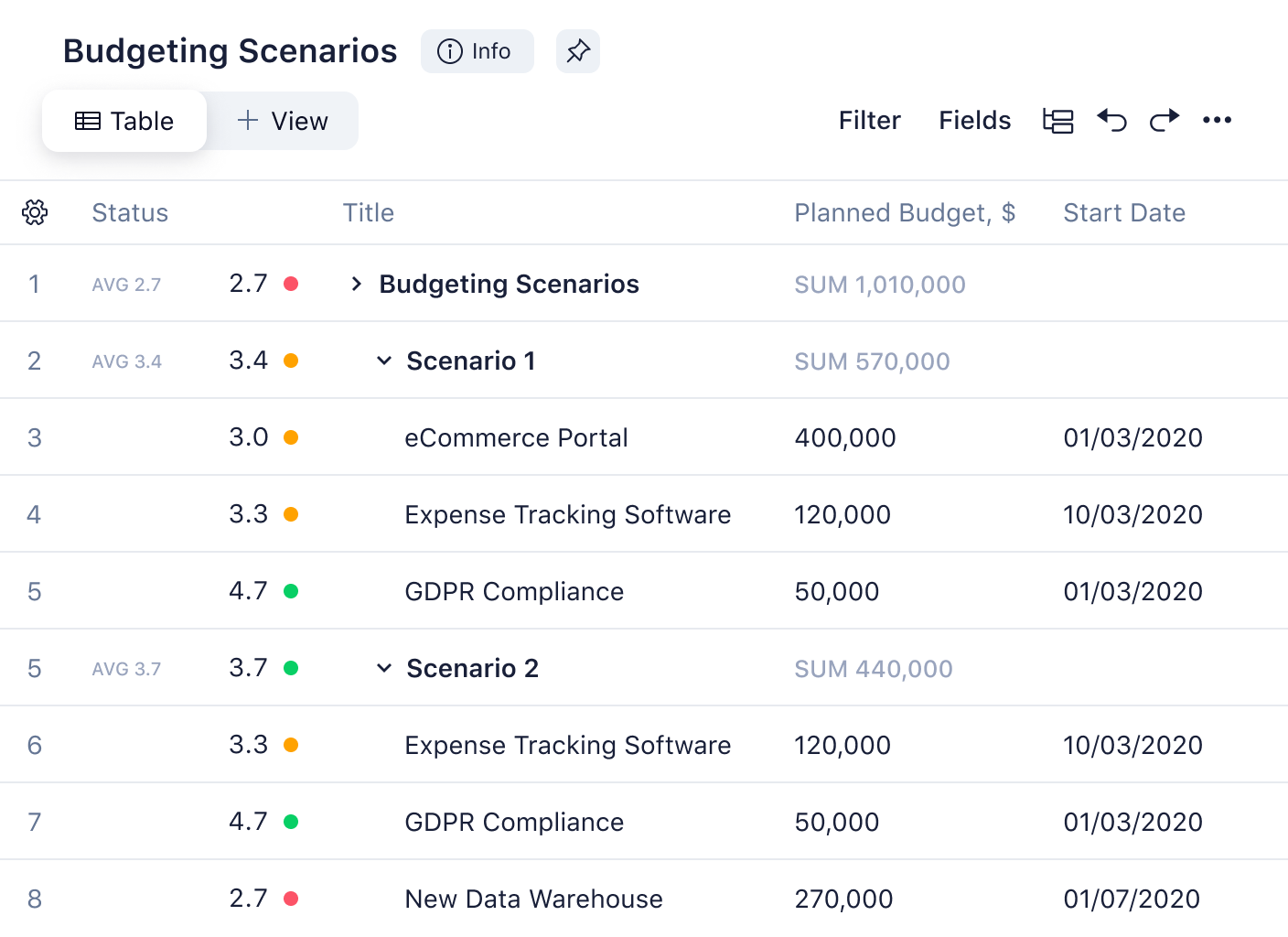
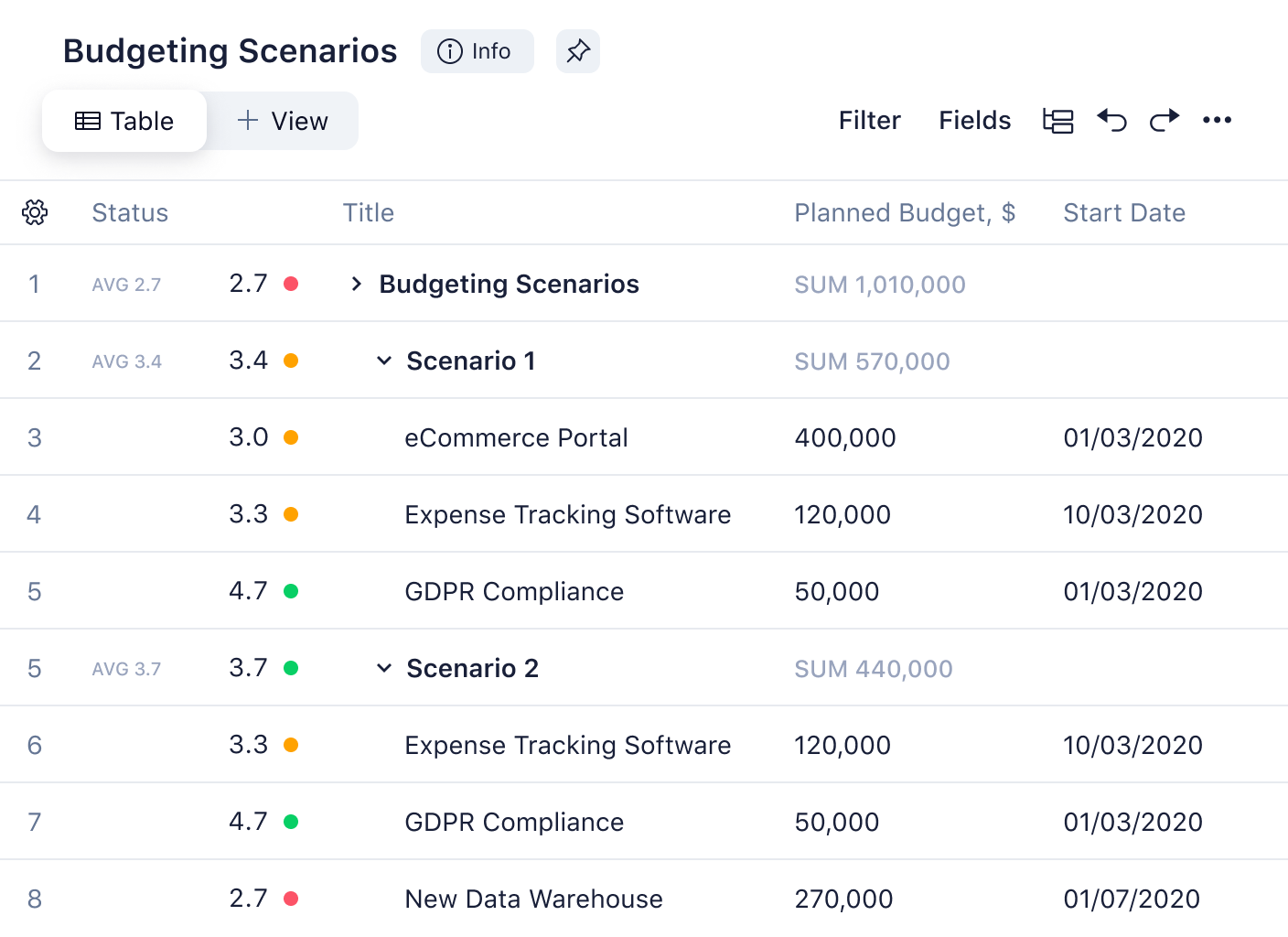
What are the levels of a WBS?
Every work breakdown structure has four levels. These levels help you go from a broad project plan to specific, doable tasks. Here are the different WBS levels:
Level 1: Project goal
This is the final result you’re aiming for. It could be something like “New Company Website,” “Mobile App Launch,” or “Q3 Product Rollout.” It’s the one-line summary that sets the direction for the entire project plan.
Level 2: Major deliverables
Here, we identify major deliverables that make the project goal possible. These are broad, high-impact parts of the work. For example, if your project goal is to launch a brand campaign, Level 2 might include:
- Digital advertising
- PR and media outreach
- Social media content
- Campaign reporting and analysis
Each one represents a major chunk of the job.
Level 3: Sub-deliverables
Each major deliverable is then broken down into sub-deliverables. Let’s take “Digital advertising” as an example. The sub-deliverables might include:
- Paid search ads
- Display banners
- Landing pages
- A/B testing setup
Each one supports the larger piece above it.
Level 4: Work packages
As I explained earlier, work packages are the lowest level in the WBS. For example, if you need to create work packages under “Landing pages,” you might include:
- Write landing page copy
- Design mobile and desktop layouts
- Set up form tracking
- Publish and QA
Each work package has an output. It’s specific enough to hand off to someone without needing further breakdown.
How to create a work breakdown structure in 6 steps
A good work breakdown structure is created using an iterative process by following steps and guidelines. Here’s the step-by-step approach I use when I’m building a work breakdown structure from scratch.
Step 1: Write a scope statement
Before you open a tool or start listing tasks, stop and ask: Why are we doing this? What’s the end result meant to achieve? This is where you write a scope statement.
In one project I did, the written scope didn’t align with the project deliverable. However, after a quick chat with stakeholders, I found out that what they wanted was different. That completely changed what went into the WBS.
So before anything else, I get the right people on a short call — just 15–20 minutes — and I ask three things:
- What’s the outcome you expect at the end?
- What would make you say, “This project was a success”?
- What’s definitely out of scope?
If you’re working with a large team, this is also where a project charter or formal approval process can help lock things down.
Step 2: List the deliverables
Now that you know the scope, it’s time to list all the project deliverables. This part is often rushed, but it’s where future issues can be avoided. Gather the team around a whiteboard (or digital board) and ask everyone to call out what they expect to be delivered at the end of the project. Write everything down without judging or debating it. Then go through each one and ask:
- Is this a result or just an activity?
- Who will be signing off on this?
- Can it be measured, reviewed, or handed over?
Anything that doesn’t pass this test gets tossed out or reframed.
Step 3: Organize deliverables into a hierarchy of levels
Here’s where we begin the work breakdown structure process. I take each deliverable and ask, ’’How do we get this done from start to finish?’’ I don’t start with the detailed tasks. I start with sub-deliverables. Let’s say one of your project deliverables is “Content pack for campaign launch.” I’d ask:
- What pieces of content are included?
- What needs to happen before they’re ready?
- Who reviews them?
From here, you might end up with sub-deliverables like:
- Launch copy deck
- Paid media assets
- Email marketing templates
You can sketch this in tree or outline format, but don’t worry about formatting. Right now, just focus on getting a complete and clear breakdown.
Step 4: Turn each sub-deliverable into work packages
This is the point where the project plan becomes executable. Each sub-deliverable gets broken into work packages. Now, here’s the rule I always follow: A work package should be small enough to assign to one person (or one small team), but big enough to hold meaning.
For example, the team at Syneos Health was handling thousands of projects and over 200 tasks daily across global teams. Their turning point came when they switched from a patchwork of tools to Wrike.

“Wrike enabled us to keep up with our workloads and optimize our processes by helping us understand in real-time what was happening with our projects,”
Step 5: Build WBS dictionary
Once your work packages are defined, it’s time to add the documentation. This is where I build the WBS dictionary. The WBS dictionary contains all the small things that aren’t obvious on a chart. Things like:
- Notes from the client
- Reference specs or branding guidelines
- Key decision-makers
- Relevant file links
Each element in the structure gets a short entry in the dictionary. This helps you assign responsibilities to new project participants and get them up to speed with the parent task.
Step 6: Build a visual layout
The final step is to turn everything you’ve built into a WBS chart. Create a tree-style diagram that starts with the final goal at the top and branches out into deliverables, sub-deliverables, and work packages. I usually color-code by owner, phase, or project timeline. That way, even someone outside the team can look at it and understand the project scope.
If you’re using Wrike, the built-in work breakdown structure template helps you move faster. You can now create a visual dashboard with Wrike and Klaxoon collaboration that maps your structure and makes it easier to lead workshops, align teams, and keep everyone on the same page. It’s a simple way to turn your structure into something everyone can act on.
Prefer watching over reading? Here’s a step-by-step video tutorial that shows you how to create a WBS in project management.
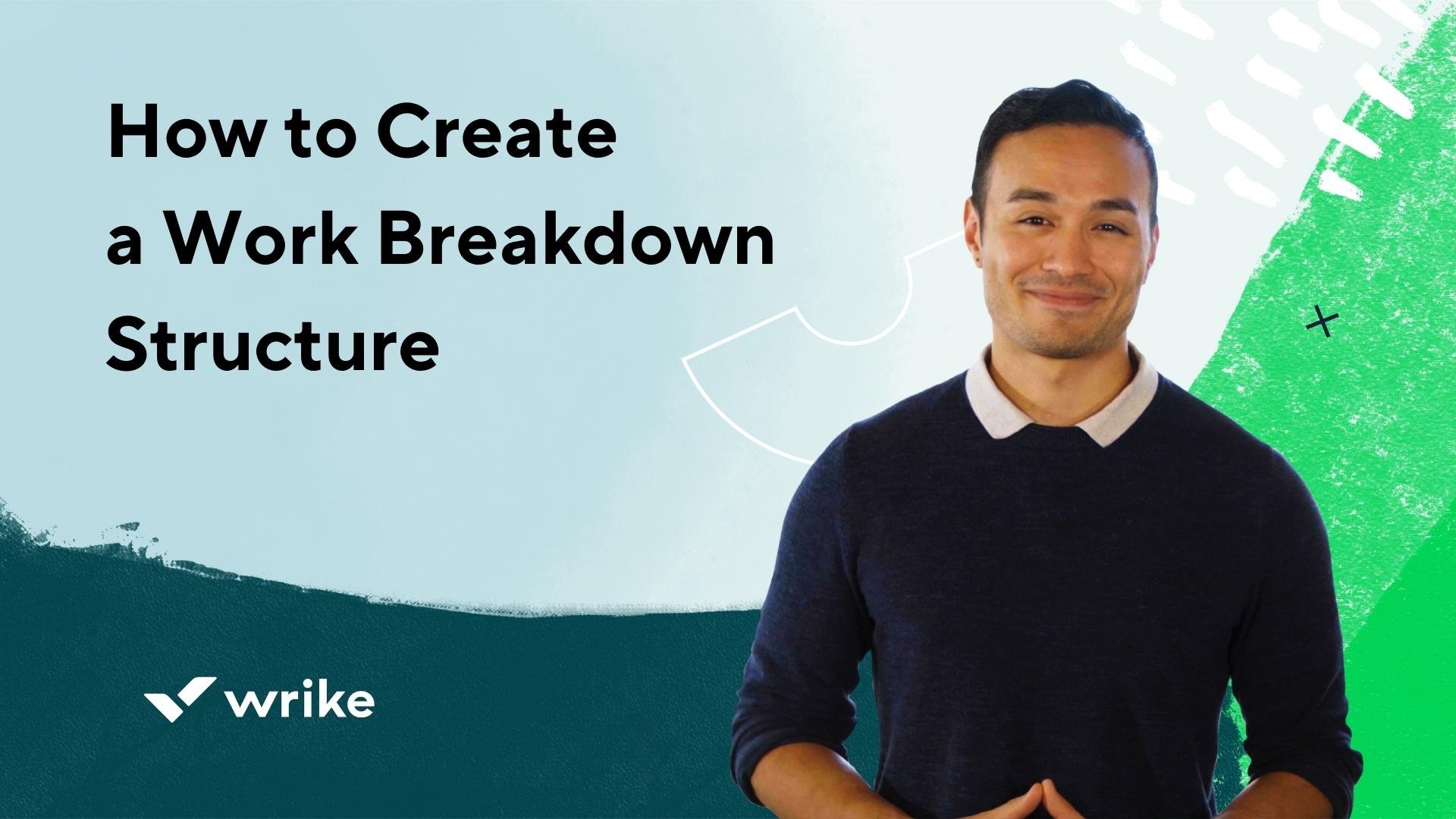
Types of work breakdown structure
When I build a WBS, one of the first choices I make is what structure to use. There are usually two types: deliverable-based or phase-based WBS.
Both work well but serve different purposes depending on how your team operates.
Deliverable-based WBS
Deliverable-based WBS puts deliverables at the top level of the hierarchy. This structure works best for projects where the end product is clear and distinct.
Deliverable-based WBS focuses on the work that needs to be done independent of time and order of execution. This means you’ll need to put in extra work when scheduling it on a Gantt chart.
To get a clearer picture, check the table below outlining the key components of this structure.
Feature | Deliverable-based WBS |
Top-level structure | Project deliverables form the top level |
Focus | Work that must be completed to produce results |
Best for | Projects with a defined end product |
Ease of scheduling | Requires more work to convert into a project timeline or Gantt chart |
Visibility into tasks | Can make early tasks less visible |
Approach to planning | Built around outputs rather than steps |
Phase-based WBS
Phase-based WBS features project phases at the top level of the hierarchy. Each phase is broken down into the work packages needed to complete that stage. It is ideal for projects with well-defined stages, such as software development or construction. You can build your Gantt chart straight from this structure. It helps you track progress by time, stage, or team. It also encourages you to estimate costs in smaller buckets.
Here’s a table showing how this structure is typically organized.
Feature | Phase-based WBS |
Top-level structure | Project phases form the top level |
Focus | Logical stages in project execution |
Best for | Projects with defined stages (e.g., construction, development) |
Ease of scheduling | Easier to convert into Gantt chart |
Visibility into tasks | Highlights task order and early priorities |
Approach to planning | Built around process steps or project lifecycle |
Formats for work breakdown structures
Your work breakdown structure can be different for each project. As a project manager, you may have to experiment to see which type of WBS chart works best for your team. The goal is to show the visual hierarchy of your projects.
Here are some examples of ways to format your work breakdown structure:
- WBS spreadsheet: You can structure your WBS efficiently in a spreadsheet, noting the different project phases, tasks, or deliverables in columns and rows. Tools like Microsoft Excel can be used to create and manage your WBS spreadsheet.
- WBS flowchart: You can structure your WBS in a diagrammatic workflow. Most templates and examples of work breakdown structure in project management are flowcharts, often in a tree structure.
- WBS list: You can structure your WBS as a simple list of tasks or deliverables, including subtasks or sub-deliverables. This is the most straightforward approach to making a WBS.
- WBS Gantt chart: You can structure your WBS as a Gantt chart that represents both a spreadsheet and a timeline. For example, when starting a new project like a website redesign, a WBS Gantt chart can outline the various stages involved, link task dependencies, and show project milestones.
There are many work management software tools available, such as Wrike, that can help you create and manage your WBS across all the phases of your projects.
Work breakdown structure example
It’s one thing to understand the theory behind a work breakdown structure, but it’s something else entirely to see it mapped out in most projects. Here’s a simple visual hierarchy that shows how a work breakdown structure is typically laid out. You can see how the top-level outcome is broken down into phases or deliverables, then into work packages, and finally into specific activities. This kind of view gives your team clarity at every level.
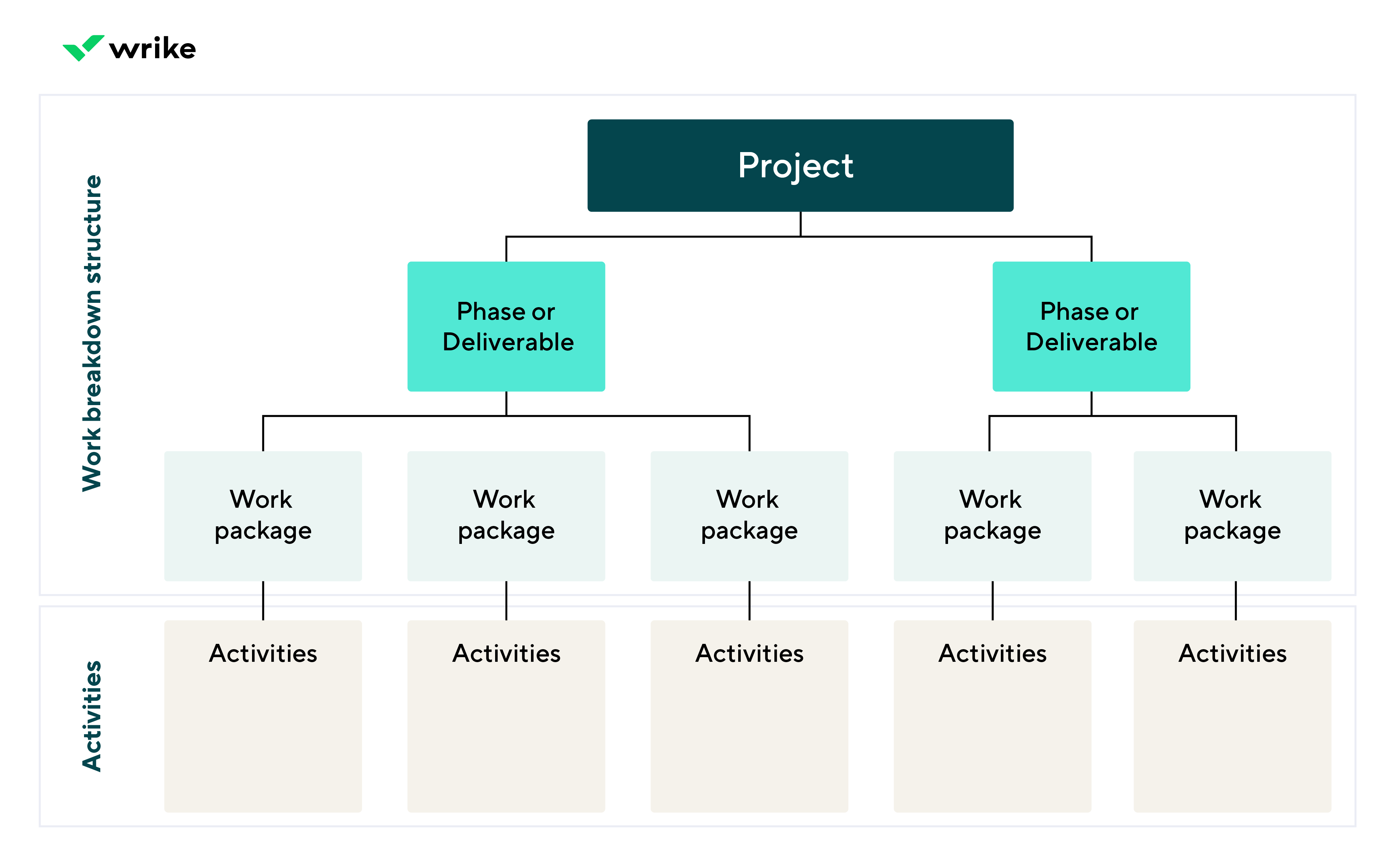
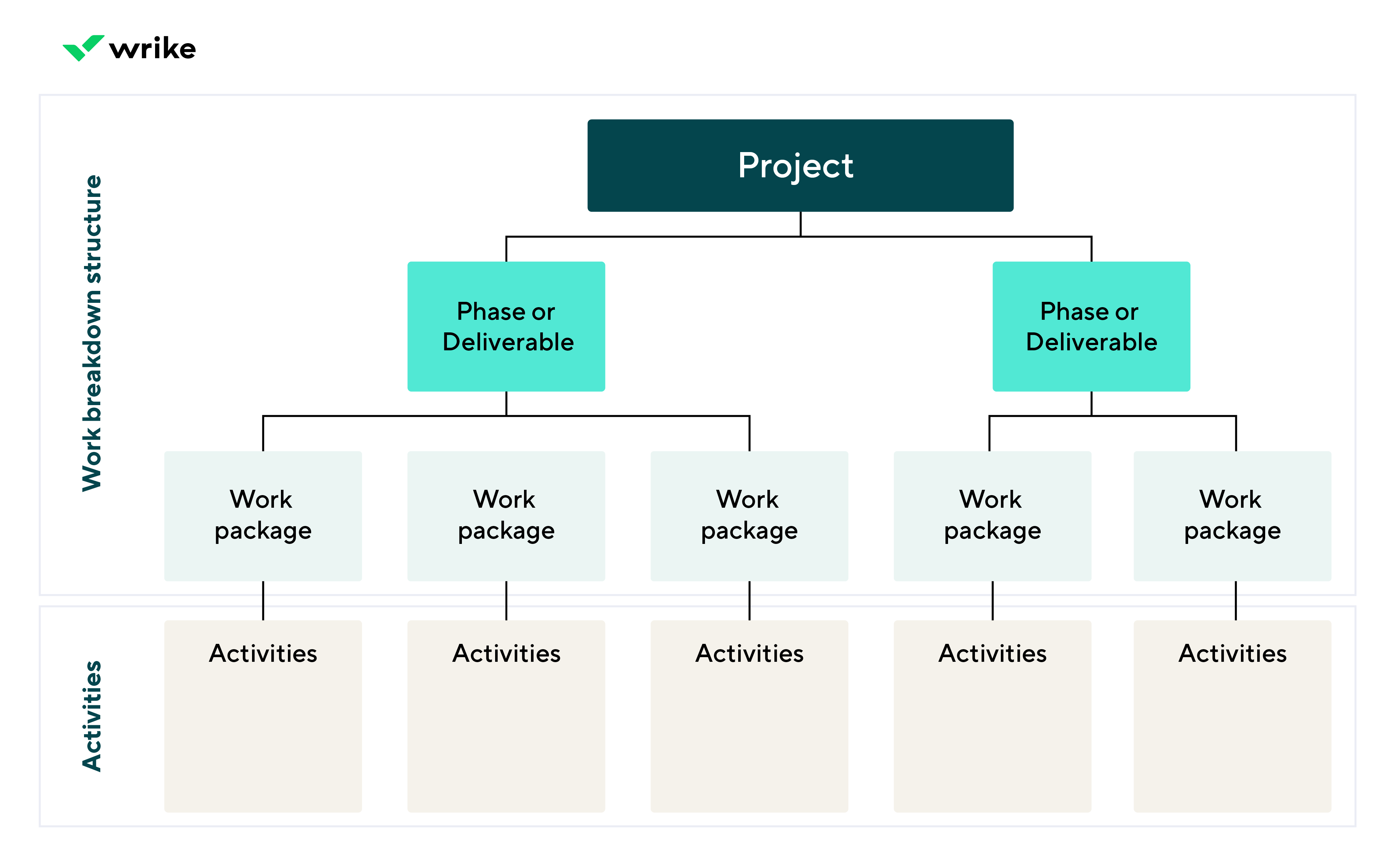
Need to build a WBS for your next project? Here’s a WBS project management example from a web development project.
- Initiation phase
- Define scope of work
- Write project scope statement
- Create WBS project plan
- Assign roles and responsibilities
- Create project charter
- Discovery phase
- Conduct market research
- Gather requirements from stakeholders
- Define user personas and user stories
- Perform competitor analysis
- Design phase
- Develop wireframes and prototypes
- Create visual design concepts
- Review and refine designs based on feedback
- Development phase
- Set up development environment
- Build frontend layout and UI components
- Develop backend functionality
- Implement database structure
- Integrate third-party APIs or services
- Testing phase
- Conduct unit testing
- Perform integration testing
- Execute user acceptance testing (UAT)
- Address and fix bugs and issues
- Deployment phase
- Prepare for deployment
- Migrate website to production environment
- Perform final testing in live environment
- Launch website to public
- Maintenance phase
- Monitor website performance
- Address user feedback and bug reports
- Implement updates and improvements
- Perform regular backups and security checks
This is a phase-based WBS, which means tasks are organized according to the different stages or phases of the project lifecycle.
If you’re using a tool like Wrike, here’s how that same structure can be mapped directly onto a Gantt chart. Each phase is clearly tied to start and end dates, dependencies, and owners. This makes it easier to manage timelines, adjust plans, and track progress.


Work breakdown structure best practices
After building a number of WBSs over the years, here are some best practices and common mistakes to avoid when creating one.
Best practices | Mistakes to avoid | Use cases |
Use consistent naming conventions | Using inconsistent labels makes it hard to track work or link deliverables across teams. | When managing campaigns with multiple content formats and regional teams |
Review WBS with team leads before finalizing | Skipping feedback from leads often results in misaligned timelines. | When preparing a WBS for cross-functional product rollouts |
Limit each work package to one owner | Assigning multiple owners to one package creates delays. | For compliance tasks in industries where delays are costly (e.g., finance, healthcare) |
Include non-deliverable work where necessary | Ignoring admin tasks, approvals, or prep work leads to unclear workload. | In internal IT upgrades or rebranding projects where admin support is required |
Create a placeholder for uncertain or evolving scope | Leaving out uncertain items completely results in scope creep. | When working with early-stage innovation teams or on custom client projects |
When to skip a WBS
I love a well-structured WBS. It’s one of the most useful tools I’ve used in complex projects. But I’ve also learned that sometimes … you don’t need it. Not everything calls for a work breakdown structure, and forcing one can slow things down. If your project has just a few steps and everyone involved already understands the flow, you probably don’t need a formal WBS. A short task list or a shared doc might do the job just fine.
There are moments when time is tight, and the only priority is getting something out the door. In these cases, the hours it takes to build a WBS could be better spent moving the work forward.
Best WBS software and tools for project managers
Creating a WBS for your next project? Here are some of the most useful WBS tools and features you should look out for:
Gantt chart
If you need to turn your breakdown into a visual timeline, a Gantt chart tool is the way to go. It helps you map out task dependencies, track duration, and adjust the schedule in real time.
Kanban boards
Kanban boards are a great alternative for teams that prefer a visual flow of work. They show your work packages as cards that move across stages. This format is easy to update and works well for Agile teams or any environment where priorities shift often. It also helps surface bottlenecks quickly.
Task management
Your WBS software should make it easy to break down key components into sub-deliverables and work packages. Look for platforms that support multi-level task structures with drag-and-drop reordering that fits across multiple industries. You can even automate task handoffs so that when one task is marked complete, the next one starts right away and the workflow keeps moving without manual follow-up.
“Most management tools are specific to the engineering or tech industry, but Wrike offered unique solutions that fit into my industry … We were able to manage projects and all tasks through Wrike, which ensured that no task was forgotten and that all tasks were completed in the correct order.”
Dashboards
Built-in reporting features, such as a dashboard, let you see how work is progressing, where delays are happening, and which parts of the structure might need more attention. Dashboards provide high-level insights into completion rates, workloads, and deadlines.
Resource allocation
WBS software with resource allocation features helps balance workloads across your team. This helps prevent burnout and missed deadlines.
Collaboration
Modern WBS tools make it easy for team members to collaborate directly in the structure. You can comment, update tasks in real time, tag people for input, and even adjust priorities as things evolve.
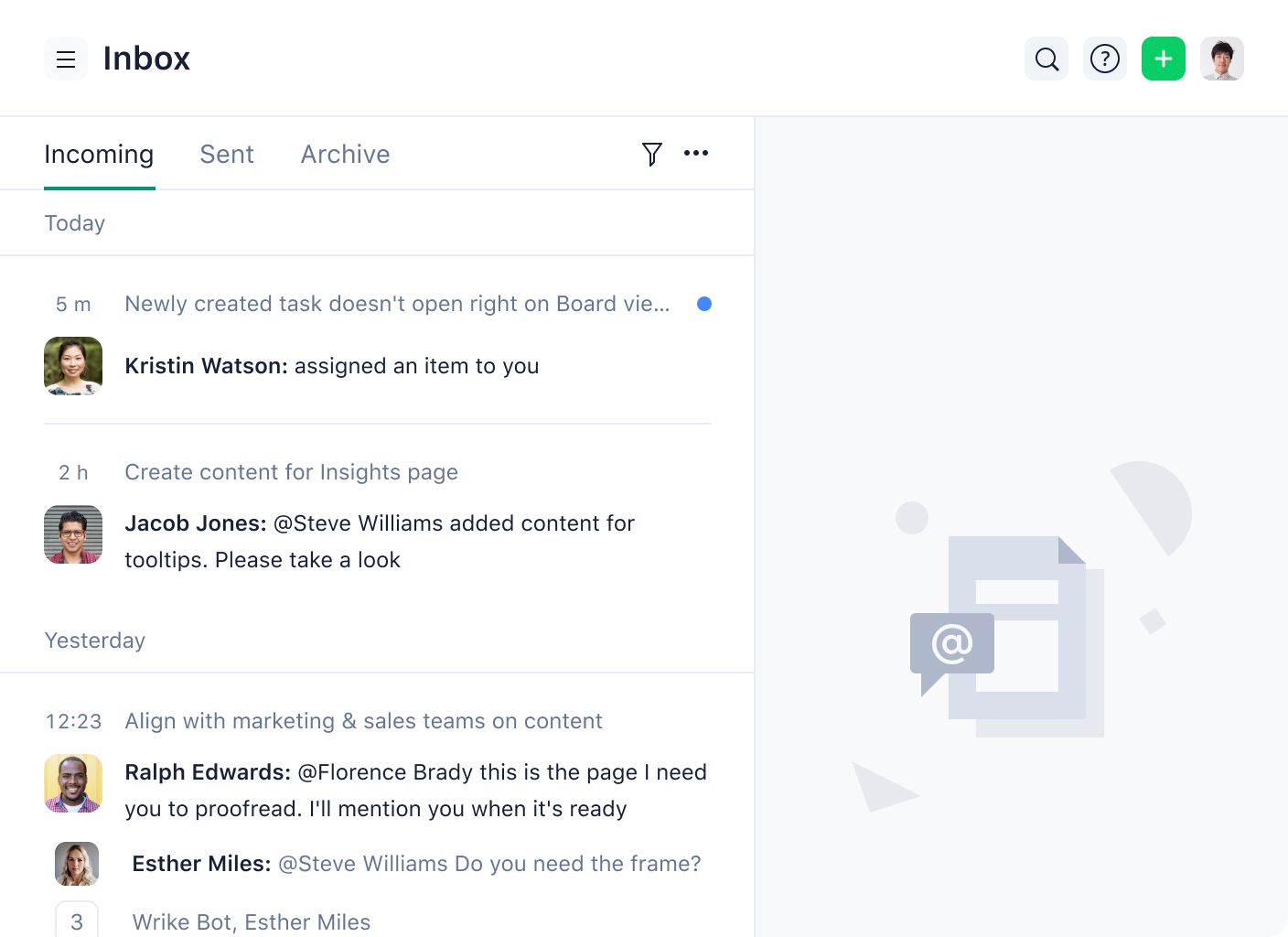
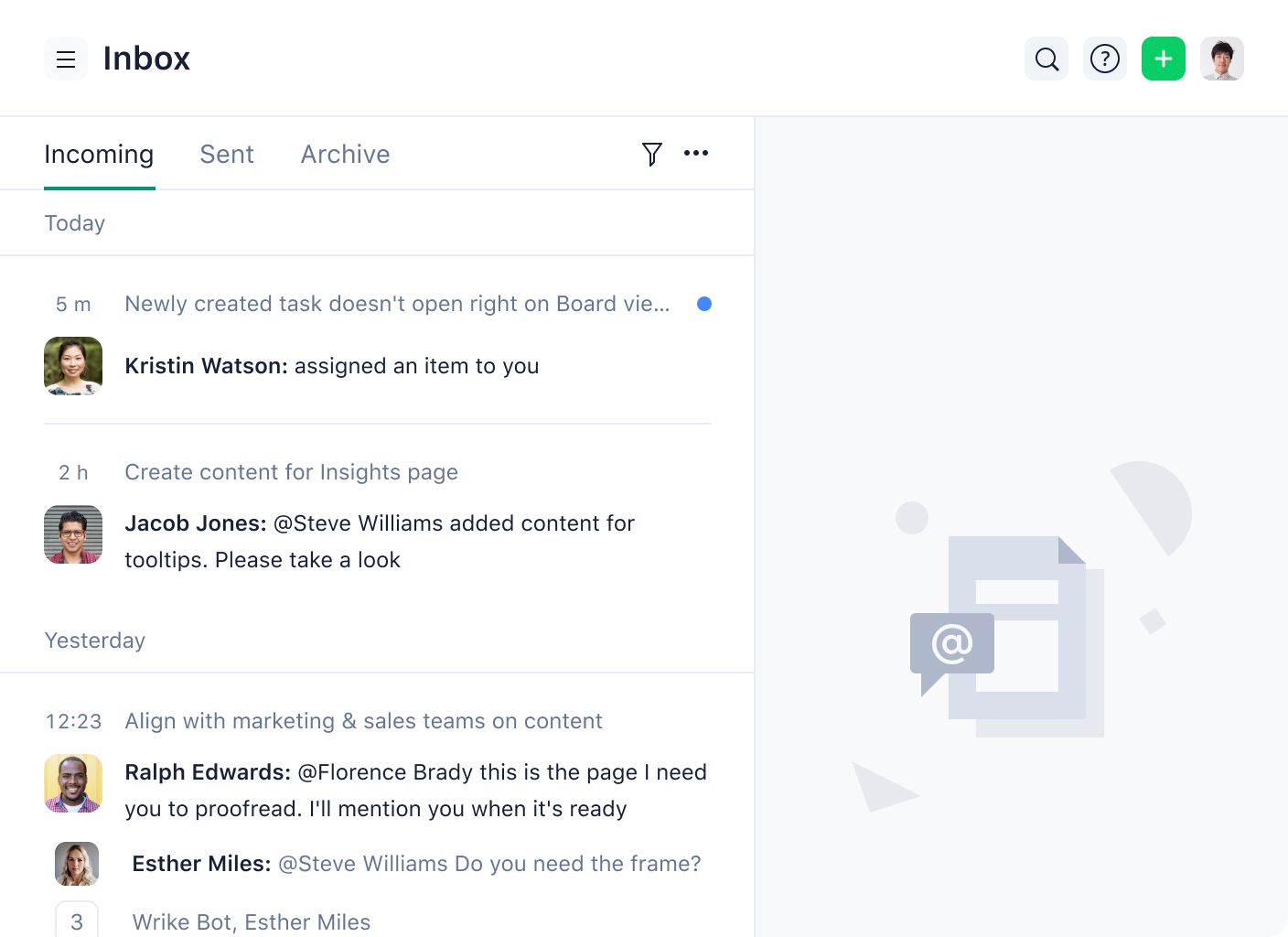
Create a work breakdown structure in a tool where work flows
By now, you’ve seen how a solid work breakdown structure can take your project from scattered to organized. You’ve learned how to define the right deliverables, build a structure, and break the work into packages your team can act on. But the truth is, structure on its own is only half the story. The other half is execution. And that’s why I recommend you use Wrike.
With Wrike, you can build your entire visual hierarchy, from high-level deliverables down to detailed work packages, using folders and tasks that match your workflow. Want to go deeper into the details? Assign owners, set due dates, track dependencies, and monitor workload, all in one place. And if you’re starting from scratch, Wrike makes it easy. With a ready-to-use template, you don’t have to build your structure from the ground up. You can customize it to suit your project, reuse it for future work, and scale it across teams.
FAQs

