Scrum is an Agile project management methodology that allows for rapid development and testing, especially within a small team. These teams are led by a Scrum master, whose main job is to remove all obstacles to getting work done.
Work is done in short cycles called sprints, and the team meets daily to discuss current tasks and any roadblocks that need clearing.
Watch the video and read the article for more details, or start your free trial of Wrike to test its Scrum capabilities for yourself!

What are the three pillars of Scrum?
To practice Scrum effectively, you must learn the three empirical pillars:
- Transparency
- Inspection
- Adaptation
The Scrum Guide states: “Empiricism asserts that knowledge comes from experience and making decisions based on what is observed.” This means teams should be constantly learning from previous actions based on true facts and evidence, so they can consistently improve their processes.
Following Scrum rules may seem challenging at first. However, if you take the time to understand these three empirical pillars and carefully incorporate them into your organization’s Scrum management practices, then you’ll set yourself and your team up for long-term success.
Think of empiricism as the core of Scrum, and these pillars as the path to stay true to that core. Without the pillars, teams risk:
- Wasting time going around in circles
- Making no progress
- Repeating the same mistakes over and over again
Let’s look at the three pillars more closely:
1. Transparency
The first pillar of Scrum is transparency. This means that all aspects of the project — such as progress, issues, and risks — should be visible and accessible to everyone involved. Transparency is an important part of Scrum management, as it ensures that all members of the team are on the same page throughout the project.
Transparency is achieved through the use of Scrum artifacts. This includes:
- Product backlog
- Sprint backlog
- Burndown chart
By making information transparent, the team can work more collaboratively and make better-informed decisions.
However, transparency isn’t just about providing access to information; this information must also be accurate and up to date. The team must regularly update Scrum artifacts to ensure everyone is aware of any changes in priorities or requirements. This helps the team stay aligned with Scrum project management methodology so they can work toward a common goal.
In addition, transparency encourages accountability and trust within the team, as everyone can see each other’s progress and contributions. By fostering a culture of transparency, Scrum teams can improve their performance and achieve better outcomes for their projects.
The image below shows how a Gantt chart can provide a clear visual overview of the project’s timeline and progress, enhancing transparency for the entire Scrum team.


2. Inspection
The second pillar of Scrum is inspection. This involves regularly reviewing the progress of the project, including the product increment delivered at the end of each sprint. By inspecting the work done, the team can identify any issues and address them promptly.
Inspection is also important because it enables teams to:
- Verify the project is on track
- Learn from mistakes
- Make necessary improvements for the future
Inspection is not just a one-time event but a continuous process that occurs throughout the project’s lifecycle. By regularly reviewing progress, the team can adapt to changing circumstances and make adjustments to their approach as needed. This iterative and incremental approach ensures the Scrum team remains responsive and flexible.
Inspection is not limited to the work done by the development team but also includes the Scrum process itself. By inspecting the process, the team can identify any inefficiencies or roadblocks that may be impeding their progress. This leads to smoother project execution within the software development process.
Inspection is an important pillar of Scrum as it enables the team to maintain a high level of quality and ensures they’re delivering value to the customer. Through inspection, the team can continually improve their performance and deliver better results for their projects.
3. Adaptation
The third pillar of Scrum is adaptation. This means the team must be willing to make changes based on the results of their inspections. By adapting their approach as necessary, the team can continuously improve their processes and deliver better results.
Adaptation is critical in Scrum because it ensures the team is always working towards the most efficient and effective way of delivering their product or service.
This process requires:
- A flexible mindset
- A willingness to experiment during each iteration
- Openness to feedback gathered during the daily Scrum
- A commitment to making changes based on what has been learned
Adaptation isn’t just about fixing problems but also about seizing opportunities for improvement. By being proactive and taking a continuous improvement approach, the team can stay ahead of the curve and remain competitive.
Adaptation also requires strong leadership from the Scrum master, who must guide the team through the process of change and provide the support they need to succeed.
By embracing the pillar of adaptation, Scrum teams can achieve higher levels of productivity, quality, and customer satisfaction.
What is a Scrum master?
As mentioned earlier, the Scrum master is a key member of the Scrum team. But what does a Scrum master do? Their primary responsibility is to help the team follow Scrum best practices and remove any obstacles promptly.
The Scrum master is also responsible for:
- Facilitating communication and collaboration among team members
- Ensuring the team remains focused on their goals
- Bridging the gap between Agile and Scrum practices
- Promoting a culture of continuous improvement
- Collaborating closely with the product owner
The Scrum master isn’t a project manager in the traditional sense. Instead, they act as a servant-leader, supporting the team in achieving their objectives. This means the Scrum master doesn’t tell the team what to do but rather helps them make decisions and take responsibility for their work.
What techniques can Scrum masters use?
As Agile methodology becomes increasingly popular in project management, the role of a Scrum master is gaining importance in ensuring the success of Agile projects. A Scrum master plays a crucial role in implementing the Scrum framework effectively within the team and checking that the principles and values of Agile are followed.
To achieve this, a Scrum master needs to employ various techniques to facilitate team meetings, coach team members, remove obstacles, communicate effectively, identify issues, and understand their role.
In this section, we’ll explore these techniques in detail, highlighting the importance of each one and how it contributes to the success of Agile projects. By understanding and implementing these techniques effectively, Scrum masters can play a vital role in the success of Agile project management, leading to higher productivity, improved collaboration, and better outcomes. Here are six techniques that can be particularly helpful.
Technique #1: Facilitate team meetings
One of the primary responsibilities of a Scrum master is to facilitate team meetings. These meetings include:
- Daily standup
- Sprint planning
- Sprint review
- Sprint retrospective
During the daily standup, the Scrum master ensures team members provide updates on their progress and any obstacles they may be facing. The Scrum master also helps the team stay focused on their goals during sprint planning and oversees the sprint review to make sure it’s conducted effectively.
Effective facilitation of Scrum meetings is essential for achieving Agile Scrum project success. A Scrum master should be skilled in guiding team members towards constructive discussions, fostering a collaborative environment, and ensuring the meetings are time-bound, productive, and valuable for the team.


Technique #2: Coach team members
Another responsibility of a Scrum master is coaching team members on the Scrum framework. The Scrum master ensures team members understand the framework and follow its principles. This involves educating team members on the purpose of Scrum, the roles and responsibilities of each team member, and the importance of communication and collaboration.
Coaching team members on the Scrum framework is crucial to its success. The Scrum master should lead by example and encourage the team to follow the framework, so they can achieve their goals.
Technique #3: Remove obstacles
The Scrum master is also responsible for removing any obstacles that prevent the team from completing their work. This involves identifying obstacles and finding ways to overcome them. This is especially important in Agile software development, where issues can disrupt the flow of iterative progress.
Issues might occur with:
- Equipment
- Software
- Communication
- Team dynamics
- External dependencies
The Scrum master should be able to identify the root cause of the obstacle and work with the team to develop a solution. By effectively removing obstacles, the Scrum master helps the team focus on their work and achieve their goals. This requires a deep understanding of the project and the ability to communicate effectively with team members.
Technique #4: Communicate effectively
Communication is key in Agile project management, and the Scrum master is responsible for establishing clear and effective communication within the team. Unlike traditional project management, where communication might be more hierarchical, Agile emphasizes open and ongoing dialogue.
The Scrum master should also be able to identify any communication issues and work with the team to resolve them. Effective communication is not only important within the team, but also with stakeholders and clients. The Scrum master should make sure all parties are informed and aligned on project goals, progress, and any potential issues to guarantee a successful project outcome.
Technique #5: Identify issues
The Scrum master should also be able to identify any issues that may arise during the project and work with the team to resolve them. This involves monitoring the progress of the project and verifying if the team is meeting its goals.
In addition, the Scrum master should encourage the team to continuously improve by holding regular sprint retrospectives. During these meetings, the team reflects on what worked well and what didn’t during the previous sprint. This way, they can come up with action items to improve their processes in the next sprint. The Scrum master plays an important role in facilitating these meetings and helping the team implement their action items.
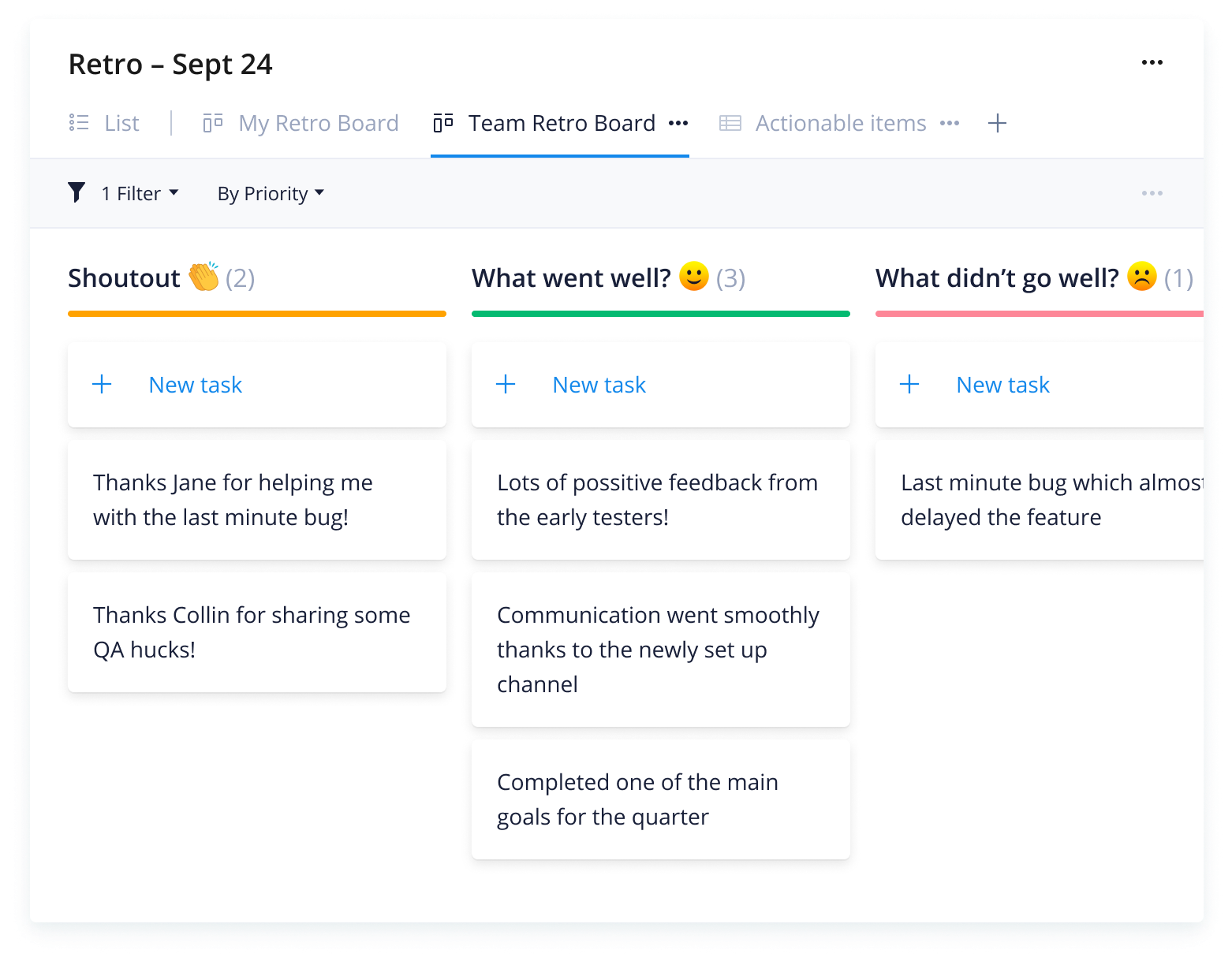
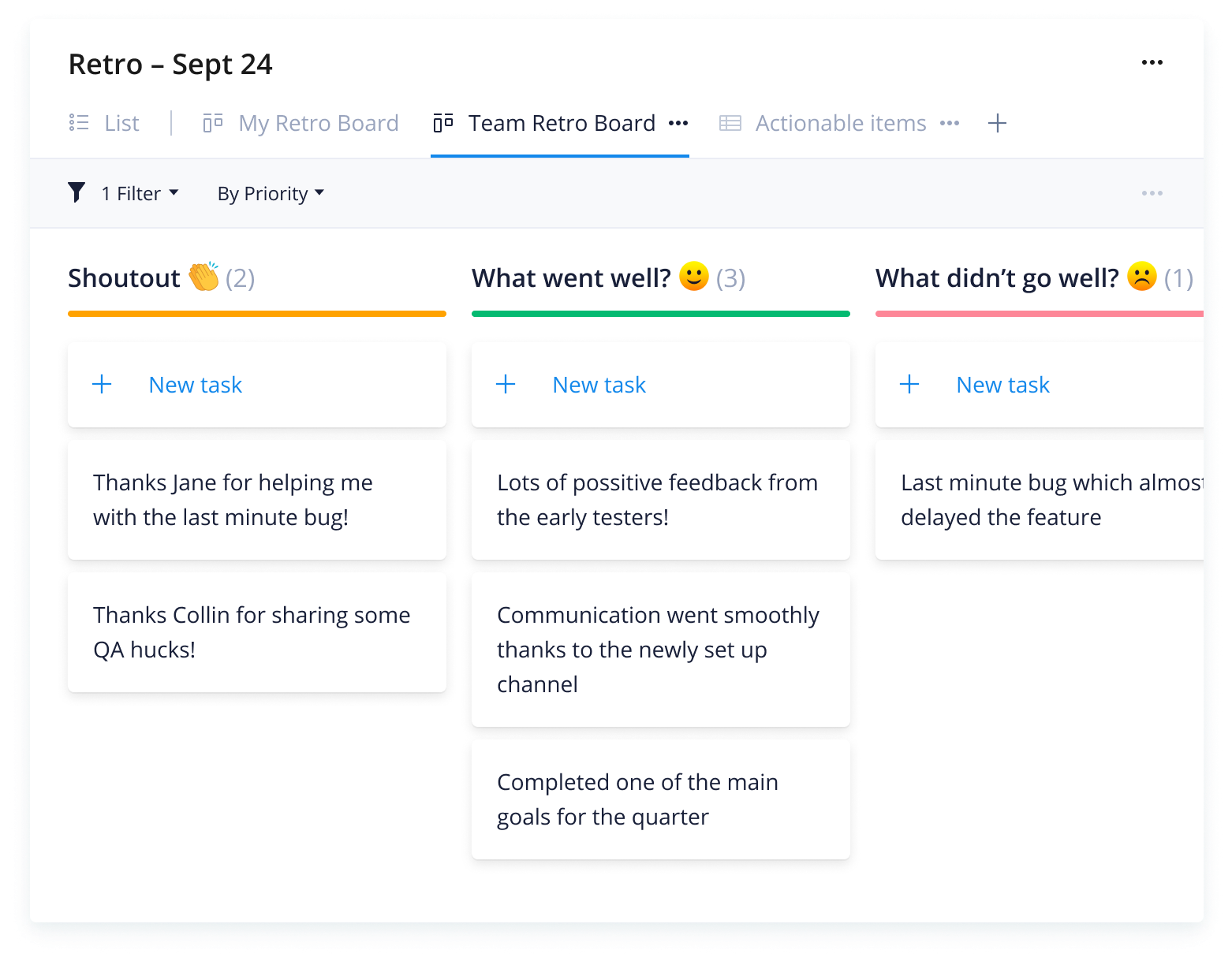
Technique #6: Know your role
As mentioned, the role of a Scrum master is different from that of a project manager. While a project manager is responsible for the overall success of the project, the Scrum master is responsible for ensuring that the Scrum framework is implemented effectively within the team.
The Scrum master is not responsible for the overall success of the project, but rather for making sure the team can work effectively within the framework. This means the Scrum master is more focused on facilitating the team and helping them follow the Scrum process, rather than managing the project’s budget, timeline, and stakeholders.
In some cases, a Scrum master can also take on additional responsibilities such as project management, but this isn’t part of the core Scrum master role.
Scrum vs. Agile: Differences and similarities
Are Scrum and Agile the same? This is a common question, and the answer is that while Scrum and Agile are often used interchangeably, they aren’t the same. They each have a unique project management use case.
Agile is a broad approach to project management that emphasizes flexibility, collaboration, and continuous improvement. Scrum is one specific implementation of the Agile approach, focused on delivering projects in short, iterative sprints.
One of the main differences between Scrum and Agile is that Scrum involves a more defined set of roles, artifacts, and ceremonies than the broader Agile approach. Scrum also places a greater emphasis on planning and tracking progress through the use of tools such as the sprint backlog and burndown chart.
Despite these differences, Scrum and Agile share many similarities. Both approaches prioritize collaboration, transparency, and continuous improvement. Both are designed to help teams work more effectively together, and both are focused on delivering high-quality results in a timely manner.
Wrike streamlines Scrum efforts
As we’ve seen, the role of a Scrum master is essential to the success of Agile projects. They play a vital role in promoting the principles of the Scrum framework and ensuring the team is following the established processes. The Scrum master works closely with the team, removing obstacles and facilitating communication, which is vital in guaranteeing the team’s productivity.
They also make sure team meetings are conducted effectively, providing guidance on the best practices for conducting Scrum ceremonies. By focusing on the three pillars of transparency, inspection, and adaptation, the Scrum master helps the team deliver high-quality products or services.
If you’re looking to implement Scrum within your organization, a project management tool like Wrike can help.
Wrike provides a range of features designed to streamline Scrum efforts. You can use our platform to:
- Manage product backlogs, and monitor team performance with customizable dashboards
- Visualize project timelines and dependencies to keep the team on track
- Break down user stories and tasks, assign them to team members, and set priorities and deadlines
- Customize workflows to fit the specific needs of your Agile project management framework
- Facilitate clear communication with built-in proofing tools for reviewing work and providing feedback
- Track time spent on tasks to improve sprint planning and resource allocation
- Use @mentions, comments, and file sharing to keep the team aligned and informed
- Generate detailed reports on sprint progress, task completion, and team performance
Ready to deliver quality products and services while adhering to the principles of the Scrum framework? Start your free two-week trial of Wrike today.


