Key takeaways:
- What should enterprise teams look for in workflow management software? Enterprise-ready workflow tools must support cross-department collaboration, robust task tracking, and adaptable workflows that match the complexity of large organizations. Essential features include automated intake, real-time dashboards, and secure approval processes that scale with the business.
- How does workflow automation benefit large organizations? Automation reduces manual work. minimizes errors, and improves efficiency across high-volume, repeatable processes. From task initiation to approval, automated workflows help teams route information, manage capacity, and complete tasks more reliably.
- Why is integration and usability critical in enterprise workflow tools? For enterprises relying on multiple systems, workflow software must integrate seamlessly to provide a unified view of work. Usability matters; a user-friendly interface increases adoption, makes onboarding smoother, and ensures teams actually use the tools provided.
It’s impossible to overstate how much an enterprise team relies on its workflows. For complex organizations sharing a massive number of tasks and projects between departments, a workflow management system is the only way to stay on track.
And when you’re searching for enterprise workflow management software, you need a solution that’s built with this kind of complexity in mind.
In this guide, I’ll help you find a workflow management tool that’s truly enterprise-ready.
I’ll walk you through:
- The essential features of an enterprise-level workflow tool, and what sets them apart from simpler tools that won’t meet your needs
- Practical examples of enterprise workflows enhanced by management software, including the ways these tools can be applied to cross-departmental processes
- Case studies from enterprises managing their workflows with our platform, Wrike
What makes a great piece of enterprise workflow management software?
The largest companies manage thousands of tasks in hundreds of different workflows. This kind of volume demands a lot from the software you choose. To streamline processes, align your teams, and meet compliance requirements, you need some features that can’t be found in every piece of workflow management software.
Smooth team collaboration, even across departments
In my experience, entry-level workflow management tools can usually cope within the confines of one large team. The problem is, enterprise workflows often see you sharing documents, tasks, and approval processes across the separate departments of your company. Basic tools often run into issues when the process jumps to a different team.
To give just a few examples, it can be tough to share files while also tracking your workflow in a basic tool. This wastes time as team members have to submit requests for documents by email or search through cloud storage systems for the files they need. Simpler tools also make it tough for the team that owns a task to manage it once it’s passed to another department, or for that team to anticipate when their input will be needed.
All of this leads to delays and versioning issues, which, at enterprise scale, can significantly impact the efficiency of your project and the results you see.
True enterprise tools are robust enough to support these complex workflows and the exchange of information they involve.
They bring visibility to the whole project pipeline and clarity to every team and team member involved with a task. And when you find this functionality in one central platform — like Wrike — you boost collaboration by adapting to the needs of different teams, while maintaining a complete overview of the shared work.
Intelligent automation to streamline repetitive tasks
The number of tasks that pass through an enterprise workflow dwarfs the number you can track with basic, drag-and-drop Kanban software. When you deal with a high volume of tasks, you won’t be able to work efficiently — or protect yourself from errors — with any tool that makes updating your workflows a manual process.
Managing work at scale without workflow automation software is a recipe for frustration. And the more repetitive tasks you perform by hand, the higher the chance of error.
That’s why automation is what sets enterprise workflow management tools apart. Wrike includes workflow automation tools for intake and approval, instant notifications, dynamic capacity tracking, and intelligent workflow analysis. These are the features you need to make the best use of your resources and handle a larger number of workflow tasks with confidence.
Detailed reporting and compliance features
Most companies standardize their workflows so they don’t lose sight of their tasks.
But for the largest organizations, these systems are even more important. It’s not just about organization — this standardized approach is essential for compliance and security, too.
Entry-level workflow tools tend to have limited reporting features, not least because you delete the task cards once they’re completed and approved. With a setup like this, it’s very difficult to track your project over time. You might miss valuable insights, and if you have to return to audit your work later, it may well be impossible to recover a record of task management decisions.
In contrast, strong enterprise tools will help you evaluate your workflow performance in the moment and create a paper trail for later.
You might prefer to store earlier drafts of the deliverables from a document workflow, generate regular reports on the status of your workflow vs. the project plan, or simply save the comments and discussion that happened around each task. An enterprise-level solution gives you peace of mind by organizing this valuable data into secure and compliant folders and making it easy to recall later.
Integrations with other enterprise tools
It often takes a stack of tools for enterprises to communicate, execute their tasks, and monitor the results of their initiatives. When your workflow management software doesn’t have the powerful API it needs to integrate with those other tools, you complicate your processes. But when your process management anchors your work and connects your team, it becomes one of your most important collaboration tools.
Workflow integrations can close the gaps in your business processes, eliminating your blind spots and giving you a complete picture of your project workflows.
Depending on the teams that need to use them, the best enterprise workflow tools should integrate with:
- The CRM (customer relationship management) system used by your client services team or customer services department to track their pipeline more effectively
- The financial management systems that take care of invoicing and payroll, to track your project budgets and billable hours more accurately
- The design tools creatives use to produce the deliverables, to speed up the editing and approval process, and reduce their workloads
I’ll talk more about some of these different use cases later, but the key thing to note is that Wrike adapts to them all.
Instead of managing fragmented processes across different platforms, you get a unified solution for workflow orchestration and monitoring — all within a single, centralized platform.
Ease of onboarding for everyone involved
Many enterprise teams use complex workflow solutions, coded by their IT departments. But while this can tailor workflow management to the team that requests it, the user experience often leaves a lot to be desired.
Again, this can lead to a lot of problems. If a tool isn’t low code and easy to use, team members probably won’t make full use of the features it offers. These complex tools also make it difficult to get new departments on board, so you continue to face inefficiencies with your shared workflows. Plus, if your workflow changes, it can be a massive headache to request changes to these custom-coded solutions, which leaves you with further delays.
An enterprise-level solution should have an intuitive user interface and be easy for new teams to learn and apply to their work. Enterprise teams like SaaS company Big Commerce have told us about how smooth the employee onboarding experience was with Wrike, and the extremely high rates of adoption they’ve seen as a result. And the more people are using the platform, the more valuable your workflow monitoring, reports, and analytics become.
All in all, I’d sum it up like this: For a workflow management tool to support an enterprise organization, it needs to be four things:
- Collaborative, with features that invite discussion and make it easy to pick up a task when it’s assigned to you in a workflow
- Automated, to reduce the manual work associated with repeatable tasks and free teams up to focus on creative work
- Adaptable, so it fits around your unique approach, without compromising on that all-important overview
- User-friendly, so everyone benefits from these elevated features
When you want a tool that meets all these criteria, look no further than Wrike.
Optimize your enterprise workflow management with Wrike
Wrike is a work management platform with a comprehensive suite of workflow automation and management tools. Our Enterprise and Pinnacle plans are designed for unlimited users, projects, dashboards, and tasks, which gives you everything you need to upgrade your workflow management and scale your processes across your entire organization.
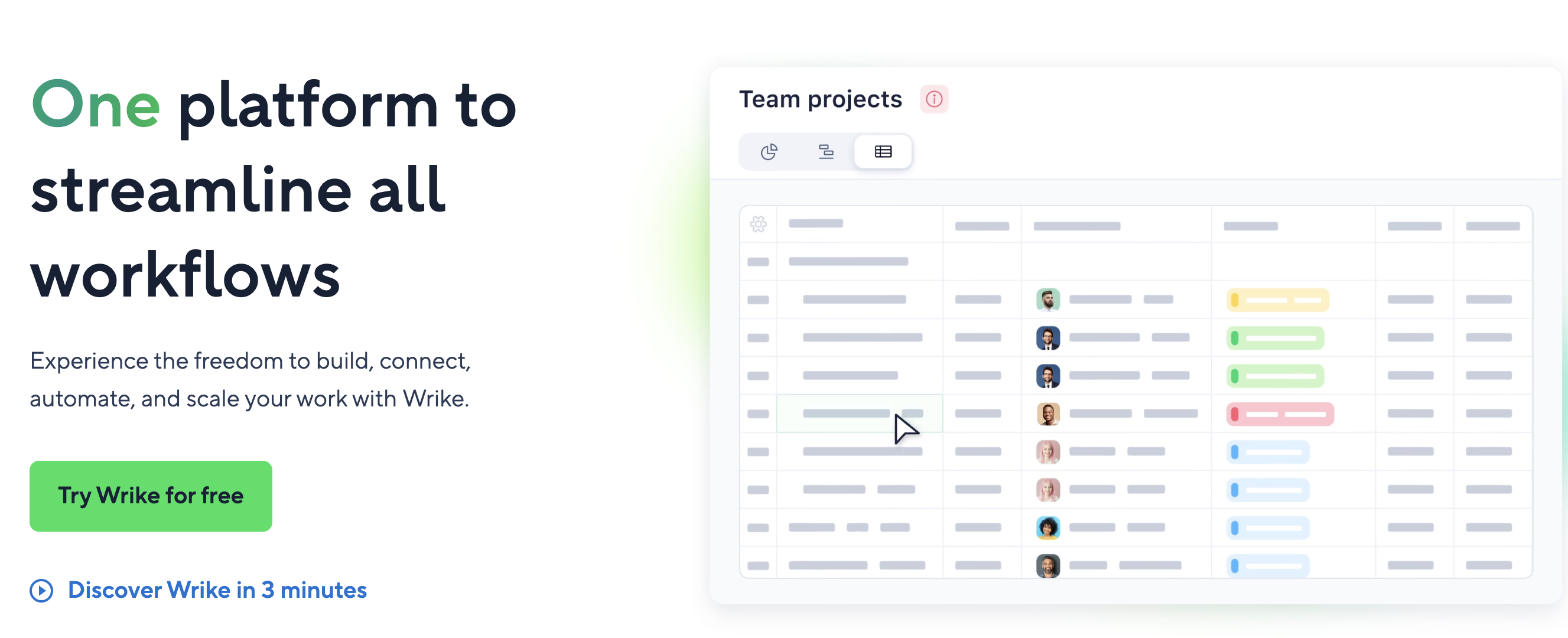
With Wrike’s software, you can build custom workflows to fit the tasks your teams regularly complete. Then, you add tasks to the first stages of those workflows whenever they’re requested, and track them comprehensively as their statuses change.
But what makes our tool enterprise-ready is this:
Tasks in Wrike are more than cards on a Kanban board; they’re detailed, actionable work items. Each task can have its custom workflow stages, file attachments, assignees, descriptions, and a complete task history, so whoever picks it up has the information they need to complete it.
Wrike’s workflows don’t have to be manual. Using our platform, you can automate processes from end to end. These simple when/then automation rules make your workflow more efficient, more informative, and more secure.
Our workflow overviews are not a static snapshot. Thanks to our enterprise workflow automation solutions, they’re dynamic, connected, real-time dashboards that update you on the workflow progress, and help you view your work from every angle.
And the final stages of a Wrike workflow are not just a box to check; they’re thorough, accountable processes that store your decisions for future reference, and capture valuable data to analyze your workflow performance and streamline your process.
Let’s look at those features in more detail by following four typical enterprise workflows from end to end in Wrike.
1. Document management workflow for effective asset development
Document workflows need to be secure and collaborative to manage every stage of the development process effectively.
Imagine you’re putting together the documentation your company will release with a new product. In this case, your workflow will include stages to:
- Kick off the task and plan your approach to gather the information and compile the document
- Contact the separate teams that need to give their input — like the developers, the marketing department, and your company’s legal team
- Write the documentation — and even design the final layout — and tailor it to the audience
- Edit and proofread the document to remove errors
- Approve the document for release and route it back to the team for publishing
At every stage of this process, the task is passed between different enterprise teams, and Wrike’s workflow management features come into their own.
For example, by using our dynamic request forms to submit the new work item to the writing team, the workflow can be kicked off with most of the important information already in place. Later, writers can also use request forms to contact those other departments and gather all the information they need in one place.
As the content is written, your team can use Wrike’s collaborative editing features and integrations to work on the document together, in real time, and tag each other using @mentions when they want to discuss an aspect of the document in more depth.
And, at the approval stage, our automation platform speeds up the process and ensures the document meets the original brief. I’ll discuss these features more in the next section.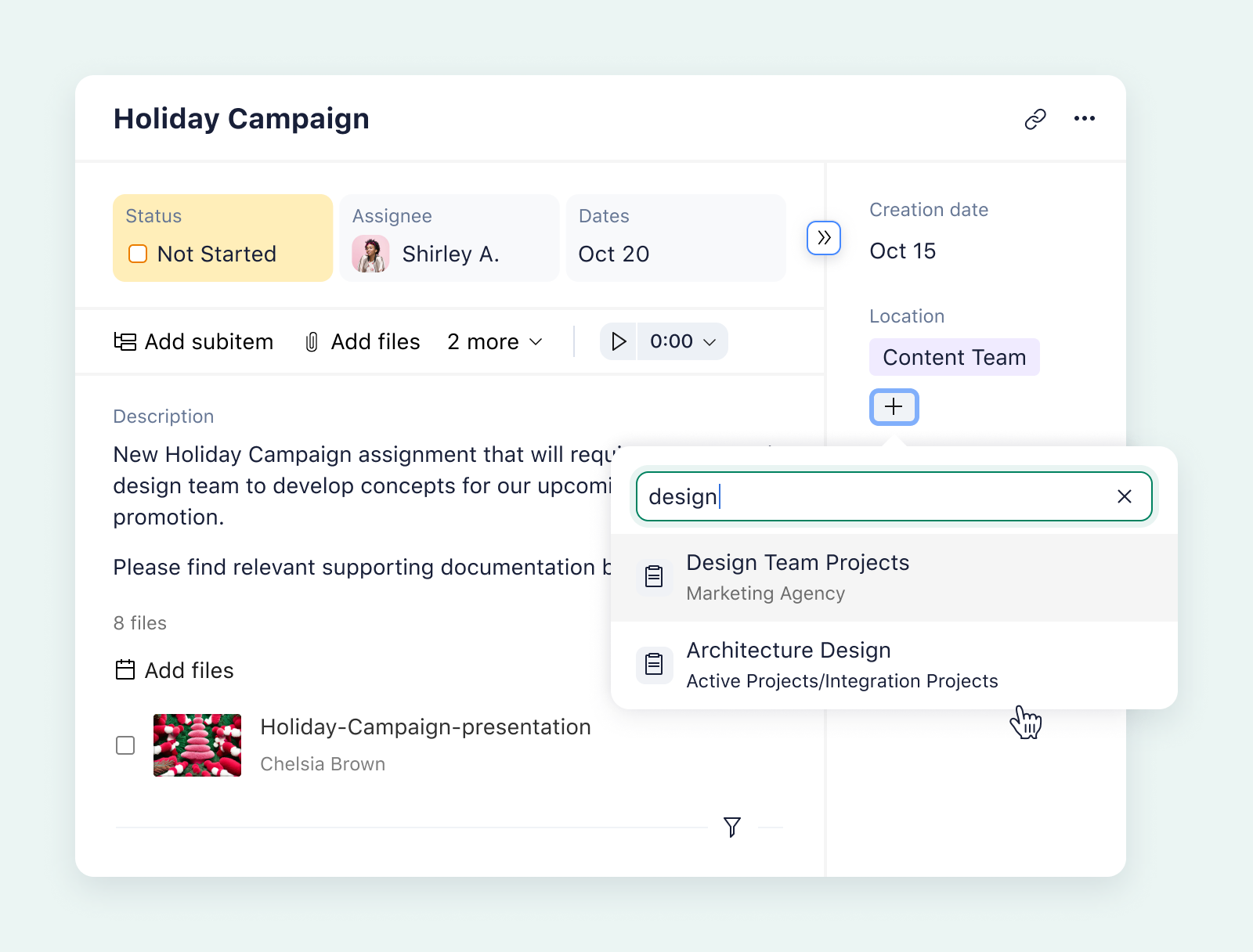
2. Approval workflows to maintain the highest standards
Approval workflows ensure your tasks meet their goals — and your company’s high standards. These workflows can be a simple stage at the end of a longer process, like a quick check from the project management team before they’re signed off. They can also be complex business operations in their own right.
Whether you have to handle approvals at scale or deal with the complexity of a multi-stage review process, Wrike has your back.
Picture a creative team at an enterprise company, producing design assets ahead of an upcoming event.
The creative stages of this workflow — the backlog stage, the brief creation, the discussions around the first drafts of the assets, and the production of the final version — are linear and straightforward. But when it comes to the approval workflow, the team has to:
- Proof and review the assets internally
- Get feedback and approval from the event team
- Send the assets to the company managers running the event for ultimate approval
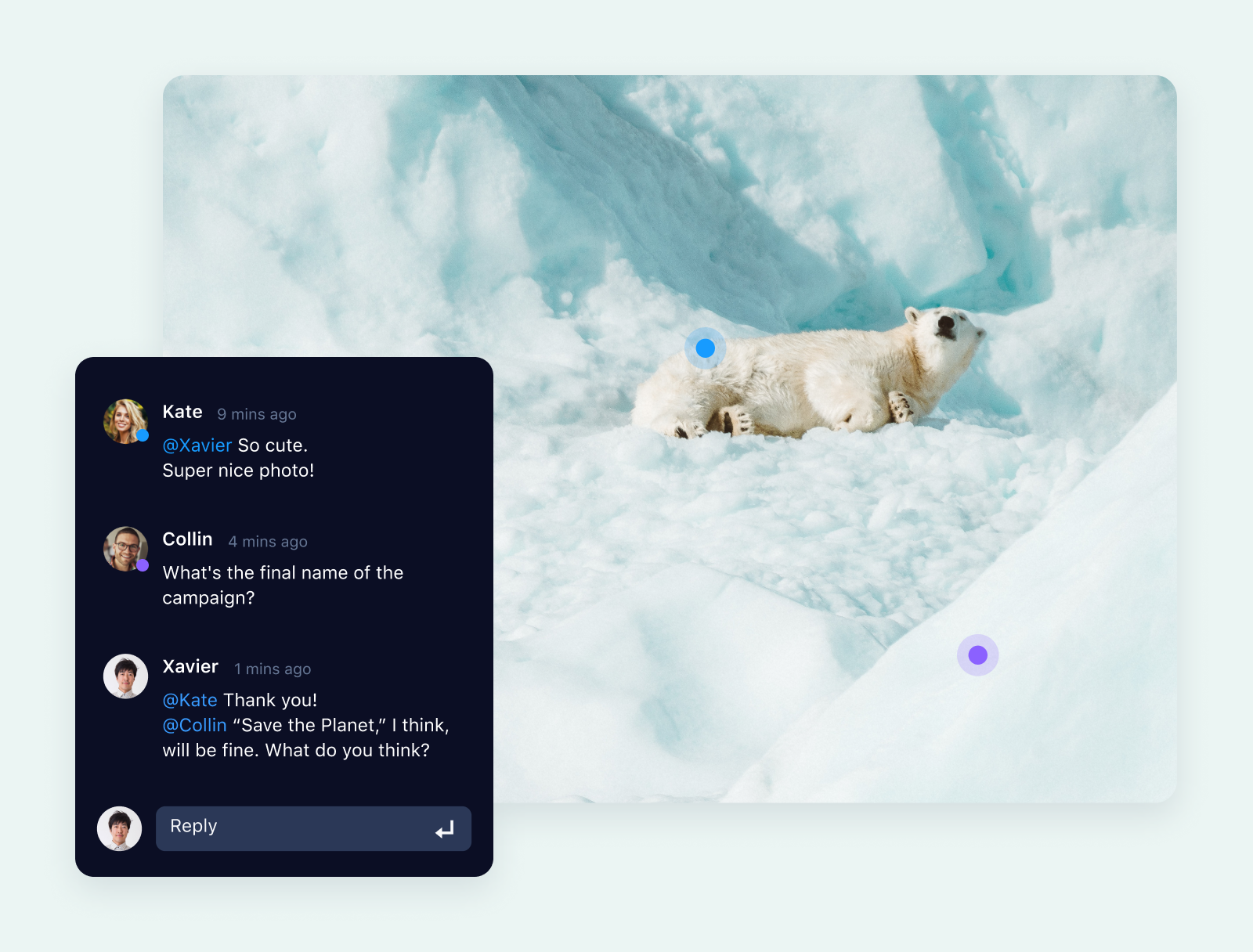
Without a workflow management tool, this process can become drawn out, difficult to track, and almost impossible to schedule. In Wrike, though, all these stages can be achieved in one shared platform, with all the approvers discussing a single, up-to-date version of the assets.
- Our innovative cross-tagging system allows tasks to be shared more easily between separate teams and workspaces, so you can share documents, project folders, and tasks without duplicating them.
- Our comprehensive integrations — including with Adobe Creative Cloud — help teams leave their feedback directly on the asset they’re discussing, so comments can be actioned more quickly.
- Our communication tools notify team members whenever they have a new item to review, and will even notify external stakeholders by email from within Wrike when you’re ready to hear from them.
- Our AI-powered automation suggestions find more opportunities to streamline and integrate your approval workflow, so you can complete your tasks even more efficiently in the future.
Together, this gives you an approval process that’s robust enough for even the most high-stakes, cross-departmental projects.
You’ll find more tools to scale and automate your approval process in this template: Creative asset and approvals template.
3. Onboarding workflow for new hires
HR teams at enterprise organizations might process the documentation and training for hundreds of new hires every year. Workflows set the expectations for everyone involved, ensure the company sticks to guidelines, and help give every new hire the tools they need to start work.
In Wrike, your team can establish a company-wide onboarding process or tailor the workflow to a department or job role. This is done with custom statuses and custom fields in the template cards that represent the new members of the team.
For example, in this onboarding template, every team member who has a role in training the new hire will be able to view:
- The task owner (likely a contact person in HR) and the hiring manager
- The employee’s hiring date and start date
- The IT package they’re being onboarded for
- Their location and on-site status
- Important files associated with their application or onboarding.
HR also maintains this overview in their own workflow monitoring dashboards.
As the new employee completes their onboarding, with input from different departments, they move through workflow stages that match the process. For example, the card could move from ’new request,’ to ’pre-boarding,’ to ’orientation,’ to ’probation,’ and then through the probation period.
Throughout the onboarding process, the task card gathers information on when the employee completed their training, who was involved, and any feedback they received. This aspect of workflow automation is also useful at the end of the process, when the probation period is complete and the employee’s performance is evaluated.
Check out the employee onboarding and offboarding template to pre-load some of these features in your HR team’s Wrike workspace.
4. Expense reporting workflow for accurate project budgets
When it comes to compliance, expense reporting can be one of the most important project management tools you have. It’s also one of the most repetitive processes your team deals with, so it’s ripe for a standardized business workflow.
You can kick off this workflow whenever an employee incurs a business-related expense — either with a company card, or with their own money, which needs to be reimbursed. The first stages of the workflow involve reporting this expense, and collecting the receipts. In Wrike, this can be attached to a template task and assigned to the company’s financial team.
When the task arrives with the new department, the team can use their own criteria to categorize the expense. They’ll then put it through a multi-stage workflow to analyze and approve the expense, release the funds to the employee, update the project budget, and save the expense report in their folders.
This is a crucial stage of the workflow, made simpler with Wrike. Just as with your document and approval workflows, automated routing saves the documents and discussions at the end of the expense workflow, in folders built around the departmental or project structure of the company. If the work has to be audited later, or the receipts used in the end-of-year reports, it takes seconds to call them up again.
All these workflows show how powerful and scalable Wrike’s tools can be.
And, if you’re interested in the real results processes like these have achieved for enterprise teams, you’ll find them in these case studies from three household names: Walmart Canada, Fitbit, and Siemens Smart Infrastructure.
Real-world success stories from enterprise clients
Case study: Walmart Canada automates workflows and proves project value
As part of the world’s largest retailer, Walmart Canada needed enterprise-grade solutions to address the operational challenges within their transportation department.
Their previous system saw the team use Microsoft Excel and manual tracking to manage their project workflows. This solution had quickly become unsustainable, and it was impossible to gain insight into the actual savings their projects were incurring — both financially and in terms of emissions reductions.
When Walmart’s Continuous Improvement team took charge, one of their first tasks was finding a comprehensive workflow and project management platform that could meet their needs, and those of the transport team. Their goal was to find one tool that would increase productivity, enhance communication, and help them operate more efficiently.
Wrike stood out for its:
- End-to-end workflow management, with a focus on time saving through automated requests and streamlined approvals
- Custom blueprints for financial workflows, to align the processes, and make them fully repeatable and traceable
- Project folders configured for task tracking and validation
- Real-time project management dashboards and analytics to uncover actionable insights and improve their performance over time

Having that visibility within Wrike of the entire pipeline in one place, with real-time data that’s consistently there, is one of the biggest benefits and something we’ve never had before.
Carolyn Lum, Senior Manager of Continuous Improvement
Case study: Fitbit upgrades its launch process with tailored workflows
As a market-leader in wearable tech, Fitbit operates in a demanding, fast-moving environment. From the time they were founded back in 2007, innovations have come thick and fast, but their enterprise team of 30 creatives, 100 – 120 marketers, and over 100 additional collaborators previously struggled to keep pace with new product launches.
When they outgrew their existing project management solution, Fitbit’s team looked for a platform to bring transparency, communication, and scalability to all the processes associated with a new product launch.
When the team first implemented Wrike, they focused on setting up:
- Workflow reporting, to monitor their progress in real time, reduce bottlenecks, and make informed decisions to allocate resources and reduce burnout in their team
- Built-in review and approval stages, using Wrike’s API integrations and the guest review feature to make final checks on the workflow items and collect feedback
- Dynamic timelines, to lay out their workflows, project burndown, and the other visualizations they needed to coordinate a time-sensitive launch campaign
- Centralized communications, with workflow data translated into a central source of truth for everyone on the creative team

I’m here to facilitate the best work from the creative team and make an environment where their talent can flourish the most. Wrike helps me do that. We do everything, all day, in Wrike.
Brynne Roberts, Director of Creative Operations
These tools — particularly for the approval stage — saved the team over 400 hours in meetings, reduced the rounds of feedback they received, and eliminated 60% of their weekly review meetings from their shared team calendars. The time and resources saved have left their team with more time to focus on strategy and creative tasks, and improved their experience of the launch process.
Case study: Siemens Smart Infrastructure standardizes and secures workflows on a global scale
Siemens Smart Infrastructure, a global leader in infrastructure, mobility, and healthcare, employed almost 300,000 people worldwide when they implemented Wrike and onboarded users in 20 different countries. When they upgraded their workflow management system, their focus was not on the massive global projects that the company undertakes, but on the thousands of smaller, decentralized projects and processes running on very tight margins.
Every one of these smaller projects meant coordinating multiple stakeholders in engineering, commissioning, procurement, and third-party contractors. To overcome the challenges and keep all those tasks in view, Siemens implemented Wrike as a framework for workflows, with custom processes and integrations adapted to each team.
Siemens’ most valuable Wrike features include:
- 250 bespoke workflows tailored to their unique business processes over a wide range of projects and team structures
- Seamless project intake, with an integration that connects Wrike directly to their SAP system
- Project management integrations that helped to drive higher adoption rates across the company
- Enhanced security features, to meet the demands of their industry and protect sensitive project data on a global scale

Wrike offers some helpful, out-of-the-box features that are essential for enterprise use. We set up the dashboards so collaboration and task management work best across functional teams in branches. Custom workflows and conditional request forms also support and scale up to efficient work management in the regions. Additionally, the effort estimation in Wrike’s resource management is helpful. Changes in due dates or tasks are easily tracked and consolidated, supported by the Gantt chart view — which makes planning easy.
Christina Fischer, Global Product Manager
With Wrike, the company has significantly reduced human errors and the administrative load on their team, without the need to completely overhaul their approach to their projects. Across the company, Siemens has reported a 10% increase in productivity since they streamlined their processes in Wrike.
Intelligent, transparent, scalable workflow management for global teams
In this post, I’ve listed the features you can’t do without when you manage enterprise workflows, and shown them in action in Wrike.
If you’re looking for ways to optimize and streamline workflows, Wrike adapts to your preferences and gives you everything you need to analyze performance and improve your processes across the board.
Find out about Wrike’s Enterprise and Pinnacle plans today.






