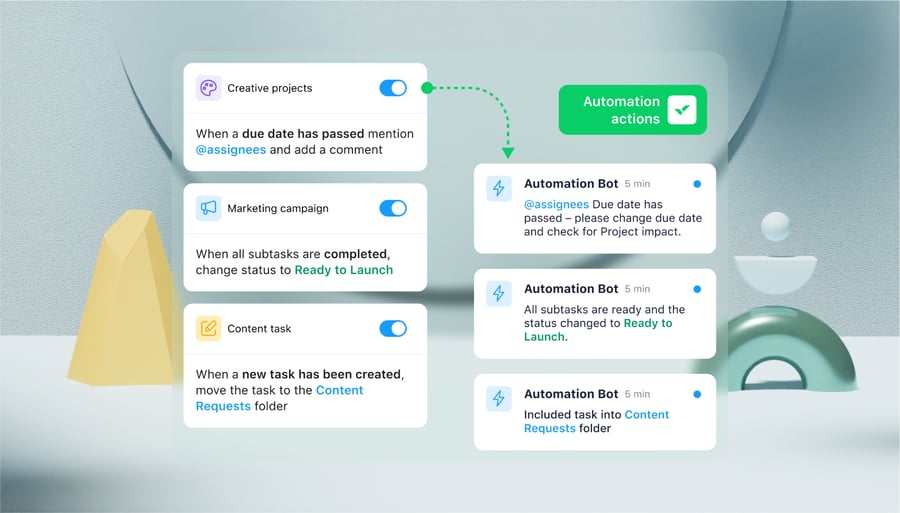Workflows look different depending on the size of your team and the tasks they have to complete. While a simple checklist can be part of your daily workflow, choosing a custom-built tool to manage complex workflows will help you work more efficiently, more collaboratively, and take more of the manual tasks off your plate.
There are dozens of posts out there with tools to bring more accountability and oversight to your workflow management. But here, we’ve done the research and found the four workflow management tools that we think are worth serious consideration.
First up is our own work management platform, Wrike. But we’ll also consider:
- Easy-to-use task management apps that make sure you’ve checked all the boxes before you mark a task complete
- Industry-specific workflow automation tools for teams like marketing departments or developers
- Full-service project management tools that include workflow management features
Whatever your business, a well-managed workflow will help your team deliver their best work consistently and scale up to tackle more complex tasks.
So first, let’s look at a prime example of a workflow that powers a creative team.
Seamless workflow management for collaborative teams
Suppose you’re the manager of an internal creative team with a high volume of new content orders. The workflow needs to:
- Track requests, reviews, and approvals for different types of content like graphics, articles, and landing pages
- Provide visibility so your team can see where each item is in the process and what’s coming up next
- Ensure consistency so the work is accurate, compliant, and true to your company’s brand voice
You could do this with a series of checklists and shared documents that track your tasks as they move through different stages of production and approval. For example, new tasks could be color-coded for writers, who would produce the work, update the tracking document, and email the finished files to their managers to be rubber-stamped.
But this manual “workflow” has plenty of room for improvement — especially for complex jobs. It requires teams to juggle multiple tools, it separates the discussion of the assets from the assets themselves, and it opens up the risk for tasks to fall through the cracks.
Instead, let’s look at how a new creative request for this team could flow through the structured, automated stages of a workflow managed using custom-designed software.
- As they come in, tasks are created, marked “New,” and assigned to the right team member. This takes repetitive work out of your head, saving you time and redirecting your focus to the creative jobs that can’t be automated.
- As work tasks move through the workflow, they’re organized into “Active,” “Completed,” “Deferred,” or “Canceled” categories so your team can see what needs to be done at a glance. Visualizing your workflow like this helps you track critical metrics, plan your tasks, and adjust your strategy, giving you the flexibility you won’t get with a less powerful system.
- As tasks move toward the approval phase, the right people are notified when they need to jump on board. This clarifies responsibilities and helps you collaborate efficiently in a fraction of the time.
(With Wrike, you can automatically assign new tasks and kick them off with our dynamic request forms; set automated notifications to teams, individuals, or job roles when tasks change status; and build detailed subtasks into each category so everyone can identify the work that needs their attention first.)
Put simply, when your team manages their workflow with a tailor-made system, you gain the automations, accountability, and oversight that bring your workflow to life.
Now, we’re going to look at the tools you can use to make it happen.
1. Wrike
Wrike is a work management platform with a host of features to customize, automate, and manage your workflows. With Wrike, you have all the tools you need to take your workflows from theoretical guidelines to the integrated, practical foundation that powers every task your team completes.
Level up efficiency
Wrike’s suite of intelligent automations does the heavy lifting in your workflow. Whether you want to get through your everyday tasks faster, manage resources more efficiently, or keep each other in the loop, you can set up an automation that helps you achieve your goals.
Automate repeatable tasks
For the linear or repeatable tasks your team completes, workflows upgrade your business process management and save you valuable time. For example:
- For work requests, set up a custom request form to collect the briefing information, resources, and timelines needed to initiate a new task.
- For task delegation, tag the individual, job role, or subteam you need, and they’ll automatically receive a notification in their Wrike dashboard.
- For compiling progress reports, filter the task status data gathered in Wrike to create a real-time, custom report, eliminating countless internal emails and hours in meetings. (By the way, Fitbit’s teams reckon they’ve saved around 400 hours of meeting time per year by using Wrike for feedback and reviews).
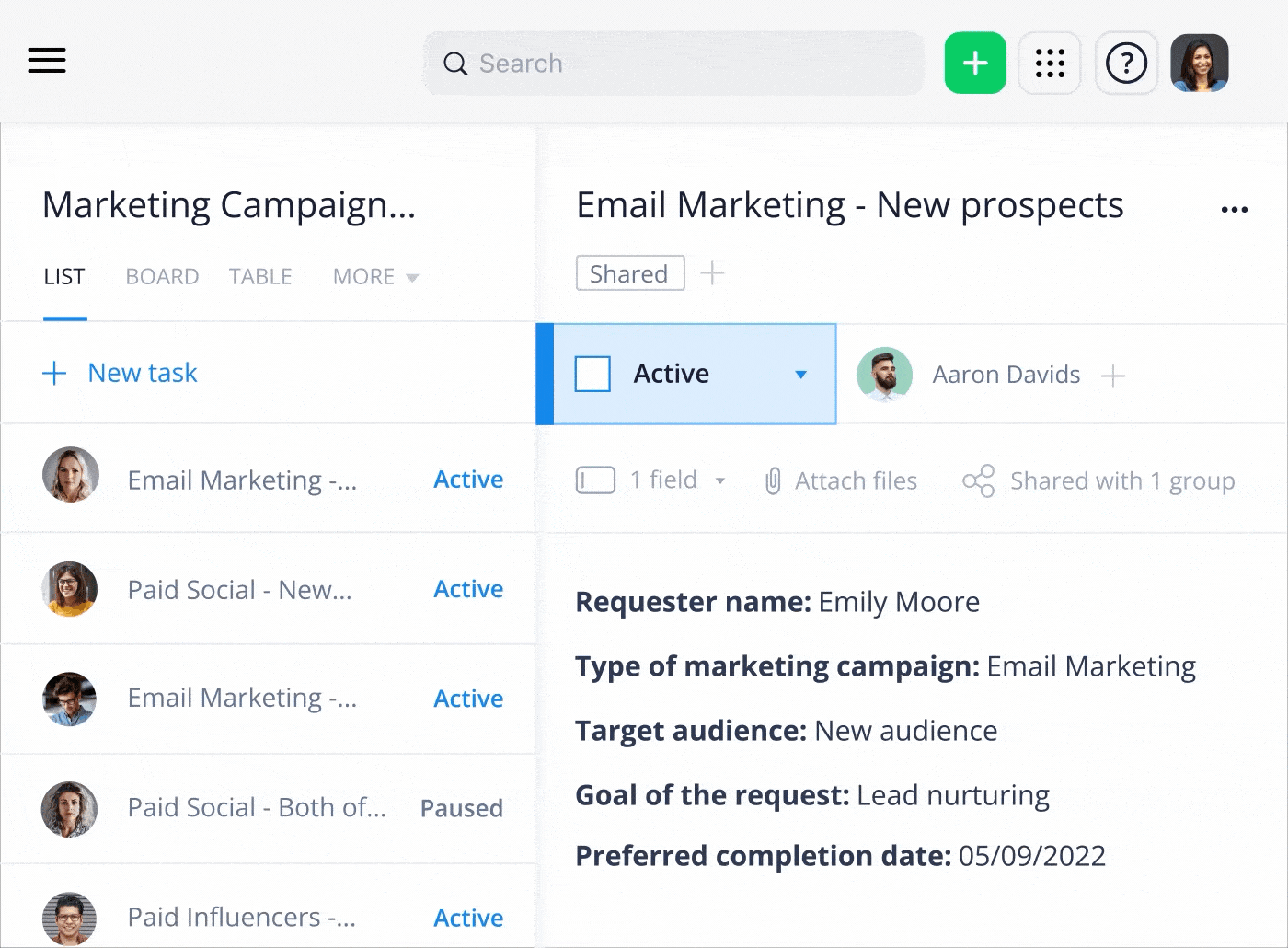
Eliminate information silos
When one part of your team is holding on to essential information, it causes bottlenecks and conflict that can ultimately derail your workflow.
Wrike’s unique system of project folders and cross-tagging is a game changer when you want to dismantle information silos and make collaboration more efficient at every stage of your workflow.
Cross-tagging a task or a folder of assets makes it available in multiple work streams while still tracking the task for each team’s specific purposes. This means everyone gets to work their way without duplicating information or creating file versioning problems later.
For example, an IT milestone task can exist in their shared departmental folder, but it can also be included in a report on PMO milestones.

With cross-tagging, your team enjoys improved asset management, more connectivity, and enhanced visibility throughout your workflow.
Speed up communication
When you track and complete your workflow in Wrike, you build your assets, communications, and workflow around a central source of truth. If your goal is to level up efficiency, centralizing communications and pinning them to the tasks you’re working on together is the most effective way to work.
For example, when your tasks are centralized in Wrike, the right members of your team can be notified when:
- A task is created and needs their attention
- A task changes status and lands on their plate
- An approver requests changes or wants to discuss the work.
- When Wrike’s risk management features are triggered, meaning there’s an unassigned task, a looming deadline, or a dependency that risks missing a project milestone
Plus, with over 400 integrations, including Adobe Creative Cloud, you can collaborate with your team in the same space where you create, and stay in sync at every stage of your workflow.

It’s easy to see why Moneytree calls Wrike “flexible and robust,” and how it sped up projects by 75%. Electrolux calls Wrike “easy and efficient,” and its designers now send 50% fewer emails.
Find out why Wrike is trusted by 20,000+ businesses in our customer stories.
Work your way
When you use Wrike to manage your project space, you can visualize your workflows in the way that best supports your team. All the tasks, documents, and resources you need are tracked and made accessible, and you choose how to view the information you need.
Create custom item types
Setting up custom item types means your team can customize a workflow that truly fits the tasks they have to complete.
Generic task templates can make your task tracking unreliable and it’s harder to unify your team’s approach. When you create a custom item with a detailed workflow and custom statuses attached, your workflow can be far smoother.

Tailor your automations
Wrike’s workflow automations are intuitive to define and set. You’ll complete your workflow in less time, with fewer clicks, and significantly less busywork.
It’s as simple as when/then. For example, when a design asset is overdue, then add a comment to the task and tag the assignees. With Wrike, you can automate reminders, custom fields, status transitions, and more. We also offer over 400 integrations to automate your work across more of the tools your team uses every day.
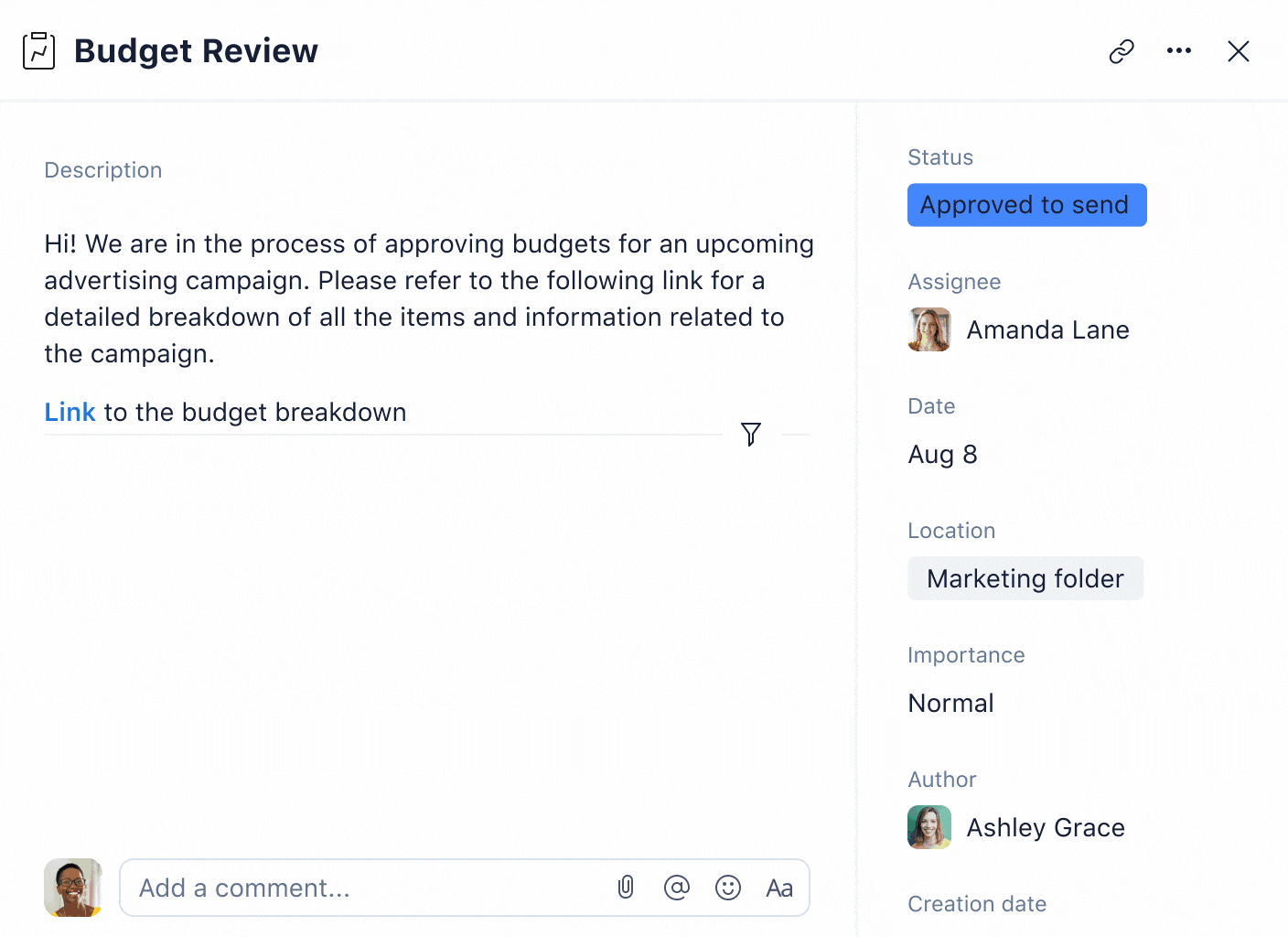
Sherrie Besecker of Syneos Health said:
“Wrike has become the lifeblood of our day-to-day operations.”
Find out more about how Syneos Health streamlines critical tasks with automated statuses, dashboards, and reports here, or read more about Wrike’s must-use AI features.
View your workflow from multiple angles
Every team’s process is unique, so the best workflow management software should help them view their workflow in a way that makes sense to them. When you manage your workflow in Wrike, you can view real-time project status data in:
- Gantt charts, perfect for tracking project timelines and visualizing task dependencies
- Team calendars, so you can see all your upcoming deadlines and milestones
- Kanban boards, which allow you to drag and drop your tasks through the workflow process
- Project dashboards, to get an instant overview of everything your team has on their plate and where it is in the workflow.

Plus, alongside shared dashboards, every team member who uses Wrike can set up a private, no-code dashboard to help them plan their work. The data is still drawn from the project’s central source of truth, but it’s filtered to show them the most relevant or urgent information.
When everyone can view the workflow from multiple angles, they see how their tasks fit in and make the most informed decisions about their strategy.
Finish strong
If workflows are there to keep you on track and ensure consistency, they’re never more important than at the approval stage. Wrike’s proofing and approval features power you to the finishing line of your workflow and help you produce excellent work — every time.
Custom approver statuses
When a task is ready for review in Wrike, you can set up an automation to send it to the department or individual who needs to give it the nod.
Custom approver statuses put the asset right in front of the person who needs to see it. They’ll get a notification when it’s ready and see the task in their dashboard. This slashes approval times, makes sure there’s always clear accountability for the task, and records decision details if you need to return to them later.

Custom reports
Workflows are ongoing, refinable, and well suited to repeatable tasks. When you track your custom workflows in Wrike, you’ll work more efficiently this time, and you’ll continually gather the data you need to polish up and scale up your process going forward.
For example, Wrike’s easy-to-use report builder can deliver reports directly to your inbox. You can track progress, see risks, monitor your resource usage, and view your team’s timesheets. This information helps you identify areas for improvement and strategize effectively for future projects.

Whether you’re adding new automations to speed up a certain process, giving more people approval authority to eliminate a bottleneck, or removing an unnecessary stage from your workflow, Wrike gives you all the data you need to support your decision making and hone your process at every stage of your workflow.
The results speak for themselves.
Ogilvy Australia’s teams were using a paper-based workflow for their advertising agency before they discovered Wrike. Steven Dunn, Senior Integrated Project Manager, said:
“There has been the improvement in quality, in making sure things are getting signed off, which is so key to our business.”
Put simply, streamlining the workflow has meant “they can see a cohesive list of what the projects are and where they are” at all times.
We’ll start with Wrike.
Wrike has all the powerful features a business needs to take its workflows to the next level. Still, we know there are a lot of other workflow automation tools to choose from, and you’ll want to make an informed decision before you commit to a switch.
Some teams might be looking for a simpler tool, something they can plug and play within an hour. Others might only need to streamline one aspect of their workflow and keep their existing systems for internal messaging and reporting in place.
Whatever you’re looking for, it’s easy to get bogged down comparing features. We’ve done the research on some of the most popular tools on the market and found the ones you could consider.
So now, we’ll compare some simple software solutions for small businesses, some specialist tools for niche teams, and a couple of the other enterprise tools on the market.
Basic workflow management tools for smaller teams
As we mentioned at the top of this post, a shared checklist can technically be a workflow management solution. For less complex processes, you might be able to make do with a basic system that facilitates task tracking and gives you a certain level of oversight.
2. Trello
Trello is one of the most widely used task-tracking tools on the market. It’s a cloud-based platform that also comes with a mobile app, so you can update your workflow on the go.
It’s based on Kanban methodology, so teams drag and drop cards (representing tasks) through columns (representing current status). As well as a basic overview of your project status, Trello has a few more features on offer to help you manage — and, to some extent, automate — your workflow.
Trello’s features for workflow management
- Assign cards to certain team members when they’re created or when they change status. These people get a notification in Trello (and potentially in their email and messaging channels if you set up a plugin).
- Track tasks with custom start dates and due dates, set reminders for upcoming deadlines, and alert the team when a task is overdue.
- Set up template cards that include the information the team needs to get started or the checklists they use every time. Trello also includes some workspace templates for repeatable tasks like employee onboarding, scrums, or literature reviews.
We’ve compared how Trello and Wrike shape up side by side here.
If you don’t need a complicated workflow management system, Trello can be a good place to start. It’s known for its ease of use and gives project managers a certain level of oversight. Teams can track how individual tasks are moving through the workflow and discuss them with the people involved in the comments.
This being said, there tends to come a point where a team’s workflow becomes too complex for Trello. Larger organizations may simply have too many tasks to track efficiently, and smaller teams can struggle when task cards start to bounce back and forth between columns during the approval stage. It’s also impossible to have a team-wide discussion within Trello and, while each team and project can mirror cards in their own board, this information isn’t automatically synced, which can make it much harder to share resources.
Trello alternatives to consider
Other basic task workflow tools to consider include:
- The built-in features of Microsoft 365. For example, you can track your workflow or project timeline in Excel or use Microsoft Planner.
- Google Sheets, where you can set up a spreadsheet with columns representing color-coded task statuses.
- KanbanFlow, a simple, web-based tool that includes Kanban task tracking and tools to help the user focus, including WIP limits and an inbuilt Pomodoro timer.
Check out our in-depth article on Trello alternatives.
The downside of these tools is that they tend to lack the centralization and messaging features of a platform like Wrike, meaning you might have to choose and set up multiple tools.
Plus, as you scale up, these tools might not cover all the functions you need them to. You could easily be left in a position where you have to get to grips with a complex project, while also onboarding your team to a new workflow system to manage it.
The question is, is a basic tool worth the potential headache later?
Industry-specific workflow automation tools
One of Wrike's main advantages is the way it powers collaboration across whole organizations and not just individual teams. That said, there’s nothing wrong with choosing a platform designed to help a specific department track the work they have to complete.
3. Ziflow
Ziflow is an online proofing platform that’s popular with creative teams. It includes features to cover your creative team from ideation to approval, and there are pricing structures to suit freelance designers as well as whole departments.
Ziflow’s features for workflow management
- Integrations with tools like Adobe InDesign, Photoshop, Illustrator, and Premiere Pro (like Wrike) to ensure that discussion of the asset happens alongside the file itself rather than migrating to a separate platform. This centralizes feedback so it can be actioned more quickly.
- Version and document management, including distinguishing between internal and client versions and displaying a popup if someone views an older version of the file. This keeps workflows moving forward with the most recent version of the asset.
- Marketing compliance, including features to save and aggregate feedback and create audit reports whenever they’re needed.
Ziflow alternatives to consider
If you’re not involved in the design or creative departments at your organization, you could consider these tools designed for other use cases:
- Kissflow, a low-code workflow platform designed to support users developing business apps
- Jira, a classic workflow management platform for developers, including plenty of features for testing, bug tracking, and sprint management
- Bynder, a workflow automation software tool designed primarily for social media teams that need to manage digital assets, follow brand guidelines, and produce content at scale
If you’re considering bringing in a more niche workflow management tool, the main question to consider is whether it will really be simpler to have each department at your company working with a different tool.
Remember, Wrike includes a wide range of workflow templates to help you manage workflows across your departments. Every team can set up their workspace with custom items and automations that support their unique process, and Wrike is set up for communication with external stakeholders too.
Enterprise-level project management and workflow tools
Wrike’s multi-award-winning work management system is versatile, adaptable, and powerful enough to cover every aspect of your workflow. But we know there are other project management software tools on the market that are also designed to cater to large organizations with complex, multiteam workflows.
These are some of the big names that will probably come up in your search.
4. Asana
Asana is a project management platform that includes features to help build and track workflows. It’s focused on systems for clarity, accountability, and meeting project goals.
Asana features for workflow management
- Custom workflows, which teams can set up and scale without coding. Like Wrike, teams can also set up automations (like automatic comments and reminders) to support their workflows. When they find something that works, Asana teams can customize a template task or project for their workflow.
- Integrations with popular CRMs, Zapier integration, and platforms like Slack and Salesforce.
- Resource management features to support teams during the workflow, including workload and time tracking, which can then be visualized in a reporting dashboard.
We’ve written extensively about how Wrike compares to Asana.
Asana is well known for its flexible, attractive layout and user-friendly interface. Teams that choose this platform can switch between calendars, boards, and list views, as well as basic Gantt charts, to set up and oversee their work.
However, Asana does have a reputation for scalability issues, and it can be difficult to standardize your work across teams. Plus, according to TrustRadius reviews, Wrike offers better value for money, more reliability, and better customer support, and they’re more likely to buy again and recommend our platform.
Asana alternatives to consider
- Monday.com, a project management and team collaboration tool with a spreadsheet-style project view, plus Kanban boards and Gantt charts
- Teamwork, which focuses on agencies and is designed with client work in mind
Choose Wrike’s award-winning workflow management software
Whatever the size of your business, the best workflow management software is going to:
- Track requests, progress, reviews, and approvals, and adapt to the output you’re producing together
- Provide 360° visibility on your tasks, your progress, and your team’s capacity
- Power quick and effective collaboration, including brainstorming new ideas and putting feedback into action
- Ensure consistency across your output, and help you hone your process going forward
Wrike combines tailor-made task templates, customizable workflows, and all the automation features your team will need as your project progresses.
Find out more about what Wrike’s workflows could do for your team. Request your sales demo, and we’ll respond within 24 hours.