Key takeaways:
- What are the most common workflow issues businesses face, and how can they be solved? Common issues include lack of transparency, repetitive manual tasks, and poor communication. These can be solved with customizable workflow management software, which provides real-time visibility, automates routine tasks, and centralizes communication.
- How does workflow automation improve efficiency? Workflow automation eliminates repetitive tasks, reduces manual errors, and accelerates approvals by auto-assigning work, sending real-time notifications, and integrating with tools your team already uses.
- Why is having a central source of truth important in workflow management? A central source of truth ensures everyone has access to the same information, reducing silos and miscommunication. You can consolidate task tracking, communication, and reporting in one place — speeding up decision making and helping teams stay aligned and accountable.
Many articles will tell you about the benefits of a shared workflow. But when you’re struggling to get your workflow off the ground, or when your repeatable tasks are still ending in bottlenecks and inefficiencies, you need more than just theory.
Here, I’ll show you practical workflow solutions to fix a range of common issues, like:
- Opaque business processes that silo information and reduce accountability
- Repetitive manual tasks that drain productivity and leave you open to errors
- Communication gaps that frustrate your team and your clients
- Disconnected workflow tools that make it harder to scale your processes and bring new people on board
All these challenges can be overcome with tailored, automated processes and work management software you can rely on.
We built our platform, Wrike, to be a customizable work management solution that’s robust and flexible enough to meet the needs of the largest and busiest companies. Here, I’ll break down Wrike’s workflow solutions and share real-world examples of how organizations like Siemens Smart Infrastructure, Electrolux, and the Texas Rangers have used them to transform their operations.
Workflow solutions for common challenges
In this post, I’m going to assume you’ve already mapped out at least one workflow for the repeatable processes that your team regularly handles.
You’ve identified the input (the material your team transforms as it moves through each workflow stage). You’ve separated the sequential tasks in the production process. Most importantly, you know the workflow outcome, and you have fixed criteria to define a completed task and approve the results.
If you still need extra clarity here, I recommend this post for more information on how to map and build a shared team workflow for the first time: Workflow management simplified: Your step-by-step guide.
But if you’re already familiar with the basics of process management, let’s start problem-solving.
The truth is, it’s possible to manage a workflow with pretty basic tools. And many teams do.
Some show their stakeholders static workflow diagrams during their kickoff meetings. Others use Microsoft Excel to color-code and track their tasks. You might even be familiar with interactive, drag-and-drop Kanban board tools that help you track your tasks.
But these methods have limits. When I see teams struggle to stay aligned or manage their tasks effectively — even when a shared workflow technically exists — it’s usually because their tools aren’t robust, integrated, or well-adapted to their team’s unique processes.
That’s where workflow management software like Wrike comes in.
Wrike is a work management platform with a full range of software solutions to manage, customize, automate, and power your workflows. It has everything you need to take your workflow from a theoretical guideline to a real-time tool that powers project work.
Now, I’ll look at those solutions in more detail.
Enhancing collaboration
Using shared, team-wide workflows
Many workflows break down because they’re poorly defined and lack transparency. For example, I’ve seen workflows become opaque and disconnected when:
- The process isn’t shared with the whole team, or when new team members haven’t been trained to use the workflow
- The workflow lacks detail, so it can’t account for all the sub-stages in the production phase
- The team’s workflow management solution isn’t powerful enough to deal with the volume or complexity of the tasks it oversees
This creates confusion on every level. Tasks will slip through the cracks, there’s no clear ownership, and it’s difficult to measure your progress. The workflow should be a shared resource that saves your team time, but people are left chasing updates or redoing tasks that should have been considered complete.
The best way to solve these issues is to use workflow management software that illuminates your business processes and gives your team a shared, 360° overview of the workflows they’re all contributing to.
Wrike’s workflow management and automation solutions track your tasks through custom workflows. This gives you unparalleled visibility into your tasks in real time. You can even switch between workflow views to monitor your workflow statuses from every angle. 
Imagine creating the text for a new landing page — a workflow that covers stages like “New,” “In progress,” “In review,” and “Completed.” As soon as this job is added as a task to Wrike, the task can exist as:
- A card on a Kanban board that automatically moves forward or backward in the workflow when it changes status
- An item in the Table view of your project, where you can easily check the key dates, status, and task owner
- An item in the individual dashboard of the person responsible for the task at that workflow stage, so they can effectively prioritize their work
Plus, the document with the master version of the copy is stored in a project folder where it can be easily located and collaboratively edited.
With Wrike, you have a micro and macro overview of your workflows, and everyone on your team benefits from this improved visibility. Our workflow overview solutions eliminate guesswork, improve accountability, and keep tasks moving frictionlessly through your workflow.
Eliminating repetitive tasks
Using intelligent workflow automation
One of the main purposes of a workflow is to standardize the way your team approaches a common task.
In some cases, this means streamlining a time-consuming admin job. For more creative tasks, you can use a workflow to make sure you’re meeting your brief. But at both ends of the spectrum, the workflow handles a repeatable task. And whenever you have repetition, you have the opportunity for automation.
The problem most businesses face is that a workflow isn’t enough to boost productivity in and of itself. For example, if your finance team’s process sees them checking invoices against a spreadsheet manually, then attaching them to emails and waiting for approval, your process will still take days. You’ll also leave gaps where you transition between tools, which can easily lead to mistakes.
Contrast this with an automated workflow process.
Once your workflows are in motion, Wrike’s automation looks like this:
- Task cards with descriptions and files are added automatically to a team member’s workload when they’re delegated at the start of a project or when they land on their desk for approval
- Notifications are sent instantly to team members when their input is requested in an @mention or comment
- Real-time updates are applied to all your team dashboards, individual dashboards, and workflow overviews whenever a task changes status
And with additional tools like API integrations and dynamic request forms, automations get even more powerful.
With Wrike, you can automate an entire, complex workflow and include all the tools you use during the production process. For example, imagine you’re part of a creative team producing design assets for your company. In this case, you can set up a request form to gather information about the requirements for each new task, and then kick off a workflow with all the stages you use to tackle that type of task.
And, by integrating everything from the Adobe tools you use in your design process to the apps you use to bill your clients, you close all the gaps in your business processes, so you can track your progress accurately and prevent crucial tasks from falling through the cracks. 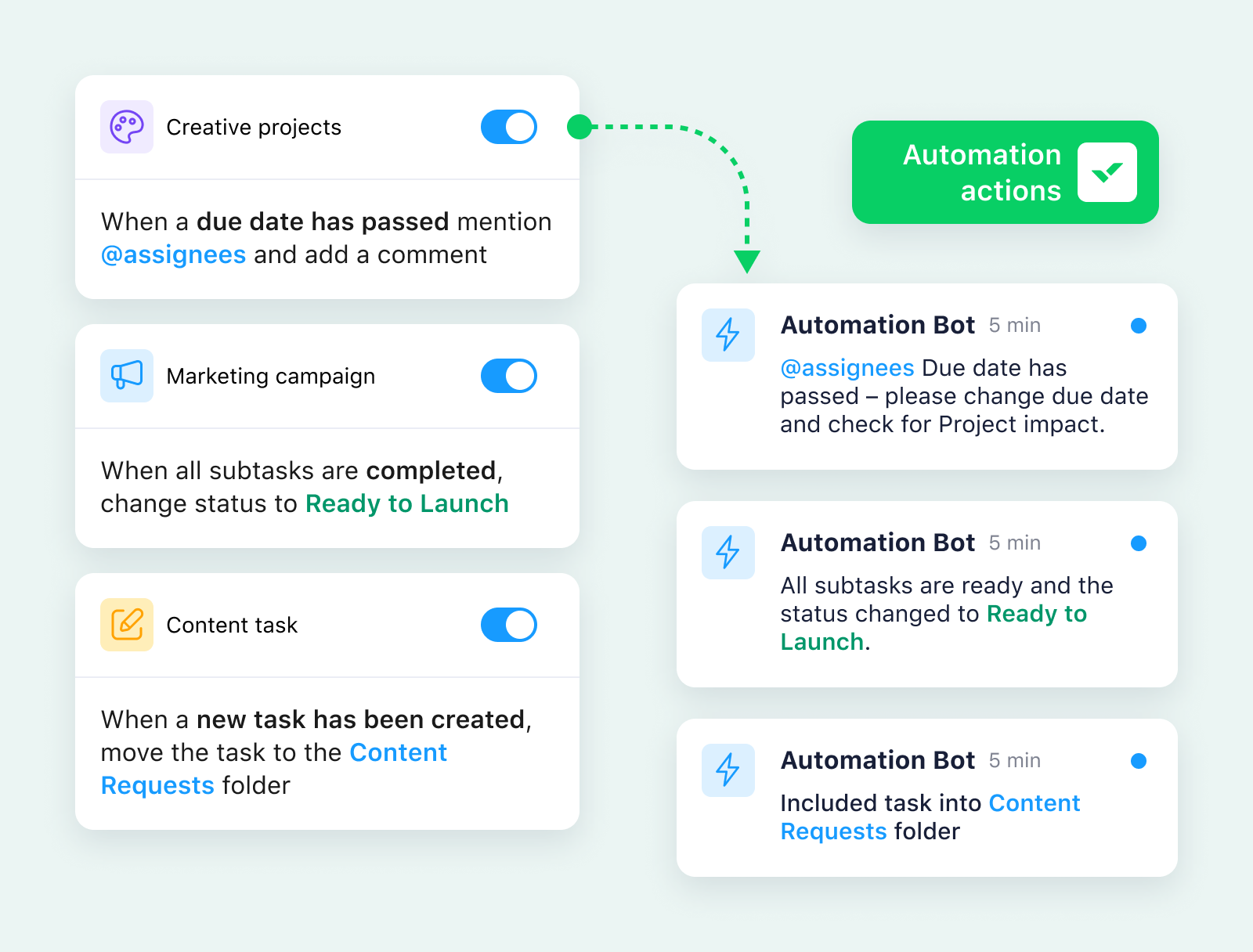
Previously, businesses collaborated with their IT departments to reach this level of automation. With Wrike, it’s as simple as a no-code, when/then rule. You can even optimize your processes with our groundbreaking Work Intelligence® AI, which learns the patterns of your workflows and suggests new ways to automate.
Speeding up communication
With a central source of truth
When task-related communication happens outside your workflow platform — like in emails, chats, or meeting notes — it gets disconnected from the work. Conversations that led to important decisions get buried, feedback is overlooked, and your team members aren’t always sure where they stand.
This fragmentation creates lags in communication and builds information silos that slow you down. But when you can bridge the gap between communication and execution, your work flows more smoothly.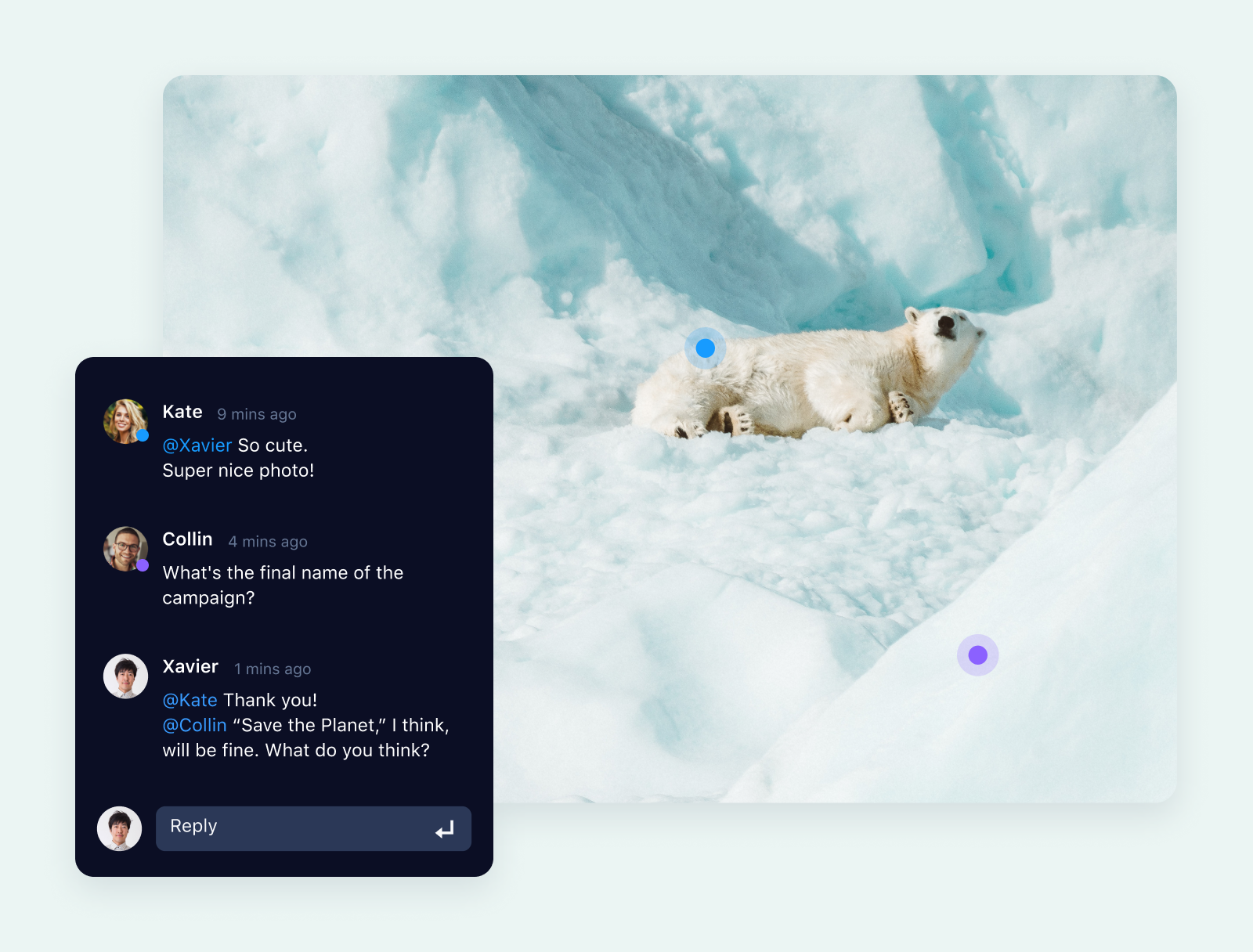
- When you need to orient yourself and prioritize your tasks, you can do so at a glance, with color-coded workflow overviews and visualizations.
- When you want to catch up on the progress you’ve made so far, you can automatically generate a detailed report on your task and project status.
- When you want a deeper understanding of why a task hasn’t progressed as planned, you can dive in and view that task on the micro level, with a complete record of who’s been involved, what’s been discussed, and how long the task has spent at each workflow stage.
This gives teams a better picture of where their work fits into the bigger picture and what needs to happen for them to achieve it — whenever they need to see it.
Put simply, when your team can draw on centralized information and a more detailed picture of their workflows, you put everyone on the same page and drastically speed up communication.
With workflow solutions like these, global companies have transformed the way they manage their processes and reported measurable, sustained results.
- Food industry disrupter Chosen Foods massively scaled up its capacity with more effective workflow management. Its creative team, comprising just three people, completed “2,800 unique deliverables and 93 packaging projects” in a single year when they implemented Wrike.
- Technology company Siemens Smart Infrastructure built 250 unique, secure workflows and improved productivity by 10% across the company.
- Financial services provider Moneytree used workflows to speed up its marketing projects by 75% from start to final approval, and reduced approval time from seven days to one.
- Global appliance brand Electrolux halved the number of emails its design team received and sped up projects by 30% when it introduced a fixed request and intake workflow for the creative team.
- Healthcare business Syneos automated workflows to cut the time its managers spend updating spreadsheets to zero. The team has executed 215,000 tasks and counting with Wrike.
5 types of workflows you can manage with Wrike
I’ve shown you the powerful features of Wrike and the way they can streamline processes and promote team collaboration at every point in your workflow. But the best thing about Wrike is its scalability.
As your company grows, your workflow solutions might handle hundreds, even thousands, of individual tasks every year. As your projects become more complex, you may need to create more types of workflows to manage the different aspects of your work, or even share workflows across the different departments at your company.
If you can map a workflow, you can build it in Wrike. In the rest of this post, I’ll show you five different types of workflows, which you can run side-by-side in your workspace to keep your organization’s project work on track.
1. Kanban workflow
Kanban is a user-friendly method that keeps all your tasks visible throughout your project. With this approach, your tasks are represented by cards and your workflow stages by columns. When you complete a step in the production process, the task moves forward.
Kanban workflows are very effective for teams with a large number of project deliverables, or for teams where their tasks might need to move back in the workflow (for example, if you expect to go through a few rounds of revisions before your work can go live).
They’ll also help you spot bottlenecks as they form. When your task cards bunch up in a certain column, it’s time to reallocate resources to push some of them to completion. 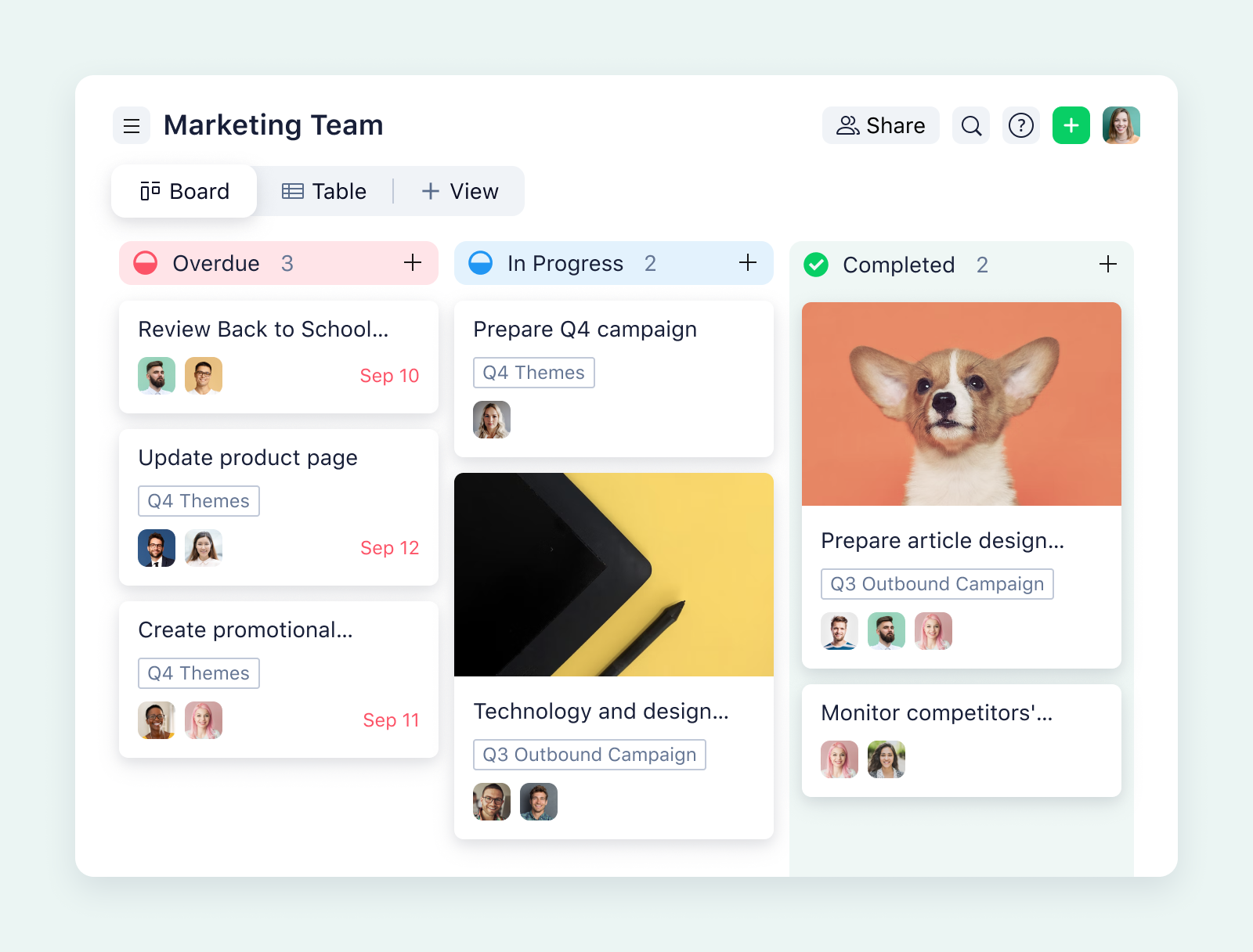
Read more: What is a Kanban board? Examples and usage guide
2. Swimlane workflow
Swimlane workflows are an advanced way of visualizing projects where different teams, departments, or individuals are responsible for different parts of the process.
It’s useful to have a swimlane option in your workflow management tool when different departments collaborate on the work you produce.
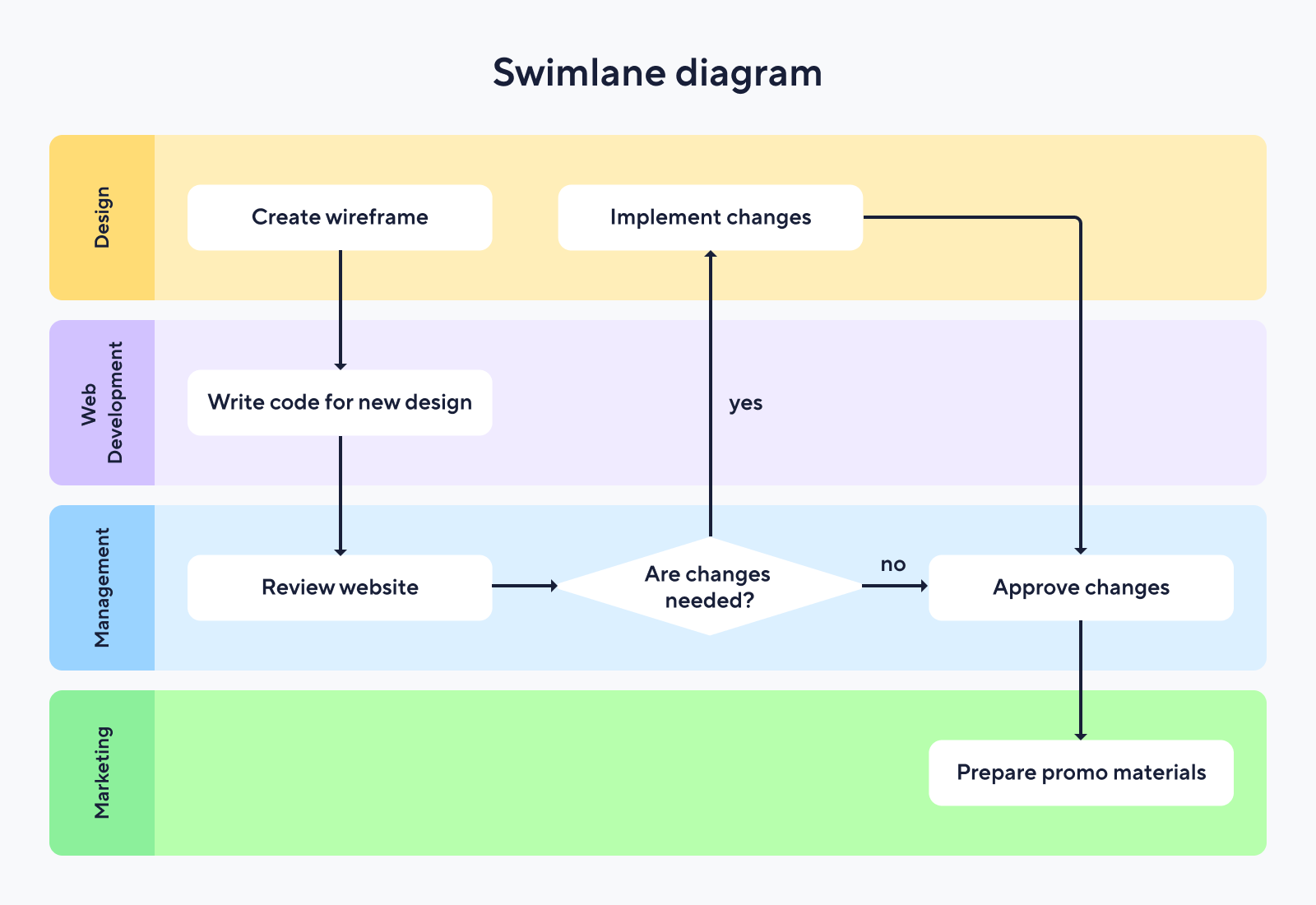
Wrike makes it easier to share business workflows in cross-departmental projects. You can adjust permissions and use shared folders to make resources available to the people who need them. And with our unique cross-tagging feature, you can share your project files without creating versioning issues later in your project.
Read more: What is a swimlane in project management?
3. Approval workflow
An approval workflow puts your data, decisions, and deliverables through a rigorous set of checks before you sign off on them.
While all your tasks might have an approval stage at the end of their workflow, it can also be helpful to have a multi-stage approval process for larger projects, projects where you collaborate more closely with your client, or where each of your deliverables is produced with a different workflow. 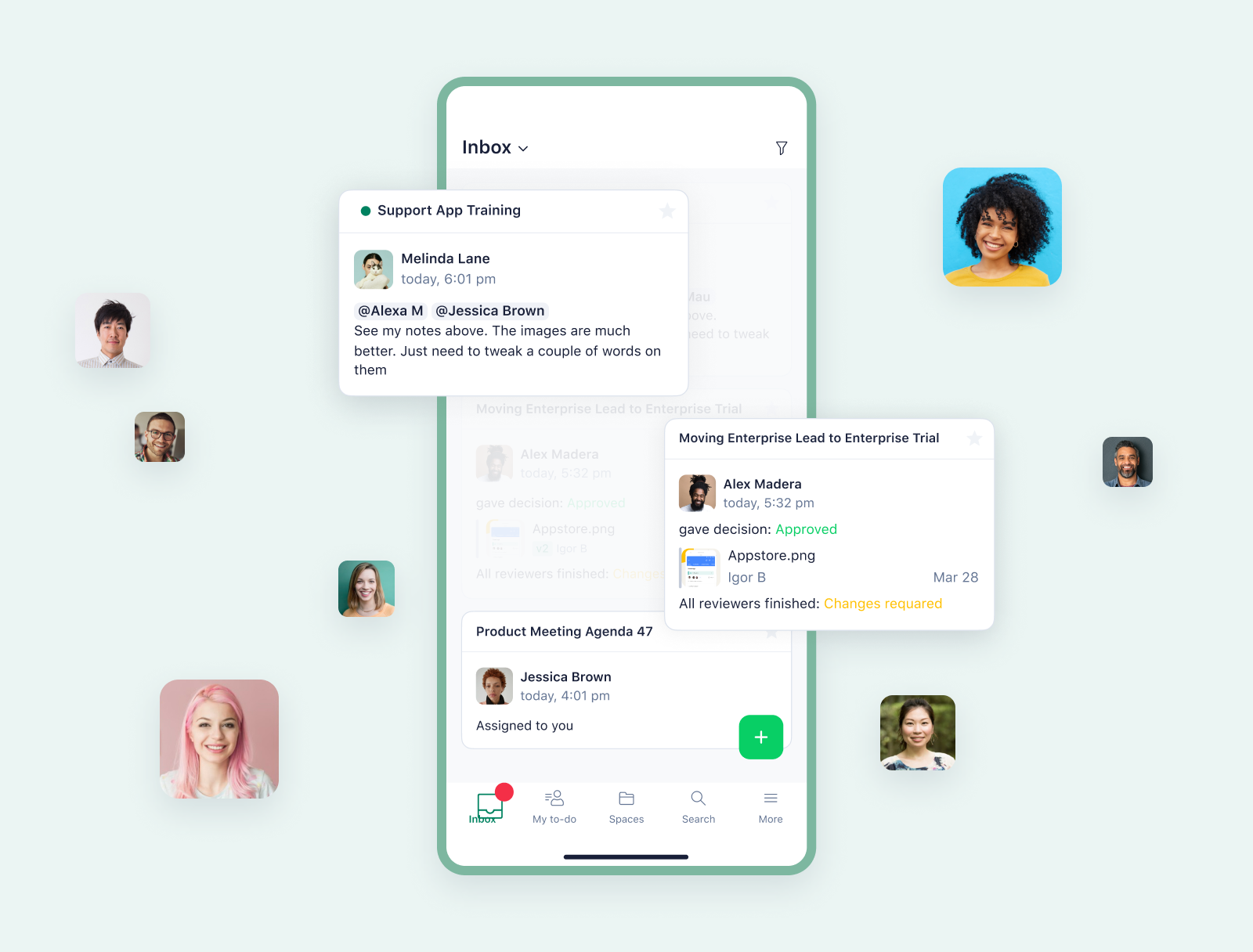
Wrike’s approval management software helps you avoid errors, ensure accountability, and promote transparency in your business processes. Wrike records the details of your approval decisions and routes your completed files to folders where they can easily be retrieved if you audit your work in the future.
You can also use Wrike to automate your approval workflow, sending your final files straight to the designated approver and then to the person who needs them next. This significantly reduces the amount of time your tasks spend at the end of their workflow and reduces the bottlenecks that put your project milestones at risk.
Read more: How to create an approval workflow for your team
4. Agile workflow
Agile projects are structured in iterations rather than lifecycle phases. However, you’ll still need a workflow for the tasks in your sprint, especially for classic Agile use cases like the ticketing or debugging carried out by IT service teams. 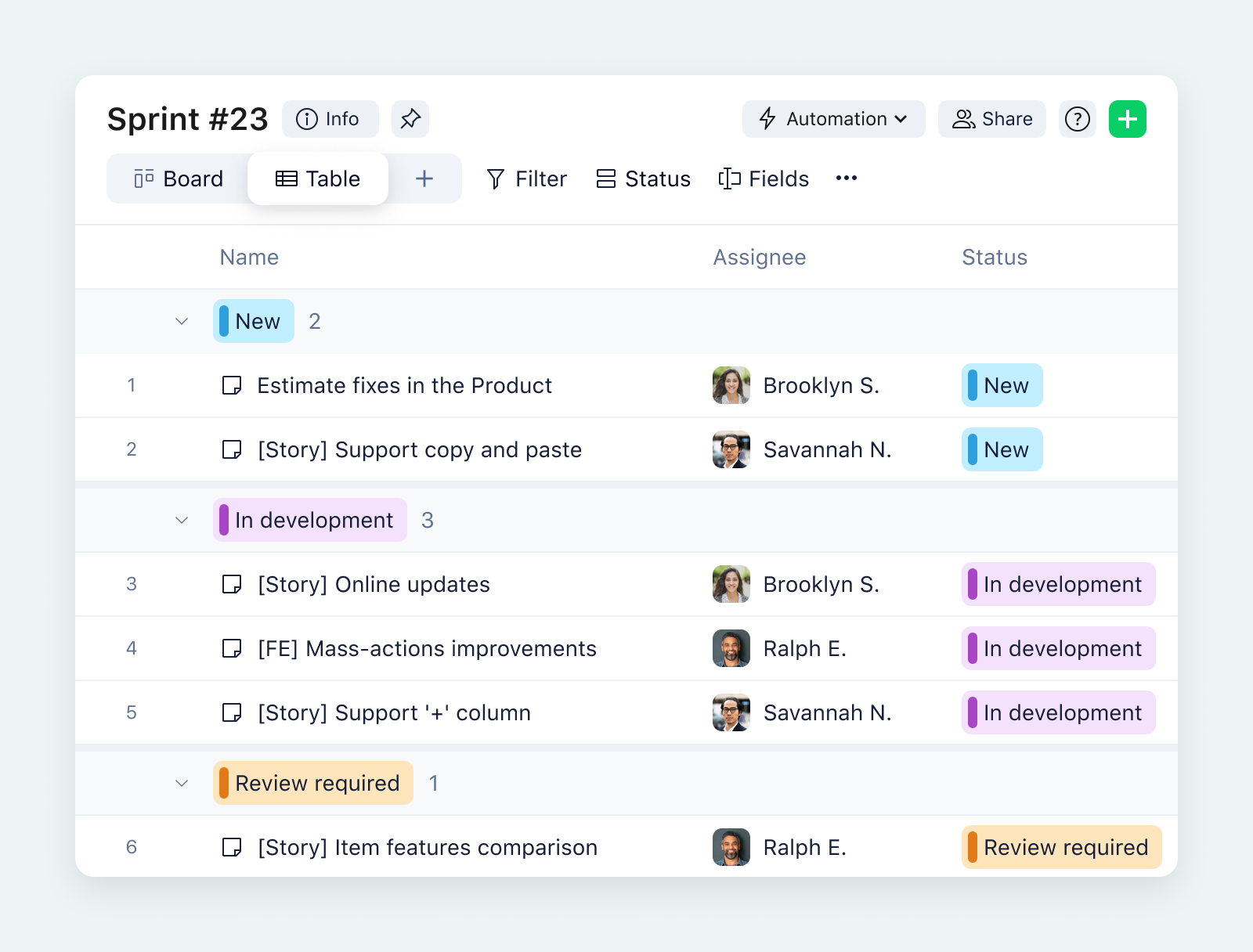
Wrike gives you all the tools you need to do this accurately, improving decision making and sprint planning so you can achieve your goals.
Read more: How to build an Agile workflow for any type of project
5. Document workflow
Automations are always important for optimizing workflows. With document management workflows, which have to manage high volumes of paperwork and index them correctly, it’s even more important to use automation to save time and reduce the risk of human error. 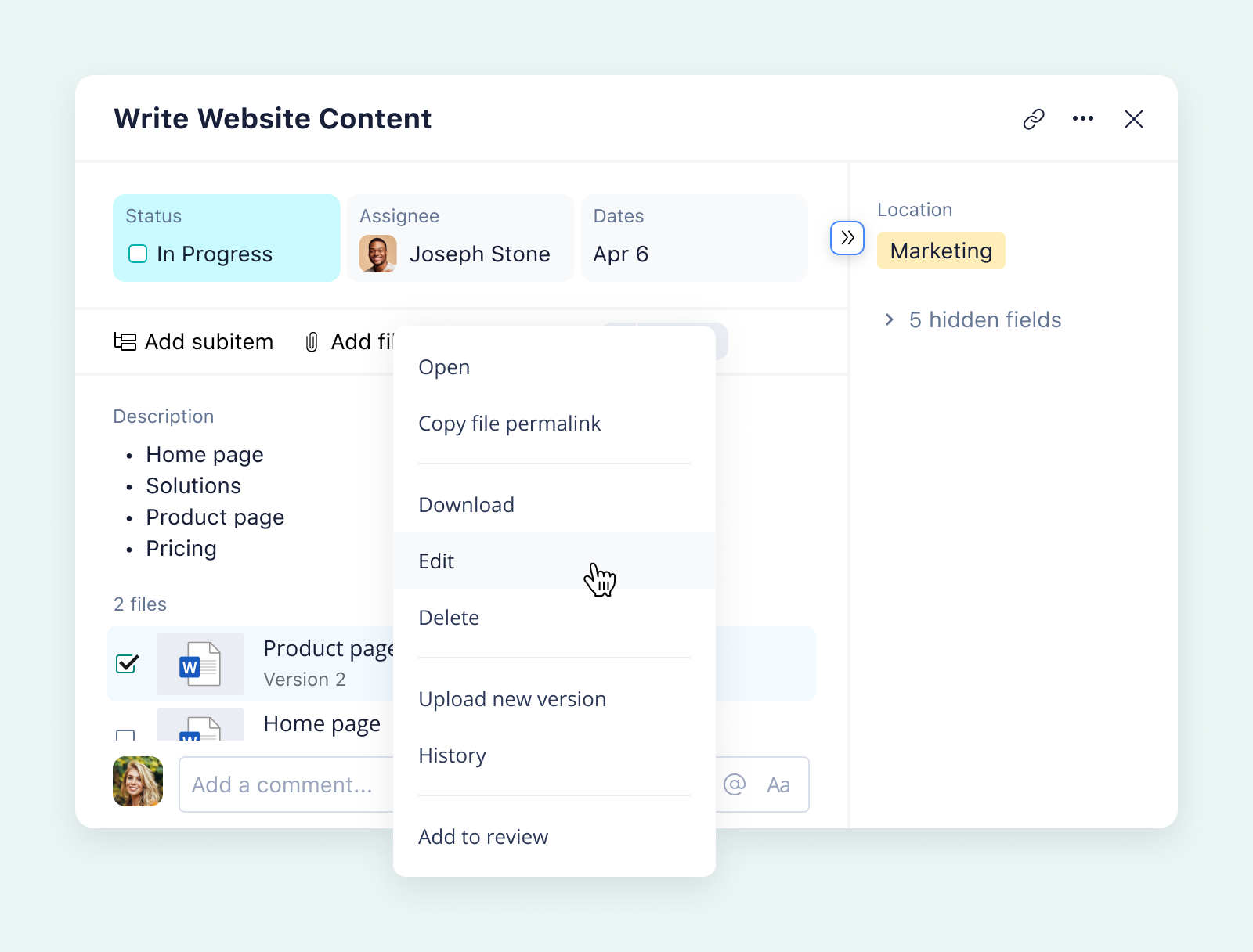
Read more: Document workflow management: Tips, examples, and software
Workflow headaches, solved by Wrike
If you’re managing complex workflows, you need top-tier software. Wrike’s robust workflow management and workflow automation software is intuitive, but it’s also incredibly powerful, completely scalable, and can be customized to meet your business needs.
Try Wrike for free, and see how our workflow management solutions can streamline your processes and drive results for your company.



