Everything You Need to Know About AI Workflow Automation

If you’ve already explored traditional workflow automation, you’ll know how powerful it is for eliminating repetitive tasks and streamlining processes. But rule-based automation has its limits — especially when workflows get more complex, dynamic, or require real-time decision making. Enter: AI workflow automation.
While standard automation follows predefined triggers and actions, AI-powered workflows introduce technologies like machine learning, natural language processing, and predictive analytics to your business processes. In my experience, AI workflow automation picks up where traditional automation stops. It recognizes patterns, makes data-driven decisions, and adjusts processes without waiting for human intervention or manual updates.
This guide builds on what we covered in our workflow automation guide, taking you a step further into how artificial intelligence can transform your existing workflows. Here, we’ll break down how AI workflow automation works, where it delivers the most value, and how teams — from IT to project management — can adopt AI workflow automation to improve business outcomes.
Key takeaways
-
AI workflow automation goes beyond traditional automation by using machine learning, natural language processing, and predictive analytics to handle complex, dynamic business processes.
-
Key trends in orchestrating workflows include the rise of AI agents, deeper generative AI integration, predictive automation, and increased focus on data privacy and AI governance.
-
Successful AI workflow automation requires clear objectives, identifying high-impact use cases, leveraging low-code tools, and integrating AI seamlessly into existing workflows.
-
Tools like Wrike help organizations adopt AI workflow automation by combining intelligent automation with full workflow management capabilities.
Table of contents
What is AI workflow automation?
AI workflow automation is the use of artificial intelligence to automate, enhance, and optimize business workflows. Unlike traditional automation, which relies on static rules that are preconfigured by a human, AI-powered workflows use machine learning, natural language processing (NLP), and intelligent decision making to handle complex, dynamic processes.
For example, instead of manually assigning tasks or setting rigid triggers to push automations forward, AI can analyze patterns, predict next steps, and use intelligent automation to adapt workflows and optimize business processes in real time. This allows businesses to automate tasks like data entry, customer service responses, project updates, and even decision making — all while continuously improving through AI learning.
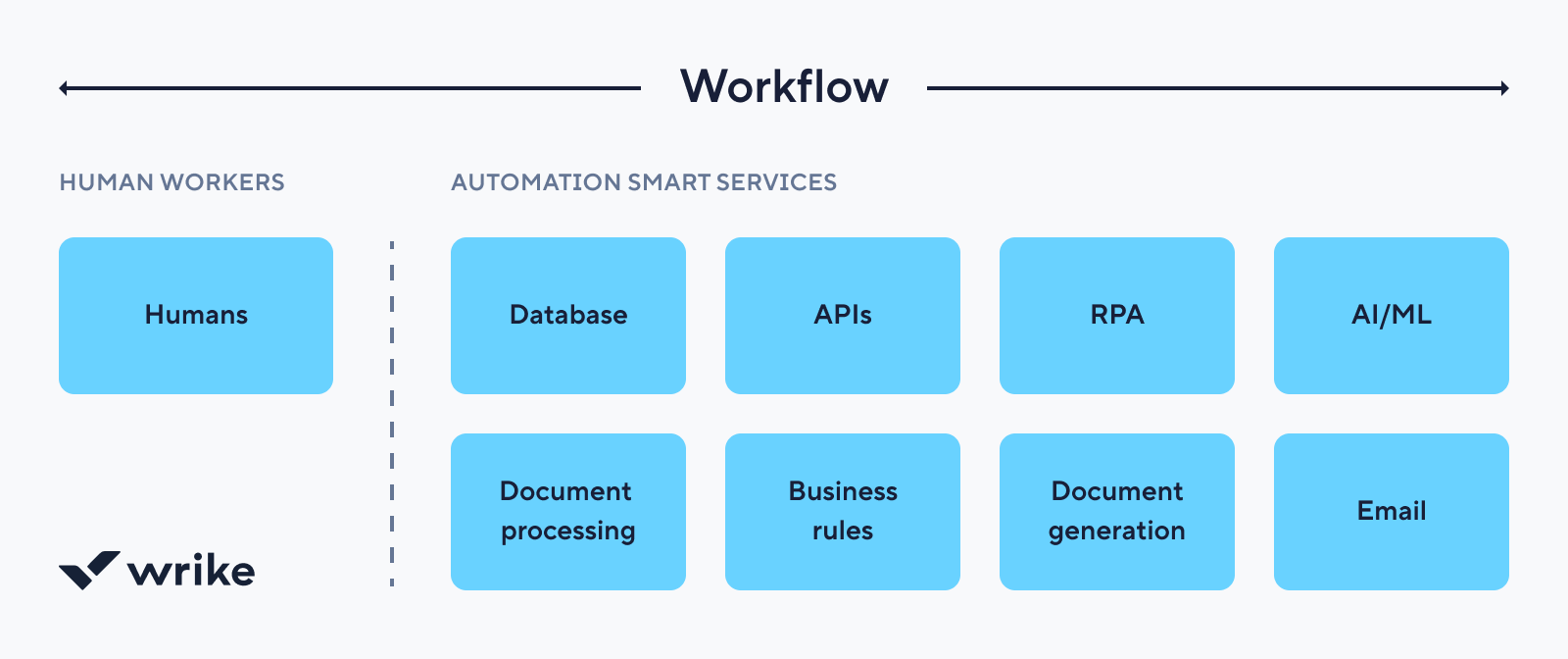
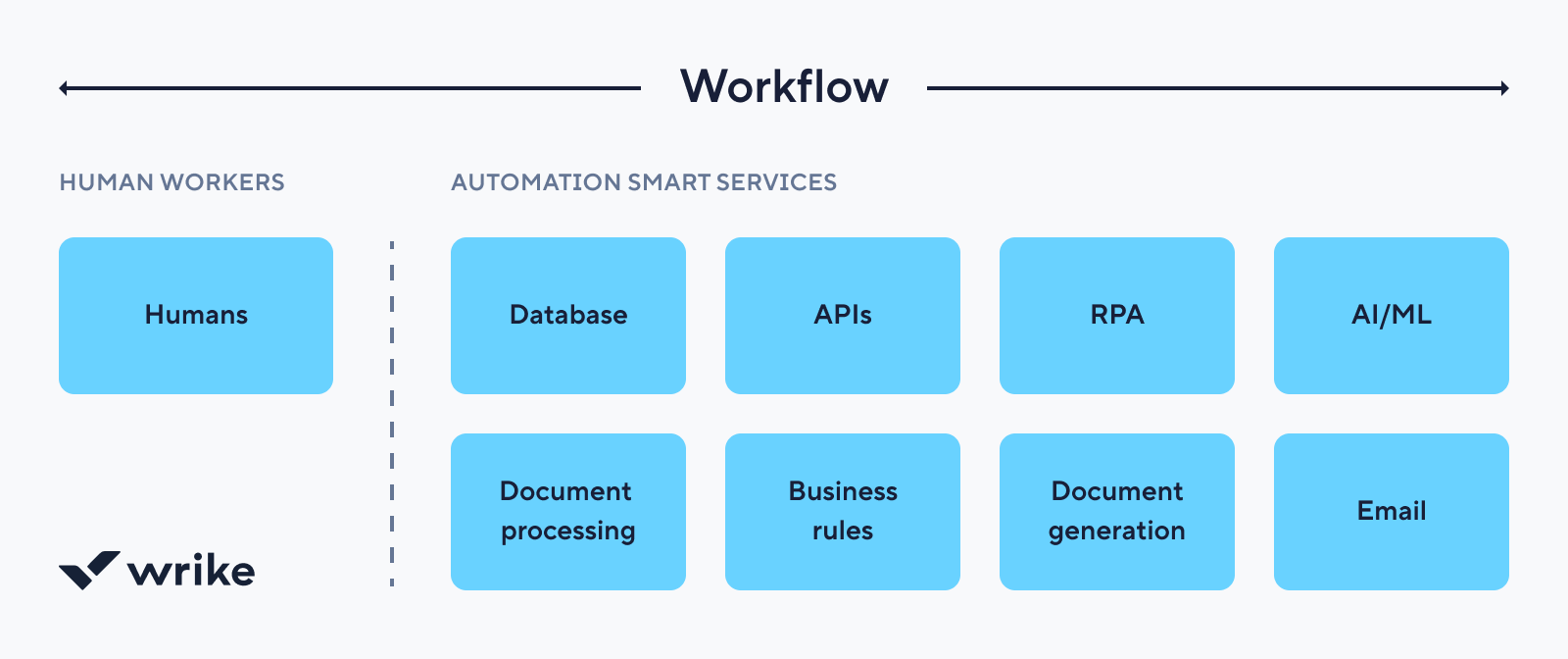
How AI workflow automation works
AI workflow automation relies on advanced technologies that work together to create flexible, intelligent workflows capable of adapting in real time. Here’s how each element contributes:
-
Machine learning (ML): Uses historical data to recognize patterns and improve workflow efficiency over time. ML can adjust task priorities, predict bottlenecks, and optimize processes without needing manual updates.
-
Natural language processing (NLP): Allows AI-powered systems to understand and respond to human language — turning emails, chat messages, or voice commands into automated actions. This makes interacting with an organization’s workflows more intuitive and reduces the need for complex inputs.
-
Robotic process automation (RPA) enhanced by AI: While RPA handles repetitive, rule-based tasks across systems, integrating AI makes it smarter — helping it to manage exceptions, adapt to changing conditions, and automate more complex workflows.
-
Predictive analytics and advanced algorithms: Analyze real-time data to forecast potential delays, identify inefficiencies, and recommend proactive adjustments. This helps businesses stay ahead of issues before they impact workflow efficiency.
-
AI-powered decision making: Enables workflows to choose the best course of action based on data, context, and learned behavior — reducing human intervention for routine decisions while maintaining control over critical points.
Together, these technologies create intelligent AI-powered workflow automation systems that not only execute complex tasks but also optimize processes, reduce human error, and streamline operations across departments.
Key benefits of AI workflow automation
There’s a lot of talk about how AI in workflows is completely changing the ways that businesses work, for the better. Below are some of the most impactful benefits of AI workflow automation:
Increased efficiency
AI speeds up routine processes like data entry, approvals, and task routing, helping teams move faster without sacrificing accuracy.
Fewer manual errors
By automating repetitive steps, AI reduces the risk of human error — especially in those complex, multi-step workflows that are easy to lose track of.
Better resource allocation
With fewer hours spent on clunky, tedious admin work, teams can focus on high-value initiatives like strategy, innovation, and client engagement.
Faster decision making
AI tools can analyze large data sets quickly, offering actionable insights that support timely, confident decisions without slogging through lengthy reports and crunching datasets.
Scalable processes
As teams grow, AI automation helps maintain consistent standards and output — without requiring proportional (and expensive) increases in headcount.
Real-time visibility
Automated workflows in platforms like Wrike give you instant updates on task progress, bottlenecks, and performance metrics.
AI workflow examples
Having a machine that does the heavy lifting for you sounds magical, but AI workflow automation isn’t theoretical. In fact, it’s already reshaping how businesses manage complex workflows, reduce manual tasks, and boost efficiency across teams.
Let’s dive into a few real-world examples of how organizations are adopting AI workflow automation to transform their operations via Wrike.
Project visibility and progress summaries
AI workflows can automatically generate project status summaries, helping teams stay aligned without manually checking updates across platforms. These summaries reduce time spent catching up and help leaders prioritize quickly.
Syneos Health, a global biopharmaceutical company, adopted Wrike’s AI-powered summaries to centralize project updates and improve clarity across departments. By integrating AI, team members can instantly generate progress snapshots, cutting the time spent chasing information and minimizing the risk of delays.
Operations coordination and adaptive workflows
As operations grow more complex, AI-powered automation helps manage dependencies, reduce manual coordination, and improve efficiency through dynamic process adjustments.
The Kitchen Coop, a food manufacturing company, used Wrike to automate routine operational workflows across departments and external partners. By using AI workflow automation, they continuously optimized task routing and project execution, improving consistency and freeing teams to focus on innovation.
Knowledge management and team onboarding
AI workflows can simplify knowledge access by organizing documents, summarizing key information, and accelerating onboarding with automated content delivery.
For example, Wrike’s AI tools are able to centralize project knowledge, allowing new team members to ramp up faster using AI-generated summaries and structured workflows, improving handoffs and reducing onboarding friction.
Task prioritization and decision support
AI can analyze task urgency, deadlines, and dependencies to recommend what to work on next, reducing time spent managing to-do lists and improving execution. By surfacing high-priority items automatically, it helps teams focus their attention where it matters most, even as priorities shift throughout the day.
AI workflow automation in project management
As these examples show, project management has always been about balancing priorities, deadlines, resources, and stakeholder expectations — often across complex workflows and fast-changing conditions. Traditional workflow automation helps by removing repetitive tasks, but as projects scale and variables increase, static rules can only take you so far.
That’s where AI workflow automation is reshaping project management. By integrating AI-powered tools into existing workflows, project managers gain intelligent systems that predict risks, optimize schedules, and surface key insights without manual effort.
In my own experience using Wrike, AI workflow automation supports project management in ways that would have been impossible a few years ago:
-
Predictive analytics highlight potential bottlenecks before they cause delays.
-
AI-driven task prioritization adjusts dynamically based on shifting deadlines, resource availability, or project dependencies.
-
Natural language processing (NLP) enables teams to interact with project data through AI assistants or generate instant summaries of project status.
-
Automated reporting pulls real-time data and presents it in clear dashboards, reducing time spent compiling updates for stakeholders.
These AI capabilities help project managers shift focus from micromanaging tasks to strategic oversight, improving both workflow efficiency and project outcomes. Teams can react faster to change, reduce human error, and keep complex projects on track with far less manual intervention. And we predict that as AI continues to evolve, its role in project management will only deepen — turning intelligent automation from a nice-to-have into a core part of delivering successful projects at scale.
How to implement AI workflow automation
If you’re ready to start automating business processes using the power of AI, then it’s about right now that you’ll be thinking how to get started.
Below, our team has put together seven steps to implementing AI workflow automation to get rid of those time-consuming tasks for good.
1. Identify automation-ready workflows
Start by mapping your existing processes and flagging areas dominated by repetitive tasks, manual data entry, or routine decision making. Look for workflows where delays, human error, or inefficiencies regularly appear — these are prime candidates for AI intervention.
2. Define clear goals and success metrics
Whether you’re aiming to reduce turnaround times, minimize manual tasks, or improve accuracy, set measurable objectives upfront. Align these goals with broader business outcomes, like improving customer satisfaction or boosting team productivity.
3. Choose the right AI tools and platforms
Select an AI workflow automation platform that integrates with your existing systems, supports low-code customization, and offers features like predictive analytics or natural language processing. Tools like Wrike help bridge AI automation with full workflow management.
4. Start small with high-impact use cases
Begin by automating a single process or workflow segment where AI can make an immediate difference — such as task prioritization, automated ticket routing, or generating status summaries. Quick wins build confidence and provide insights for broader implementation.
5. Integrate AI with human workflows
AI should enhance — not replace — human input. Design workflows where AI handles routine tasks and real-time data analysis, while your team focuses on higher-value work and decision making. Maintain manual review points for critical steps or exceptions.
6. Monitor, learn, and optimize continuously
AI-powered workflows improve over time, but only if you track performance. Use dashboards to monitor KPIs like time saved, error reduction, or workflow efficiency. Adjust automation rules and AI models as your processes evolve.
7. Educate and engage your team
Successful AI adoption depends on user trust and understanding. Provide training on how AI fits into daily workflows, highlight benefits, and encourage feedback. When teams see AI as a collaborator — not a black box — they’re more likely to embrace it.
Trends in AI workflow automation
So, what will this future of AI workflow automation look like?
AI workflow automation is evolving fast — and businesses that stay ahead of emerging trends are positioning themselves to operate more efficiently, adapt faster, and unlock entirely new ways of working.
Here are some of the key trends shaping the future of AI-powered workflows, and some of our predictions for what might come next:
1. The rise of AI agents handling end-to-end processes
One of the most exciting developments is the emergence of AI agents — autonomous systems designed to manage entire workflows or processes with minimal human input. Unlike basic automation scripts, AI agents can interpret context, make decisions, and coordinate multiple tasks across different platforms.
We’re seeing early adoption where AI agents handle service desk queries, manage routine IT tasks, or orchestrate elements of project management, freeing teams to focus on higher-value work. As these agents become more sophisticated, they’ll play a bigger role in optimizing workflows without constant oversight.
2. Deeper integration of generative AI into workflows
Generative AI is becoming embedded in operational workflows. Whether it’s generating reports, drafting project updates, or auto-summarizing complex data, generative AI is helping teams accelerate tasks that previously required manual input.
3. Predictive automation for proactive decision making
AI workflow automation is shifting from reactive task management to proactive optimization. Using predictive analytics, AI can now forecast delays, resource constraints, or compliance risks before they impact operations. This trend is particularly valuable in industries with complex workflows, where anticipating issues is key to maintaining efficiency.
4. Low-code AI tools democratizing automation
AI can certainly sound scary (and expensive), especially for businesses without the tech talent onboard to configure extensive AI-powered chatbots from scratch.
But as AI-powered workflow automation becomes more accessible, low-code automation platforms are enabling normal business users — not just expensive IT teams — to build, adapt, and manage intelligent workflows. This trend empowers teams to automate processes and build efficient workflows without deep technical skills, accelerating adoption across departments.
5. Focus on AI governance, data privacy, and ethical automation
When you plug all your customer data into ChatGPT, what happens to it? Well, you might not like the answer.
With AI driving more business processes, organizations are rightly placing greater emphasis on AI governance, ensuring transparency, compliance, and ethical use of automation technologies. Managing how AI models interact with sensitive data, maintaining audit trails, and ensuring decision making aligns with company policies are becoming standard requirements — so that customer data breach doesn’t come back to bite you.
Best practices for AI workflow automation
To get the full value from AI-powered workflow automation, it’s important to approach implementation strategically and follow the below best practices.
Best practice | How to apply it |
Start with clear objectives | Define specific goals for AI automation — whether it’s reducing manual tasks, improving workflow efficiency, or enhancing decision-making capabilities. |
Identify high-impact use cases | Focus AI efforts on processes with repetitive tasks, frequent bottlenecks, or areas prone to human error. Look for workflows where AI can add real value. |
Combine AI with human oversight | Use AI to automate routine tasks but keep humans involved for complex decisions, exceptions, or areas requiring contextual judgment. |
Leverage low-code AI tools | Empower business users to build and adjust AI workflows without heavy IT involvement by using platforms with intuitive, low-code interfaces. |
Ensure data quality and privacy | AI relies on accurate data. Maintain clean datasets, enforce data privacy standards, and regularly audit how AI models interact with sensitive information. |
Integrate AI into existing systems | Choose AI workflow tools that connect seamlessly with your current software stack to avoid silos and maximize efficiency. |
Monitor performance continuously | Track key metrics like workflow efficiency, error reduction, and time saved. Use AI-powered analytics to refine and optimize processes over time. |
Plan for scalability | Design AI workflows that can evolve as your business grows — ensuring automation can handle increased complexity, data volumes, and additional processes. |
Stay updated on AI advancements | AI technologies evolve quickly. Regularly review new features, trends, and capabilities to keep your workflows optimized and competitive. |
AI workflow tools
The following AI-powered tools enhance workflows by automating routine tasks, generating insights, and improving efficiency. Some, like Wrike, offer end-to-end workflow management with embedded AI features, while others focus on specific automation or generation tasks.
Tool name | Purpose | Pros | Cons |
Wrike | Workflow management platform with AI-powered automation, task prioritization, and real-time insights | Centralizes workflows, integrates with 400+ tools, AI task summaries, low-code automation | Broader platform — ideal for teams needing full workflow management, not just AI add-ons |
Conversational AI for generating text, answering queries, and automation support via APIs | Strong NLP, flexible API, handles diverse tasks | Requires integration for workflow-specific use cases, data governance needed | |
AI assistant embedded in Microsoft 365 for automating tasks and generating content | Deep Microsoft integration, boosts productivity in Office apps | Tied to Microsoft ecosystem, advanced features may require premium plans | |
Generative AI for content creation and data insights | Powerful AI models, integrates with Google Workspace | Requires setup for workflow-specific automation, evolving feature set | |
Ethical conversational AI for business tasks and customer interactions | Safe AI focus, good for internal knowledge tasks and Q&A | Fewer integrations, less customizable than broader platforms | |
Zapier AI | AI-enhanced automation to connect apps and automate workflows without coding | Easy setup, great for linking multiple SaaS tools, AI suggests automations | Geared toward simple workflows, limited scalability for enterprise needs |
Fireflies.ai | AI meeting assistant for transcription, summaries, and task follow-ups | Automates meeting notes and action items, integrates with major conferencing tools | Niche focus on meetings, limited use beyond that scope |
Otter.ai | Real-time transcription and collaboration for meetings and lectures | Speeds up documentation workflows, easy sharing of transcripts and summaries | Best suited for communication workflows, not broader process automation |
Smarter workflows start with AI
Manual processes and repetitive tasks still dominate far too many workflows — slowing progress and pulling teams away from meaningful work. AI workflow automation changes that by simplifying complexity, reducing manual effort, and keeping projects moving without constant intervention.
With Wrike, AI helps teams stay focused, manage growing workloads, and adapt as priorities shift. The more you integrate AI into your workflows, the more you free up time for work that actually drives results.
